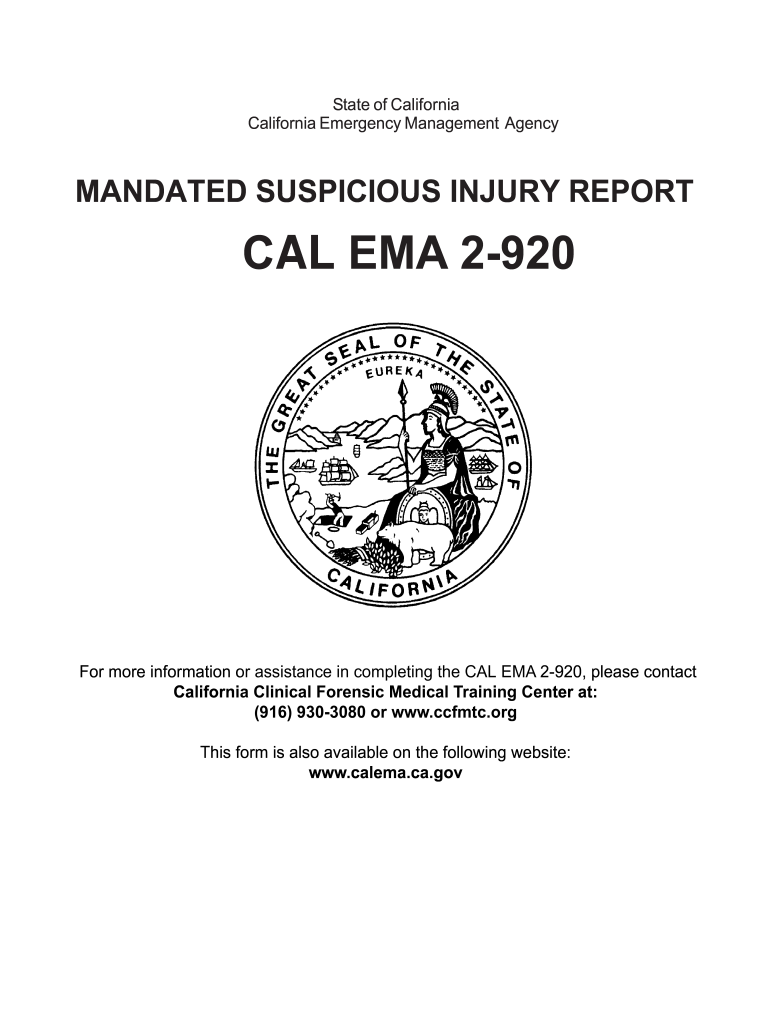
Suspicious Injury Report California Form 2003


What is the Suspicious Injury Report California Form
The Suspicious Injury Report California Form is a legal document used to report incidents where injuries appear to be suspicious or unusual. This form is essential for law enforcement and insurance purposes, as it helps document the circumstances surrounding an injury that may not have a clear explanation. It is often utilized in cases where there is a concern about potential fraud, abuse, or other illegal activities related to the reported injury.
How to use the Suspicious Injury Report California Form
Using the Suspicious Injury Report California Form involves several key steps. First, ensure you have the correct version of the form, which can typically be obtained from official state or local government websites. Next, fill out the form accurately, providing all requested information, including details about the injured party, the nature of the injury, and any relevant circumstances. Once completed, submit the form to the appropriate authority, such as a local law enforcement agency or insurance provider, depending on the context of the report.
Steps to complete the Suspicious Injury Report California Form
Completing the Suspicious Injury Report California Form requires attention to detail. Follow these steps:
- Obtain the latest version of the form from an official source.
- Fill in the personal information of the injured party, including name, address, and contact details.
- Describe the injury, including how it occurred and any witnesses present.
- Include any supporting documentation, such as medical records or photographs, if available.
- Review the completed form for accuracy and completeness.
- Submit the form to the designated agency, ensuring you keep a copy for your records.
Legal use of the Suspicious Injury Report California Form
The legal use of the Suspicious Injury Report California Form is crucial in various contexts. This document serves as an official record that can be referenced in investigations, legal proceedings, or insurance claims. It is important to ensure that the form is filled out truthfully and accurately, as providing false information can lead to legal repercussions. Understanding the legal implications of the report helps protect the rights of all parties involved.
Key elements of the Suspicious Injury Report California Form
Several key elements must be included in the Suspicious Injury Report California Form to ensure its effectiveness and validity:
- Personal Information: Details of the injured party, including full name and contact information.
- Description of Injury: A thorough account of the injury, including its nature and suspected cause.
- Witness Information: Names and contact details of any witnesses to the incident.
- Incident Details: Date, time, and location of the injury, along with any relevant circumstances.
- Signature: The signature of the person completing the form, affirming the accuracy of the information provided.
Who Issues the Form
The Suspicious Injury Report California Form is typically issued by local law enforcement agencies or state regulatory bodies. Depending on the jurisdiction, the specific agency responsible for providing the form may vary. It is advisable to check with local authorities or official state websites to ensure that you are using the correct and most current version of the form.
Quick guide on how to complete suspicious injury report california 2003 form
Explore the simpler approach to manage your Suspicious Injury Report California Form
The traditional methods of finalizing and authorizing documents consume an excessive amount of time compared to modern paperwork management systems. Previously, you would seek out appropriate social forms, print them, fill in all the details, and dispatch them via mail. Now, you can obtain, fill out, and sign your Suspicious Injury Report California Form all in a single browser tab with airSlate SignNow. Creating your Suspicious Injury Report California Form has never been easier.
Steps to finalize your Suspicious Injury Report California Form with airSlate SignNow
- Access the relevant category page and find your state-specific Suspicious Injury Report California Form. Alternatively, utilize the search feature.
- Verify that the version of the form is accurate by previewing it.
- Click Get form and enter editing mode.
- Fill out your document with the necessary information using the editing tools.
- Examine the entered information and click the Sign feature to authorize your form.
- Choose the most suitable option to create your signature: generate it, draw your signature, or upload a photo of it.
- Click DONE to apply your changes.
- Download the document to your device or proceed to Sharing settings to send it digitally.
Effective online solutions like airSlate SignNow simplify the process of completing and submitting your forms. Use it to discover how much time document management and approval processes are truly meant to take. You’ll save a signNow amount of time.
Create this form in 5 minutes or less
Find and fill out the correct suspicious injury report california 2003 form
FAQs
-
What tax forms do I need to fill out for reporting bitcoin gains and loses?
IRS1040 and 1099 forms.“For instance, there is no long-term capital gains tax to pay if you are in the lower two tax brackets (less than $36,900 single income or less than $73,800 married income). The capital gains rate is only 15% for other tax brackets (less than $405,100 single income) with 20% for the final bracket.”Reference: Filing Bitcoin Taxes Capital Gains Losses 1040 Schedule DOther References:IRS Virtual Currency Guidance : Virtual Currency Is Treated as Property for U.S. Federal Tax Purposes; General Rules for Property Transactions ApplyHow do I report taxes?Filing Bitcoin Taxes Capital Gains Losses 1040 Schedule Dhttps://www.irs.gov/pub/irs-drop...
-
Which forms do I fill out for taxes in California? I have a DBA/sole proprietorship company with less than $1000 in profit. How many forms do I fill out? This is really overwhelming. Do I need to fill the Form 1040-ES? Did the deadline pass?
You need to file two tax returns- one Federal Tax Form and another California State income law.My answer to your questions are for Tax Year 2018The limitation date for tax year 15.04.2018Federal Tax return for Individual is Form 1040 . Since you are carrying on proprietorship business, you will need to fill the Schedule C in Form 1040Form 1040 -ES , as the name suggests is for paying estimated tax for the current year. This is not the actual tax return form. Please note that while Form 1040, which is the return form for individuals, relates to the previous year, the estimated tax form (Form 1040-EZ ) calculates taxes for the current year.As far as , the tax return under tax laws of Californa State is concerned, the Schedule CA (540) Form is to be used for filing state income tax return . You use your federal information (forms 1040) to fill out your 540 FormPrashanthttp://irstaxapp.com
-
I started teaching piano lessons this year, how do I pay quarterly taxes in California? What form should I fill out?
Go to https://www.irs.gov/pub/irs-pdf/... You will file a form 1040ES each quarter. The website will tell you the due dates for each quarterly payment. Get a similar form from your state tax board website if you pay state taxes.Note: If this is your first year filing, ever, then you can get away without sending in estimated payments because you owe the LESSER of what you owe this year or last year. Having been self-employed most of my life, I always filed quarterly estimated taxes, using the amount I had owed the year before, because I had to to avoid fines, and because I didn't want to get to April of the next year and not have the money. As for the amount you should pay to the IRS and your state, you might be able to figure this out using worksheets available on the IRS and state websites. If you chose to deal in cash and not report it, that's your business. Your students are not going to send you a 1099 at the end of the year. But if you teach at an institution which pays you more than a few thousand dollars a year, they WILL file a 1099 stating how much they paid you in miscellaneous income, with the IRS and state.
-
How can I fill out Google's intern host matching form to optimize my chances of receiving a match?
I was selected for a summer internship 2016.I tried to be very open while filling the preference form: I choose many products as my favorite products and I said I'm open about the team I want to join.I even was very open in the location and start date to get host matching interviews (I negotiated the start date in the interview until both me and my host were happy.) You could ask your recruiter to review your form (there are very cool and could help you a lot since they have a bigger experience).Do a search on the potential team.Before the interviews, try to find smart question that you are going to ask for the potential host (do a search on the team to find nice and deep questions to impress your host). Prepare well your resume.You are very likely not going to get algorithm/data structure questions like in the first round. It's going to be just some friendly chat if you are lucky. If your potential team is working on something like machine learning, expect that they are going to ask you questions about machine learning, courses related to machine learning you have and relevant experience (projects, internship). Of course you have to study that before the interview. Take as long time as you need if you feel rusty. It takes some time to get ready for the host matching (it's less than the technical interview) but it's worth it of course.
Create this form in 5 minutes!
How to create an eSignature for the suspicious injury report california 2003 form
How to generate an eSignature for your Suspicious Injury Report California 2003 Form in the online mode
How to create an eSignature for the Suspicious Injury Report California 2003 Form in Google Chrome
How to make an eSignature for signing the Suspicious Injury Report California 2003 Form in Gmail
How to create an eSignature for the Suspicious Injury Report California 2003 Form straight from your mobile device
How to create an eSignature for the Suspicious Injury Report California 2003 Form on iOS
How to make an eSignature for the Suspicious Injury Report California 2003 Form on Android
People also ask
-
What is the Suspicious Injury Report California Form?
The Suspicious Injury Report California Form is a document used to report injuries that appear suspicious under California law. This form is essential for ensuring proper documentation and investigation of potentially fraudulent incidents. Utilizing airSlate SignNow makes the process of completing and submitting the form seamless and efficient.
-
How can I complete the Suspicious Injury Report California Form using airSlate SignNow?
To complete the Suspicious Injury Report California Form using airSlate SignNow, simply upload the form to our platform, fill in the required details, and eSign as needed. Our user-friendly interface guides you through each step, ensuring a hassle-free experience. Additionally, you can share the form with team members for collaboration.
-
What are the benefits of using airSlate SignNow for the Suspicious Injury Report California Form?
Using airSlate SignNow for the Suspicious Injury Report California Form offers numerous benefits, including enhanced security, improved compliance, and faster processing times. Our platform allows you to store documents securely and access them from anywhere, ensuring that your information is safe and easily retrievable. Plus, eSigning eliminates the need for printed documents.
-
Is there a cost associated with using airSlate SignNow for the Suspicious Injury Report California Form?
Yes, airSlate SignNow operates on a subscription-based model, offering various pricing plans to suit different business needs. The costs are typically based on the features and level of service required, making it a cost-effective solution for completing the Suspicious Injury Report California Form and other document management tasks.
-
Can I integrate airSlate SignNow with other software for the Suspicious Injury Report California Form?
Absolutely! airSlate SignNow offers integrations with various popular software applications to streamline your workflow when handling the Suspicious Injury Report California Form. Whether you use CRM systems, cloud storage, or project management tools, our platform can be seamlessly connected to improve efficiency.
-
Is airSlate SignNow compliant with California regulations for the Suspicious Injury Report California Form?
Yes, airSlate SignNow is designed to comply with all relevant legal requirements for documentation in California, including the Suspicious Injury Report California Form. Our platform ensures that your signed documents are legally binding and adhere to California eSignature laws, providing you with peace of mind.
-
How secure is my data when using airSlate SignNow for the Suspicious Injury Report California Form?
Data security is a top priority at airSlate SignNow. We utilize robust encryption technology and adhere to strict security protocols to protect your information while completing the Suspicious Injury Report California Form. Our platform is designed to keep your documents safe from unauthorized access.
Get more for Suspicious Injury Report California Form
Find out other Suspicious Injury Report California Form
- Can I eSignature South Dakota Lawers Document
- Can I eSignature Oklahoma Orthodontists Document
- Can I eSignature Oklahoma Orthodontists Word
- How Can I eSignature Wisconsin Orthodontists Word
- How Do I eSignature Arizona Real Estate PDF
- How To eSignature Arkansas Real Estate Document
- How Do I eSignature Oregon Plumbing PPT
- How Do I eSignature Connecticut Real Estate Presentation
- Can I eSignature Arizona Sports PPT
- How Can I eSignature Wisconsin Plumbing Document
- Can I eSignature Massachusetts Real Estate PDF
- How Can I eSignature New Jersey Police Document
- How Can I eSignature New Jersey Real Estate Word
- Can I eSignature Tennessee Police Form
- How Can I eSignature Vermont Police Presentation
- How Do I eSignature Pennsylvania Real Estate Document
- How Do I eSignature Texas Real Estate Document
- How Can I eSignature Colorado Courts PDF
- Can I eSignature Louisiana Courts Document
- How To Electronic signature Arkansas Banking Document