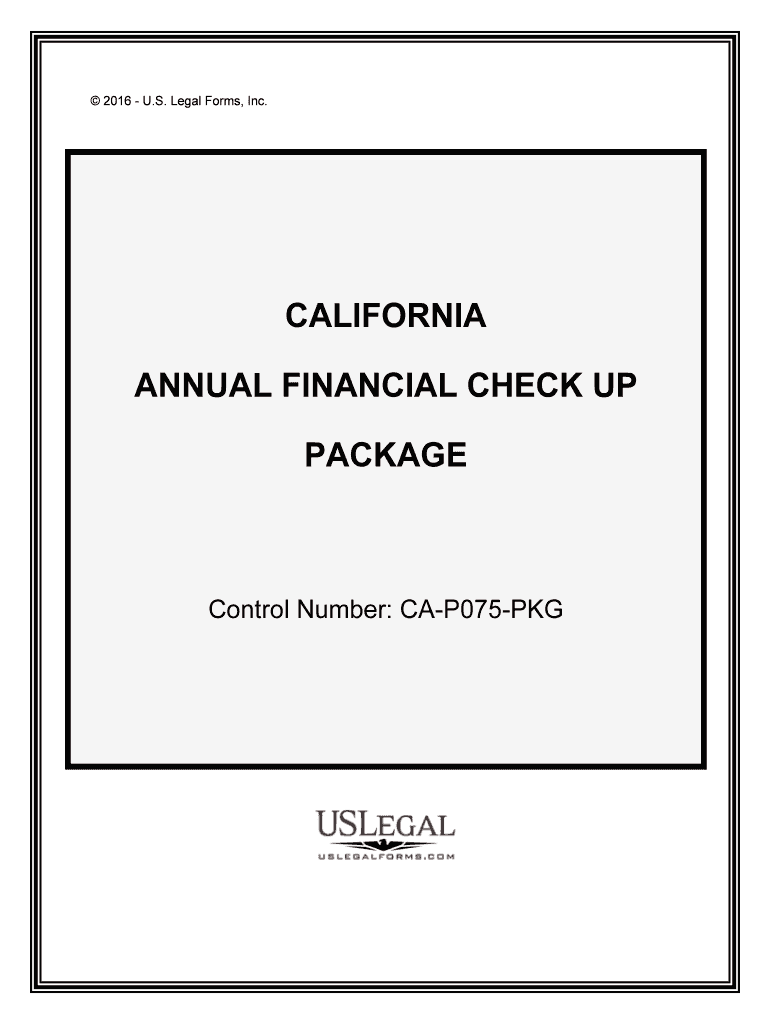
Questions to Ask during Your Annual Legal Checkup Form


What is the Questions To Ask During Your Annual Legal Checkup
The "Questions To Ask During Your Annual Legal Checkup" is a crucial tool designed for individuals and businesses to assess their legal standing and ensure compliance with applicable laws. This checkup typically involves a comprehensive review of various legal aspects, including contracts, liabilities, and regulatory obligations. By addressing specific questions during this process, you can identify potential legal risks and areas that may require attention or updates. This proactive approach helps in mitigating future legal challenges and maintaining a solid legal foundation.
Key elements of the Questions To Ask During Your Annual Legal Checkup
When conducting your annual legal checkup, several key elements should be considered to ensure a thorough evaluation. These elements include:
- Review of Contracts: Examine existing contracts for compliance and relevance. Ensure that all parties understand their obligations and rights.
- Liability Assessment: Identify potential liabilities that could affect your business or personal assets. This includes reviewing insurance policies and risk management strategies.
- Regulatory Compliance: Verify adherence to federal, state, and local regulations. This is especially important for businesses operating in regulated industries.
- Intellectual Property Protection: Assess the status of any trademarks, copyrights, or patents. Ensure that protections are in place and up to date.
- Employment Matters: Review employee contracts and workplace policies to ensure compliance with labor laws and regulations.
Steps to complete the Questions To Ask During Your Annual Legal Checkup
Completing the "Questions To Ask During Your Annual Legal Checkup" involves a systematic approach. Here are the steps to follow:
- Gather Documentation: Collect all relevant legal documents, including contracts, insurance policies, and regulatory filings.
- Identify Key Questions: Develop a list of specific questions related to each area of your legal landscape, such as contract compliance and liability exposure.
- Consult Legal Experts: Engage with legal professionals to gain insights and advice on complex issues or potential risks.
- Review Findings: Analyze the responses to your questions and identify areas that require action or further investigation.
- Implement Changes: Take necessary steps to address any identified issues, including updating contracts or enhancing compliance measures.
Legal use of the Questions To Ask During Your Annual Legal Checkup
The legal use of the "Questions To Ask During Your Annual Legal Checkup" is essential for ensuring that individuals and businesses remain compliant with laws and regulations. This checkup serves as a preventive measure against legal disputes and liabilities. By systematically addressing the questions, you can create a documented process that demonstrates due diligence in legal matters. This documentation can be invaluable in case of audits or legal proceedings, as it shows a commitment to maintaining legal standards and addressing potential issues proactively.
How to use the Questions To Ask During Your Annual Legal Checkup
Using the "Questions To Ask During Your Annual Legal Checkup" effectively requires a structured approach. Begin by familiarizing yourself with the relevant legal frameworks and obligations that apply to your situation. Next, tailor the questions to your specific context, ensuring they cover all necessary areas. Utilize this checkup as an opportunity to engage with legal counsel, who can provide guidance and clarify complex legal concepts. Regularly updating your questions and processes will help you stay current with evolving laws and regulations.
Examples of using the Questions To Ask During Your Annual Legal Checkup
Practical examples of using the "Questions To Ask During Your Annual Legal Checkup" can illustrate its importance:
- Contract Review: A business owner reviews supplier contracts annually to ensure compliance with pricing and delivery terms.
- Liability Check: An individual assesses personal liability by reviewing homeowner's insurance coverage in light of recent property value changes.
- Regulatory Compliance: A healthcare provider evaluates adherence to HIPAA regulations to safeguard patient information.
Quick guide on how to complete questions to ask during your annual legal checkup
Easily Prepare Questions To Ask During Your Annual Legal Checkup on Any Device
The management of documents online has become increasingly favored by both businesses and individuals. It offers an ideal eco-friendly alternative to traditional printed and signed documents, allowing you to access the correct form and securely store it online. airSlate SignNow equips you with all the tools required to create, modify, and electronically sign your documents promptly without any delays. Handle Questions To Ask During Your Annual Legal Checkup on any device using the airSlate SignNow applications for Android or iOS, and streamline any document-related process today.
How to Modify and Electronically Sign Questions To Ask During Your Annual Legal Checkup Effortlessly
- Locate Questions To Ask During Your Annual Legal Checkup and click on Get Form to begin.
- Utilize the tools provided to fill out your form.
- Emphasize important sections of the documents or obscure sensitive information using tools specifically designed for that by airSlate SignNow.
- Generate your electronic signature using the Sign tool, which takes mere seconds and carries the same legal validity as a standard wet ink signature.
- Review all the details and click on the Done button to save your changes.
- Choose your preferred method for sending your form, whether by email, SMS, invitation link, or download it to your computer.
Eliminate concerns about lost or misfiled documents, time-consuming form searches, or errors that require printing new copies. airSlate SignNow meets your document management needs in just a few clicks from any device you choose. Modify and electronically sign Questions To Ask During Your Annual Legal Checkup to ensure outstanding communication at every stage of your form preparation process with airSlate SignNow.
Create this form in 5 minutes or less
Create this form in 5 minutes!
People also ask
-
What are the key Questions To Ask During Your Annual Legal Checkup?
During your annual legal checkup, key Questions To Ask include assessing your contract compliance, understanding changes in regulations, and reviewing your business policies. It’s essential to have a comprehensive view of your legal standing, which helps in identifying potential risks and ensuring that all your documents are in order. Leveraging tools like airSlate SignNow can streamline this process by providing efficient eSigning solutions.
-
How can airSlate SignNow help with my annual legal checkup?
airSlate SignNow can greatly assist with your annual legal checkup by providing a secure and easy platform for eSigning documents. This prevents delays and promotes compliance with legal requirements during the review process. By implementing our service, you can easily track which documents require attention during your legal checkup.
-
What are the benefits of using airSlate SignNow for legal documents?
Using airSlate SignNow for your legal documents gives you the advantage of a cost-effective solution that enhances efficiency and security. It allows you to automate document workflows, which can reduce the time spent on manual signatures and improve accountability. Incorporating airSlate SignNow can also simplify the Questions To Ask During Your Annual Legal Checkup, enabling easier access to critical documents.
-
Is airSlate SignNow compliant with legal standards?
Yes, airSlate SignNow is fully compliant with applicable electronic signature laws such as the ESIGN Act and UETA. This ensures that all documents signed using our platform meet legal requirements. When considering Questions To Ask During Your Annual Legal Checkup, knowing that your eSignatures are legally binding is crucial for your peace of mind.
-
What types of documents can I sign with airSlate SignNow?
airSlate SignNow supports a wide variety of document types, including contracts, agreements, and forms. This versatility means that you can address multiple aspects of your business during your legal checkup efficiently. Thinking about the Questions To Ask During Your Annual Legal Checkup? Ensuring all your important documents can be easily signed and managed is a major benefit.
-
What integrations does airSlate SignNow offer?
airSlate SignNow integrates seamlessly with numerous popular applications like Google Drive, Salesforce, and Dropbox. These integrations facilitate easy access to your documents, making the process of managing your legal checkup signNowly smoother. Integrating airSlate SignNow into your existing systems makes it easier to address the Questions To Ask During Your Annual Legal Checkup.
-
What is the pricing model for airSlate SignNow?
airSlate SignNow has a flexible pricing model that caters to businesses of all sizes, providing a cost-effective solution for eSigning. Considering different plans allows you to select features that best fit your needs for your annual legal checkup. Evaluating the pricing structure in relation to the Questions To Ask During Your Annual Legal Checkup can help you stay budget-conscious.
Get more for Questions To Ask During Your Annual Legal Checkup
- Situation report template word form
- Construction loan disbursement schedule form
- Printable jurat form 100507645
- Horry county business license application form
- Cosmetology tax worksheet form
- Sacramento county superior court fee waiver form
- Volunteer hold harmless agreement template form
- Beautybarber and nail salon supplemental application form
Find out other Questions To Ask During Your Annual Legal Checkup
- Electronic signature Legal PDF Illinois Online
- How Can I Electronic signature Colorado Non-Profit Promissory Note Template
- Electronic signature Indiana Legal Contract Fast
- Electronic signature Indiana Legal Rental Application Online
- Electronic signature Delaware Non-Profit Stock Certificate Free
- Electronic signature Iowa Legal LLC Operating Agreement Fast
- Electronic signature Legal PDF Kansas Online
- Electronic signature Legal Document Kansas Online
- Can I Electronic signature Kansas Legal Warranty Deed
- Can I Electronic signature Kansas Legal Last Will And Testament
- Electronic signature Kentucky Non-Profit Stock Certificate Online
- Electronic signature Legal PDF Louisiana Online
- Electronic signature Maine Legal Agreement Online
- Electronic signature Maine Legal Quitclaim Deed Online
- Electronic signature Missouri Non-Profit Affidavit Of Heirship Online
- Electronic signature New Jersey Non-Profit Business Plan Template Online
- Electronic signature Massachusetts Legal Resignation Letter Now
- Electronic signature Massachusetts Legal Quitclaim Deed Easy
- Electronic signature Minnesota Legal LLC Operating Agreement Free
- Electronic signature Minnesota Legal LLC Operating Agreement Secure