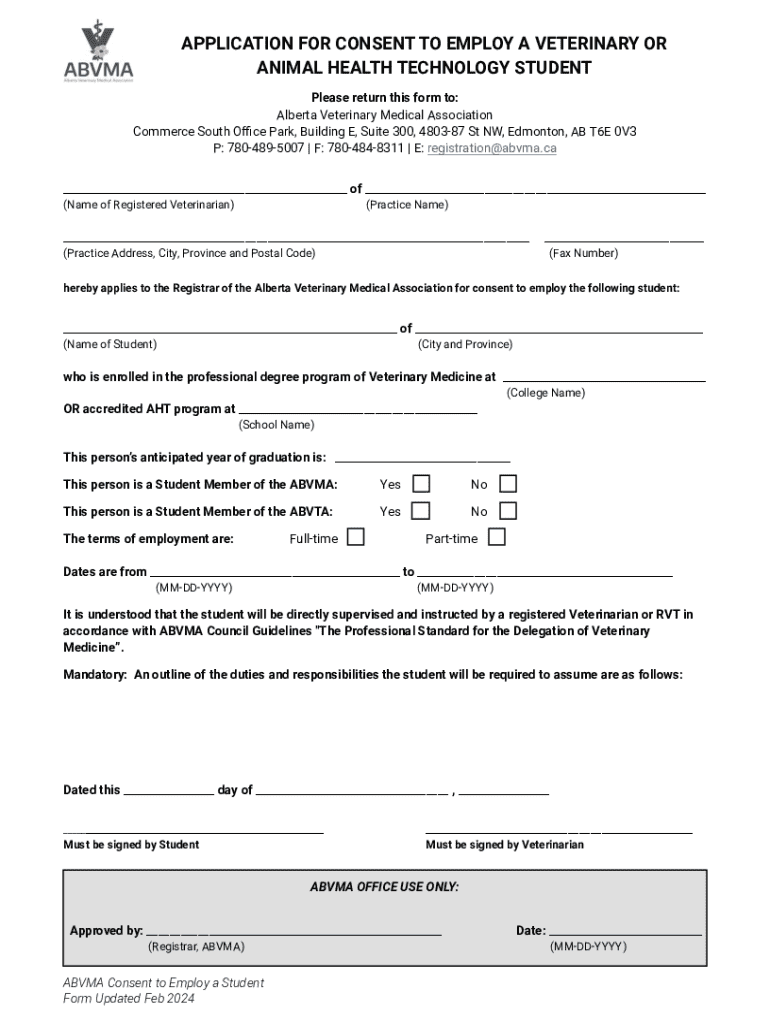
APPLICATION for CONSENT to EMPLOY a VETERINARY 2024-2026


What is the APPLICATION FOR CONSENT TO EMPLOY A VETERINARY
The APPLICATION FOR CONSENT TO EMPLOY A VETERINARY is a formal document required by certain states in the United States for individuals or businesses seeking to employ a licensed veterinarian. This application ensures that the veterinary professional meets the necessary qualifications and adheres to state regulations. The form typically includes details about the employer, the veterinarian's credentials, and the specific role the veterinarian will fulfill within the organization.
How to use the APPLICATION FOR CONSENT TO EMPLOY A VETERINARY
Using the APPLICATION FOR CONSENT TO EMPLOY A VETERINARY involves several steps. First, gather all necessary information about the veterinarian, including their license number and professional qualifications. Next, complete the form accurately, ensuring that all sections are filled out according to state requirements. Once completed, submit the application to the appropriate state veterinary board or regulatory agency, following their specific submission guidelines.
Steps to complete the APPLICATION FOR CONSENT TO EMPLOY A VETERINARY
Completing the APPLICATION FOR CONSENT TO EMPLOY A VETERINARY requires careful attention to detail. Follow these steps:
- Obtain the application form from your state’s veterinary board website or office.
- Fill in the employer's information, including name, address, and contact details.
- Provide the veterinarian's information, including their full name, license number, and qualifications.
- Detail the job responsibilities and the working conditions for the veterinarian.
- Review the application for accuracy and completeness.
- Submit the application as per the state’s instructions, which may include online submission, mailing, or in-person delivery.
Key elements of the APPLICATION FOR CONSENT TO EMPLOY A VETERINARY
Several key elements are crucial when filling out the APPLICATION FOR CONSENT TO EMPLOY A VETERINARY:
- Employer Information: Full name, address, and contact information of the employer.
- Veterinarian Information: Name, license number, and professional qualifications of the veterinarian.
- Job Description: A detailed description of the duties the veterinarian will perform.
- Compliance Statement: A declaration that the employer will adhere to all relevant laws and regulations.
Eligibility Criteria
Eligibility to submit the APPLICATION FOR CONSENT TO EMPLOY A VETERINARY typically includes the following criteria:
- The employer must be a licensed entity or individual in the state.
- The veterinarian must hold a valid and active license in the state where they will be employed.
- The job position must align with the veterinarian’s qualifications and state regulations.
Form Submission Methods
The APPLICATION FOR CONSENT TO EMPLOY A VETERINARY can usually be submitted through various methods, depending on state regulations. Common submission methods include:
- Online Submission: Many states offer an online portal for submitting the application.
- Mail: Applications can often be printed and mailed to the state veterinary board.
- In-Person: Some states allow applicants to submit the form in person at designated offices.
Quick guide on how to complete application for consent to employ a veterinary
Easily prepare APPLICATION FOR CONSENT TO EMPLOY A VETERINARY on any device
Digital document management has become increasingly popular among businesses and individuals. It offers an ideal eco-friendly substitute for conventional printed and signed papers, allowing you to locate the right form and securely store it online. airSlate SignNow equips you with all the tools necessary to create, edit, and electronically sign your documents rapidly without delays. Manage APPLICATION FOR CONSENT TO EMPLOY A VETERINARY on any device using airSlate SignNow's Android or iOS applications and simplify any document-related task today.
The simplest way to modify and electronically sign APPLICATION FOR CONSENT TO EMPLOY A VETERINARY effortlessly
- Obtain APPLICATION FOR CONSENT TO EMPLOY A VETERINARY and click Get Form to begin.
- Utilize the tools we provide to complete your form.
- Emphasize important sections of your documents or redact sensitive information with tools that airSlate SignNow specifically offers for that purpose.
- Create your electronic signature using the Sign tool, which takes only seconds and holds the same legal validity as a traditional handwritten signature.
- Verify all the details and click on the Done button to save your changes.
- Choose how you would like to send your form—via email, text message (SMS), invitation link, or download it to your computer.
Eliminate concerns over lost or misplaced documents, tedious form searching, or errors that necessitate printing new document copies. airSlate SignNow meets your document management needs in just a few clicks from any device you prefer. Modify and electronically sign APPLICATION FOR CONSENT TO EMPLOY A VETERINARY and guarantee outstanding communication at every phase of the form preparation process with airSlate SignNow.
Create this form in 5 minutes or less
Find and fill out the correct application for consent to employ a veterinary
Create this form in 5 minutes!
How to create an eSignature for the application for consent to employ a veterinary
How to create an electronic signature for a PDF online
How to create an electronic signature for a PDF in Google Chrome
How to create an e-signature for signing PDFs in Gmail
How to create an e-signature right from your smartphone
How to create an e-signature for a PDF on iOS
How to create an e-signature for a PDF on Android
People also ask
-
What is the APPLICATION FOR CONSENT TO EMPLOY A VETERINARY?
The APPLICATION FOR CONSENT TO EMPLOY A VETERINARY is a formal document required to ensure compliance with regulations when hiring veterinary professionals. This application helps verify the qualifications and credentials of the veterinary staff you intend to employ.
-
How can airSlate SignNow assist with the APPLICATION FOR CONSENT TO EMPLOY A VETERINARY?
airSlate SignNow streamlines the process of completing and submitting the APPLICATION FOR CONSENT TO EMPLOY A VETERINARY. Our platform allows you to easily fill out, sign, and send the application electronically, saving you time and reducing paperwork.
-
What are the pricing options for using airSlate SignNow for the APPLICATION FOR CONSENT TO EMPLOY A VETERINARY?
airSlate SignNow offers flexible pricing plans to accommodate various business needs. You can choose from monthly or annual subscriptions, ensuring you have access to all features necessary for managing the APPLICATION FOR CONSENT TO EMPLOY A VETERINARY efficiently.
-
Are there any features specifically designed for the APPLICATION FOR CONSENT TO EMPLOY A VETERINARY?
Yes, airSlate SignNow includes features such as customizable templates, secure eSigning, and document tracking that are particularly useful for the APPLICATION FOR CONSENT TO EMPLOY A VETERINARY. These features enhance the efficiency and security of your document management process.
-
What benefits does airSlate SignNow provide for managing the APPLICATION FOR CONSENT TO EMPLOY A VETERINARY?
Using airSlate SignNow for the APPLICATION FOR CONSENT TO EMPLOY A VETERINARY offers numerous benefits, including faster processing times, reduced errors, and improved compliance. Our platform ensures that your documents are handled securely and efficiently.
-
Can I integrate airSlate SignNow with other tools for the APPLICATION FOR CONSENT TO EMPLOY A VETERINARY?
Absolutely! airSlate SignNow integrates seamlessly with various business applications, allowing you to manage the APPLICATION FOR CONSENT TO EMPLOY A VETERINARY alongside your existing workflows. This integration enhances productivity and ensures a smooth document flow.
-
Is airSlate SignNow user-friendly for completing the APPLICATION FOR CONSENT TO EMPLOY A VETERINARY?
Yes, airSlate SignNow is designed with user experience in mind, making it easy for anyone to complete the APPLICATION FOR CONSENT TO EMPLOY A VETERINARY. Our intuitive interface guides you through the process, ensuring that you can manage your documents without any hassle.
Get more for APPLICATION FOR CONSENT TO EMPLOY A VETERINARY
Find out other APPLICATION FOR CONSENT TO EMPLOY A VETERINARY
- How To Electronic signature West Virginia Sports Arbitration Agreement
- Electronic signature Wisconsin Sports Residential Lease Agreement Myself
- Help Me With Sign Arizona Banking Document
- How Do I Sign Arizona Banking Form
- How Can I Sign Arizona Banking Form
- How Can I Sign Arizona Banking Form
- Can I Sign Colorado Banking PPT
- How Do I Sign Idaho Banking Presentation
- Can I Sign Indiana Banking Document
- How Can I Sign Indiana Banking PPT
- How To Sign Maine Banking PPT
- Help Me With Sign Massachusetts Banking Presentation
- Can I Sign Michigan Banking PDF
- Can I Sign Michigan Banking PDF
- Help Me With Sign Minnesota Banking Word
- How To Sign Missouri Banking Form
- Help Me With Sign New Jersey Banking PDF
- How Can I Sign New Jersey Banking Document
- Help Me With Sign New Mexico Banking Word
- Help Me With Sign New Mexico Banking Document