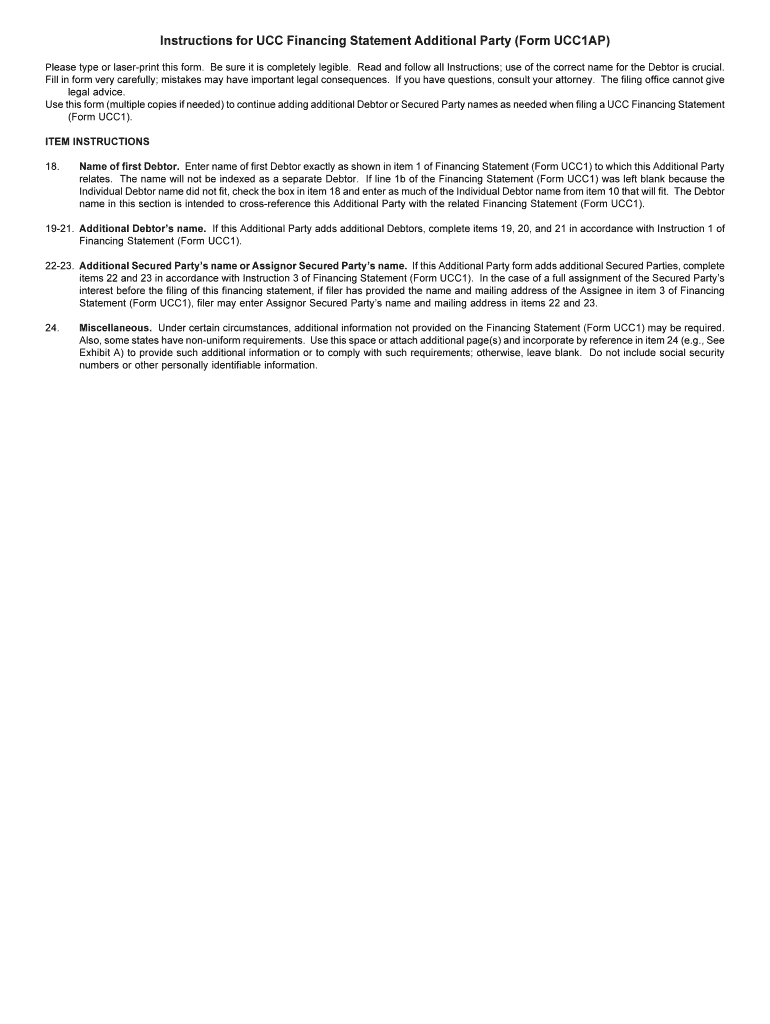
Instructions for UCC Financing Statement Additional Party Form UCC1AP


What is the Instructions For UCC Financing Statement Additional Party Form UCC1AP
The Instructions For UCC Financing Statement Additional Party Form UCC1AP is a legal document used in the United States to add additional parties to an existing UCC financing statement. This form is essential for ensuring that all parties involved in a secured transaction are properly documented and recognized under the Uniform Commercial Code (UCC). It is particularly relevant for lenders and borrowers in commercial transactions, as it helps to establish the priority of claims against collateral. Understanding this form is crucial for businesses seeking to protect their interests and ensure compliance with UCC regulations.
Steps to complete the Instructions For UCC Financing Statement Additional Party Form UCC1AP
Completing the Instructions For UCC Financing Statement Additional Party Form UCC1AP involves several key steps to ensure accuracy and compliance. First, gather all necessary information about the additional parties, including their legal names and addresses. Next, fill out the form by clearly indicating the existing UCC financing statement to which the additional party is being added. Make sure to provide any required details about the collateral involved in the transaction. After completing the form, review it carefully for any errors or omissions. Finally, submit the form according to your state’s filing requirements, ensuring that all parties receive copies for their records.
Legal use of the Instructions For UCC Financing Statement Additional Party Form UCC1AP
The legal use of the Instructions For UCC Financing Statement Additional Party Form UCC1AP is governed by the Uniform Commercial Code, which provides the framework for secured transactions in the United States. This form must be used correctly to maintain the enforceability of security interests against the collateral. It is important that the form is filed in accordance with state laws to ensure that the additional parties are recognized legally. Failure to properly complete or file this form could result in complications regarding the priority of claims, potentially jeopardizing the rights of the secured parties.
Key elements of the Instructions For UCC Financing Statement Additional Party Form UCC1AP
Several key elements must be included when completing the Instructions For UCC Financing Statement Additional Party Form UCC1AP. These elements typically include:
- Debtor Information: The legal name and address of the debtor(s) involved in the transaction.
- Secured Party Information: The name and address of the secured party or lender.
- Collateral Description: A detailed description of the collateral that secures the debt.
- Additional Party Information: The legal names and addresses of any additional parties being added to the financing statement.
- Signature: The form must be signed by the appropriate parties to validate the information provided.
How to use the Instructions For UCC Financing Statement Additional Party Form UCC1AP
Using the Instructions For UCC Financing Statement Additional Party Form UCC1AP involves understanding its purpose and the process of integrating it into your existing financing statement. Begin by reviewing the original UCC financing statement to determine the necessary information for the additional party. Complete the UCC1AP form with accurate details, ensuring that all required fields are filled. Once completed, file the form with the appropriate state office, typically the Secretary of State, to officially add the additional party to the financing statement. It is advisable to keep a copy of the submitted form for your records.
Form Submission Methods (Online / Mail / In-Person)
The Instructions For UCC Financing Statement Additional Party Form UCC1AP can typically be submitted through various methods, depending on state regulations. Common submission methods include:
- Online Submission: Many states offer online filing options through their Secretary of State websites, allowing for quicker processing.
- Mail Submission: The completed form can often be mailed to the appropriate state office, though this may take longer for processing.
- In-Person Submission: Some states allow for in-person filing at designated offices, providing immediate confirmation of submission.
Quick guide on how to complete instructions for ucc financing statement additional party form ucc1ap
Effortlessly prepare Instructions For UCC Financing Statement Additional Party Form UCC1AP on any device
Digital document management has gained traction among businesses and individuals alike. It serves as an ideal eco-friendly alternative to conventional printed and signed paperwork, allowing you to access the necessary form and securely store it online. airSlate SignNow provides all the tools required to create, modify, and electronically sign your documents promptly and without hassle. Manage Instructions For UCC Financing Statement Additional Party Form UCC1AP on any platform with airSlate SignNow's Android or iOS applications and enhance any document-centric process today.
The easiest way to modify and electronically sign Instructions For UCC Financing Statement Additional Party Form UCC1AP with ease
- Obtain Instructions For UCC Financing Statement Additional Party Form UCC1AP and click on Get Form to initiate the process.
- Utilize the tools we provide to complete your form.
- Emphasize important sections of your documents or obscure sensitive information with tools specifically designed for that purpose by airSlate SignNow.
- Generate your electronic signature using the Sign feature, which takes just seconds and holds the same legal validity as a traditional handwritten signature.
- Review all the details and click the Done button to finalize your modifications.
- Choose your preferred method to share your form, whether by email, SMS, or invitation link, or download it to your computer.
Eliminate concerns about lost or misplaced files, tedious form searches, or mistakes that necessitate printing new document copies. airSlate SignNow addresses your document management needs in a few clicks from any device you select. Modify and electronically sign Instructions For UCC Financing Statement Additional Party Form UCC1AP and ensure excellent communication at every stage of the form preparation process with airSlate SignNow.
Create this form in 5 minutes or less
Create this form in 5 minutes!
People also ask
-
What are the Instructions For UCC Financing Statement Additional Party Form UCC1AP?
The Instructions For UCC Financing Statement Additional Party Form UCC1AP provide guidance on how to correctly fill out the form, ensuring compliance with legal requirements. This form is essential for adding additional parties to a UCC financing statement, thereby protecting their interests. Familiarizing yourself with these instructions is crucial before submitting the form to avoid delays or rejections.
-
How can airSlate SignNow assist in completing the UCC1AP form?
airSlate SignNow offers an intuitive platform designed to streamline the completion of the Instructions For UCC Financing Statement Additional Party Form UCC1AP. Users can easily fill out, eSign, and share the form digitally, signNowly reducing paperwork and speeding up the filing process. This ensures that all necessary data is captured accurately.
-
What pricing options are available for using airSlate SignNow for UCC filings?
airSlate SignNow provides flexible pricing plans tailored to different business needs, allowing you to choose the best fit for processing the Instructions For UCC Financing Statement Additional Party Form UCC1AP. Subscriptions come with various features, including unlimited document signing and integrations. You can select a plan based on frequency of use and additional features required.
-
Are there any features that enhance the completion of the UCC1AP form?
Yes, airSlate SignNow includes various features that enhance the completion of the Instructions For UCC Financing Statement Additional Party Form UCC1AP. These include templates for quick access to standard forms, collaborative tools that allow multiple users to work together, and automatic notifications for document status updates. Such features ensure efficiency and accuracy.
-
What benefits does eSigning the UCC1AP form provide?
eSigning the Instructions For UCC Financing Statement Additional Party Form UCC1AP offers several benefits, including enhanced security, reduced processing time, and the convenience of signing documents from anywhere. The digital signature is legally binding, which simplifies the whole process. Additionally, it allows for easier tracking and management of documents.
-
Does airSlate SignNow integrate with other business software for UCC filings?
Yes, airSlate SignNow seamlessly integrates with a variety of other business software applications, making it easier for users to manage the Instructions For UCC Financing Statement Additional Party Form UCC1AP within their existing workflows. Integrations with CRM systems and document management software streamline the entire UCC filing process. This ensures that all relevant data flows smoothly, minimizing manual entry.
-
Is support available for users filling out the UCC1AP form?
Absolutely! airSlate SignNow offers comprehensive support options for users needing assistance with the Instructions For UCC Financing Statement Additional Party Form UCC1AP. You can access tutorials, live chat support, and an extensive knowledge base. This support ensures that users can quickly resolve any issues they may encounter during the process.
Get more for Instructions For UCC Financing Statement Additional Party Form UCC1AP
Find out other Instructions For UCC Financing Statement Additional Party Form UCC1AP
- How To eSign Washington Doctors Confidentiality Agreement
- Help Me With eSign Kansas Education LLC Operating Agreement
- Help Me With eSign West Virginia Doctors Lease Agreement Template
- eSign Wyoming Doctors Living Will Mobile
- eSign Wyoming Doctors Quitclaim Deed Free
- How To eSign New Hampshire Construction Rental Lease Agreement
- eSign Massachusetts Education Rental Lease Agreement Easy
- eSign New York Construction Lease Agreement Online
- Help Me With eSign North Carolina Construction LLC Operating Agreement
- eSign Education Presentation Montana Easy
- How To eSign Missouri Education Permission Slip
- How To eSign New Mexico Education Promissory Note Template
- eSign New Mexico Education Affidavit Of Heirship Online
- eSign California Finance & Tax Accounting IOU Free
- How To eSign North Dakota Education Rental Application
- How To eSign South Dakota Construction Promissory Note Template
- eSign Education Word Oregon Secure
- How Do I eSign Hawaii Finance & Tax Accounting NDA
- eSign Georgia Finance & Tax Accounting POA Fast
- eSign Georgia Finance & Tax Accounting POA Simple