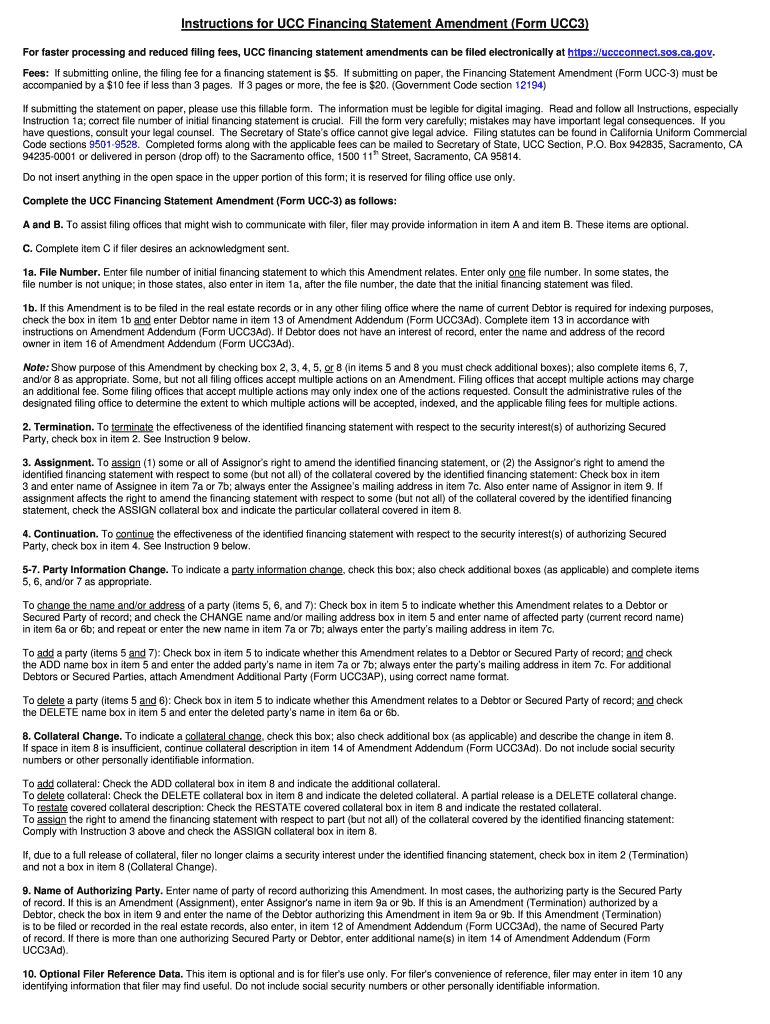
For Faster Processing and Reduced Filing Fees, UCC Financing Statement Amendments Can Be Filed Electronically at Httpsuccconnect Form


What is the UCC Financing Statement Amendment?
The UCC Financing Statement Amendment is a legal document used to modify or update information in an existing UCC financing statement. This statement is essential for securing interests in personal property and is commonly used in commercial transactions. By filing an amendment, businesses can ensure that their records reflect accurate information, which is crucial for protecting their interests and maintaining compliance with state regulations.
How to Use the UCC Financing Statement Amendment
To utilize the UCC Financing Statement Amendment effectively, businesses should gather all necessary information related to the original financing statement. This includes details such as the debtor's name, the secured party's name, and any changes that need to be made. Once the information is compiled, the amendment can be filed electronically through the designated online platform, ensuring faster processing and reduced filing fees.
Steps to Complete the UCC Financing Statement Amendment
Completing the UCC Financing Statement Amendment involves several straightforward steps:
- Gather all relevant information from the original financing statement.
- Access the electronic filing platform.
- Fill out the amendment form, ensuring all changes are accurately reflected.
- Review the information for accuracy before submission.
- Submit the amendment electronically to complete the process.
Legal Use of the UCC Financing Statement Amendment
The UCC Financing Statement Amendment is legally binding when executed correctly. To ensure its validity, it must comply with the Uniform Commercial Code (UCC) requirements. This includes proper signatures and adherence to state-specific filing regulations. Using a reliable eSignature platform can provide the necessary legal assurance, as it typically complies with federal and state eSignature laws.
Key Elements of the UCC Financing Statement Amendment
Several key elements must be included in the UCC Financing Statement Amendment:
- The original UCC filing number.
- The debtor's name and address.
- The secured party's name and address.
- A description of the collateral affected by the amendment.
- The specific changes being made to the original statement.
State-Specific Rules for the UCC Financing Statement Amendment
Each state may have unique rules and requirements for filing UCC Financing Statement Amendments. It is important for businesses to familiarize themselves with their state's regulations, including filing fees, deadlines, and specific forms required. This ensures compliance and helps avoid potential legal issues.
Quick guide on how to complete for faster processing and reduced filing fees ucc financing statement amendments can be filed electronically at httpsuccconnect
Complete For Faster Processing And Reduced Filing Fees, UCC Financing Statement Amendments Can Be Filed Electronically At Httpsuccconnect seamlessly on any device
Digital document management has gained popularity among companies and individuals. It serves as an ideal environmentally friendly substitute for conventional printed and signed papers, as you can obtain the correct format and securely store it online. airSlate SignNow provides you with all the necessary tools to create, modify, and eSign your documents quickly and without issues. Manage For Faster Processing And Reduced Filing Fees, UCC Financing Statement Amendments Can Be Filed Electronically At Httpsuccconnect on any device with airSlate SignNow's Android or iOS applications and streamline any document-related task today.
How to modify and eSign For Faster Processing And Reduced Filing Fees, UCC Financing Statement Amendments Can Be Filed Electronically At Httpsuccconnect effortlessly
- Locate For Faster Processing And Reduced Filing Fees, UCC Financing Statement Amendments Can Be Filed Electronically At Httpsuccconnect and select Get Form to begin.
- Utilize the tools we offer to complete your form.
- Emphasize relevant sections of your documents or obscure sensitive information with tools specifically provided by airSlate SignNow for that purpose.
- Generate your signature using the Sign tool, which takes mere seconds and carries the same legal validity as a standard wet ink signature.
- Review the information and click on the Done button to save your changes.
- Select your preferred method for sharing your form: via email, text message (SMS), invitation link, or download it to your computer.
Forget about missing or misfiled documents, cumbersome form searching, or errors that necessitate printing new document copies. airSlate SignNow addresses all your document management needs in just a few clicks from any device of your choice. Modify and eSign For Faster Processing And Reduced Filing Fees, UCC Financing Statement Amendments Can Be Filed Electronically At Httpsuccconnect and ensure effective communication at any stage of your form preparation process with airSlate SignNow.
Create this form in 5 minutes or less
Create this form in 5 minutes!
People also ask
-
What are UCC Financing Statement Amendments?
UCC Financing Statement Amendments are documents filed to update the details of an existing UCC filing. For Faster Processing And Reduced Filing Fees, UCC Financing Statement Amendments Can Be Filed Electronically At Httpsuccconnect, ensuring that all changes are recorded efficiently.
-
How does filing electronically save on costs?
By filing UCC Financing Statement Amendments electronically, businesses can signNowly reduce filing fees associated with paper submissions. For Faster Processing And Reduced Filing Fees, UCC Financing Statement Amendments Can Be Filed Electronically At Httpsuccconnect, providing an economical solution.
-
What features does airSlate SignNow offer for UCC filing?
airSlate SignNow provides a user-friendly platform that simplifies the eSigning and document management process. With its integration for UCC filings, For Faster Processing And Reduced Filing Fees, UCC Financing Statement Amendments Can Be Filed Electronically At Httpsuccconnect, streamlining your business workflow.
-
How quickly can I expect my amendments to be processed?
The processing time for UCC Financing Statement Amendments may vary, but filing electronically generally leads to quicker approval times. For Faster Processing And Reduced Filing Fees, UCC Financing Statement Amendments Can Be Filed Electronically At Httpsuccconnect, allowing you to access your documents faster.
-
Is there customer support available for filing amendments?
Yes, airSlate SignNow offers dedicated customer support to assist users with the UCC filing process. If you have any questions, remember that For Faster Processing And Reduced Filing Fees, UCC Financing Statement Amendments Can Be Filed Electronically At Httpsuccconnect, and our support team is here to help you navigate it.
-
Can I integrate airSlate SignNow with other software for UCC filings?
Absolutely! airSlate SignNow allows seamless integration with various applications to enhance your UCC filing experience. For Faster Processing And Reduced Filing Fees, UCC Financing Statement Amendments Can Be Filed Electronically At Httpsuccconnect, making it easy to connect with your existing tools.
-
What are the benefits of using airSlate SignNow for UCC amendments?
Using airSlate SignNow for UCC amendments provides you with a quick, efficient, and cost-effective way to manage your documents. For Faster Processing And Reduced Filing Fees, UCC Financing Statement Amendments Can Be Filed Electronically At Httpsuccconnect, improving your overall business efficiency.
Get more for For Faster Processing And Reduced Filing Fees, UCC Financing Statement Amendments Can Be Filed Electronically At Httpsuccconnect
- Pentair aquatic systems literature order form 071416 xls
- Vdss model form alf 11384158
- Iirup form
- Hispanic entrepreneurship in georgia stip georgia institute of stip gatech form
- Plastics industry form
- Notice of opt out election form
- Mechanic service agreement template form
- Meal break waiver agreement template form
Find out other For Faster Processing And Reduced Filing Fees, UCC Financing Statement Amendments Can Be Filed Electronically At Httpsuccconnect
- How Can I Electronic signature Ohio Real Estate Document
- How To Electronic signature Hawaii Sports Presentation
- How To Electronic signature Massachusetts Police Form
- Can I Electronic signature South Carolina Real Estate Document
- Help Me With Electronic signature Montana Police Word
- How To Electronic signature Tennessee Real Estate Document
- How Do I Electronic signature Utah Real Estate Form
- How To Electronic signature Utah Real Estate PPT
- How Can I Electronic signature Virginia Real Estate PPT
- How Can I Electronic signature Massachusetts Sports Presentation
- How To Electronic signature Colorado Courts PDF
- How To Electronic signature Nebraska Sports Form
- How To Electronic signature Colorado Courts Word
- How To Electronic signature Colorado Courts Form
- How To Electronic signature Colorado Courts Presentation
- Can I Electronic signature Connecticut Courts PPT
- Can I Electronic signature Delaware Courts Document
- How Do I Electronic signature Illinois Courts Document
- How To Electronic signature Missouri Courts Word
- How Can I Electronic signature New Jersey Courts Document