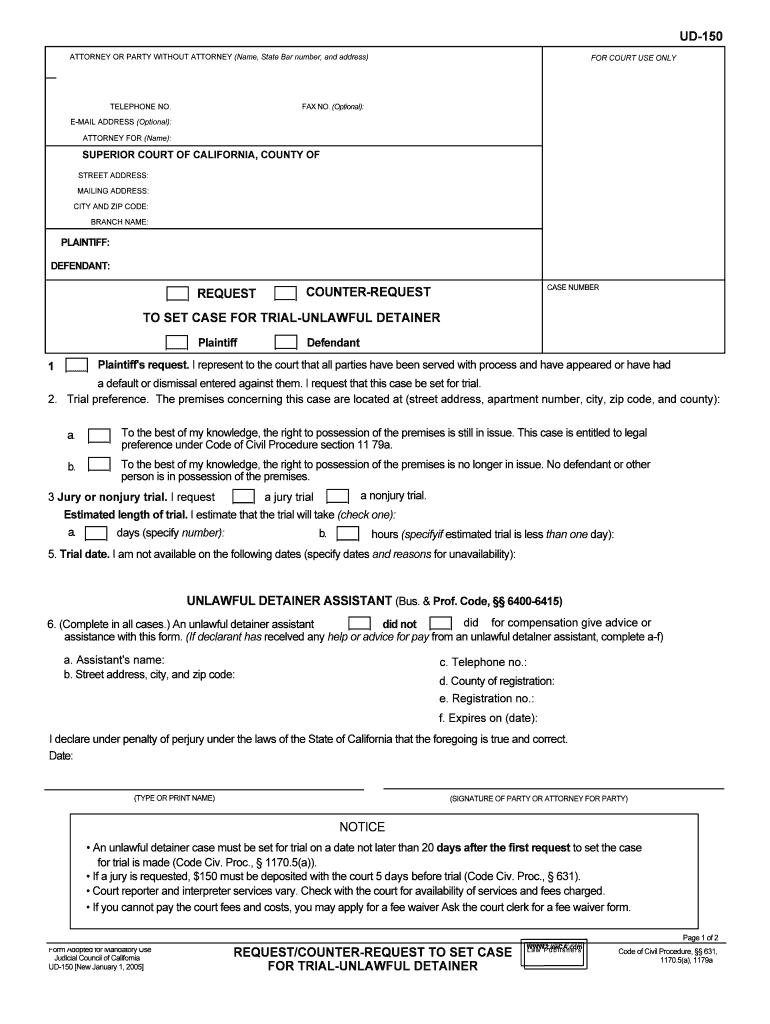
To SET CASE for TRIAL UNLAWFUL DETAINER Form


What is the TO SET CASE FOR TRIAL UNLAWFUL DETAINER
The TO SET CASE FOR TRIAL UNLAWFUL DETAINER form is a legal document used in eviction proceedings. It serves to officially request a court date for a trial regarding a landlord-tenant dispute, specifically when a tenant has allegedly failed to pay rent or violated lease terms. This form is crucial for landlords seeking to regain possession of their property through legal means. By filing this form, landlords can initiate the legal process and ensure that their case is heard in a court of law.
Steps to complete the TO SET CASE FOR TRIAL UNLAWFUL DETAINER
Completing the TO SET CASE FOR TRIAL UNLAWFUL DETAINER form involves several key steps:
- Gather necessary information, including details about the tenant, property, and the nature of the unlawful detainer.
- Fill out the form accurately, ensuring all required fields are completed.
- Review the form for any errors or omissions before submission.
- File the completed form with the appropriate court, adhering to local filing procedures.
- Pay any associated filing fees, which may vary by jurisdiction.
Legal use of the TO SET CASE FOR TRIAL UNLAWFUL DETAINER
The legal use of the TO SET CASE FOR TRIAL UNLAWFUL DETAINER form is essential for landlords to pursue eviction proceedings. This form must be filed in accordance with state laws, which outline the rights and responsibilities of both landlords and tenants. Proper use of this form ensures that the eviction process adheres to legal standards, protecting both parties' rights. Failure to correctly use this form may result in delays or dismissal of the case.
Key elements of the TO SET CASE FOR TRIAL UNLAWFUL DETAINER
Several key elements must be included in the TO SET CASE FOR TRIAL UNLAWFUL DETAINER form:
- Identification of the parties involved, including the landlord and tenant.
- Details of the lease agreement, including start and end dates.
- Specific reasons for the unlawful detainer, such as non-payment of rent or lease violations.
- Requested relief, typically the possession of the property.
- Signature of the landlord or their representative, affirming the accuracy of the information provided.
State-specific rules for the TO SET CASE FOR TRIAL UNLAWFUL DETAINER
Each state has its specific rules and regulations governing the use of the TO SET CASE FOR TRIAL UNLAWFUL DETAINER form. These rules can dictate filing procedures, timelines for serving notices, and requirements for court appearances. It is essential for landlords to familiarize themselves with their state's laws to ensure compliance and avoid potential legal issues. Consulting with a legal professional can provide clarity on state-specific requirements.
Form Submission Methods (Online / Mail / In-Person)
The TO SET CASE FOR TRIAL UNLAWFUL DETAINER form can typically be submitted through various methods, depending on the jurisdiction:
- Online submission through the court's electronic filing system, if available.
- Mailing the completed form to the appropriate court address.
- In-person filing at the courthouse, where the form can be submitted directly to the clerk.
Quick guide on how to complete to set case for trial unlawful detainer
Complete TO SET CASE FOR TRIAL UNLAWFUL DETAINER effortlessly on any gadget
Digital document management has gained traction among businesses and individuals. It serves as an ideal environmentally friendly alternative to conventional printed and signed papers, as you can easily locate the right template and securely keep it online. airSlate SignNow provides all the resources you require to create, adjust, and eSign your documents swiftly without delays. Handle TO SET CASE FOR TRIAL UNLAWFUL DETAINER on any device with airSlate SignNow's Android or iOS applications and enhance any document-centric workflow today.
How to adjust and eSign TO SET CASE FOR TRIAL UNLAWFUL DETAINER without hassle
- Obtain TO SET CASE FOR TRIAL UNLAWFUL DETAINER and then click Get Form to initiate.
- Utilize the tools we offer to complete your form.
- Highlight important sections of the documents or obscure sensitive information with tools that airSlate SignNow provides specifically for that purpose.
- Create your eSignature using the Sign feature, which takes seconds and carries the same legal significance as a conventional wet ink signature.
- Verify the details and then click on the Done button to save your modifications.
- Select how you wish to share your form, via email, text message (SMS), invite link, or download it to your computer.
Eliminate concerns about lost or misplaced documents, tedious form searching, or mistakes that necessitate printing new document copies. airSlate SignNow caters to your document management needs in just a few clicks from any device you prefer. Edit and eSign TO SET CASE FOR TRIAL UNLAWFUL DETAINER and ensure exceptional communication at every stage of the document preparation process with airSlate SignNow.
Create this form in 5 minutes or less
Create this form in 5 minutes!
People also ask
-
What is the process TO SET CASE FOR TRIAL UNLAWFUL DETAINER using airSlate SignNow?
To set a case for trial unlawful detainer using airSlate SignNow, you can easily upload your documents, add the necessary signers, and send them out for eSignature. Our streamlined platform simplifies the entire workflow, ensuring your case can move forward quickly. With our digital tools, you'll have a clear timeline and easy access to all signed documents.
-
How much does it cost to use airSlate SignNow for cases like TO SET CASE FOR TRIAL UNLAWFUL DETAINER?
AirSlate SignNow offers competitive pricing plans, tailored to suit various needs including legal cases like TO SET CASE FOR TRIAL UNLAWFUL DETAINER. Our plans are designed to be budget-friendly, giving you access to powerful features at an affordable rate. Explore our pricing options to find the best fit for your business.
-
What features does airSlate SignNow offer for managing unlawful detainer cases?
AirSlate SignNow provides essential features for managing unlawful detainer cases, including eSignature, document tracking, and automated workflows. You can easily prepare, send, and manage your legal documents digitally. These features ensure that you can efficiently handle the necessary paperwork to set cases for trial unlawful detainer.
-
Can airSlate SignNow integrate with other software for a seamless experience?
Yes, airSlate SignNow integrates with a wide range of applications, enhancing your experience as you prepare TO SET CASE FOR TRIAL UNLAWFUL DETAINER. You can connect with CRM and document management systems to streamline your operations. This flexibility enables you to work within your existing tech stack efficiently.
-
What benefits does airSlate SignNow provide for legal professionals?
Legal professionals benefit greatly from airSlate SignNow as it serves to expedite processes such as TO SET CASE FOR TRIAL UNLAWFUL DETAINER. The platform enhances productivity with its user-friendly interface and time-saving features. By automating document workflows, you can focus more on your client's needs instead of paperwork.
-
How secure is airSlate SignNow when handling sensitive legal documents?
AirSlate SignNow prioritizes security for all users, especially when dealing with sensitive legal documents like those required TO SET CASE FOR TRIAL UNLAWFUL DETAINER. We use advanced encryption methods and comply with industry standards to protect your data. You can trust that your information remains secure within our platform.
-
Is there customer support available when using airSlate SignNow?
Absolutely! AirSlate SignNow offers dedicated customer support to assist you with any questions regarding TO SET CASE FOR TRIAL UNLAWFUL DETAINER. Our support team is available to help you navigate our features and resolve any issues you may encounter. We strive to ensure a smooth user experience.
Get more for TO SET CASE FOR TRIAL UNLAWFUL DETAINER
Find out other TO SET CASE FOR TRIAL UNLAWFUL DETAINER
- Sign Hawaii Lawers Cease And Desist Letter Easy
- Sign Kansas Insurance Rental Lease Agreement Mobile
- Sign Kansas Insurance Rental Lease Agreement Free
- Sign Kansas Insurance Rental Lease Agreement Fast
- Sign Kansas Insurance Rental Lease Agreement Safe
- How To Sign Kansas Insurance Rental Lease Agreement
- How Can I Sign Kansas Lawers Promissory Note Template
- Sign Kentucky Lawers Living Will Free
- Sign Kentucky Lawers LLC Operating Agreement Mobile
- Sign Louisiana Lawers Quitclaim Deed Now
- Sign Massachusetts Lawers Quitclaim Deed Later
- Sign Michigan Lawers Rental Application Easy
- Sign Maine Insurance Quitclaim Deed Free
- Sign Montana Lawers LLC Operating Agreement Free
- Sign Montana Lawers LLC Operating Agreement Fast
- Can I Sign Nevada Lawers Letter Of Intent
- Sign Minnesota Insurance Residential Lease Agreement Fast
- How Do I Sign Ohio Lawers LLC Operating Agreement
- Sign Oregon Lawers Limited Power Of Attorney Simple
- Sign Oregon Lawers POA Online