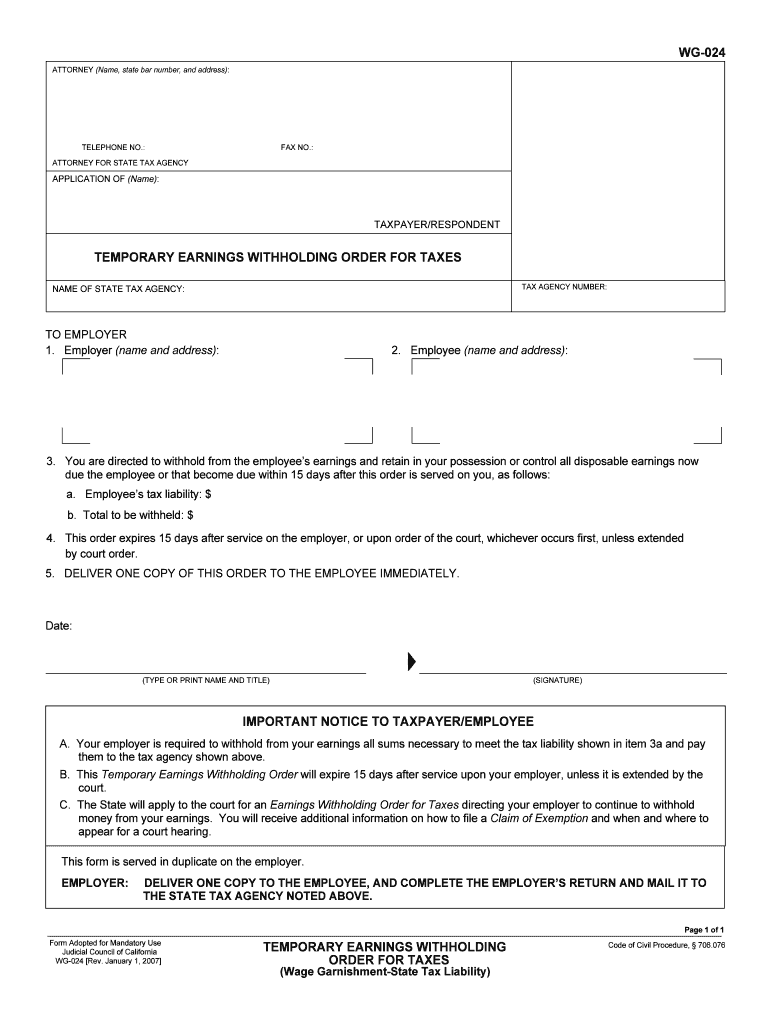
Employer and Tax Information Texas Secretary of State


What is the Employer And Tax Information Texas Secretary Of State
The Employer and Tax Information Texas Secretary of State refers to the essential documentation required for businesses operating in Texas to comply with state tax laws and employer regulations. This information typically includes details about the business entity, such as its name, structure, and identification numbers, as well as tax obligations and employer responsibilities. Understanding this information is crucial for maintaining compliance with state and federal regulations, ensuring that businesses can operate smoothly and avoid penalties.
How to obtain the Employer And Tax Information Texas Secretary Of State
To obtain the Employer and Tax Information Texas Secretary of State, businesses can visit the official Texas Secretary of State website. The site provides access to various forms and resources necessary for compliance. Additionally, businesses may need to register with the Texas Comptroller of Public Accounts to receive a Texas Tax Identification Number. This process often involves filling out specific forms, which can typically be completed online or submitted by mail.
Steps to complete the Employer And Tax Information Texas Secretary Of State
Completing the Employer and Tax Information Texas Secretary of State involves several key steps:
- Gather necessary business documents, including your Employer Identification Number (EIN) and Texas Tax Identification Number.
- Access the appropriate forms from the Texas Secretary of State website.
- Fill out the forms accurately, ensuring all required fields are completed.
- Review the information for accuracy and completeness.
- Submit the forms either online, by mail, or in person, depending on the specific requirements.
Legal use of the Employer And Tax Information Texas Secretary Of State
The legal use of the Employer and Tax Information Texas Secretary of State is essential for ensuring compliance with state regulations. This information serves as a formal record of a business's tax obligations and employer responsibilities. It is crucial for various legal processes, including audits, tax filings, and employee verification. Properly completed forms can help protect businesses from legal issues and penalties associated with non-compliance.
Required Documents
When completing the Employer and Tax Information Texas Secretary of State, several documents are typically required:
- Employer Identification Number (EIN)
- Texas Tax Identification Number
- Business formation documents (e.g., Articles of Incorporation or Organization)
- Operating agreements or bylaws, if applicable
- Any previous tax filings or correspondence with the Texas Comptroller
Filing Deadlines / Important Dates
Filing deadlines for the Employer and Tax Information Texas Secretary of State can vary based on the type of business entity and tax obligations. Generally, businesses must adhere to the following important dates:
- Annual Franchise Tax Reports: Due May 15 each year
- Quarterly Estimated Tax Payments: Due on the 15th of April, June, September, and January
- Initial Business Registration: Must be completed before the business begins operations
Quick guide on how to complete employer and tax information texas secretary of state
Complete Employer And Tax Information Texas Secretary Of State effortlessly on any device
Online document management has become increasingly popular among businesses and individuals. It offers an ideal eco-friendly alternative to traditional printed and signed documents, allowing you to access the correct form and securely store it online. airSlate SignNow provides all the tools necessary to create, update, and eSign your documents quickly without delays. Manage Employer And Tax Information Texas Secretary Of State on any device with airSlate SignNow's Android or iOS applications and enhance any document-based workflow today.
How to adjust and eSign Employer And Tax Information Texas Secretary Of State with ease
- Obtain Employer And Tax Information Texas Secretary Of State and click on Get Form to begin.
- Utilize the tools we provide to complete your document.
- Highlight important sections of the documents or obscure sensitive details with tools specifically designed by airSlate SignNow for that purpose.
- Create your eSignature using the Sign tool, which takes mere seconds and carries the same legal validity as a conventional wet ink signature.
- Review all the information and click on the Done button to save your changes.
- Choose how you wish to share your form, via email, SMS, or invite link, or download it to your computer.
Eliminate concerns about lost or misfiled documents, tedious form searching, or errors that require reprinting new document copies. airSlate SignNow addresses your document management needs in just a few clicks from any device you prefer. Adjust and eSign Employer And Tax Information Texas Secretary Of State to ensure outstanding communication at every stage of your form preparation process with airSlate SignNow.
Create this form in 5 minutes or less
Create this form in 5 minutes!
People also ask
-
What is the process for accessing Employer And Tax Information Texas Secretary Of State?
To access Employer And Tax Information Texas Secretary Of State, you'll need to visit their official website and navigate to the related section. You may be required to create an account or log in to view detailed employer information and tax filings. Ensure you have the necessary documentation handy for verification.
-
How does airSlate SignNow facilitate document management for Employer And Tax Information Texas Secretary Of State?
airSlate SignNow simplifies document management by allowing users to eSign, store, and share documents easily related to Employer And Tax Information Texas Secretary Of State. With features like customizable templates and secure storage, businesses can efficiently manage their compliance-related documents without hassle.
-
Are there any costs associated with accessing Employer And Tax Information Texas Secretary Of State?
Accessing Employer And Tax Information Texas Secretary Of State typically does not incur any fees, but certain services may require payment. Additionally, using airSlate SignNow for your document needs might have associated costs depending on the plan you choose. It's advisable to explore both the state and airSlate SignNow's pricing structures beforehand.
-
Can I integrate airSlate SignNow with other business tools for managing Employer And Tax Information Texas Secretary Of State?
Yes, airSlate SignNow offers integrations with various applications that can streamline your management of Employer And Tax Information Texas Secretary Of State. By connecting tools like CRM systems and project management software, you can automate workflows and enhance efficiency in document handling.
-
What are the compliance benefits of using airSlate SignNow for Employer And Tax Information Texas Secretary Of State?
Using airSlate SignNow helps ensure compliance with state regulations regarding Employer And Tax Information Texas Secretary Of State by providing legally binding eSignatures and a secure document trail. This reduces the risk of non-compliance which can lead to fines or penalties, giving your business peace of mind.
-
How secure is airSlate SignNow when handling Employer And Tax Information Texas Secretary Of State documents?
airSlate SignNow prioritizes security and uses advanced encryption methods to protect Employer And Tax Information Texas Secretary Of State documents. With features like two-factor authentication and audit trails, businesses can be assured that their sensitive information is kept safe and secure during the signing process.
-
What types of documents can I manage related to Employer And Tax Information Texas Secretary Of State with airSlate SignNow?
airSlate SignNow enables users to manage various documents related to Employer And Tax Information Texas Secretary Of State, including tax forms, employer registration documents, and employee contracts. The platform's versatility allows for a wide range of document types to be eSigned and shared, streamlining your compliance efforts.
Get more for Employer And Tax Information Texas Secretary Of State
Find out other Employer And Tax Information Texas Secretary Of State
- How To Sign Wyoming Non-Profit Credit Memo
- Sign Wisconsin Non-Profit Rental Lease Agreement Simple
- Sign Wisconsin Non-Profit Lease Agreement Template Safe
- Sign South Dakota Life Sciences Limited Power Of Attorney Mobile
- Sign Alaska Plumbing Moving Checklist Later
- Sign Arkansas Plumbing Business Plan Template Secure
- Sign Arizona Plumbing RFP Mobile
- Sign Arizona Plumbing Rental Application Secure
- Sign Colorado Plumbing Emergency Contact Form Now
- Sign Colorado Plumbing Emergency Contact Form Free
- How Can I Sign Connecticut Plumbing LLC Operating Agreement
- Sign Illinois Plumbing Business Plan Template Fast
- Sign Plumbing PPT Idaho Free
- How Do I Sign Wyoming Life Sciences Confidentiality Agreement
- Sign Iowa Plumbing Contract Safe
- Sign Iowa Plumbing Quitclaim Deed Computer
- Sign Maine Plumbing LLC Operating Agreement Secure
- How To Sign Maine Plumbing POA
- Sign Maryland Plumbing Letter Of Intent Myself
- Sign Hawaii Orthodontists Claim Free