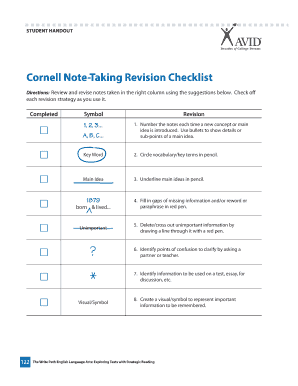
Cornell Note Taking Revision Checklist Jmsk12 Com Form


What is the Cornell Note Taking Revision Checklist Jmsk12 com
The Cornell Note Taking Revision Checklist Jmsk12 com is a structured tool designed to enhance the effectiveness of note-taking and revision processes. This checklist provides a systematic approach for students to organize their notes, ensuring that key concepts are captured and easily retrievable. It typically includes sections for summarizing main ideas, noting important details, and formulating questions that promote deeper understanding. By utilizing this checklist, students can improve their study habits and retention of information.
How to use the Cornell Note Taking Revision Checklist Jmsk12 com
Using the Cornell Note Taking Revision Checklist Jmsk12 com involves a few straightforward steps. First, students should divide their note page into two columns: one for cues and questions, and the other for detailed notes. After attending a lecture or reading material, students fill in the detailed notes section. Subsequently, they can formulate questions or keywords in the cues column that relate to the notes. Finally, a summary section at the bottom allows for a concise recap of the material covered, reinforcing learning and aiding revision.
Steps to complete the Cornell Note Taking Revision Checklist Jmsk12 com
Completing the Cornell Note Taking Revision Checklist Jmsk12 com can be broken down into several key steps:
- Prepare your note-taking page by dividing it into three sections: cues, notes, and summary.
- During lectures or while studying, take notes in the largest section, focusing on key points and concepts.
- After the session, review your notes and create questions or keywords in the cues section that relate to the main ideas.
- Summarize the content of your notes in the summary section, capturing the essence of what you learned.
- Regularly review and revise your notes using the checklist to reinforce your understanding and retention.
Key elements of the Cornell Note Taking Revision Checklist Jmsk12 com
The key elements of the Cornell Note Taking Revision Checklist Jmsk12 com include:
- Cue Column: A space for questions or keywords that prompt recall of the detailed notes.
- Notes Section: The main area where detailed information is recorded during lectures or readings.
- Summary Section: A brief recap of the notes that consolidates understanding and aids in revision.
- Review Prompts: Guidelines for periodic review to enhance retention and comprehension.
Legal use of the Cornell Note Taking Revision Checklist Jmsk12 com
The Cornell Note Taking Revision Checklist Jmsk12 com is legally usable as an educational tool, provided it adheres to copyright regulations. Users should ensure that any materials referenced within their notes comply with intellectual property laws. Additionally, when sharing or distributing the checklist, it is important to respect any licensing agreements or terms of use associated with the original source.
Examples of using the Cornell Note Taking Revision Checklist Jmsk12 com
Examples of using the Cornell Note Taking Revision Checklist Jmsk12 com may include:
- In a history class, students can jot down significant events in the notes section and formulate questions about causes and effects in the cue column.
- During a science lecture, students might record definitions and processes in the notes section, while creating questions that test their understanding in the cue column.
- For literature studies, students can summarize themes and character analyses in the notes section, with corresponding questions that provoke critical thinking in the cue column.
Quick guide on how to complete cornell note taking revision checklist jmsk12 com
Effortlessly handle Cornell Note Taking Revision Checklist Jmsk12 com on any device
Digital document management has become increasingly favored by companies and individuals alike. It offers an ideal environmentally friendly alternative to conventional printed and signed documents, allowing you to obtain the necessary form and securely store it online. airSlate SignNow equips you with all the resources required to generate, modify, and eSign your documents swiftly and without any hold-ups. Manage Cornell Note Taking Revision Checklist Jmsk12 com on any platform with airSlate SignNow's Android or iOS applications and enhance your document-related processes today.
How to alter and eSign Cornell Note Taking Revision Checklist Jmsk12 com effortlessly
- Obtain Cornell Note Taking Revision Checklist Jmsk12 com and click Get Form to commence.
- Employ the tools we provide to complete your form.
- Emphasize important sections of the documents or obscure sensitive information using tools that airSlate SignNow offers specifically for this purpose.
- Create your eSignature using the Sign feature, which takes just moments and carries the same legal significance as a conventional wet ink signature.
- Verify the details and click on the Done button to preserve your modifications.
- Choose your delivery method for the form: via email, text message (SMS), invite link, or download it to your computer.
Eliminate the worries of lost or misfiled documents, tedious form retrieval, or mistakes requiring the printing of new document copies. airSlate SignNow addresses all your document management needs in just a few clicks from any device you choose. Modify and eSign Cornell Note Taking Revision Checklist Jmsk12 com and ensure exceptional communication at every stage of your form preparation journey with airSlate SignNow.
Create this form in 5 minutes or less
Create this form in 5 minutes!
How to create an eSignature for the cornell note taking revision checklist jmsk12 com
How to create an electronic signature for a PDF online
How to create an electronic signature for a PDF in Google Chrome
How to create an e-signature for signing PDFs in Gmail
How to create an e-signature right from your smartphone
How to create an e-signature for a PDF on iOS
How to create an e-signature for a PDF on Android
People also ask
-
What is the Cornell Note Taking Revision Checklist Jmsk12 com?
The Cornell Note Taking Revision Checklist Jmsk12 com is a structured tool designed to enhance your note-taking and revision process. It helps students organize their notes effectively, ensuring they capture the most important information during lectures. This checklist is an invaluable resource for mastering the Cornell note-taking method.
-
How can the Cornell Note Taking Revision Checklist Jmsk12 com benefit students?
This checklist aids students in improving their retention and understanding of material by providing a clear framework for note-taking. By using the Cornell method, students can summarize and review their notes systematically, which boosts their study efficiency and boosts their grades. It's a powerful study aid tailored for academic success.
-
Is the Cornell Note Taking Revision Checklist Jmsk12 com easy to use?
Yes, the Cornell Note Taking Revision Checklist Jmsk12 com is designed to be user-friendly, making it easy for students to adopt it into their study routine. With clear guidelines and a simple format, both novice and experienced note-takers can quickly adapt to this effective method. The accessibility of this tool promotes better study habits.
-
Can the Cornell Note Taking Revision Checklist Jmsk12 com be integrated with other study tools?
Absolutely! The Cornell Note Taking Revision Checklist Jmsk12 com can be seamlessly integrated with various digital tools and platforms. This allows students to enhance their note-taking experience by combining it with other educational apps, making it a versatile addition to their study toolkit.
-
What is the cost of the Cornell Note Taking Revision Checklist Jmsk12 com?
The Cornell Note Taking Revision Checklist Jmsk12 com is offered at a competitive price, designed to provide excellent value for students looking to improve their note-taking skills. Investing in this checklist is a small price to pay for the signNow academic benefits it provides. Check the airSlate SignNow website for current pricing and promotions.
-
Who can benefit from using the Cornell Note Taking Revision Checklist Jmsk12 com?
Students of all ages can benefit from the Cornell Note Taking Revision Checklist Jmsk12 com, regardless of their academic level. Whether you're in high school or college, this checklist is adaptable to various subjects and courses. It's a universal tool that supports learners in achieving their academic goals.
-
How do I access the Cornell Note Taking Revision Checklist Jmsk12 com?
You can easily access the Cornell Note Taking Revision Checklist Jmsk12 com through the airSlate SignNow platform. Simply sign up or log into your account, and you'll find the checklist available for download or viewing. It's a straightforward process that enables you to start improving your note-taking immediately.
Get more for Cornell Note Taking Revision Checklist Jmsk12 com
- Health new england reimbursement forms
- Allowance contract template 269870269 form
- Nehu hostel application form
- Pickleball skills assessment worksheet form
- Bronze medallion practice test canada form
- Bremer county application for employment form
- State of georgia county of fulton affidavit of residence for school fultonschools form
- Sponsorship request application fiscal year form
Find out other Cornell Note Taking Revision Checklist Jmsk12 com
- How Do I Sign Maine Profit and Loss Statement
- How To Sign Wisconsin Operational Budget Template
- Sign North Carolina Profit and Loss Statement Computer
- Sign Florida Non-Compete Agreement Fast
- How Can I Sign Hawaii Non-Compete Agreement
- Sign Oklahoma General Partnership Agreement Online
- Sign Tennessee Non-Compete Agreement Computer
- Sign Tennessee Non-Compete Agreement Mobile
- Sign Utah Non-Compete Agreement Secure
- Sign Texas General Partnership Agreement Easy
- Sign Alabama LLC Operating Agreement Online
- Sign Colorado LLC Operating Agreement Myself
- Sign Colorado LLC Operating Agreement Easy
- Can I Sign Colorado LLC Operating Agreement
- Sign Kentucky LLC Operating Agreement Later
- Sign Louisiana LLC Operating Agreement Computer
- How Do I Sign Massachusetts LLC Operating Agreement
- Sign Michigan LLC Operating Agreement Later
- Sign Oklahoma LLC Operating Agreement Safe
- Sign Rhode Island LLC Operating Agreement Mobile