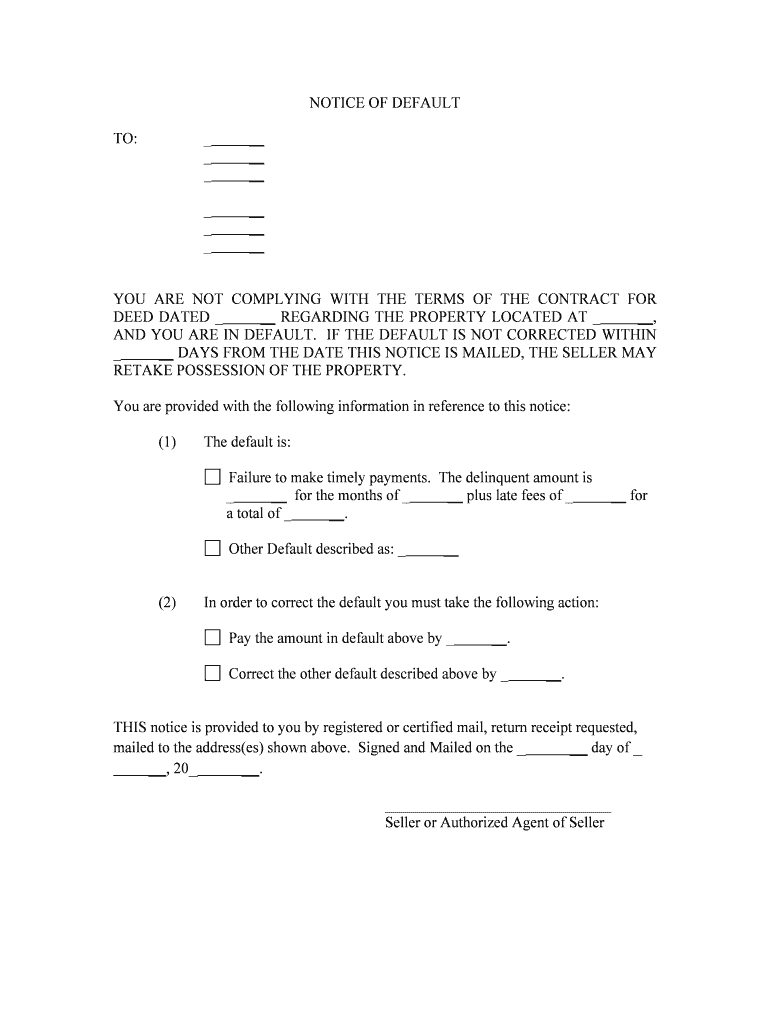
RETAKE POSSESSION of the PROPERTY Form


What is the retake possession of the property?
The retake possession of the property form is a legal document used primarily by landlords or property owners to regain control of a property that has been occupied by a tenant or another party. This form is essential in formalizing the process of reclaiming possession, ensuring that all legal requirements are met. It serves as a notification to the tenant regarding the owner's intent to retake possession and outlines the reasons for this action. Understanding this form is crucial for both landlords and tenants to navigate the legal landscape effectively.
Steps to complete the retake possession of the property
Completing the retake possession of the property form involves several important steps to ensure its validity and compliance with legal standards. First, gather all necessary information, including the property address, tenant details, and reasons for retaking possession. Next, accurately fill out the form, ensuring that all sections are completed without errors. Once the form is filled out, it is advisable to review it for accuracy and completeness. Finally, submit the form according to the specific requirements of your state, which may include delivering it in person, mailing it, or submitting it electronically.
Legal use of the retake possession of the property
The legal use of the retake possession of the property form is governed by state laws and regulations. It is crucial to understand that this form must be used in compliance with local eviction laws, which vary significantly across the United States. Using this form improperly can lead to legal complications, including potential claims of wrongful eviction. Therefore, landlords should familiarize themselves with the specific legal requirements in their jurisdiction to ensure that the form is used correctly and effectively.
Key elements of the retake possession of the property
Key elements of the retake possession of the property form include the identification of the property owner, the tenant's information, and the specific reasons for retaking possession. The form should also include a clear statement of intent, detailing the actions the property owner plans to take regarding the property. Additionally, it may require signatures from both parties, along with dates and any relevant documentation that supports the owner's claim. Ensuring that these elements are present is vital for the form's legal standing.
State-specific rules for the retake possession of the property
State-specific rules play a crucial role in the execution and validity of the retake possession of the property form. Each state has its own set of laws governing landlord-tenant relationships, including the procedures for eviction and property recovery. It is essential for property owners to consult their state’s regulations to understand the specific requirements for completing and submitting the form. This includes timelines for notice periods, acceptable reasons for retaking possession, and any additional documentation that may be required.
Examples of using the retake possession of the property
Examples of using the retake possession of the property form can provide valuable insights into its practical application. For instance, a landlord may use this form when a tenant fails to pay rent for multiple months, indicating a breach of the lease agreement. Another example could involve a property owner reclaiming their property after a tenant has violated terms related to unauthorized subletting. These scenarios highlight the importance of the form in facilitating a legal and structured approach to property recovery.
Quick guide on how to complete retake possession of the property
Prepare RETAKE POSSESSION OF THE PROPERTY effortlessly on any device
Online document management has become favored by businesses and individuals alike. It serves as an ideal eco-friendly alternative to conventional printed and signed documents, as you can access the necessary form and safely store it online. airSlate SignNow provides you with all the tools required to create, modify, and electronically sign your documents swiftly without delays. Manage RETAKE POSSESSION OF THE PROPERTY across any platform using airSlate SignNow Android or iOS applications and enhance any document-centric process today.
How to modify and eSign RETAKE POSSESSION OF THE PROPERTY with ease
- Find RETAKE POSSESSION OF THE PROPERTY and click on Get Form to begin.
- Utilize the tools we offer to fill out your form.
- Emphasize important parts of your documents or conceal sensitive information with tools that airSlate SignNow has specifically designed for that purpose.
- Create your signature using the Sign tool, which takes mere seconds and holds the same legal significance as a traditional pen-and-ink signature.
- Review the information and click on the Done button to save your changes.
- Select how you prefer to send your form, via email, SMS, or invite link, or download it to your computer.
Eliminate the hassle of lost or mislaid files, tedious form searching, or errors requiring the printing of new document copies. airSlate SignNow meets your document management needs in just a few clicks from any device of your choice. Edit and eSign RETAKE POSSESSION OF THE PROPERTY while ensuring excellent communication at every stage of the form preparation process with airSlate SignNow.
Create this form in 5 minutes or less
Create this form in 5 minutes!
People also ask
-
What does it mean to RETAKE POSSESSION OF THE PROPERTY?
RETAKE POSSESSION OF THE PROPERTY refers to the legal process where a property owner regains control of their property after a tenant's failure to comply with lease terms. Understanding this process is critical to ensuring you follow the correct legal protocols and protect your investment.
-
How can airSlate SignNow assist in the process to RETAKE POSSESSION OF THE PROPERTY?
airSlate SignNow streamlines the documentation needed to RETAKE POSSESSION OF THE PROPERTY by allowing you to easily create, send, and eSign necessary legal documents online. This ensures all parties have access to the required paperwork, simplifying the entire process.
-
What features does airSlate SignNow offer to streamline property management?
With airSlate SignNow, you can automate your document workflow, track signatures in real-time, and use templates specifically designed for property management. These features help you efficiently RETAKE POSSESSION OF THE PROPERTY without delays or complications.
-
Is there a cost associated with using airSlate SignNow for RETAKE POSSESSION OF THE PROPERTY?
Yes, airSlate SignNow offers various pricing plans tailored to your business needs, which covers all features necessary to RETAKE POSSESSION OF THE PROPERTY. The cost is designed to be cost-effective, especially when considering the time and resources saved.
-
Can I integrate airSlate SignNow with other property management tools?
Absolutely! airSlate SignNow integrates seamlessly with various property management software and tools, enhancing your ability to RETAKE POSSESSION OF THE PROPERTY while managing your overall portfolio. This integration means you can centralize your documentation and workflow.
-
What are the benefits of using eSigning in the property retake process?
Using eSigning through airSlate SignNow for RETAKE POSSESSION OF THE PROPERTY expedites the signing process, allows for remote access, and provides legal validity. This means you can save time and reduce barriers in communication with your tenants.
-
How does airSlate SignNow ensure the security of my documents during the retake process?
airSlate SignNow protects your documents with advanced encryption and data security measures, ensuring that all information related to RETAKE POSSESSION OF THE PROPERTY is secure. You can rest easy knowing that your property documents are safe while using our platform.
Get more for RETAKE POSSESSION OF THE PROPERTY
- How candy conquered america form
- Application for employment maverick boat group form
- Indemnity form the karting arena
- Promise to pay agreement template form
- Promise to sell agreement template form
- Promissory agreement template form
- Promissory note loan agreement template form
- Promissory loan agreement template form
Find out other RETAKE POSSESSION OF THE PROPERTY
- How Do I eSign Hawaii Charity Document
- Can I eSign Hawaii Charity Document
- How Can I eSign Hawaii Charity Document
- Can I eSign Hawaii Charity Document
- Help Me With eSign Hawaii Charity Document
- How Can I eSign Hawaii Charity Presentation
- Help Me With eSign Hawaii Charity Presentation
- How Can I eSign Hawaii Charity Presentation
- How Do I eSign Hawaii Charity Presentation
- How Can I eSign Illinois Charity Word
- How To eSign Virginia Business Operations Presentation
- How To eSign Hawaii Construction Word
- How Can I eSign Hawaii Construction Word
- How Can I eSign Hawaii Construction Word
- How Do I eSign Hawaii Construction Form
- How Can I eSign Hawaii Construction Form
- How To eSign Hawaii Construction Document
- Can I eSign Hawaii Construction Document
- How Do I eSign Hawaii Construction Form
- How To eSign Hawaii Construction Form