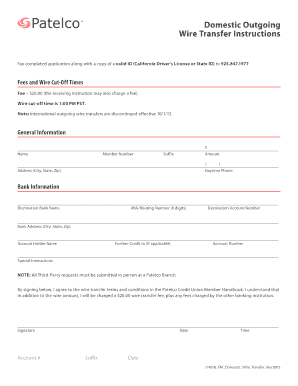
Patelco Wire Transfer Form 2013


What is the Patelco Wire Transfer Form
The Patelco wire transfer form is a document used to initiate the transfer of funds between accounts, either domestically or internationally. This form is essential for members of Patelco Credit Union who wish to send money securely and efficiently. It includes necessary details such as the sender's and recipient's account information, the amount to be transferred, and any applicable fees. Understanding the purpose of this form is crucial for ensuring that transactions are processed smoothly.
How to Use the Patelco Wire Transfer Form
Using the Patelco wire transfer form involves several straightforward steps. First, ensure you have the correct form, which can typically be obtained from Patelco's website or a local branch. Next, fill in the required fields accurately, including your account number, the recipient's details, and the amount. After completing the form, review all information for accuracy to prevent any delays. Finally, submit the form as instructed, either online or in person, to complete the transfer process.
Steps to Complete the Patelco Wire Transfer Form
Completing the Patelco wire transfer form requires careful attention to detail. Follow these steps:
- Obtain the form from Patelco's official website or a branch.
- Enter your account information, including your name and account number.
- Provide the recipient's details, including their name, account number, and bank information.
- Specify the amount you wish to transfer and any applicable fees.
- Review the form for accuracy and completeness.
- Submit the completed form as per the guidelines provided by Patelco.
Legal Use of the Patelco Wire Transfer Form
The Patelco wire transfer form is legally binding when completed correctly. It is essential to adhere to the regulations governing electronic transactions to ensure compliance. This includes providing accurate information and obtaining necessary authorizations. By using a secure platform like airSlate SignNow, users can ensure that their electronic signatures meet legal standards, thereby enhancing the validity of the wire transfer.
Key Elements of the Patelco Wire Transfer Form
Several key elements must be included in the Patelco wire transfer form to ensure its validity. These elements include:
- Sender's Information: Full name, account number, and contact details.
- Recipient's Information: Name, account number, and bank details.
- Transfer Amount: The exact amount being sent, including any fees.
- Signature: The sender's signature or electronic signature for authorization.
- Date: The date of the transaction.
Form Submission Methods
The Patelco wire transfer form can be submitted through various methods, providing flexibility for users. Options typically include:
- Online Submission: Many users prefer to complete and submit the form digitally through Patelco's online banking platform.
- In-Person Submission: Members can also bring the completed form to a local Patelco branch for processing.
- Mail Submission: In some cases, forms can be mailed to the appropriate department for processing, although this may result in longer processing times.
Quick guide on how to complete patelco wire transfer form
Complete Patelco Wire Transfer Form effortlessly on any device
Online document administration has become increasingly favored by businesses and individuals. It offers an ideal environmentally-friendly substitute for traditional printed and signed documents, allowing you to find the appropriate form and securely store it online. airSlate SignNow provides you with all the resources you need to create, modify, and eSign your documents quickly and efficiently. Manage Patelco Wire Transfer Form on any platform with the airSlate SignNow apps for Android or iOS and simplify any document-related task today.
The easiest way to modify and eSign Patelco Wire Transfer Form with ease
- Find Patelco Wire Transfer Form and click Get Form to begin.
- Utilize the tools we offer to fill out your document.
- Emphasize important parts of your documents or redact sensitive information using tools provided by airSlate SignNow specifically for this purpose.
- Generate your signature using the Sign feature, which takes mere seconds and holds the same legal validity as a conventional wet ink signature.
- Review the details and click the Done button to save your changes.
- Choose your preferred method to send your form, through email, SMS, or invitation link, or download it to your computer.
Eliminate the hassle of lost or missing documents, tedious form searches, or mistakes that necessitate printing new copies. airSlate SignNow meets your document management needs in just a few clicks from any device you select. Modify and eSign Patelco Wire Transfer Form and guarantee effective communication at every stage of the form preparation process with airSlate SignNow.
Create this form in 5 minutes or less
Find and fill out the correct patelco wire transfer form
Create this form in 5 minutes!
How to create an eSignature for the patelco wire transfer form
How to create an electronic signature for a PDF online
How to create an electronic signature for a PDF in Google Chrome
How to create an e-signature for signing PDFs in Gmail
How to create an e-signature right from your smartphone
How to create an e-signature for a PDF on iOS
How to create an e-signature for a PDF on Android
People also ask
-
What is a Patelco wire transfer?
A Patelco wire transfer is a method of moving money electronically from one bank account to another, specifically through Patelco Credit Union. This service allows for fast and secure transactions, making it a popular choice for individuals and businesses alike. With Patelco wire transfers, you can easily send funds both domestically and internationally.
-
How do I initiate a Patelco wire transfer?
To initiate a Patelco wire transfer, you must log into your Patelco account via online banking or visit a branch. From there, you can enter the recipient's banking details, including their account number and routing number, to complete the transfer. Make sure to double-check all information to avoid any delays in processing.
-
What are the fees associated with a Patelco wire transfer?
Patelco Credit Union typically charges a fee for outgoing wire transfers, while incoming transfers may be free. The exact fees can vary based on account type and membership status, so it's advisable to review Patelco's fee schedule or contact customer service for specific information. Understanding these fees can help you plan your transfer costs effectively.
-
How long does a Patelco wire transfer take?
A Patelco wire transfer is generally processed on the same business day, especially if initiated before the cut-off time. However, international transfers may take longer due to differing banking hours and regulations. For the quickest processing, ensure that all recipient details are accurate and submitted during business hours.
-
What benefits does airSlate SignNow offer for managing Patelco wire transfers?
airSlate SignNow enhances the process of managing Patelco wire transfers by allowing users to securely eSign documents needed for financial transactions. This streamlines the workflow, reducing the time spent on paperwork. By integrating SignNow with your banking tools, you can maximize efficiency and improve transaction tracking.
-
Can I schedule a Patelco wire transfer for a future date?
Yes, Patelco allows users to schedule future wire transfers through their online banking portal. This feature enables you to plan your finances and ensure timely payments without having to remember to do it manually. Just select the desired date and complete your transfer setup in advance.
-
Is there a limit on the amount I can transfer using Patelco wire transfer?
Patelco imposes limits on wire transfer amounts, varying based on account type and membership level. It’s important to check with Patelco for their specific limits to avoid any issues during your transfer attempt. Ensuring you are within these limits helps in achieving a seamless transfer experience.
Get more for Patelco Wire Transfer Form
Find out other Patelco Wire Transfer Form
- How To eSign New Mexico Education Promissory Note Template
- eSign New Mexico Education Affidavit Of Heirship Online
- eSign California Finance & Tax Accounting IOU Free
- How To eSign North Dakota Education Rental Application
- How To eSign South Dakota Construction Promissory Note Template
- eSign Education Word Oregon Secure
- How Do I eSign Hawaii Finance & Tax Accounting NDA
- eSign Georgia Finance & Tax Accounting POA Fast
- eSign Georgia Finance & Tax Accounting POA Simple
- How To eSign Oregon Education LLC Operating Agreement
- eSign Illinois Finance & Tax Accounting Resignation Letter Now
- eSign Texas Construction POA Mobile
- eSign Kansas Finance & Tax Accounting Stock Certificate Now
- eSign Tennessee Education Warranty Deed Online
- eSign Tennessee Education Warranty Deed Now
- eSign Texas Education LLC Operating Agreement Fast
- eSign Utah Education Warranty Deed Online
- eSign Utah Education Warranty Deed Later
- eSign West Virginia Construction Lease Agreement Online
- How To eSign West Virginia Construction Job Offer