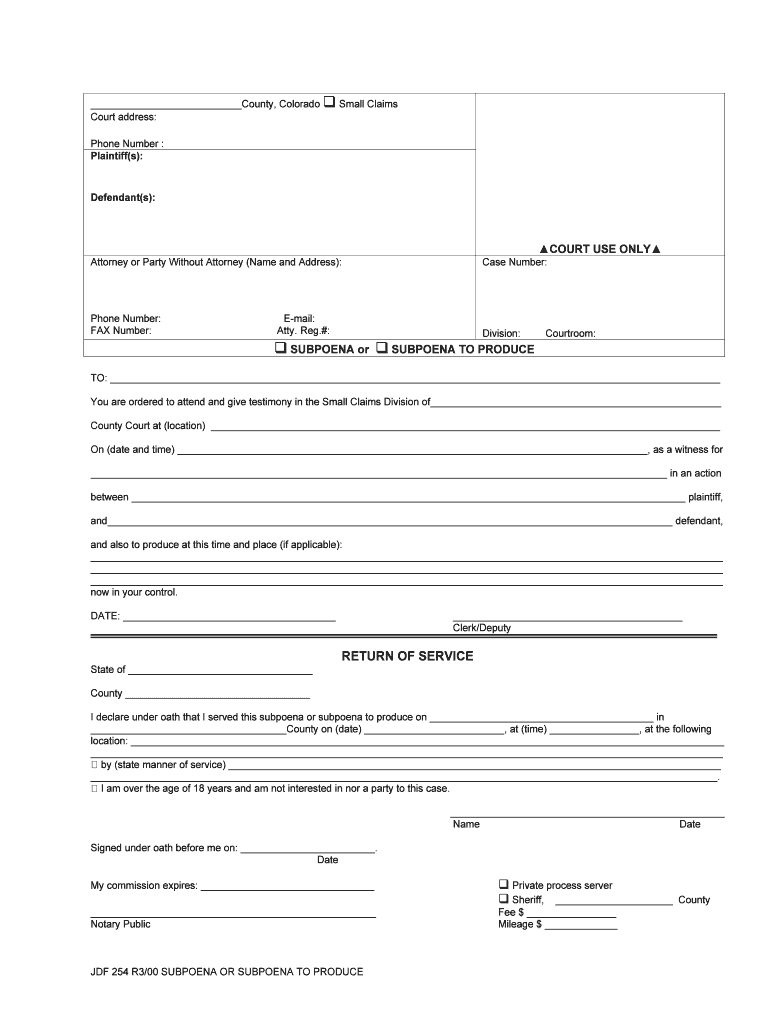
County, Colorado Q Small Claims Form


What is the County, Colorado Q Small Claims
The County, Colorado Q Small Claims form is a legal document used to initiate small claims court proceedings in Colorado. This form allows individuals to seek monetary compensation for claims that typically do not exceed a specified dollar amount, which is often set by state law. Small claims courts are designed to provide a simplified and accessible process for resolving disputes without the need for extensive legal representation.
How to use the County, Colorado Q Small Claims
Using the County, Colorado Q Small Claims form involves several steps to ensure that your claim is properly filed and considered by the court. First, you must complete the form with accurate information regarding the parties involved, the nature of the claim, and the amount sought. After filling out the form, it must be filed with the appropriate small claims court in your county. This process often includes paying a filing fee, which varies by jurisdiction.
Steps to complete the County, Colorado Q Small Claims
Completing the County, Colorado Q Small Claims form involves a systematic approach:
- Gather necessary information about the parties involved, including names and addresses.
- Clearly describe the nature of your claim and the amount you are seeking.
- Fill out the form legibly, ensuring all sections are completed accurately.
- Review the form for any errors or omissions before submission.
- File the completed form with the appropriate court and pay the required filing fee.
Legal use of the County, Colorado Q Small Claims
The legal use of the County, Colorado Q Small Claims form is governed by specific state laws that outline the types of claims that can be filed, the maximum monetary limits, and the procedures for court hearings. It is essential to ensure that your claim falls within these legal parameters to avoid dismissal. Additionally, adhering to deadlines for filing and responding to claims is crucial for maintaining the validity of your case.
Key elements of the County, Colorado Q Small Claims
Key elements of the County, Colorado Q Small Claims form include:
- Identification of the plaintiff and defendant, including contact information.
- A clear statement of the claim, detailing the basis for the request.
- The specific amount of money being sought, along with any supporting documentation.
- Signature of the plaintiff, affirming the truthfulness of the information provided.
Required Documents
When filing the County, Colorado Q Small Claims form, certain documents may be required to support your claim. These can include:
- Proof of the debt or obligation, such as contracts or invoices.
- Any correspondence related to the claim, including emails or letters.
- Evidence of attempts to resolve the dispute prior to filing, if applicable.
Quick guide on how to complete county colorado q small claims
Complete County, Colorado Q Small Claims effortlessly on any device
Digital document management has gained popularity among businesses and individuals. It serves as a perfect eco-friendly alternative to traditional printed and signed papers, allowing you to access the necessary forms and securely save them online. airSlate SignNow equips you with all the resources needed to create, modify, and electronically sign your documents swiftly without delays. Manage County, Colorado Q Small Claims on any device using airSlate SignNow Android or iOS applications and enhance any document-related process today.
How to edit and eSign County, Colorado Q Small Claims with ease
- Obtain County, Colorado Q Small Claims and click on Get Form to begin.
- Utilize the tools we provide to complete your form.
- Emphasize important sections of the documents or obscure sensitive information with the tools that airSlate SignNow offers specifically for that purpose.
- Create your eSignature with the Sign tool, which takes mere seconds and holds the same legal validity as a conventional wet ink signature.
- Review all the details and click on the Done button to save your modifications.
- Choose how you would like to share your form, either by email, SMS, or invitation link, or download it to your computer.
Say goodbye to lost or misplaced documents, relentless form searching, or errors that require printing new copies. airSlate SignNow caters to all your document management needs in mere clicks from any device of your choice. Edit and eSign County, Colorado Q Small Claims and ensure exceptional communication at every stage of the form preparation process with airSlate SignNow.
Create this form in 5 minutes or less
Create this form in 5 minutes!
People also ask
-
What is County, Colorado Q Small Claims?
County, Colorado Q Small Claims refers to the legal process for resolving disputes involving smaller amounts of money in a simplified court setting. Using airSlate SignNow, you can efficiently manage the necessary documentation for your small claims cases, ensuring everything is filed correctly and on time.
-
How does airSlate SignNow streamline the small claims process in County, Colorado?
airSlate SignNow makes the small claims process in County, Colorado easier by providing an intuitive platform for creating, sending, and eSigning documents. The platform's features help ensure that all parties can participate without the hassle of physical paperwork, making it ideal for small claims cases.
-
What are the pricing options for using airSlate SignNow for small claims documents?
airSlate SignNow offers competitive pricing that fits various budgets, allowing you to manage your County, Colorado Q Small Claims effectively. With different plans available, users can choose the best option that meets their needs without overspending.
-
What features does airSlate SignNow offer for handling small claims?
airSlate SignNow offers several features tailored for handling small claims, including document templates, customizable workflows, and automatic reminders for deadlines. These features are designed to simplify the management of your County, Colorado Q Small Claims documents and improve overall efficiency.
-
Can I integrate airSlate SignNow with other tools I use for small claims?
Yes, airSlate SignNow supports seamless integration with many popular applications, allowing you to connect your existing tools and streamline the workflow for your County, Colorado Q Small Claims. This integration helps maintain organization and enhances productivity.
-
What benefits does airSlate SignNow provide for small claims litigants?
The benefits of using airSlate SignNow for small claims litigants include reduced processing time, enhanced document security, and ease of access from anywhere. By utilizing this platform, you can focus more on your case while managing your County, Colorado Q Small Claims documents efficiently.
-
Is airSlate SignNow user-friendly for first-time users of small claims?
Absolutely! airSlate SignNow is designed with user experience in mind, making it accessible for first-time users navigating County, Colorado Q Small Claims. The straightforward interface and helpful resources ensure that both novices and experienced users can manage their documents with ease.
Get more for County, Colorado Q Small Claims
Find out other County, Colorado Q Small Claims
- How To eSignature Michigan Banking Job Description Template
- eSignature Missouri Banking IOU Simple
- eSignature Banking PDF New Hampshire Secure
- How Do I eSignature Alabama Car Dealer Quitclaim Deed
- eSignature Delaware Business Operations Forbearance Agreement Fast
- How To eSignature Ohio Banking Business Plan Template
- eSignature Georgia Business Operations Limited Power Of Attorney Online
- Help Me With eSignature South Carolina Banking Job Offer
- eSignature Tennessee Banking Affidavit Of Heirship Online
- eSignature Florida Car Dealer Business Plan Template Myself
- Can I eSignature Vermont Banking Rental Application
- eSignature West Virginia Banking Limited Power Of Attorney Fast
- eSignature West Virginia Banking Limited Power Of Attorney Easy
- Can I eSignature Wisconsin Banking Limited Power Of Attorney
- eSignature Kansas Business Operations Promissory Note Template Now
- eSignature Kansas Car Dealer Contract Now
- eSignature Iowa Car Dealer Limited Power Of Attorney Easy
- How Do I eSignature Iowa Car Dealer Limited Power Of Attorney
- eSignature Maine Business Operations Living Will Online
- eSignature Louisiana Car Dealer Profit And Loss Statement Easy