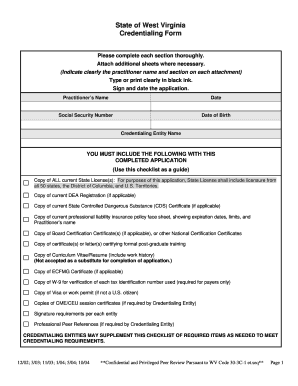
Wv Credentialing Form


What is the Wv Credentialing Form
The Wv Credentialing Form is a crucial document used primarily in the healthcare sector to verify the qualifications and credentials of healthcare providers. This form ensures that practitioners meet the necessary standards set by state regulations and professional organizations. It typically includes sections for personal information, educational background, work history, and professional references. The completion of this form is essential for obtaining privileges at healthcare facilities and for participating in insurance networks.
How to use the Wv Credentialing Form
Using the Wv Credentialing Form involves several key steps. First, ensure you have the most current version of the form, which can typically be obtained from the relevant healthcare institution or regulatory body. Next, fill out the form accurately, providing all required information, including your qualifications and professional history. Once completed, the form must be submitted to the appropriate office for review. It is important to keep a copy for your records and to follow up on the status of your application if necessary.
Steps to complete the Wv Credentialing Form
Completing the Wv Credentialing Form requires careful attention to detail. Here are the steps to follow:
- Gather necessary documents: Collect your educational certificates, licenses, and any other relevant documents.
- Fill out personal information: Provide your full name, contact information, and Social Security number.
- Detail your education: List your degrees, institutions attended, and graduation dates.
- Outline your work history: Include all relevant employment experiences, specifying roles and responsibilities.
- Provide references: Include professional references who can vouch for your qualifications.
- Review and sign: Double-check all information for accuracy before signing the form.
Legal use of the Wv Credentialing Form
The legal use of the Wv Credentialing Form hinges on its compliance with state and federal regulations governing healthcare practices. This form must be filled out truthfully, as any misrepresentation can lead to legal consequences, including loss of licensure or privileges. It is also essential to ensure that the form is submitted within the timelines set by the regulating bodies to avoid delays in the credentialing process.
Key elements of the Wv Credentialing Form
Key elements of the Wv Credentialing Form include:
- Personal Information: Full name, address, and contact details.
- Professional Qualifications: Educational background and certifications.
- Work Experience: A comprehensive history of employment in the healthcare field.
- References: Contact information for professional references.
- Signature: A declaration that all information provided is accurate and truthful.
Form Submission Methods
The Wv Credentialing Form can typically be submitted through various methods, depending on the requirements of the institution or regulatory body. Common submission methods include:
- Online Submission: Many institutions offer a secure portal for electronic submission.
- Mail: The form can be printed and mailed to the appropriate office.
- In-Person: Some applicants may choose to deliver the form directly to the office.
Quick guide on how to complete wv credentialing form 100056847
Prepare Wv Credentialing Form effortlessly on any device
Digital document management has gained traction among businesses and individuals alike. It serves as an optimal eco-friendly alternative to conventional printed and signed documents, allowing you to locate the appropriate form and securely store it online. airSlate SignNow equips you with all the features necessary to create, modify, and electronically sign your documents promptly without interruptions. Manage Wv Credentialing Form on any device using the airSlate SignNow Android or iOS applications and simplify any document-related process today.
The easiest method to modify and electronically sign Wv Credentialing Form with minimal effort
- Find Wv Credentialing Form and click on Get Form to begin.
- Utilize the tools we provide to complete your form.
- Emphasize pertinent sections of the documents or obscure sensitive information with tools that airSlate SignNow offers specifically for that purpose.
- Create your signature using the Sign tool, which takes mere seconds and holds the same legal validity as a traditional handwritten signature.
- Review all the details and click on the Done button to save your changes.
- Select how you wish to send your form, whether by email, text message (SMS), or invitation link, or download it to your computer.
Eliminate worries about lost or misplaced documents, tedious form searches, or errors that necessitate printing new document copies. airSlate SignNow fulfills all your document management requirements in just a few clicks from any device you prefer. Modify and electronically sign Wv Credentialing Form to ensure outstanding communication throughout the form preparation process with airSlate SignNow.
Create this form in 5 minutes or less
Create this form in 5 minutes!
How to create an eSignature for the wv credentialing form 100056847
How to create an electronic signature for a PDF online
How to create an electronic signature for a PDF in Google Chrome
How to create an e-signature for signing PDFs in Gmail
How to create an e-signature right from your smartphone
How to create an e-signature for a PDF on iOS
How to create an e-signature for a PDF on Android
People also ask
-
What is the Wv Credentialing Form?
The Wv Credentialing Form is a crucial document used for verifying the qualifications and credentials of healthcare professionals in West Virginia. It helps organizations ensure compliance and maintain high standards when hiring qualified personnel. Understanding this form is essential for healthcare providers looking to streamline their credentialing process.
-
How does airSlate SignNow assist with the Wv Credentialing Form?
airSlate SignNow provides a user-friendly platform for managing and eSigning the Wv Credentialing Form. With its intuitive interface, businesses can easily create, send, and track the form to ensure timely completions. This efficiency helps organizations save time and reduce errors during the credentialing process.
-
Is there a cost associated with using airSlate SignNow for the Wv Credentialing Form?
Yes, airSlate SignNow offers various pricing plans to cater to different business needs. You can choose a plan that fits your budget while benefiting from the fast and secure handling of the Wv Credentialing Form. The platform provides excellent value for organizations looking to streamline their document signing processes.
-
What features should I look for in a Wv Credentialing Form solution?
When selecting a solution for the Wv Credentialing Form, consider features like eSigning, document tracking, templates, and secure storage. airSlate SignNow includes these essential features, ensuring a seamless experience. Additionally, look for integrations with your existing systems to enhance workflow efficiency.
-
Can airSlate SignNow integrate with other software for the Wv Credentialing Form?
Absolutely! airSlate SignNow easily integrates with various software applications to handle the Wv Credentialing Form. Whether you use CRM systems, project management tools, or storage solutions, this platform enhances your workflow by connecting with your existing software ecosystem.
-
What are the benefits of using airSlate SignNow for the Wv Credentialing Form?
Using airSlate SignNow for the Wv Credentialing Form offers several benefits, including faster processing times and reduced paper usage. The platform’s secure and efficient eSigning capability helps ensure legibility and compliance. This results in streamlined operations and helps organizations maintain credibility with stakeholders.
-
How can I ensure the security of the Wv Credentialing Form with airSlate SignNow?
airSlate SignNow prioritizes security, providing encrypted document storage and transmission for the Wv Credentialing Form. Each signed document is stored securely, and the platform complies with industry standards to protect sensitive information. This means you can trust that your credentialing documents are safe from unauthorized access.
Get more for Wv Credentialing Form
Find out other Wv Credentialing Form
- Electronic signature Hawaii Sports LLC Operating Agreement Free
- Electronic signature Pennsylvania Real Estate Quitclaim Deed Fast
- Electronic signature Michigan Police Business Associate Agreement Simple
- Electronic signature Mississippi Police Living Will Safe
- Can I Electronic signature South Carolina Real Estate Work Order
- How To Electronic signature Indiana Sports RFP
- How Can I Electronic signature Indiana Sports RFP
- Electronic signature South Dakota Real Estate Quitclaim Deed Now
- Electronic signature South Dakota Real Estate Quitclaim Deed Safe
- Electronic signature Indiana Sports Forbearance Agreement Myself
- Help Me With Electronic signature Nevada Police Living Will
- Electronic signature Real Estate Document Utah Safe
- Electronic signature Oregon Police Living Will Now
- Electronic signature Pennsylvania Police Executive Summary Template Free
- Electronic signature Pennsylvania Police Forbearance Agreement Fast
- How Do I Electronic signature Pennsylvania Police Forbearance Agreement
- How Can I Electronic signature Pennsylvania Police Forbearance Agreement
- Electronic signature Washington Real Estate Purchase Order Template Mobile
- Electronic signature West Virginia Real Estate Last Will And Testament Online
- Electronic signature Texas Police Lease Termination Letter Safe