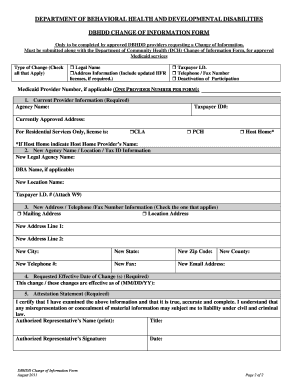
Dbhdd Change of Information Form


What is the Dbhdd Change Of Information Form
The Dbhdd Change Of Information Form is a crucial document used to update personal or organizational information related to services provided by the Georgia Department of Behavioral Health and Developmental Disabilities (DBHDD). This form is essential for ensuring that the information on file is accurate and up-to-date, which is vital for effective communication and service delivery. It typically includes sections for personal identification, contact details, and specific changes being requested, such as changes in address, phone number, or service needs.
How to use the Dbhdd Change Of Information Form
Using the Dbhdd Change Of Information Form involves several straightforward steps. First, obtain the form from the appropriate source, which can often be found on the DBHDD website or through service providers. Next, fill out the required fields accurately, ensuring that all new information is clearly stated. After completing the form, review it for any errors before submission. It is also advisable to keep a copy of the completed form for your records. Depending on the specific requirements, the form can be submitted electronically or via traditional mail.
Steps to complete the Dbhdd Change Of Information Form
Completing the Dbhdd Change Of Information Form requires careful attention to detail. Follow these steps:
- Download or obtain the form from an authorized source.
- Fill in your current information, including your name, address, and contact details.
- Clearly indicate the changes you wish to make, providing any necessary documentation if required.
- Review the form for accuracy and completeness.
- Submit the form according to the instructions provided, either online or by mail.
Legal use of the Dbhdd Change Of Information Form
The Dbhdd Change Of Information Form is legally recognized as a valid document for updating personal information with the DBHDD. For the form to be considered legally binding, it must be completed accurately and submitted in accordance with the established guidelines. Compliance with relevant laws, such as those governing electronic signatures, is also essential to ensure that the submitted information is accepted by the agency and can be used in any necessary legal contexts.
Key elements of the Dbhdd Change Of Information Form
Key elements of the Dbhdd Change Of Information Form include:
- Personal Information: Name, address, and contact details.
- Details of Changes: Specific information that is being updated or corrected.
- Signature: Required to validate the form, confirming that the information provided is accurate.
- Date: The date on which the form is completed and submitted.
Form Submission Methods
The Dbhdd Change Of Information Form can be submitted through various methods to accommodate different preferences. Users can typically choose to submit the form online through a secure portal, which is often the fastest option. Alternatively, the form can be mailed to the designated address provided by DBHDD or delivered in person to ensure immediate processing. Each submission method has its own guidelines, so it is important to follow the specified instructions for the chosen method.
Quick guide on how to complete dbhdd change of information form
Prepare Dbhdd Change Of Information Form seamlessly on any gadget
Web-based document management has gained traction among businesses and individuals alike. It serves as a perfect eco-friendly substitute for traditional printed and signed documents, allowing you to locate the right template and safely store it online. airSlate SignNow equips you with all the tools necessary to establish, modify, and sign your documents swiftly without delays. Manage Dbhdd Change Of Information Form on any gadget using airSlate SignNow Android or iOS applications and enhance any document-centric task today.
The easiest way to modify and sign Dbhdd Change Of Information Form effortlessly
- Find Dbhdd Change Of Information Form and click Get Form to initiate.
- Employ the tools we provide to complete your document.
- Emphasize pertinent sections of your documents or conceal sensitive information with tools that airSlate SignNow offers specifically for that purpose.
- Create your signature using the Sign tool, which takes seconds and has the same legal validity as a conventional wet ink signature.
- Review all the details and click on the Done button to preserve your modifications.
- Choose your preferred method to send your form, by email, SMS, or invitation link, or download it to your computer.
Eliminate concerns about lost or misplaced files, tedious form hunting, or errors that require printing new document copies. airSlate SignNow fulfills all your document management requirements in just a few clicks from any device you prefer. Modify and sign Dbhdd Change Of Information Form and ensure excellent communication at any stage of the form preparation process with airSlate SignNow.
Create this form in 5 minutes or less
Create this form in 5 minutes!
How to create an eSignature for the dbhdd change of information form
How to create an electronic signature for a PDF online
How to create an electronic signature for a PDF in Google Chrome
How to create an e-signature for signing PDFs in Gmail
How to create an e-signature right from your smartphone
How to create an e-signature for a PDF on iOS
How to create an e-signature for a PDF on Android
People also ask
-
What is the Dbhdd Change Of Information Form?
The Dbhdd Change Of Information Form is a crucial document used for updating and managing personal information within the Department of Behavioral Health and Developmental Disabilities. This form streamlines the process of submitting changes efficiently, ensuring that all necessary updates are recorded accurately.
-
How do I fill out the Dbhdd Change Of Information Form?
Filling out the Dbhdd Change Of Information Form is straightforward. You need to provide accurate information regarding the changes you wish to make and submit it through the designated platform, which can be done quickly using airSlate SignNow’s intuitive interface.
-
Is there a cost to use the Dbhdd Change Of Information Form with airSlate SignNow?
Using the Dbhdd Change Of Information Form through airSlate SignNow comes at a competitive pricing structure designed to be cost-effective for businesses. You can explore various pricing plans to find the one that suits your budget and needs.
-
What features does airSlate SignNow offer for the Dbhdd Change Of Information Form?
airSlate SignNow provides features like eSignature, document templates, and workflow automation specifically for the Dbhdd Change Of Information Form. This enables users to manage their documents more efficiently and ensures compliance with legal standards.
-
Can I integrate the Dbhdd Change Of Information Form with other software?
Yes, airSlate SignNow allows seamless integration of the Dbhdd Change Of Information Form with various third-party applications. This integration enhances your workflow by allowing you to connect with CRM, document management systems, and other software.
-
What are the benefits of using airSlate SignNow for the Dbhdd Change Of Information Form?
Using airSlate SignNow for the Dbhdd Change Of Information Form offers numerous benefits, including faster processing times, improved accuracy, and reduced paperwork. It helps streamline your administrative tasks, enabling you to focus more on your core responsibilities.
-
How secure is the Dbhdd Change Of Information Form when using airSlate SignNow?
Security is paramount when using the Dbhdd Change Of Information Form with airSlate SignNow. The platform employs advanced encryption and compliance measures to ensure that all personal information is kept safe and confidential.
Get more for Dbhdd Change Of Information Form
- Candidate interview evaluation form
- Adp termination form
- Oral mechanism exam pdf form
- Reg 656 form
- Form i 914 instructions for application for t nonimmigrant
- Formulario i 9 verificacion de elegibilidad de empleo formulario i 9
- Form i 942 instructions for request for reduced fee instructions for request for reduced fee
- Form i 612 application for waiver of the foreign residence requirement under section 212e of the i n a as amended
Find out other Dbhdd Change Of Information Form
- Can I Electronic signature Illinois Insurance Last Will And Testament
- Electronic signature High Tech PPT Connecticut Computer
- Electronic signature Indiana Insurance LLC Operating Agreement Computer
- Electronic signature Iowa Insurance LLC Operating Agreement Secure
- Help Me With Electronic signature Kansas Insurance Living Will
- Electronic signature Insurance Document Kentucky Myself
- Electronic signature Delaware High Tech Quitclaim Deed Online
- Electronic signature Maine Insurance Quitclaim Deed Later
- Electronic signature Louisiana Insurance LLC Operating Agreement Easy
- Electronic signature West Virginia Education Contract Safe
- Help Me With Electronic signature West Virginia Education Business Letter Template
- Electronic signature West Virginia Education Cease And Desist Letter Easy
- Electronic signature Missouri Insurance Stock Certificate Free
- Electronic signature Idaho High Tech Profit And Loss Statement Computer
- How Do I Electronic signature Nevada Insurance Executive Summary Template
- Electronic signature Wisconsin Education POA Free
- Electronic signature Wyoming Education Moving Checklist Secure
- Electronic signature North Carolina Insurance Profit And Loss Statement Secure
- Help Me With Electronic signature Oklahoma Insurance Contract
- Electronic signature Pennsylvania Insurance Letter Of Intent Later