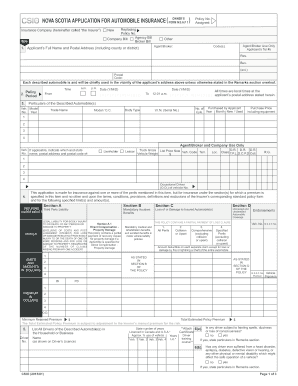
Insurance Form


What is the insurance form?
The insurance form is a standardized document used to collect essential information for various types of insurance policies. This form typically requires personal details, coverage preferences, and any relevant medical history. It serves as the foundation for the underwriting process, allowing insurance providers to assess risk and determine policy terms. Understanding the purpose and structure of the insurance form is crucial for ensuring accurate completion and timely processing.
How to use the insurance form
Using the insurance form involves several key steps. First, gather all necessary personal information, including identification details and any relevant documentation. Next, carefully read the instructions provided with the form to ensure compliance with all requirements. Complete the form by providing accurate and truthful information, as discrepancies can lead to delays or complications in the insurance process. Once filled out, the form can be submitted electronically or via traditional mail, depending on the insurer's preferences.
Steps to complete the insurance form
Completing the insurance form requires attention to detail. Follow these steps for a smooth process:
- Review the form layout and instructions.
- Gather necessary documents, such as identification and medical records.
- Fill in personal details accurately, ensuring all sections are completed.
- Double-check for any errors or omissions before submission.
- Submit the form according to the insurer's guidelines, either online or by mail.
Legal use of the insurance form
The insurance form must be completed and submitted in accordance with applicable laws and regulations. In the United States, electronic signatures are legally binding under the ESIGN Act and UETA, provided that certain conditions are met. This means that using a digital platform to sign and submit the insurance form is valid, as long as the process complies with these legal frameworks. Understanding these legalities helps ensure that your submissions are recognized and enforceable.
Key elements of the insurance form
Several key elements are essential for the insurance form to be valid and effective. These include:
- Personal Information: Name, address, date of birth, and social security number.
- Coverage Options: Types of insurance desired and specific coverage amounts.
- Medical History: Relevant health information that may affect underwriting decisions.
- Signature: Acknowledgment of the information provided and consent to the terms of the policy.
Form submission methods
The insurance form can typically be submitted through various methods, depending on the insurer's policies. Common submission methods include:
- Online Submission: Many insurers offer electronic submission through their websites or mobile apps, allowing for quick processing.
- Mail: Traditional submission via postal service is an option for those who prefer physical copies.
- In-Person: Some insurers allow for in-person submissions at local offices, providing an opportunity for immediate assistance.
Quick guide on how to complete insurance form 64019410
Complete Insurance Form with ease on any device
Digital document management has become increasingly popular among businesses and individuals. It serves as an ideal environmentally friendly alternative to conventional printed and signed documents, allowing you to access the necessary form and securely store it online. airSlate SignNow equips you with all the resources needed to create, edit, and electronically sign your documents quickly and without holdups. Manage Insurance Form on any device using the airSlate SignNow Android or iOS applications and streamline any document-related process today.
The simplest way to edit and eSign Insurance Form effortlessly
- Find Insurance Form and click Get Form to begin.
- Utilize the tools we offer to fill out your document.
- Highlight important sections of your documents or conceal sensitive information with features that airSlate SignNow provides specifically for this purpose.
- Create your eSignature using the Sign tool, which takes moments and carries the same legal validity as a traditional handwritten signature.
- Review all the details and click on the Done button to save your modifications.
- Select how you would like to deliver your form, via email, text message (SMS), invite link, or download it to your computer.
Say goodbye to lost or misplaced documents, tedious form searching, or errors that require printing new document copies. airSlate SignNow meets your document management needs in just a few clicks from any device of your choice. Edit and eSign Insurance Form and ensure excellent communication at any stage of your form preparation process with airSlate SignNow.
Create this form in 5 minutes or less
Create this form in 5 minutes!
How to create an eSignature for the insurance form 64019410
How to create an electronic signature for a PDF online
How to create an electronic signature for a PDF in Google Chrome
How to create an e-signature for signing PDFs in Gmail
How to create an e-signature right from your smartphone
How to create an e-signature for a PDF on iOS
How to create an e-signature for a PDF on Android
People also ask
-
What is the purpose of an insurance form in airSlate SignNow?
An insurance form in airSlate SignNow is designed to streamline the process of managing insurance documents. It enables users to send, receive, and eSign essential paperwork easily, enhancing efficiency and reducing processing times. With its user-friendly interface, even those with minimal technical knowledge can create and utilize insurance forms effectively.
-
How much does it cost to use airSlate SignNow for insurance forms?
airSlate SignNow offers competitive pricing plans that cater to various business needs, including managing insurance forms. Pricing is based on the number of users and features required, ensuring you get the best value for your investment. Visit our pricing page for detailed information on subscription options tailored for insurance form users.
-
What features does airSlate SignNow offer for insurance forms?
AirSlate SignNow provides a range of features specifically for managing insurance forms, including eSignature capabilities, document templates, and real-time tracking. Users can easily customize their insurance forms, integrate with third-party applications, and automate workflows for increased efficiency. These features are designed to simplify the handling of vital insurance documentation.
-
How can using airSlate SignNow enhance my insurance form workflow?
Using airSlate SignNow can signNowly enhance your insurance form workflow by automating tedious processes and reducing manual errors. The platform allows for instant access to documents, quick approvals, and seamless collaboration among team members. This ultimately leads to faster turnaround times and improved customer satisfaction.
-
What integrations does airSlate SignNow support for insurance forms?
AirSlate SignNow integrates with a wide range of applications, making it easier to manage your insurance forms alongside other business tools. Popular integrations include CRM systems, cloud storage solutions, and productivity applications. This flexibility helps ensure that your insurance form processes fit perfectly within your existing workflow.
-
Is it easy to create an insurance form with airSlate SignNow?
Yes, creating an insurance form with airSlate SignNow is straightforward and intuitive. The platform offers user-friendly templates and drag-and-drop features that make document creation quick and hassle-free. Users can customize their insurance forms to meet specific needs without requiring extensive technical skills.
-
Can I track the status of my insurance forms in airSlate SignNow?
Absolutely! AirSlate SignNow provides real-time tracking features that allow you to monitor the status of your insurance forms at any time. You'll receive notifications when documents are viewed or signed, ensuring that you always stay informed about the progress of your important insurance paperwork.
Get more for Insurance Form
- Legend planner pdf form
- Past simple regular and irregular verbs language worksheets form
- Residential lease for unit in condominium or cooperative form
- New york state e file signature authorization for tax year for forms it 201 it 201 x it 203 it 203 x it 214 and nyc 210
- Tire retailer information sheet state of nevada
- Nsu self report form
- Module 2 wellness plan form
- Private elementaryhigh school tuition form
Find out other Insurance Form
- eSignature Alaska Government Agreement Fast
- How Can I eSignature Arizona Government POA
- How Do I eSignature Nevada Doctors Lease Agreement Template
- Help Me With eSignature Nevada Doctors Lease Agreement Template
- How Can I eSignature Nevada Doctors Lease Agreement Template
- eSignature Finance & Tax Accounting Presentation Arkansas Secure
- eSignature Arkansas Government Affidavit Of Heirship Online
- eSignature New Jersey Doctors Permission Slip Mobile
- eSignature Colorado Government Residential Lease Agreement Free
- Help Me With eSignature Colorado Government Medical History
- eSignature New Mexico Doctors Lease Termination Letter Fast
- eSignature New Mexico Doctors Business Associate Agreement Later
- eSignature North Carolina Doctors Executive Summary Template Free
- eSignature North Dakota Doctors Bill Of Lading Online
- eSignature Delaware Finance & Tax Accounting Job Description Template Fast
- How To eSignature Kentucky Government Warranty Deed
- eSignature Mississippi Government Limited Power Of Attorney Myself
- Can I eSignature South Dakota Doctors Lease Agreement Form
- eSignature New Hampshire Government Bill Of Lading Fast
- eSignature Illinois Finance & Tax Accounting Purchase Order Template Myself