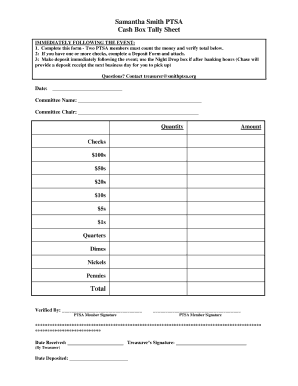
Samantha Smith PTSA Cash Box Tally Sheet Total Form


Understanding the Samantha Smith PTSA Cash Box Tally Sheet Total
The Samantha Smith PTSA Cash Box Tally Sheet Total is a crucial document used by Parent-Teacher-Student Associations to track cash transactions during events. This tally sheet helps ensure accurate financial reporting and accountability. It typically includes sections for recording cash inflows and outflows, providing a clear overview of the cash position at any given time. Understanding this total is essential for maintaining transparency and trust within the organization.
How to Use the Samantha Smith PTSA Cash Box Tally Sheet Total
Using the Samantha Smith PTSA Cash Box Tally Sheet Total involves a straightforward process. Begin by entering the date and event details at the top of the sheet. As cash is collected or spent, record each transaction in the designated columns. Ensure to categorize the entries appropriately, such as ticket sales or donations. At the end of the event, calculate the total cash received and spent, and verify that the cash on hand matches the recorded totals. This practice helps maintain accurate financial records and simplifies the reconciliation process.
Steps to Complete the Samantha Smith PTSA Cash Box Tally Sheet Total
Completing the Samantha Smith PTSA Cash Box Tally Sheet Total requires several key steps:
- Gather necessary information, including event details and initial cash balance.
- Record each cash transaction as it occurs, noting the amount and purpose.
- Regularly update the total cash on hand to reflect ongoing transactions.
- At the conclusion of the event, calculate the final totals for both cash received and cash spent.
- Ensure that the cash on hand matches the recorded totals for accuracy.
Key Elements of the Samantha Smith PTSA Cash Box Tally Sheet Total
The key elements of the Samantha Smith PTSA Cash Box Tally Sheet Total include:
- Date: The date of the event or transaction.
- Description: A brief description of the transaction type.
- Cash In: The amount of cash received.
- Cash Out: The amount of cash spent.
- Balance: The running total of cash on hand.
These elements ensure that all transactions are documented clearly, facilitating easier audits and reviews.
Legal Use of the Samantha Smith PTSA Cash Box Tally Sheet Total
The Samantha Smith PTSA Cash Box Tally Sheet Total serves a legal purpose by providing a record of financial transactions. This documentation can be critical during audits or financial reviews, ensuring compliance with local regulations governing nonprofit organizations. Accurate records help protect the PTSA from potential discrepancies and foster trust among stakeholders, including parents, teachers, and community members.
Examples of Using the Samantha Smith PTSA Cash Box Tally Sheet Total
Examples of using the Samantha Smith PTSA Cash Box Tally Sheet Total include:
- Tracking ticket sales during a fundraising event, ensuring all funds are accounted for.
- Documenting expenses for materials purchased for school activities, providing transparency in spending.
- Recording donations received during a charity drive, helping to showcase community support.
These examples illustrate how the tally sheet functions as a vital tool for financial management within the PTSA.
Quick guide on how to complete samantha smith ptsa cash box tally sheet total
Complete Samantha Smith PTSA Cash Box Tally Sheet Total seamlessly on any device
Digital document management has gained popularity among businesses and individuals. It offers an excellent eco-friendly alternative to traditional printed and signed papers, allowing you to obtain the proper form and securely store it online. airSlate SignNow supplies you with all the necessary tools to design, alter, and eSign your documents swiftly and without hurdles. Manage Samantha Smith PTSA Cash Box Tally Sheet Total on any platform with airSlate SignNow's Android or iOS applications and streamline any document-related tasks today.
The optimal way to modify and eSign Samantha Smith PTSA Cash Box Tally Sheet Total effortlessly
- Locate Samantha Smith PTSA Cash Box Tally Sheet Total and click on Get Form to begin.
- Utilize the tools we provide to complete your form.
- Emphasize important sections of the documents or obscure sensitive information with tools specifically designed by airSlate SignNow for this purpose.
- Create your eSignature using the Sign feature, which takes mere seconds and carries the same legal validity as a conventional wet ink signature.
- Review the information and click on the Done button to save your modifications.
- Select how you wish to share your form, via email, SMS, or invitation link, or download it to your computer.
Eliminate concerns about lost or mislaid files, tedious form searches, or errors that necessitate printing new document versions. airSlate SignNow addresses all your document management needs in just a few clicks from any device you prefer. Alter and eSign Samantha Smith PTSA Cash Box Tally Sheet Total and guarantee excellent communication throughout the form preparation process with airSlate SignNow.
Create this form in 5 minutes or less
Create this form in 5 minutes!
How to create an eSignature for the samantha smith ptsa cash box tally sheet total
How to create an electronic signature for a PDF online
How to create an electronic signature for a PDF in Google Chrome
How to create an e-signature for signing PDFs in Gmail
How to create an e-signature right from your smartphone
How to create an e-signature for a PDF on iOS
How to create an e-signature for a PDF on Android
People also ask
-
What is cash samantha and how does it relate to airSlate SignNow?
Cash samantha refers to the financial benefits businesses can achieve by using airSlate SignNow. By streamlining document signing processes, companies can save time and reduce costs, ultimately improving their cash flow and operational efficiency.
-
How much does airSlate SignNow cost for businesses looking to optimize cash samantha?
airSlate SignNow offers various pricing plans tailored to different business needs, ensuring that you can find a solution that enhances your cash samantha. The plans are designed to be cost-effective, allowing businesses to maximize their return on investment while managing document workflows efficiently.
-
What features does airSlate SignNow offer to improve cash samantha?
airSlate SignNow includes features such as customizable templates, automated workflows, and secure eSigning, all of which contribute to better cash samantha. These tools help businesses reduce turnaround times and enhance productivity, leading to improved financial outcomes.
-
Can airSlate SignNow integrate with other tools to support cash samantha?
Yes, airSlate SignNow seamlessly integrates with various applications like CRM systems and cloud storage services, which can signNowly enhance cash samantha. These integrations allow for a more streamlined workflow, reducing manual tasks and improving overall efficiency.
-
How does airSlate SignNow ensure the security of documents related to cash samantha?
Security is a top priority for airSlate SignNow, which employs advanced encryption and compliance measures to protect documents. This ensures that sensitive information related to cash samantha remains secure, giving businesses peace of mind while managing their documents.
-
What are the benefits of using airSlate SignNow for cash samantha?
Using airSlate SignNow can lead to signNow benefits for cash samantha, including faster document turnaround times and reduced operational costs. By digitizing the signing process, businesses can enhance their efficiency and focus on growth.
-
Is airSlate SignNow suitable for small businesses looking to improve cash samantha?
Absolutely! airSlate SignNow is designed to cater to businesses of all sizes, including small enterprises aiming to enhance cash samantha. Its user-friendly interface and affordable pricing make it an ideal choice for small businesses seeking to optimize their document management.
Get more for Samantha Smith PTSA Cash Box Tally Sheet Total
- Lebara change address form
- Directed reading for content mastery section 1 describing motion answer key form
- 24 0296 form
- Northeast arc direct deposit form
- Form 75 1 notice of objection
- Commercial invoice this invoice must be completed in english form
- Verizon letterhead 101879741 form
- 5 102 o form dispositional attachment removal
Find out other Samantha Smith PTSA Cash Box Tally Sheet Total
- eSignature California Proforma Invoice Template Simple
- eSignature Georgia Proforma Invoice Template Myself
- eSignature Mississippi Proforma Invoice Template Safe
- eSignature Missouri Proforma Invoice Template Free
- Can I eSignature Mississippi Proforma Invoice Template
- eSignature Missouri Proforma Invoice Template Simple
- eSignature Missouri Proforma Invoice Template Safe
- eSignature New Hampshire Proforma Invoice Template Mobile
- eSignature North Carolina Proforma Invoice Template Easy
- Electronic signature Connecticut Award Nomination Form Fast
- eSignature South Dakota Apartment lease agreement template Free
- eSignature Maine Business purchase agreement Simple
- eSignature Arizona Generic lease agreement Free
- eSignature Illinois House rental agreement Free
- How To eSignature Indiana House rental agreement
- Can I eSignature Minnesota House rental lease agreement
- eSignature Missouri Landlord lease agreement Fast
- eSignature Utah Landlord lease agreement Simple
- eSignature West Virginia Landlord lease agreement Easy
- How Do I eSignature Idaho Landlord tenant lease agreement