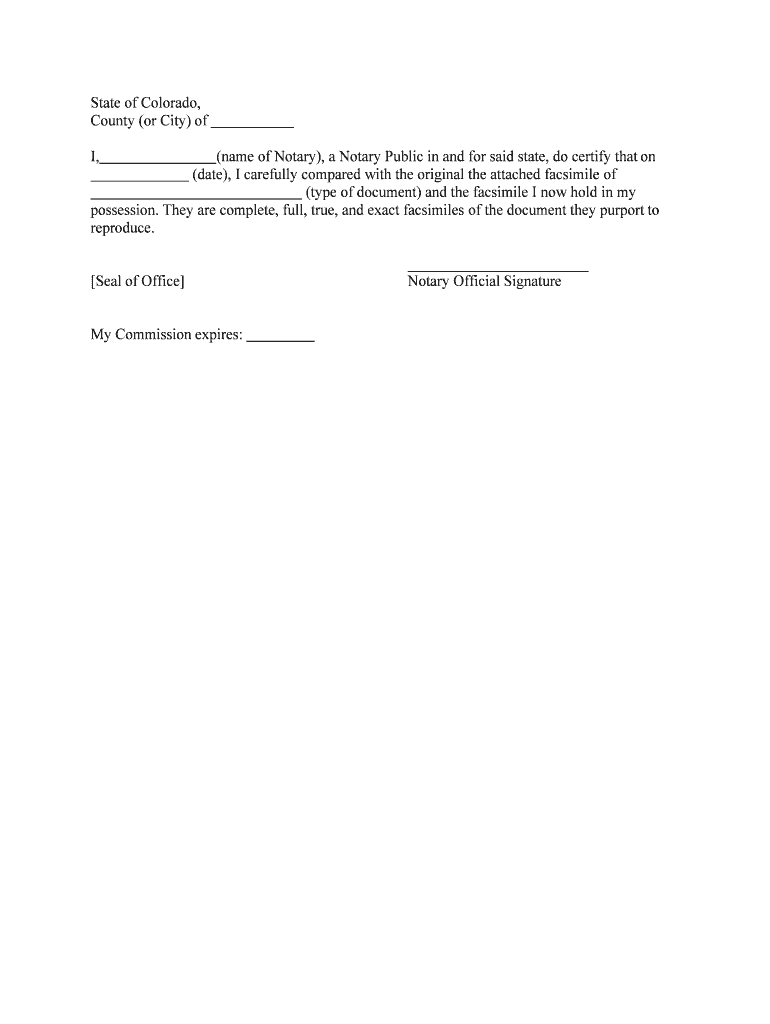
Colorado CO Notarial Certificates Form


What is the Colorado CO Notarial Certificates
The Colorado CO Notarial Certificates are official documents used to verify the authenticity of signatures on various types of documents. These certificates serve as proof that a notary public has witnessed the signing of a document and has confirmed the identity of the signer. In Colorado, notarial certificates are essential for ensuring that documents are legally binding and can be recognized by courts and other institutions.
How to use the Colorado CO Notarial Certificates
To use the Colorado CO Notarial Certificates, individuals must first ensure that the document they intend to notarize is complete and ready for signing. The notary public will then witness the signing of the document and complete the notarial certificate, which includes details such as the date, the signer's name, and the notary's signature and seal. It is crucial to follow the specific requirements set forth by Colorado law to ensure the certificate's validity.
Steps to complete the Colorado CO Notarial Certificates
Completing the Colorado CO Notarial Certificates involves several key steps:
- Gather the necessary documents that require notarization.
- Locate a licensed notary public in Colorado.
- Present valid identification to the notary to verify your identity.
- Sign the document in the presence of the notary.
- Have the notary complete the notarial certificate, including their signature and seal.
Legal use of the Colorado CO Notarial Certificates
The legal use of the Colorado CO Notarial Certificates is governed by state laws that outline the requirements for notarization. These certificates are often required for legal documents such as contracts, real estate transactions, and powers of attorney. Properly executed notarial certificates ensure that documents are enforceable and can be used in legal proceedings if necessary.
Key elements of the Colorado CO Notarial Certificates
Key elements of the Colorado CO Notarial Certificates include:
- The name and signature of the notary public.
- The date the notarization took place.
- A description of the document being notarized.
- The signature of the individual whose signature is being notarized.
- The notary's official seal or stamp.
State-specific rules for the Colorado CO Notarial Certificates
Colorado has specific rules governing the use of notarial certificates, including:
- Notaries must be commissioned by the state and adhere to the Colorado Notary Public Act.
- Notaries are required to maintain a journal of all notarial acts.
- Notaries cannot notarize documents for individuals they have a personal interest in.
Quick guide on how to complete colorado co notarial certificates
Complete Colorado CO Notarial Certificates effortlessly on any device
Web-based document management has become increasingly favored by businesses and individuals. It serves as an ideal environmentally friendly substitute for conventional printed and signed documents, allowing you to locate the necessary form and securely keep it online. airSlate SignNow offers all the resources required to create, edit, and eSign your documents quickly without interruptions. Manage Colorado CO Notarial Certificates on any device with airSlate SignNow Android or iOS applications and simplify any document-related task today.
How to edit and eSign Colorado CO Notarial Certificates with ease
- Locate Colorado CO Notarial Certificates and click Get Form to begin.
- Utilize the tools we provide to fill out your form.
- Emphasize important sections of your documents or obscure sensitive information with tools that airSlate SignNow offers specifically for that purpose.
- Generate your signature using the Sign tool, which takes just seconds and holds the same legal validity as a conventional wet ink signature.
- Review the details and click on the Done button to save your modifications.
- Select your preferred method to send your form, whether by email, SMS, or invite link, or download it to your computer.
Eliminate concerns about lost or misplaced files, tedious form searches, or mistakes that necessitate printing new document copies. airSlate SignNow addresses all your document management needs in just a few clicks from any device you choose. Edit and eSign Colorado CO Notarial Certificates and guarantee excellent communication throughout your form preparation process with airSlate SignNow.
Create this form in 5 minutes or less
Create this form in 5 minutes!
People also ask
-
What are Colorado CO Notarial Certificates?
Colorado CO Notarial Certificates are official documents executed by a notary public in Colorado. They serve as proof that a specific signature was acknowledged before a notary, ensuring legal validity. These certificates are crucial for many transactions requiring notarization, enhancing the trustworthiness of documentation.
-
How can airSlate SignNow help with Colorado CO Notarial Certificates?
airSlate SignNow offers a seamless solution to prepare, send, and eSign documents requiring Colorado CO Notarial Certificates. Our platform simplifies the notarization process, allowing users to manage all necessary certificates efficiently. By using our service, businesses can ensure compliance while saving time and resources.
-
What are the benefits of using airSlate SignNow for notarizations?
Using airSlate SignNow for Colorado CO Notarial Certificates provides several benefits, including cost-effectiveness, efficiency, and ease of use. Our platform allows for quick document access and signing, reducing turnaround times. Additionally, the digital solution helps maintain security and legality of signNowd documents.
-
Is there a free trial available for airSlate SignNow?
Yes, airSlate SignNow offers a free trial that allows users to explore the features, including managing Colorado CO Notarial Certificates, without any cost. This trial period helps prospective customers experience the platform’s full capabilities before committing to a subscription. Sign up today to start your journey to easy notarization!
-
What is the pricing structure for airSlate SignNow?
airSlate SignNow provides flexible pricing plans that cater to various business needs, ensuring access to essential features for managing Colorado CO Notarial Certificates. The pricing is competitive, with options for individuals, small businesses, and enterprises. Visit our website to see the latest pricing details that suit your organization.
-
Can airSlate SignNow integrate with other software?
Absolutely! airSlate SignNow offers integrations with various third-party software to streamline workflows, including CRM systems and document management tools. This integration capability ensures that managing Colorado CO Notarial Certificates fits seamlessly into your existing processes. Check our integrations page for a comprehensive list of supported applications.
-
How secure is airSlate SignNow for handling notarial documents?
Security is a top priority at airSlate SignNow. Our platform employs robust encryption and security features to protect your documents, including Colorado CO Notarial Certificates, from unauthorized access. We continuously update our security measures to ensure the highest level of protection for all users.
Get more for Colorado CO Notarial Certificates
- Home equity loan application form
- Spes form 1
- Sacred scripture directed reading guide answers form
- Cladogram worksheet answers 536929201 form
- Dd2475 24420821 form
- Crt 61 42321008 form
- Non disclosure for intellectual property agreement template form
- Non disclosure for invention agreement template form
Find out other Colorado CO Notarial Certificates
- Help Me With eSign California Legal Promissory Note Template
- eSign Colorado Legal Operating Agreement Safe
- How To eSign Colorado Legal POA
- eSign Insurance Document New Jersey Online
- eSign Insurance Form New Jersey Online
- eSign Colorado Life Sciences LLC Operating Agreement Now
- eSign Hawaii Life Sciences Letter Of Intent Easy
- Help Me With eSign Hawaii Life Sciences Cease And Desist Letter
- eSign Hawaii Life Sciences Lease Termination Letter Mobile
- eSign Hawaii Life Sciences Permission Slip Free
- eSign Florida Legal Warranty Deed Safe
- Help Me With eSign North Dakota Insurance Residential Lease Agreement
- eSign Life Sciences Word Kansas Fast
- eSign Georgia Legal Last Will And Testament Fast
- eSign Oklahoma Insurance Business Associate Agreement Mobile
- eSign Louisiana Life Sciences Month To Month Lease Online
- eSign Legal Form Hawaii Secure
- eSign Hawaii Legal RFP Mobile
- How To eSign Hawaii Legal Agreement
- How Can I eSign Hawaii Legal Moving Checklist