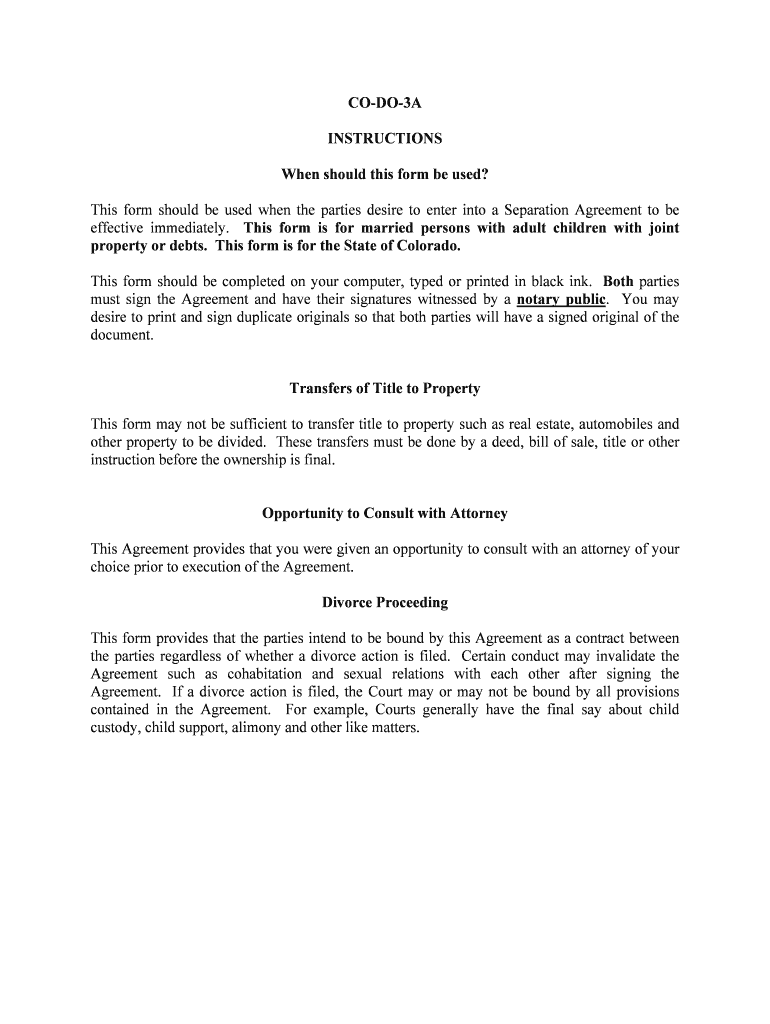
CO DO 3A Form


What is the CO DO 3A
The CO DO 3A form is a specific document used in the state of Colorado, primarily related to business operations and compliance. It is often required for various legal and administrative processes, including the registration of certain business entities. Understanding the purpose of this form is essential for individuals and businesses operating within Colorado, as it ensures compliance with state regulations.
How to use the CO DO 3A
Using the CO DO 3A form involves several steps that ensure proper completion and submission. First, gather all necessary information related to your business, including its legal name, address, and the nature of its operations. Next, fill out the form accurately, ensuring that all requested details are provided. Once completed, the form can be submitted electronically or via mail, depending on the requirements set by the Colorado Secretary of State.
Steps to complete the CO DO 3A
Completing the CO DO 3A form requires careful attention to detail. Follow these steps for a smooth process:
- Review the form instructions to understand the requirements.
- Provide accurate information about your business, including its structure and purpose.
- Double-check for any errors or omissions before submission.
- Submit the form through the designated method, ensuring to keep a copy for your records.
Legal use of the CO DO 3A
The CO DO 3A form serves a legal purpose, ensuring that businesses comply with state laws. It is crucial for establishing the legitimacy of a business entity within Colorado. When used correctly, this form can protect your business from potential legal issues and ensure that you meet all regulatory requirements.
Key elements of the CO DO 3A
Understanding the key elements of the CO DO 3A form is vital for accurate completion. Important components include:
- Business name and address
- Type of business entity (e.g., LLC, corporation)
- Registered agent information
- Signatures of authorized individuals
Required Documents
When completing the CO DO 3A form, certain documents may be required to accompany your submission. These can include:
- Proof of business registration
- Identification documents for signatories
- Any additional forms as specified by the Colorado Secretary of State
Quick guide on how to complete co do 3a
Effortlessly Prepare CO DO 3A on Any Device
Digital document management has become increasingly favored by both businesses and individuals. It serves as an ideal eco-friendly alternative to conventional printed and signed documents, allowing you to find the right form and securely store it online. airSlate SignNow provides all the necessary tools to create, modify, and eSign your documents swiftly and without interruptions. Manage CO DO 3A on any device using airSlate SignNow's Android or iOS applications and enhance any document-related task today.
How to Modify and eSign CO DO 3A with Ease
- Find CO DO 3A and then click Get Form to begin.
- Make use of the tools available to complete your document.
- Highlight important sections of your documents or redact sensitive information using the tools specifically provided by airSlate SignNow for this purpose.
- Create your signature with the Sign tool, which takes just seconds and holds the same legal validity as a traditional handwritten signature.
- Review the information and then click the Done button to save your updates.
- Choose how you wish to send your form, via email, text message (SMS), or an invitation link, or download it to your computer.
Eliminate the hassles of lost or misfiled documents, tedious form searches, or errors that require resending new copies. airSlate SignNow takes care of all your document management necessities with just a few clicks from any device you prefer. Edit and eSign CO DO 3A to ensure smooth communication at every step of your document preparation journey with airSlate SignNow.
Create this form in 5 minutes or less
Create this form in 5 minutes!
People also ask
-
What is CO DO 3A and how can it benefit my business?
CO DO 3A refers to a comprehensive document management solution that streamlines the signing process. By using airSlate SignNow, your business can benefit from quicker transactions, reduced paper waste, and enhanced efficiency in document workflows. Implementing CO DO 3A allows you to improve customer satisfaction with faster service delivery.
-
How much does CO DO 3A cost for businesses?
The pricing for CO DO 3A via airSlate SignNow varies based on the number of users and specific features needed. We offer different plans to accommodate businesses of all sizes, starting from an affordable monthly subscription. By choosing CO DO 3A, you’ll find a cost-effective solution that fits your budget.
-
What key features are included in the CO DO 3A solution?
CO DO 3A includes features such as electronic signatures, document templates, in-person signing, and workflow automation. These tools are designed to simplify the signing process for businesses and ensure compliance. With CO DO 3A, you can easily manage document transactions in a secure environment.
-
Is CO DO 3A easy to integrate with existing software?
Yes, CO DO 3A seamlessly integrates with various popular software applications, including CRM and cloud storage services. This allows you to enhance your workflow without disrupting existing systems. By using airSlate SignNow’s API, you can connect CO DO 3A to the tools your business already uses.
-
Can CO DO 3A be used for international transactions?
Absolutely! CO DO 3A is designed to support international transactions, allowing businesses to send and sign documents across borders. airSlate SignNow ensures compliance with international e-signature laws, giving you peace of mind as you conduct business globally. With CO DO 3A, you can streamline international operations effortlessly.
-
What security measures does CO DO 3A offer?
CO DO 3A prioritizes document security with robust features such as encryption, secure access controls, and compliance with industry standards. airSlate SignNow safeguards your sensitive information while ensuring that documents are tamper-proof. You can trust CO DO 3A to keep your business transactions secure.
-
How does CO DO 3A improve customer satisfaction?
Using CO DO 3A allows businesses to provide faster service by eliminating lengthy paperwork. By offering a quick and reliable signing solution through airSlate SignNow, you enhance the overall customer experience. Satisfied customers are likely to return and recommend your services to others, thanks to the efficiency of CO DO 3A.
Get more for CO DO 3A
- 12th grade book report form be sure to write
- Water system operation report form
- Omb no 1615 0052 form
- Flu shot form 425050238
- Commonwealth of massachusetts department of early education and care certificate of completion this is to certify that form
- Mmpi 2 rf inventario multifsico de personalidad de minnesota 2 reestructurado resultados de la prueba mmpi 2 rf3 mediante el form
- Dental materials fact sheet form
- Offset agreement template form
Find out other CO DO 3A
- Can I eSign Hawaii Education PDF
- How To eSign Hawaii Education Document
- Can I eSign Hawaii Education Document
- How Can I eSign South Carolina Doctors PPT
- How Can I eSign Kansas Education Word
- How To eSign Kansas Education Document
- How Do I eSign Maine Education PPT
- Can I eSign Maine Education PPT
- How To eSign Massachusetts Education PDF
- How To eSign Minnesota Education PDF
- Can I eSign New Jersey Education Form
- How Can I eSign Oregon Construction Word
- How Do I eSign Rhode Island Construction PPT
- How Do I eSign Idaho Finance & Tax Accounting Form
- Can I eSign Illinois Finance & Tax Accounting Presentation
- How To eSign Wisconsin Education PDF
- Help Me With eSign Nebraska Finance & Tax Accounting PDF
- How To eSign North Carolina Finance & Tax Accounting Presentation
- How To eSign North Dakota Finance & Tax Accounting Presentation
- Help Me With eSign Alabama Healthcare / Medical PDF