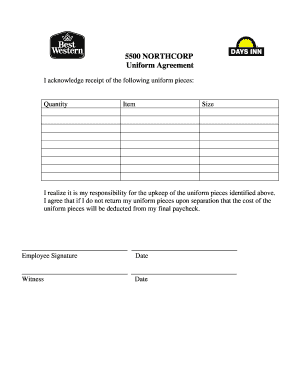
Uniform Agreement Form Template


What is the Uniform Agreement Form Template
The uniform agreement form template is a standardized document used by organizations to outline the terms and conditions related to the issuance and return of uniforms to employees. This form serves as a formal record of the agreement between the employer and employee regarding uniform policies, including responsibilities for care, maintenance, and return of the uniforms. It helps ensure clarity and compliance with company policies while protecting both parties' interests.
How to Use the Uniform Agreement Form Template
To effectively use the uniform agreement form template, begin by customizing it to fit your organization's specific policies and requirements. Fill in essential details such as the employee's name, position, and uniform specifications. Clearly outline the responsibilities of the employee regarding the care and return of the uniform, as well as any consequences for non-compliance. Ensure that both the employer and employee sign the document to validate the agreement.
Key Elements of the Uniform Agreement Form Template
The key elements of a uniform agreement form template typically include:
- Employee Information: Name, position, and department.
- Uniform Details: Description of the uniforms issued, including sizes and quantities.
- Responsibilities: Clear expectations for care, maintenance, and return of the uniforms.
- Consequences: Potential penalties for failing to comply with the agreement.
- Signatures: Spaces for both employer and employee signatures to confirm agreement.
Steps to Complete the Uniform Agreement Form Template
Completing the uniform agreement form template involves several straightforward steps:
- Download the uniform agreement form template from a reliable source.
- Fill in the employee's details, including name and position.
- Specify the uniforms being issued, including sizes and quantities.
- Detail the responsibilities regarding the care and return of the uniforms.
- Include any penalties for non-compliance with the agreement.
- Obtain signatures from both the employer and employee to finalize the agreement.
Legal Use of the Uniform Agreement Form Template
The legal use of the uniform agreement form template is essential to ensure that both parties understand their rights and obligations. This document can serve as evidence in case of disputes regarding uniform care or return. To be legally binding, the form must be signed by both parties, and it should comply with any applicable state or federal regulations regarding employment and workplace policies.
Examples of Using the Uniform Agreement Form Template
Organizations across various industries utilize the uniform agreement form template to manage their uniform policies effectively. For instance:
- A retail company may require employees to sign a uniform agreement to ensure they maintain the appearance of their uniforms.
- A healthcare facility might use the form to outline the responsibilities of staff regarding scrubs or lab coats.
- A hospitality business could implement the template to manage uniforms for front-line staff, detailing care instructions and return policies.
Quick guide on how to complete uniform agreement form template
Complete Uniform Agreement Form Template effortlessly on any device
Digital document management has gained popularity among businesses and individuals alike. It serves as an ideal eco-friendly alternative to traditional printed and signed documents, allowing you to access the proper form and securely store it online. airSlate SignNow provides you with all the resources you need to create, edit, and electronically sign your documents swiftly without any hurdles. Manage Uniform Agreement Form Template on any device using airSlate SignNow's Android or iOS applications and enhance any document-driven task today.
How to modify and electronically sign Uniform Agreement Form Template with ease
- Locate Uniform Agreement Form Template and click Get Form to begin.
- Utilize the tools we provide to complete your document.
- Emphasize important sections of the documents or redact sensitive information using the tools that airSlate SignNow offers specifically for this purpose.
- Create your signature with the Sign tool, which takes mere seconds and holds the same legal validity as a conventional wet ink signature.
- Review all the details and click on the Done button to save your changes.
- Select your preferred method for sharing your form, whether by email, text message (SMS), invitation link, or by downloading it to your computer.
Eliminate concerns about lost or mislaid documents, tedious form searches, or mistakes that require printing new document copies. airSlate SignNow meets all your document management needs in just a few clicks from any device you choose. Modify and electronically sign Uniform Agreement Form Template and ensure seamless communication at every stage of your form preparation process with airSlate SignNow.
Create this form in 5 minutes or less
Create this form in 5 minutes!
How to create an eSignature for the uniform agreement form template
How to create an electronic signature for a PDF online
How to create an electronic signature for a PDF in Google Chrome
How to create an e-signature for signing PDFs in Gmail
How to create an e-signature right from your smartphone
How to create an e-signature for a PDF on iOS
How to create an e-signature for a PDF on Android
People also ask
-
What is a uniform form and how does it work?
A uniform form is a standardized document template used for consistent data collection across various platforms. With airSlate SignNow, you can easily create and customize your uniform forms to meet your specific business needs, ensuring smooth and efficient processes.
-
What features does airSlate SignNow offer for uniform forms?
airSlate SignNow provides a range of features for uniform forms, including drag-and-drop form creation, eSignature capabilities, and automated workflows. These features enable businesses to streamline their processes and enhance productivity while maintaining compliance.
-
How can I integrate uniform forms with other applications?
Integrating uniform forms with other applications is seamless with airSlate SignNow. The platform supports various integrations, allowing you to connect your uniform forms with CRM systems, cloud storage services, and more, which enhances data flow and accessibility.
-
Is there a cost associated with using uniform forms on airSlate SignNow?
Yes, airSlate SignNow offers competitive pricing plans to suit different business sizes and needs. You can create and manage unlimited uniform forms under these plans, ensuring an affordable solution for effective document management.
-
What benefits do uniform forms provide for businesses?
Uniform forms simplify data entry and enhance accuracy in document processing. By using airSlate SignNow's uniform forms, businesses can reduce errors, save time, and improve collaboration among teams, making the overall process more efficient.
-
Can I customize my uniform forms in airSlate SignNow?
Absolutely! airSlate SignNow allows you to fully customize your uniform forms to fit your branding and specific requirements. You can add logos, change colors, and modify fields to ensure that your uniform forms reflect your business identity.
-
Are uniform forms secure with airSlate SignNow?
Yes, airSlate SignNow prioritizes security for uniform forms and all documents shared through its platform. With advanced encryption and secure access controls, you can trust that your data remains protected at all times.
Get more for Uniform Agreement Form Template
Find out other Uniform Agreement Form Template
- How Do I Electronic signature California Personal loan contract template
- Electronic signature Hawaii Personal loan contract template Free
- How To Electronic signature Hawaii Personal loan contract template
- Electronic signature New Hampshire Managed services contract template Computer
- Electronic signature Alabama Real estate sales contract template Easy
- Electronic signature Georgia Real estate purchase contract template Secure
- Electronic signature South Carolina Real estate sales contract template Mobile
- Can I Electronic signature Kentucky Residential lease contract
- Can I Electronic signature Nebraska Residential lease contract
- Electronic signature Utah New hire forms Now
- Electronic signature Texas Tenant contract Now
- How Do I Electronic signature Florida Home rental application
- Electronic signature Illinois Rental application Myself
- How Can I Electronic signature Georgia Rental lease form
- Electronic signature New York Rental lease form Safe
- Electronic signature Kentucky Standard rental application Fast
- Electronic signature Arkansas Real estate document Online
- Electronic signature Oklahoma Real estate document Mobile
- Electronic signature Louisiana Real estate forms Secure
- Electronic signature Louisiana Real estate investment proposal template Fast