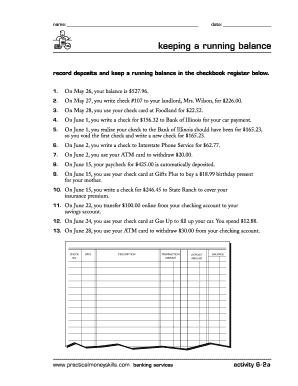
Keeping a Running Balance Form


What is the keeping a running balance?
The keeping a running balance is a financial tool used to track the ongoing balance of an account over time. This method allows individuals and businesses to monitor their financial transactions, ensuring they maintain accurate records of credits and debits. By keeping a running balance, users can easily identify their available funds, manage expenses, and plan for future financial needs.
How to use the keeping a running balance
To effectively use the keeping a running balance, follow these steps:
- Start with an initial balance, which is the amount currently in the account.
- Record each transaction as it occurs, noting the date, description, and amount.
- For deposits, add the amount to the running balance.
- For withdrawals or expenses, subtract the amount from the running balance.
- Regularly review the running balance to ensure accuracy and make adjustments as necessary.
Steps to complete the keeping a running balance
Completing the keeping a running balance involves several key steps:
- Gather all transaction records, including receipts and bank statements.
- Establish a clear format for recording transactions, such as a spreadsheet or accounting software.
- Input the initial balance and begin logging transactions chronologically.
- Calculate the running balance after each transaction to maintain accurate financial tracking.
- Periodically reconcile the running balance with bank statements to identify any discrepancies.
Key elements of the keeping a running balance
Understanding the key elements of the keeping a running balance is essential for effective financial management. These elements include:
- Date: The date when each transaction occurs.
- Description: A brief note about the transaction for future reference.
- Amount: The monetary value of the transaction, either as a deposit or withdrawal.
- Running Balance: The updated total after each transaction is recorded.
Legal use of the keeping a running balance
The keeping a running balance can have legal implications, particularly in business settings. Accurate records are crucial for compliance with financial regulations and audits. Maintaining a running balance helps ensure that all financial transactions are documented and can be verified if necessary. This practice is essential for businesses to demonstrate financial responsibility and transparency.
Examples of using the keeping a running balance
Here are a few examples of how individuals and businesses might use the keeping a running balance:
- A personal checking account where an individual tracks monthly expenses and deposits to manage their budget.
- A small business that records sales and expenses to monitor cash flow and profitability.
- A freelancer who keeps track of payments received and invoices issued to ensure timely payment and financial stability.
Quick guide on how to complete keeping a running balance 222087160
Complete Keeping A Running Balance effortlessly on any device
Online document management has gained popularity among businesses and individuals. It offers an ideal eco-friendly alternative to traditional printed and signed documents, allowing you to obtain the necessary forms and securely store them online. airSlate SignNow equips you with all the resources needed to create, modify, and electronically sign your documents rapidly without delays. Handle Keeping A Running Balance on any device using airSlate SignNow's Android or iOS applications and enhance any document-based process today.
The easiest method to adjust and electronically sign Keeping A Running Balance seamlessly
- Obtain Keeping A Running Balance and click Get Form to initiate the process.
- Utilize the tools we offer to finalize your form.
- Emphasize important parts of the documents or obscure sensitive information with tools that airSlate SignNow provides specifically for that purpose.
- Generate your signature using the Sign tool, which takes seconds and carries the same legal validity as a conventional wet ink signature.
- Review all the details and click on the Done button to secure your modifications.
- Choose how you prefer to deliver your form, whether by email, text message (SMS), invitation link, or download it to your computer.
Eliminate the worry of lost or misplaced documents, tedious form searches, or errors that necessitate printing new copies. airSlate SignNow meets your document management needs in just a few clicks from any device you choose. Adjust and electronically sign Keeping A Running Balance and ensure effective communication throughout the form preparation process with airSlate SignNow.
Create this form in 5 minutes or less
Create this form in 5 minutes!
How to create an eSignature for the keeping a running balance 222087160
How to create an electronic signature for a PDF online
How to create an electronic signature for a PDF in Google Chrome
How to create an e-signature for signing PDFs in Gmail
How to create an e-signature right from your smartphone
How to create an e-signature for a PDF on iOS
How to create an e-signature for a PDF on Android
People also ask
-
What is the importance of keeping a running balance answer key in document management?
Keeping a running balance answer key is essential for accurate tracking of document statuses and ensuring all parties are informed. It helps businesses maintain organization and oversee document workflows efficiently. By using airSlate SignNow, you can easily manage and monitor your documents while keeping an updated balance effortlessly.
-
How does airSlate SignNow assist in keeping a running balance answer key?
airSlate SignNow empowers users by providing a platform that automates document tracking and e-signing. Our solution allows you to maintain a running balance answer key by automatically updating document statuses in real-time. This feature saves time and reduces errors, ensuring seamless document management.
-
What pricing plans are available for airSlate SignNow?
airSlate SignNow offers various pricing plans tailored to meet different business needs. Our plans are designed to be cost-effective while providing all the necessary features for keeping a running balance answer key. You can choose from monthly or annual subscriptions for greater savings and flexibility.
-
Can airSlate SignNow integrate with other applications?
Yes, airSlate SignNow offers seamless integrations with various applications, enhancing your workflow efficiency. Integrating with tools like CRM systems or project management software helps you maintain a running balance answer key easily across different platforms. This interoperability is key to a streamlined business process.
-
What benefits does e-signing provide for document management?
E-signing simplifies the document management process by allowing users to sign documents securely and quickly online. This reduces delays in obtaining signatures, which is crucial for keeping a running balance answer key. Additionally, it enhances document security and compliance, ensuring your business runs smoothly.
-
Is there a free trial available for airSlate SignNow?
Yes, airSlate SignNow offers a free trial that allows prospective customers to explore all features, including ways to keep a running balance answer key. This risk-free option enables you to experience the platform's benefits without any commitment. Sign up today and see how our tool can streamline your document processes.
-
How can I ensure the security of my documents using airSlate SignNow?
airSlate SignNow prioritizes document security with various features, including encryption, two-factor authentication, and access controls. By using these features, you can confidently keep a running balance answer key while ensuring your documents are protected from unauthorized access. Trust airSlate SignNow to safeguard your sensitive information.
Get more for Keeping A Running Balance
Find out other Keeping A Running Balance
- eSign Wisconsin Proforma Invoice Template Online
- eSign Wyoming Proforma Invoice Template Free
- eSign Wyoming Proforma Invoice Template Simple
- How To eSign Arizona Agreement contract template
- eSign Texas Agreement contract template Fast
- eSign Massachusetts Basic rental agreement or residential lease Now
- How To eSign Delaware Business partnership agreement
- How Do I eSign Massachusetts Business partnership agreement
- Can I eSign Georgia Business purchase agreement
- How Can I eSign Idaho Business purchase agreement
- How To eSign Hawaii Employee confidentiality agreement
- eSign Idaho Generic lease agreement Online
- eSign Pennsylvania Generic lease agreement Free
- eSign Kentucky Home rental agreement Free
- How Can I eSign Iowa House rental lease agreement
- eSign Florida Land lease agreement Fast
- eSign Louisiana Land lease agreement Secure
- How Do I eSign Mississippi Land lease agreement
- eSign Connecticut Landlord tenant lease agreement Now
- eSign Georgia Landlord tenant lease agreement Safe