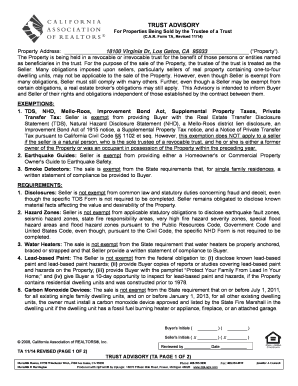
Trust Advisory Form


What is the Trust Advisory Form
The Trust Advisory Form serves as a crucial document for individuals and entities managing trusts. It outlines the responsibilities and powers of trustees, ensuring that trust assets are managed according to the grantor's wishes. This form is essential for establishing clarity and legal standing in trust management, providing a framework for how the trust should operate. Understanding its components is vital for anyone involved in trust administration.
How to Use the Trust Advisory Form
Using the Trust Advisory Form involves several steps to ensure compliance and proper execution. First, gather all necessary information about the trust, including the names of trustees and beneficiaries, as well as the specific terms of the trust. Next, fill out the form accurately, ensuring that all details reflect the trust's intentions. Once completed, the form should be signed by the appropriate parties, often requiring notarization to enhance its legal validity. This process helps safeguard the interests of all parties involved.
Steps to Complete the Trust Advisory Form
Completing the Trust Advisory Form requires careful attention to detail. Start by reviewing the trust document to gather essential information. Follow these steps:
- Identify the grantor, trustees, and beneficiaries.
- Clearly outline the powers and responsibilities of the trustees.
- Include any specific instructions or limitations regarding the trust assets.
- Review the form for accuracy and completeness.
- Sign the form in the presence of a notary, if required.
By following these steps, you can ensure that the form is filled out correctly, reducing the risk of legal complications.
Legal Use of the Trust Advisory Form
The Trust Advisory Form is legally binding when executed properly. To ensure its validity, it must comply with state laws governing trusts. This includes proper signatures, potential notarization, and adherence to any specific state requirements. By understanding the legal framework surrounding the form, individuals can protect their interests and ensure that the trust operates as intended.
Key Elements of the Trust Advisory Form
Several key elements must be included in the Trust Advisory Form to ensure its effectiveness. These elements typically include:
- The full names and addresses of the grantor, trustees, and beneficiaries.
- A detailed description of the trust assets.
- The specific powers granted to the trustees.
- Any limitations or conditions imposed on the trustees' actions.
- Signatures of all parties involved, along with the date of signing.
Incorporating these elements will help establish a clear understanding of the trust's operation and the roles of each party.
Examples of Using the Trust Advisory Form
The Trust Advisory Form can be utilized in various scenarios. For instance, it may be used when a family member wishes to establish a trust for minor children, specifying how assets should be managed until they reach adulthood. Another example is in business contexts, where a partnership might use the form to outline the management of shared assets. Each example highlights the form's versatility in addressing different trust-related needs.
Quick guide on how to complete trust advisory form 338943265
Complete Trust Advisory Form effortlessly on any device
Digital document management has gained traction among companies and individuals alike. It offers an ideal eco-friendly substitute for conventional printed and signed documents, allowing you to access the necessary form and securely store it online. airSlate SignNow equips you with all the tools required to create, edit, and eSign your documents quickly and without delays. Manage Trust Advisory Form on any device using airSlate SignNow's Android or iOS apps and streamline any document-related process today.
How to edit and eSign Trust Advisory Form effortlessly
- Find Trust Advisory Form and click on Get Form to begin.
- Utilize the tools we provide to complete your document.
- Emphasize important sections of the documents or obscure sensitive data with tools that airSlate SignNow offers specifically for that function.
- Create your signature using the Sign tool, which takes seconds and carries the same legal authority as a traditional wet ink signature.
- Review all the details and click on the Done button to save your changes.
- Select your preferred method of delivering your form, via email, text message (SMS), or invitation link, or download it to your computer.
Say goodbye to lost or misplaced files, exhausting form searches, or errors that require printing new document copies. airSlate SignNow meets all your document management needs in just a few clicks from a device of your choice. Edit and eSign Trust Advisory Form and ensure excellent communication at any stage of the form preparation process with airSlate SignNow.
Create this form in 5 minutes or less
Create this form in 5 minutes!
How to create an eSignature for the trust advisory form 338943265
How to create an electronic signature for a PDF online
How to create an electronic signature for a PDF in Google Chrome
How to create an e-signature for signing PDFs in Gmail
How to create an e-signature right from your smartphone
How to create an e-signature for a PDF on iOS
How to create an e-signature for a PDF on Android
People also ask
-
What is a trust advisory in the context of airSlate SignNow?
A trust advisory refers to the guidance and support provided by airSlate SignNow to ensure that your documents are executed securely and efficiently. This form of advisory helps businesses make informed decisions regarding their digital signature needs while maintaining compliance and trust.
-
How does airSlate SignNow ensure the security of documents in a trust advisory?
airSlate SignNow implements robust security measures such as advanced encryption and secure cloud storage to protect your documents. The platform provides a trust advisory to help users understand these security features and how they maintain document integrity throughout the signing process.
-
What are the pricing options available for airSlate SignNow's trust advisory services?
airSlate SignNow offers flexible pricing plans tailored to fit different business needs. The pricing for our trust advisory services is competitive and designed to deliver value, enabling businesses to choose a plan that aligns with their budget and document management requirements.
-
Can airSlate SignNow's trust advisory help with compliance regulations?
Yes, our trust advisory is instrumental in helping businesses navigate compliance regulations related to electronic signatures. We provide the necessary information and tools to ensure that your document signing practices are compliant with not just local laws but also international regulations.
-
What features does airSlate SignNow offer that support trust advisory?
airSlate SignNow includes features such as customizable workflows, document templates, and audit trails which enhance our trust advisory services. These features ensure that businesses can manage their document signing processes seamlessly while maintaining a high level of trust and security.
-
How can airSlate SignNow integrate with other tools while maintaining trust advisory standards?
airSlate SignNow offers a range of integrations with popular software tools that can enhance your workflow. All integrations are designed with trust advisory principles in mind, ensuring that the security and efficacy of your document processes are maintained across platforms.
-
What benefits can businesses expect from implementing airSlate SignNow's trust advisory?
By implementing airSlate SignNow's trust advisory, businesses can streamline their document workflows, reduce turnaround times, and increase overall efficiency. Additionally, this advisory fosters greater confidence in the signing process, ensuring a reliable and trustworthy experience for all stakeholders.
Get more for Trust Advisory Form
- Texas commercial lease agreement pdf form
- Memorandum of trust oklahoma form
- Math problems by kelly hashway form
- Department of dermatology medical history form dermatology medicine iu
- In the circuit court of cook county illinois people of the form
- Oregon trespass notice form
- Mental health triage form
- Oregon court of appeals forms
Find out other Trust Advisory Form
- How To Electronic signature Massachusetts Doctors Quitclaim Deed
- Electronic signature Minnesota Doctors Last Will And Testament Later
- How To Electronic signature Michigan Doctors LLC Operating Agreement
- How Do I Electronic signature Oregon Construction Business Plan Template
- How Do I Electronic signature Oregon Construction Living Will
- How Can I Electronic signature Oregon Construction LLC Operating Agreement
- How To Electronic signature Oregon Construction Limited Power Of Attorney
- Electronic signature Montana Doctors Last Will And Testament Safe
- Electronic signature New York Doctors Permission Slip Free
- Electronic signature South Dakota Construction Quitclaim Deed Easy
- Electronic signature Texas Construction Claim Safe
- Electronic signature Texas Construction Promissory Note Template Online
- How To Electronic signature Oregon Doctors Stock Certificate
- How To Electronic signature Pennsylvania Doctors Quitclaim Deed
- Electronic signature Utah Construction LLC Operating Agreement Computer
- Electronic signature Doctors Word South Dakota Safe
- Electronic signature South Dakota Doctors Confidentiality Agreement Myself
- How Do I Electronic signature Vermont Doctors NDA
- Electronic signature Utah Doctors Promissory Note Template Secure
- Electronic signature West Virginia Doctors Bill Of Lading Online