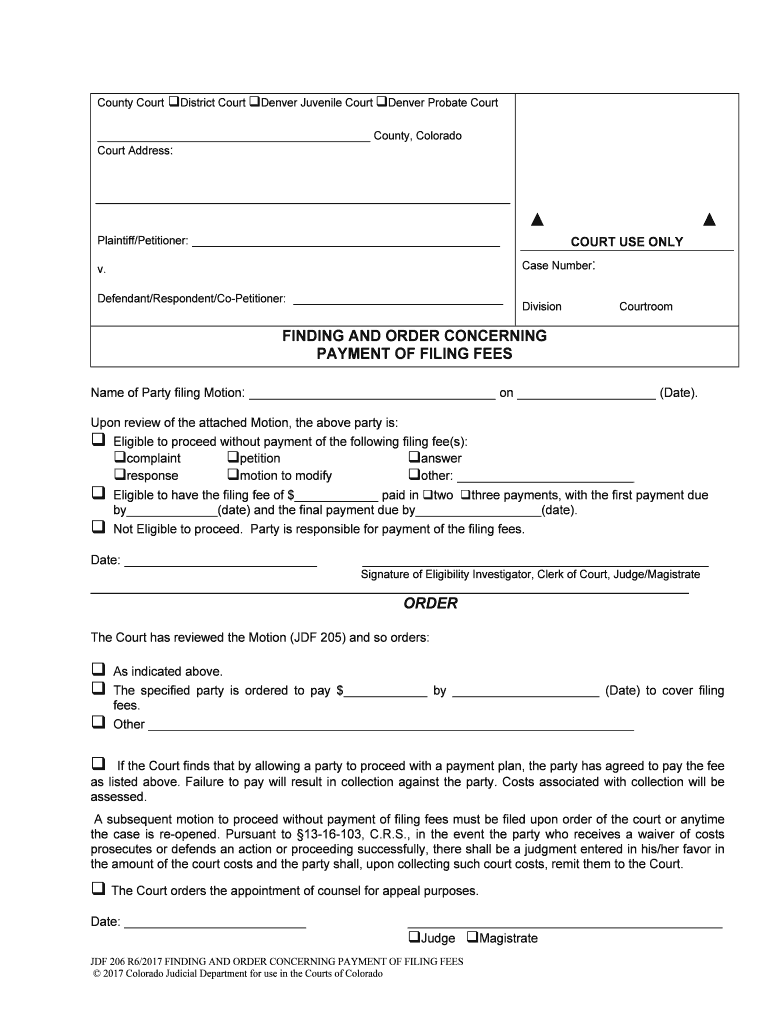
County Court District Court Denver Juvenile Court Form


Understanding the County Court District Court Denver Juvenile Court
The County Court District Court Denver Juvenile Court serves as a crucial legal entity that addresses matters involving minors. This court handles cases related to juvenile delinquency, dependency, and neglect. The primary aim is to ensure the welfare of children and adolescents while maintaining public safety. The court operates under specific laws and regulations that govern juvenile justice in the state of Colorado.
Steps to Complete the County Court District Court Denver Juvenile Court Form
Completing the County Court District Court Denver Juvenile Court form requires careful attention to detail. Begin by gathering all necessary information, including personal details of the juvenile involved and specifics of the case. Next, fill out the form accurately, ensuring that all sections are completed. After filling out the form, review it for any errors or omissions. Once confirmed, the form can be submitted according to the court's guidelines.
Legal Use of the County Court District Court Denver Juvenile Court Form
The legal use of the County Court District Court Denver Juvenile Court form is essential for ensuring that the rights of minors are protected. This form must be filled out in compliance with state laws to be considered valid. Proper execution of the form, including appropriate signatures, is necessary for the court to accept it. Understanding the legal implications of this form can help avoid complications during court proceedings.
Required Documents for the County Court District Court Denver Juvenile Court
When submitting the County Court District Court Denver Juvenile Court form, certain documents are typically required. These may include identification for the juvenile, proof of residency, and any relevant legal documents pertaining to the case. It is important to verify the specific requirements, as they may vary based on the nature of the case and the court's regulations.
How to Obtain the County Court District Court Denver Juvenile Court Form
The County Court District Court Denver Juvenile Court form can be obtained through various channels. Individuals can visit the court's official website for downloadable versions or request a physical copy directly from the court clerk's office. Additionally, legal aid organizations may provide assistance in obtaining and completing the form.
State-Specific Rules for the County Court District Court Denver Juvenile Court
Each state has unique regulations governing the operation of juvenile courts. In Colorado, the County Court District Court Denver Juvenile Court follows specific state laws that dictate procedures, timelines, and the rights of minors. Familiarizing oneself with these state-specific rules is crucial for effective navigation of the juvenile justice system.
Examples of Using the County Court District Court Denver Juvenile Court Form
Examples of using the County Court District Court Denver Juvenile Court form include cases involving truancy, minor offenses, or child custody disputes. Each case may require different information on the form, tailored to the specific circumstances. Understanding these examples can provide clarity on how to approach filling out the form for various situations.
Quick guide on how to complete free county court district court denver juvenile court
Complete County Court District Court Denver Juvenile Court effortlessly on any device
Online document administration has gained popularity among businesses and individuals. It offers a perfect eco-friendly substitute to conventional printed and signed paperwork, as you can obtain the necessary form and securely store it online. airSlate SignNow equips you with all the tools required to create, edit, and eSign your documents swiftly without delays. Handle County Court District Court Denver Juvenile Court on any platform using airSlate SignNow Android or iOS applications and simplify any document-centered process today.
How to edit and eSign County Court District Court Denver Juvenile Court with ease
- Locate County Court District Court Denver Juvenile Court and then click Get Form to begin.
- Utilize the tools we provide to fill out your form.
- Highlight pertinent sections of the documents or obscure sensitive information with tools that airSlate SignNow offers specifically for that purpose.
- Create your eSignature using the Sign tool, which takes mere seconds and holds the same legal validity as a traditional wet ink signature.
- Review all the information thoroughly and then click on the Done button to save your changes.
- Choose your preferred method for sending your form, by email, SMS, or invitation link, or download it to your computer.
Eliminate the worry of lost or misplaced files, tedious form searches, or mistakes that necessitate reprinting new document copies. airSlate SignNow satisfies all your needs in document management in just a few clicks from any device of your preference. Edit and eSign County Court District Court Denver Juvenile Court and ensure excellent communication at any stage of your form preparation process with airSlate SignNow.
Create this form in 5 minutes or less
Create this form in 5 minutes!
People also ask
-
What services does airSlate SignNow offer for the County Court District Court Denver Juvenile Court?
airSlate SignNow provides a range of services tailored for the County Court District Court Denver Juvenile Court, including document eSigning, form creation, and secure document storage. This solution is designed to streamline workflows and enhance efficiency when dealing with legal documents.
-
How does airSlate SignNow ensure compliance with the County Court District Court Denver Juvenile Court regulations?
AirSlate SignNow is committed to compliance with all regulations pertaining to the County Court District Court Denver Juvenile Court. With features such as audit trails and secure data handling, our platform ensures that your documentation meets legal standards and remains valid.
-
What is the pricing structure for using airSlate SignNow with the County Court District Court Denver Juvenile Court?
Our pricing structure for airSlate SignNow is competitive and designed to fit the budget of users associated with the County Court District Court Denver Juvenile Court. We offer various plans that include essential features for document management, eSigning, and additional integrations, ensuring you get value for your investment.
-
Can airSlate SignNow integrate with other tools used by the County Court District Court Denver Juvenile Court?
Yes, airSlate SignNow can seamlessly integrate with a variety of tools commonly used in the County Court District Court Denver Juvenile Court setting. This includes integrations with cloud storage services, CRM systems, and document management platforms, enhancing workflow efficiency and accessibility.
-
What are the benefits of using airSlate SignNow for the County Court District Court Denver Juvenile Court?
Using airSlate SignNow for the County Court District Court Denver Juvenile Court provides numerous benefits, including improved document turnaround times and reduced paper usage. Our user-friendly interface and advanced features help legal professionals manage their documents more efficiently, ultimately facilitating better service delivery.
-
How secure is airSlate SignNow for the County Court District Court Denver Juvenile Court?
Security is a top priority for airSlate SignNow, especially for users in the County Court District Court Denver Juvenile Court. We employ advanced encryption, multi-factor authentication, and secure data storage to protect sensitive legal documents from unauthorized access.
-
Is there a mobile app available for airSlate SignNow for use in the County Court District Court Denver Juvenile Court?
Yes, airSlate SignNow offers a mobile app that enables users in the County Court District Court Denver Juvenile Court to send and eSign documents on-the-go. The app is designed for convenience, allowing legal professionals to access documents and complete tasks anywhere, anytime.
Get more for County Court District Court Denver Juvenile Court
Find out other County Court District Court Denver Juvenile Court
- Sign Montana Finance & Tax Accounting LLC Operating Agreement Computer
- How Can I Sign Montana Finance & Tax Accounting Residential Lease Agreement
- Sign Montana Finance & Tax Accounting Residential Lease Agreement Safe
- How To Sign Nebraska Finance & Tax Accounting Letter Of Intent
- Help Me With Sign Nebraska Finance & Tax Accounting Letter Of Intent
- Sign Nebraska Finance & Tax Accounting Business Letter Template Online
- Sign Rhode Island Finance & Tax Accounting Cease And Desist Letter Computer
- Sign Vermont Finance & Tax Accounting RFP Later
- Can I Sign Wyoming Finance & Tax Accounting Cease And Desist Letter
- Sign California Government Job Offer Now
- How Do I Sign Colorado Government Cease And Desist Letter
- How To Sign Connecticut Government LLC Operating Agreement
- How Can I Sign Delaware Government Residential Lease Agreement
- Sign Florida Government Cease And Desist Letter Online
- Sign Georgia Government Separation Agreement Simple
- Sign Kansas Government LLC Operating Agreement Secure
- How Can I Sign Indiana Government POA
- Sign Maryland Government Quitclaim Deed Safe
- Sign Louisiana Government Warranty Deed Easy
- Sign Government Presentation Massachusetts Secure