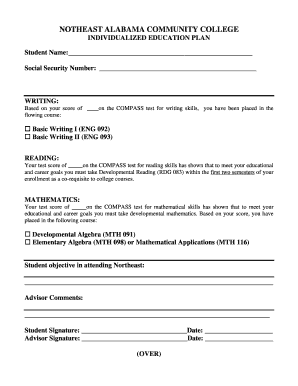
Alabama Iep Examples Form


What is the Alabama IEP Examples
The Alabama IEP examples refer to the individualized education program (IEP) documents tailored for students with disabilities in Alabama. These documents outline the specific educational needs of a child and the services that will be provided to meet those needs. The IEP is a legally binding document that ensures students receive appropriate support and accommodations within the educational system. It includes details such as the child's current performance levels, measurable annual goals, and the special education services required.
Key Elements of the Alabama IEP Examples
Alabama IEP examples typically contain several crucial components:
- Present Levels of Performance: A summary of the child's current academic and functional performance.
- Measurable Annual Goals: Specific, achievable goals that the child is expected to reach within a year.
- Special Education Services: Detailed descriptions of the services and supports the child will receive.
- Participation in General Education: Information on how the child will participate in the general education curriculum.
- Assessment Accommodations: Modifications or supports needed during assessments.
How to Use the Alabama IEP Examples
Using Alabama IEP examples involves reviewing the structure and content of existing IEPs to create or modify an IEP for a specific student. Educators and parents can utilize these examples to ensure all necessary components are included and that the document adheres to state and federal regulations. It is important to tailor the IEP to the individual needs of the student, ensuring that the goals and services are relevant and achievable.
Steps to Complete the Alabama IEP Examples
Completing an Alabama IEP involves several important steps:
- Gather Information: Collect data on the child's current performance, strengths, and areas of need.
- Set Goals: Collaborate with educators, specialists, and parents to establish measurable annual goals.
- Identify Services: Determine the special education services and supports required for the child.
- Review and Revise: Regularly review the IEP to ensure it remains relevant and make adjustments as needed.
- Finalize the Document: Ensure all stakeholders sign the IEP to make it legally binding.
Legal Use of the Alabama IEP Examples
The legal use of Alabama IEP examples is governed by the Individuals with Disabilities Education Act (IDEA), which mandates that all eligible students with disabilities receive a free appropriate public education (FAPE). The IEP must be developed in collaboration with a team that includes educators, parents, and relevant specialists. Failure to comply with the provisions outlined in the IEP can lead to legal consequences for the school district.
State-Specific Rules for the Alabama IEP Examples
In Alabama, specific rules govern the development and implementation of IEPs. These rules include timelines for evaluations, the requirement for parental involvement, and the necessity for annual reviews. Additionally, Alabama law emphasizes the importance of transition planning for students as they approach adulthood, ensuring they are prepared for post-secondary education or employment.
Quick guide on how to complete alabama iep examples
Easily prepare Alabama Iep Examples on any device
Managing documents online has become increasingly popular among companies and individuals. It offers an ideal environmentally friendly alternative to traditional printed and signed documents, as you can quickly access the correct form and securely store it online. airSlate SignNow provides all the necessary tools to create, modify, and eSign your documents promptly without delays. Handle Alabama Iep Examples on any platform using the airSlate SignNow Android or iOS applications and enhance any document-related task today.
Effortlessly modify and eSign Alabama Iep Examples
- Obtain Alabama Iep Examples and click Get Form to begin.
- Utilize the tools we offer to complete your document.
- Highlight important sections of your documents or redact sensitive information with tools specifically designed for that purpose by airSlate SignNow.
- Create your eSignature using the Sign feature, which takes just seconds and has the same legal validity as a traditional ink signature.
- Review all the details and press the Done button to save your changes.
- Select your preferred method to share your form, whether via email, SMS, or a link invitation, or download it to your computer.
Say goodbye to lost or misfiled documents, time-consuming form hunts, or errors that require printing new copies. airSlate SignNow meets your document management needs in just a few clicks from any device you choose. Edit and eSign Alabama Iep Examples to ensure smooth communication at every stage of the form preparation process with airSlate SignNow.
Create this form in 5 minutes or less
Create this form in 5 minutes!
How to create an eSignature for the alabama iep examples
How to create an electronic signature for a PDF online
How to create an electronic signature for a PDF in Google Chrome
How to create an e-signature for signing PDFs in Gmail
How to create an e-signature right from your smartphone
How to create an e-signature for a PDF on iOS
How to create an e-signature for a PDF on Android
People also ask
-
What are Alabama IEP examples and how can they help my organization?
Alabama IEP examples provide templates and guidelines for creating Individualized Education Programs tailored to students' needs. By utilizing these examples, organizations can ensure compliance with state regulations while effectively addressing the unique requirements of each student.
-
How does airSlate SignNow support the creation of Alabama IEP examples?
airSlate SignNow offers customizable templates that can be adapted to create Alabama IEP examples. This feature allows educators and administrators to streamline the documentation process, ensuring that all necessary information is included and easily accessible.
-
What are the pricing options for using airSlate SignNow for Alabama IEP examples?
airSlate SignNow provides flexible pricing plans to accommodate various organizational needs. Whether you are a small school or a large district, you can choose a plan that fits your budget while gaining access to essential features for managing Alabama IEP examples.
-
Can I integrate airSlate SignNow with other tools for managing Alabama IEP examples?
Yes, airSlate SignNow seamlessly integrates with various educational and administrative tools. This integration allows users to manage Alabama IEP examples alongside other important documents and workflows, enhancing efficiency and collaboration.
-
What benefits does airSlate SignNow offer for managing Alabama IEP examples?
Using airSlate SignNow for Alabama IEP examples provides numerous benefits, including improved document accuracy, faster turnaround times, and enhanced collaboration among educators. The platform's user-friendly interface makes it easy for all stakeholders to participate in the IEP process.
-
Is airSlate SignNow compliant with Alabama state regulations for IEPs?
Absolutely! airSlate SignNow is designed to comply with Alabama state regulations regarding IEP documentation. This ensures that your Alabama IEP examples meet all legal requirements, providing peace of mind for educators and administrators.
-
How can I ensure the security of my Alabama IEP examples when using airSlate SignNow?
airSlate SignNow prioritizes security by implementing advanced encryption and data protection measures. This ensures that your Alabama IEP examples are securely stored and shared, safeguarding sensitive information from unauthorized access.
Get more for Alabama Iep Examples
Find out other Alabama Iep Examples
- Help Me With Electronic signature Nevada Police Living Will
- Electronic signature Real Estate Document Utah Safe
- Electronic signature Oregon Police Living Will Now
- Electronic signature Pennsylvania Police Executive Summary Template Free
- Electronic signature Pennsylvania Police Forbearance Agreement Fast
- How Do I Electronic signature Pennsylvania Police Forbearance Agreement
- How Can I Electronic signature Pennsylvania Police Forbearance Agreement
- Electronic signature Washington Real Estate Purchase Order Template Mobile
- Electronic signature West Virginia Real Estate Last Will And Testament Online
- Electronic signature Texas Police Lease Termination Letter Safe
- How To Electronic signature Texas Police Stock Certificate
- How Can I Electronic signature Wyoming Real Estate Quitclaim Deed
- Electronic signature Virginia Police Quitclaim Deed Secure
- How Can I Electronic signature West Virginia Police Letter Of Intent
- How Do I Electronic signature Washington Police Promissory Note Template
- Electronic signature Wisconsin Police Permission Slip Free
- Electronic signature Minnesota Sports Limited Power Of Attorney Fast
- Electronic signature Alabama Courts Quitclaim Deed Safe
- How To Electronic signature Alabama Courts Stock Certificate
- Can I Electronic signature Arkansas Courts Operating Agreement