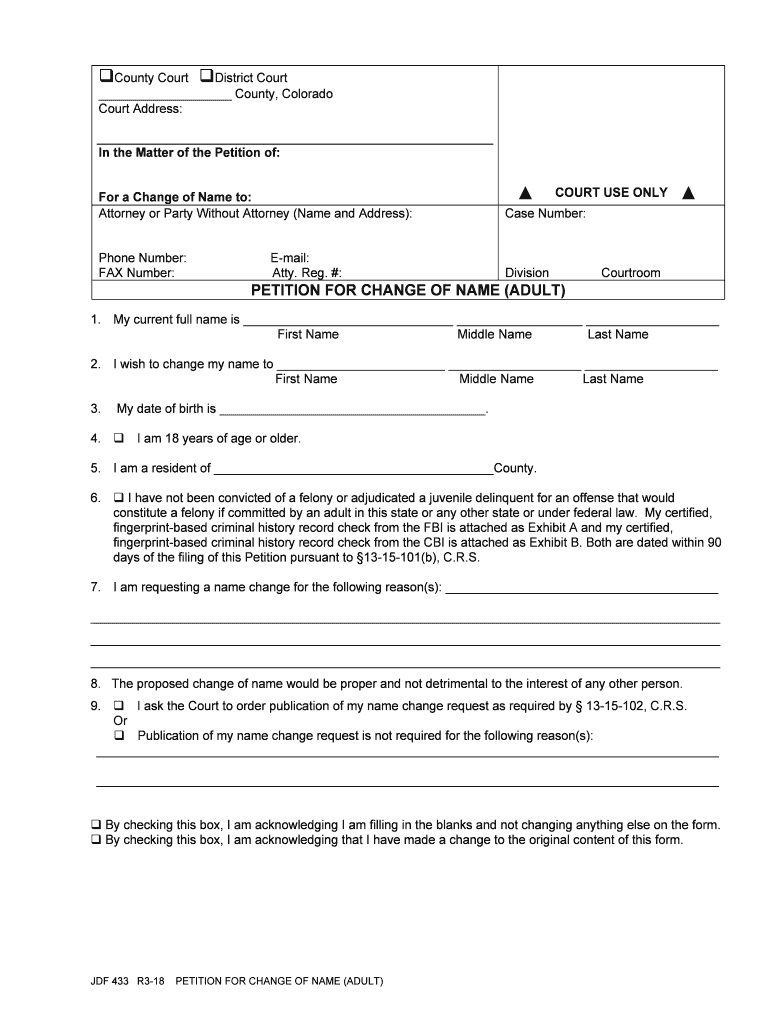
Alabama Sales Tax Form 2100 Fill Out and Sign Printable


What is the Alabama Sales Tax Form 2100 Fill Out And Sign Printable
The Alabama Sales Tax Form 2100 is a crucial document used by businesses to report and remit sales tax collected in the state of Alabama. This form is specifically designed for vendors to declare their sales tax obligations accurately. It is essential for maintaining compliance with Alabama tax regulations and ensuring that the correct amounts are submitted to the state. The form can be filled out and signed digitally, making it convenient for users to manage their tax responsibilities without the need for physical paperwork.
How to use the Alabama Sales Tax Form 2100 Fill Out And Sign Printable
Using the Alabama Sales Tax Form 2100 involves several straightforward steps. First, download the printable version or access it through a digital platform that allows for electronic completion. Next, gather the necessary sales data, including total sales and tax collected. Fill in the required fields accurately, ensuring that all information is complete. After completing the form, sign it electronically using a secure eSignature solution. This process not only simplifies submission but also enhances the security and validity of the document.
Steps to complete the Alabama Sales Tax Form 2100 Fill Out And Sign Printable
Completing the Alabama Sales Tax Form 2100 effectively requires attention to detail. Follow these steps:
- Access the form through a reliable source.
- Input your business information, including name, address, and tax identification number.
- Report total sales and the corresponding sales tax collected for the reporting period.
- Double-check all entries for accuracy to avoid discrepancies.
- Sign the form electronically to validate your submission.
- Submit the completed form via the designated method, whether online or by mail.
Legal use of the Alabama Sales Tax Form 2100 Fill Out And Sign Printable
The legal use of the Alabama Sales Tax Form 2100 is governed by state tax laws. When filled out and signed correctly, the form serves as a legally binding document that fulfills your tax obligations. It is important to ensure compliance with the relevant laws surrounding eSignatures, as electronic submissions must meet specific criteria to be considered valid. Utilizing a trusted eSignature platform can help in maintaining compliance with these legal requirements.
Key elements of the Alabama Sales Tax Form 2100 Fill Out And Sign Printable
Several key elements are essential to the Alabama Sales Tax Form 2100. These include:
- Business identification information, such as name and address.
- Sales figures for the reporting period.
- Total sales tax collected.
- Signature section for electronic validation.
- Instructions for submission and deadlines.
Form Submission Methods (Online / Mail / In-Person)
The Alabama Sales Tax Form 2100 can be submitted through various methods, providing flexibility for businesses. Options include:
- Online Submission: Many businesses opt to submit the form electronically through a secure portal, which is often the fastest method.
- Mail: The completed form can be printed and mailed to the appropriate state tax office.
- In-Person: Some businesses may choose to deliver the form directly to a local tax office for immediate processing.
Quick guide on how to complete alabama sales tax form 2100 fill out and sign printable
Complete Alabama Sales Tax Form 2100 Fill Out And Sign Printable effortlessly on any device
Digital document management has become increasingly favored by organizations and individuals. It offers a perfect eco-friendly substitute to traditional printed and signed documents, as you can find the needed form and securely store it online. airSlate SignNow equips you with all the tools required to create, modify, and electronically sign your documents quickly without delays. Manage Alabama Sales Tax Form 2100 Fill Out And Sign Printable on any platform with airSlate SignNow Android or iOS applications and simplify any document-related process today.
The easiest way to modify and electronically sign Alabama Sales Tax Form 2100 Fill Out And Sign Printable with ease
- Find Alabama Sales Tax Form 2100 Fill Out And Sign Printable and click Get Form to begin.
- Use the tools we offer to fill out your form.
- Emphasize signNow sections of the documents or redact sensitive information with tools that airSlate SignNow provides specifically for that purpose.
- Create your signature using the Sign tool, which takes moments and carries the same legal validity as a traditional handwritten signature.
- Review all the details and click on the Done button to save your changes.
- Choose how you wish to send your form, via email, SMS, or invitation link, or download it to your computer.
Eliminate the worry of lost or misplaced files, tedious form searching, or mistakes that require printing new document copies. airSlate SignNow addresses all your needs in document management in just a few clicks from a device of your choice. Edit and electronically sign Alabama Sales Tax Form 2100 Fill Out And Sign Printable and maintain outstanding communication at every stage of the form preparation process with airSlate SignNow.
Create this form in 5 minutes or less
Create this form in 5 minutes!
People also ask
-
What is the Alabama Sales Tax Form 2100, and how do I fill it out?
The Alabama Sales Tax Form 2100 is a tax form used by businesses to report sales tax collected in Alabama. To fill out the Alabama Sales Tax Form 2100 Fill Out And Sign Printable, you need to provide your business details, sales figures, and calculated tax. Using airSlate SignNow simplifies this process, making it easy to fill out and eSign the form online.
-
How can I print the Alabama Sales Tax Form 2100?
Once you've filled out the Alabama Sales Tax Form 2100 Fill Out And Sign Printable online using airSlate SignNow, you can easily print it directly from our platform. Simply select the print option after completing the form to have a hard copy for your records or submission.
-
Is there a cost associated with using airSlate SignNow for the Alabama Sales Tax Form 2100?
Using airSlate SignNow to complete the Alabama Sales Tax Form 2100 Fill Out And Sign Printable is cost-effective. While there may be subscription options, many users find that the price is reasonable, given the convenience and efficiency of digitally managing forms and documents securely.
-
What are the benefits of using airSlate SignNow for my sales tax forms?
Using airSlate SignNow to manage the Alabama Sales Tax Form 2100 Fill Out And Sign Printable offers numerous benefits, including time savings and enhanced accuracy. Our platform allows you to eSign documents securely, track changes, and automate your workflow, minimizing the risk of errors and maximizing efficiency.
-
Can I integrate airSlate SignNow with other applications for my business?
Yes, airSlate SignNow offers integration capabilities with various applications, allowing you to streamline your workflows further. By integrating with tools such as CRM systems and accounting software, you can efficiently manage the Alabama Sales Tax Form 2100 Fill Out And Sign Printable and other documents within your existing tech stack.
-
How secure is my information when using airSlate SignNow?
airSlate SignNow prioritizes the security of your information, especially when filling out sensitive documents like the Alabama Sales Tax Form 2100 Fill Out And Sign Printable. Our platform employs advanced encryption methods and adheres to compliance standards, ensuring that your data remains safe and confidential throughout the signing process.
-
Can I track the status of my Alabama Sales Tax Form 2100 once it's sent?
Absolutely! airSlate SignNow provides tracking features that allow you to monitor the status of your Alabama Sales Tax Form 2100 Fill Out And Sign Printable after sending it for signature. You will receive notifications regarding when the document has been viewed and signed, keeping you informed every step of the way.
Get more for Alabama Sales Tax Form 2100 Fill Out And Sign Printable
Find out other Alabama Sales Tax Form 2100 Fill Out And Sign Printable
- How To eSignature Iowa Doctors Business Letter Template
- Help Me With eSignature Indiana Doctors Notice To Quit
- eSignature Ohio Education Purchase Order Template Easy
- eSignature South Dakota Education Confidentiality Agreement Later
- eSignature South Carolina Education Executive Summary Template Easy
- eSignature Michigan Doctors Living Will Simple
- How Do I eSignature Michigan Doctors LLC Operating Agreement
- How To eSignature Vermont Education Residential Lease Agreement
- eSignature Alabama Finance & Tax Accounting Quitclaim Deed Easy
- eSignature West Virginia Education Quitclaim Deed Fast
- eSignature Washington Education Lease Agreement Form Later
- eSignature Missouri Doctors Residential Lease Agreement Fast
- eSignature Wyoming Education Quitclaim Deed Easy
- eSignature Alaska Government Agreement Fast
- How Can I eSignature Arizona Government POA
- How Do I eSignature Nevada Doctors Lease Agreement Template
- Help Me With eSignature Nevada Doctors Lease Agreement Template
- How Can I eSignature Nevada Doctors Lease Agreement Template
- eSignature Finance & Tax Accounting Presentation Arkansas Secure
- eSignature Arkansas Government Affidavit Of Heirship Online