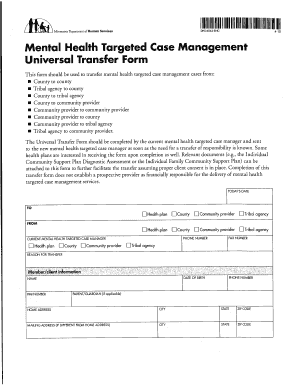
Transfer Form Tcm


What is the Transfer Form TCM
The Transfer Form TCM is a specific document used primarily for the transfer of assets or ownership within certain financial or legal contexts. This form is essential for ensuring that all parties involved in the transfer process are in agreement and that the transaction complies with relevant laws and regulations. It typically includes details such as the names of the parties involved, the type of assets being transferred, and any pertinent terms of the agreement. Understanding the purpose and structure of this form is crucial for anyone looking to facilitate a seamless transfer process.
How to Use the Transfer Form TCM
Using the Transfer Form TCM involves several straightforward steps. First, gather all necessary information about the parties involved and the assets being transferred. Next, fill out the form accurately, ensuring that all details are complete and correct. Once the form is filled out, it should be signed by all parties to validate the transfer. It is advisable to keep copies of the completed form for your records. Depending on the nature of the transfer, you may also need to submit the form to relevant authorities or institutions.
Steps to Complete the Transfer Form TCM
Completing the Transfer Form TCM requires careful attention to detail. Follow these steps to ensure accuracy:
- Begin by entering the names and contact information of all parties involved in the transfer.
- Clearly describe the assets being transferred, including any identification numbers or descriptions necessary for clarity.
- Include any terms or conditions that apply to the transfer, such as payment details or timelines.
- Review the form thoroughly to ensure all information is accurate and complete.
- Have all parties sign the form to confirm their agreement to the transfer.
- Make copies of the signed form for all parties involved.
Legal Use of the Transfer Form TCM
The Transfer Form TCM is legally binding once it is completed and signed by all parties. It serves as a formal record of the transfer, which can be referenced in case of disputes or legal inquiries. It is important to ensure that the form complies with any specific legal requirements in your state or jurisdiction. Consulting with a legal professional can provide additional assurance that the form meets all necessary legal standards.
Required Documents
When preparing to complete the Transfer Form TCM, several documents may be required to support the transfer process. These may include:
- Proof of identity for all parties involved, such as driver’s licenses or passports.
- Documentation of ownership for the assets being transferred, such as titles or deeds.
- Any prior agreements or contracts related to the assets.
- Financial statements if applicable, especially for business-related transfers.
Form Submission Methods
The Transfer Form TCM can typically be submitted in various ways, depending on the requirements of the involved parties or institutions. Common submission methods include:
- Online submission through a designated portal or platform.
- Mailing the completed form to the relevant authority or institution.
- In-person submission at a local office or agency.
Quick guide on how to complete transfer form tcm
Complete Transfer Form Tcm effortlessly on any device
Online document administration has become favored by businesses and individuals alike. It offers an excellent eco-friendly substitute for traditional printed and signed paperwork, as you can easily find the necessary document and securely store it online. airSlate SignNow equips you with all the tools required to create, modify, and electronically sign your documents quickly without delays. Manage Transfer Form Tcm across any device with airSlate SignNow Android or iOS applications and enhance any document-related process today.
How to modify and eSign Transfer Form Tcm with ease
- Obtain Transfer Form Tcm and then click Get Form to begin.
- Utilize the tools we provide to complete your document.
- Emphasize important sections of your documents or redact sensitive information with tools that airSlate SignNow specifically provides for that purpose.
- Create your signature using the Sign tool, which takes moments and carries the same legal validity as a conventional wet ink signature.
- Review the information and then click the Done button to save your changes.
- Choose how you would like to send your form, via email, SMS, or invitation link, or download it to your computer.
Eliminate concerns about lost or missing files, tedious document searches, or errors that necessitate printing new copies. airSlate SignNow meets your needs in document management in just a few clicks from any device you prefer. Edit and eSign Transfer Form Tcm and ensure excellent communication at any stage of the document preparation process with airSlate SignNow.
Create this form in 5 minutes or less
Create this form in 5 minutes!
How to create an eSignature for the transfer form tcm
How to create an electronic signature for a PDF online
How to create an electronic signature for a PDF in Google Chrome
How to create an e-signature for signing PDFs in Gmail
How to create an e-signature right from your smartphone
How to create an e-signature for a PDF on iOS
How to create an e-signature for a PDF on Android
People also ask
-
What is a transfer form tcm?
A transfer form tcm is a document used to facilitate the transfer of assets or information between parties. It ensures that all necessary details are captured and legally recognized. Using airSlate SignNow, you can easily create and eSign your transfer form tcm, streamlining the process.
-
How does airSlate SignNow simplify the transfer form tcm process?
airSlate SignNow simplifies the transfer form tcm process by providing an intuitive platform for document creation and eSigning. Users can customize their forms, add necessary fields, and send them for signatures in just a few clicks. This efficiency saves time and reduces the risk of errors.
-
What are the pricing options for using airSlate SignNow for transfer form tcm?
airSlate SignNow offers flexible pricing plans to accommodate various business needs when handling transfer form tcm. You can choose from monthly or annual subscriptions, with options for additional features based on your requirements. This ensures you get the best value for your investment.
-
Can I integrate airSlate SignNow with other applications for transfer form tcm?
Yes, airSlate SignNow supports integrations with various applications, making it easy to manage your transfer form tcm alongside your existing tools. Whether you use CRM systems, cloud storage, or project management software, you can streamline your workflow and enhance productivity.
-
What are the benefits of using airSlate SignNow for transfer form tcm?
Using airSlate SignNow for your transfer form tcm offers numerous benefits, including enhanced security, faster turnaround times, and improved compliance. The platform ensures that your documents are securely stored and easily accessible, allowing for a seamless signing experience.
-
Is it easy to customize a transfer form tcm in airSlate SignNow?
Absolutely! airSlate SignNow provides user-friendly tools to customize your transfer form tcm according to your specific needs. You can add fields, adjust layouts, and incorporate branding elements, ensuring that your document reflects your business identity.
-
How can I track the status of my transfer form tcm in airSlate SignNow?
airSlate SignNow allows you to easily track the status of your transfer form tcm. You can receive real-time notifications when the document is viewed, signed, or completed. This feature helps you stay informed and manage your documents effectively.
Get more for Transfer Form Tcm
- Michigan funeral representative form
- Print production description quantity pre press form
- Trust information sheet
- English teacher recommendation form zurich international school zis
- Fillable online zis english teacher recommendation form
- Teacher recommendation form zurich international school zis
- Jwu transcript request form
- Laptop payment plan form
Find out other Transfer Form Tcm
- How Can I Sign Connecticut Legal Document
- How Can I Sign Indiana Legal Form
- Can I Sign Iowa Legal Document
- How Can I Sign Nebraska Legal Document
- How To Sign Nevada Legal Document
- Can I Sign Nevada Legal Form
- How Do I Sign New Jersey Legal Word
- Help Me With Sign New York Legal Document
- How Do I Sign Texas Insurance Document
- How Do I Sign Oregon Legal PDF
- How To Sign Pennsylvania Legal Word
- How Do I Sign Wisconsin Legal Form
- Help Me With Sign Massachusetts Life Sciences Presentation
- How To Sign Georgia Non-Profit Presentation
- Can I Sign Nevada Life Sciences PPT
- Help Me With Sign New Hampshire Non-Profit Presentation
- How To Sign Alaska Orthodontists Presentation
- Can I Sign South Dakota Non-Profit Word
- Can I Sign South Dakota Non-Profit Form
- How To Sign Delaware Orthodontists PPT