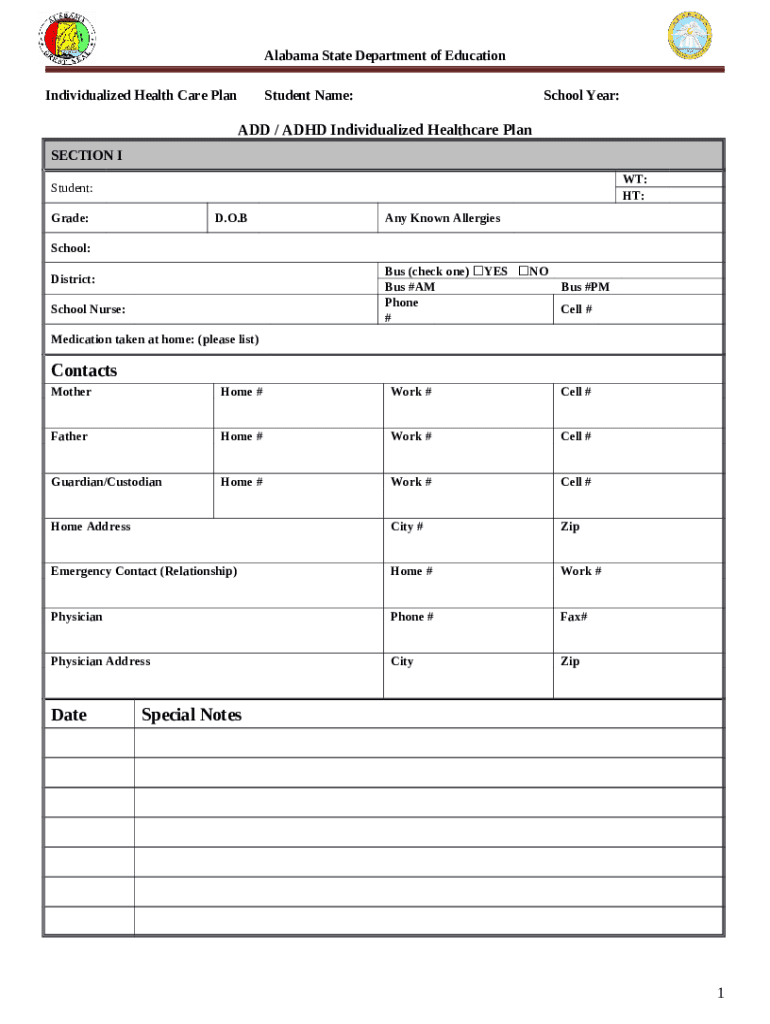
Ihp Template Form


What is the IHP Template
The IHP template is a standardized form used primarily for Individual Health Plans (IHPs). It serves as a comprehensive document that outlines the specifics of health coverage options available to individuals. This template is designed to ensure that all necessary information is captured in a clear and organized manner, facilitating the evaluation and selection of health plans. It includes sections for personal information, coverage details, and any additional requirements mandated by state regulations.
How to Use the IHP Template
Using the IHP template involves several steps to ensure accurate completion. First, gather all relevant personal and health information, including details about prior coverage and any specific health needs. Next, fill out each section of the template carefully, ensuring that all fields are completed accurately. It is important to review the information for completeness and correctness before submission. Once filled out, the template can be submitted to the relevant health insurance provider or regulatory body as required.
Steps to Complete the IHP Template
Completing the IHP template requires a systematic approach:
- Begin by entering your personal information, including your name, address, and contact details.
- Provide details about your health history and any existing medical conditions.
- Indicate your preferred coverage options, including any specific plans you are interested in.
- Review all information for accuracy and completeness.
- Submit the completed template to the designated health insurance provider or agency.
Legal Use of the IHP Template
The IHP template is governed by various state and federal regulations that dictate its proper use. It is essential to ensure that the information provided is truthful and accurate, as any discrepancies can lead to legal issues or denial of coverage. Additionally, the template must comply with the Health Insurance Portability and Accountability Act (HIPAA) to protect personal health information. Understanding these legal requirements helps users navigate the process more effectively.
Key Elements of the IHP Template
Several key elements are essential in the IHP template:
- Personal Information: This includes the applicant's name, date of birth, and contact details.
- Health History: A section dedicated to detailing past medical conditions and treatments.
- Coverage Options: Information on the types of health plans being applied for, including specific benefits and limitations.
- Signatures: Required signatures to validate the information provided and consent to terms.
Examples of Using the IHP Template
Examples of using the IHP template can vary based on individual circumstances. For instance, a self-employed individual might use the template to apply for health insurance that suits their unique needs, while a family might use it to explore coverage options that include dependents. Each example highlights the versatility of the template in addressing different health insurance scenarios.
Quick guide on how to complete ihp template
Effortlessly Prepare Ihp Template on Any Device
Managing documents online has become increasingly popular among businesses and individuals alike. It offers a perfect eco-friendly substitute for traditional printed and signed documents, allowing you to find the appropriate template and securely store it online. airSlate SignNow provides you with all the necessary tools to create, edit, and electronically sign your documents quickly and without delays. Handle Ihp Template on any platform using airSlate SignNow's Android or iOS applications and enhance your document-related processes today.
How to Easily Modify and eSign Ihp Template
- Obtain Ihp Template and click Get Form to initiate the process.
- Make use of the tools available to complete your form.
- Highlight key sections of your documents or redact sensitive information using the tools specifically provided by airSlate SignNow.
- Generate your signature using the Sign tool, which only takes seconds and carries the same legal validity as a conventional ink signature.
- Review the details and click on the Done button to save your changes.
- Choose how you would like to send your form—via email, text message (SMS), invitation link, or download it to your computer.
Eliminate the hassle of lost or misplaced files, the frustration of searching for forms, or mistakes that necessitate printing new document copies. airSlate SignNow takes care of all your document management needs with just a few clicks from any device of your preference. Modify and eSign Ihp Template, ensuring outstanding communication throughout your document preparation process with airSlate SignNow.
Create this form in 5 minutes or less
Create this form in 5 minutes!
How to create an eSignature for the ihp template
How to create an electronic signature for a PDF online
How to create an electronic signature for a PDF in Google Chrome
How to create an e-signature for signing PDFs in Gmail
How to create an e-signature right from your smartphone
How to create an e-signature for a PDF on iOS
How to create an e-signature for a PDF on Android
People also ask
-
What is an ihp template and how can it benefit my business?
An ihp template is a customizable document template designed to streamline the process of creating and managing important documents. By using an ihp template, businesses can save time, reduce errors, and ensure consistency across their documentation. This leads to improved efficiency and productivity in your operations.
-
How much does the ihp template cost?
The pricing for the ihp template varies based on the subscription plan you choose with airSlate SignNow. We offer flexible pricing options to accommodate businesses of all sizes, ensuring that you get the best value for your investment. For detailed pricing information, please visit our pricing page.
-
Can I customize the ihp template to fit my specific needs?
Yes, the ihp template is fully customizable, allowing you to tailor it to your specific business requirements. You can easily modify fields, add branding elements, and adjust the layout to create a document that reflects your brand identity. This flexibility ensures that the template meets your unique needs.
-
What features are included with the ihp template?
The ihp template includes a range of features designed to enhance your document management process. Key features include eSignature capabilities, document tracking, and integration with various applications. These features work together to provide a seamless experience for sending and signing documents.
-
Is the ihp template compatible with other software applications?
Absolutely! The ihp template integrates seamlessly with a variety of software applications, including CRM systems, cloud storage services, and productivity tools. This compatibility allows you to streamline your workflow and enhance collaboration across your organization.
-
How does using an ihp template improve document security?
Using an ihp template enhances document security through features like encryption, secure access controls, and audit trails. These security measures ensure that your sensitive information is protected throughout the document lifecycle. With airSlate SignNow, you can trust that your documents are safe and secure.
-
Can I access the ihp template on mobile devices?
Yes, the ihp template is accessible on mobile devices, allowing you to manage your documents on the go. Whether you're using a smartphone or tablet, you can easily send, sign, and track documents from anywhere. This mobile accessibility enhances your productivity and flexibility.
Get more for Ihp Template
- Va form 10 2623 381596309
- Last will and testament ny form
- Motion to dismiss criminal charges for failure to follow breathalyzer protocols dui form
- Kentucky rules of civil procedure form 24
- Bottrelldolan family educational scholarship langdon area school langdon k12 nd form
- Cua transcript form
- 16 see rule 311a certificate under section 203 of the incometax act 1961 for tax deducted at source from income chargeable form
- Application for homestead tax credit 54 028 form
Find out other Ihp Template
- Help Me With eSign Kentucky Legal Quitclaim Deed
- eSign Louisiana Legal Limited Power Of Attorney Online
- How Can I eSign Maine Legal NDA
- eSign Maryland Legal LLC Operating Agreement Safe
- Can I eSign Virginia Life Sciences Job Description Template
- eSign Massachusetts Legal Promissory Note Template Safe
- eSign West Virginia Life Sciences Agreement Later
- How To eSign Michigan Legal Living Will
- eSign Alabama Non-Profit Business Plan Template Easy
- eSign Mississippi Legal Last Will And Testament Secure
- eSign California Non-Profit Month To Month Lease Myself
- eSign Colorado Non-Profit POA Mobile
- How Can I eSign Missouri Legal RFP
- eSign Missouri Legal Living Will Computer
- eSign Connecticut Non-Profit Job Description Template Now
- eSign Montana Legal Bill Of Lading Free
- How Can I eSign Hawaii Non-Profit Cease And Desist Letter
- Can I eSign Florida Non-Profit Residential Lease Agreement
- eSign Idaho Non-Profit Business Plan Template Free
- eSign Indiana Non-Profit Business Plan Template Fast