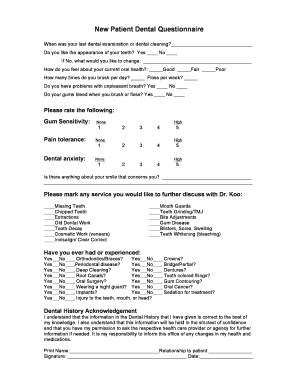
New Patient Dental Questionnaire Form


What is the New Patient Dental Questionnaire
The New Patient Dental Questionnaire is a vital document used by dental practices to gather essential information from new patients. This form typically includes sections that cover medical history, current dental issues, and personal information such as contact details and insurance information. By collecting this data, dental professionals can better understand a patient's needs, tailor their treatment plans, and ensure a comprehensive approach to dental care. This questionnaire is designed to facilitate communication between the patient and the dental team, fostering a supportive environment for effective treatment.
How to use the New Patient Dental Questionnaire
Using the New Patient Dental Questionnaire is straightforward. Patients can typically access the form through the dental practice's website or receive it during their first visit. It is important to fill out the questionnaire completely and accurately. Patients should take their time to provide detailed responses, especially regarding medical history and any current dental concerns. This information is crucial for the dental team to assess the patient's overall health and any potential risks associated with dental procedures.
Key elements of the New Patient Dental Questionnaire
The New Patient Dental Questionnaire contains several key elements that are essential for effective patient evaluation. These elements often include:
- Personal Information: Name, address, phone number, and emergency contact details.
- Medical History: Information about past and current medical conditions, medications, and allergies.
- Dental History: Previous dental treatments, current dental issues, and any concerns the patient may have.
- Insurance Information: Details about dental insurance coverage, if applicable.
Each of these components plays a critical role in ensuring that the dental practice can provide personalized and safe care for each patient.
Steps to complete the New Patient Dental Questionnaire
Completing the New Patient Dental Questionnaire involves several steps to ensure accuracy and thoroughness:
- Access the Form: Obtain the questionnaire either online or in person at the dental office.
- Read Instructions: Carefully review any instructions provided to understand what information is required.
- Fill Out Personal Information: Provide accurate details about yourself, including contact and insurance information.
- Detail Medical and Dental History: Answer questions related to your health and previous dental experiences.
- Review Your Responses: Check your answers for completeness and accuracy before submitting.
- Submit the Form: Return the completed questionnaire to the dental office, either digitally or in person.
Following these steps helps ensure that the dental team has all necessary information to provide appropriate care.
Legal use of the New Patient Dental Questionnaire
The New Patient Dental Questionnaire is legally significant as it serves as a record of the patient's medical and dental history. This documentation is important for compliance with healthcare regulations, including patient privacy laws such as HIPAA. Dental practices must ensure that the information collected is stored securely and used solely for the purpose of providing care. Patients should be informed about how their data will be used and have the right to access their records upon request.
Digital vs. Paper Version
Both digital and paper versions of the New Patient Dental Questionnaire have their advantages. The digital version allows for easier storage, retrieval, and sharing of information. It can be filled out at the patient's convenience, often before arriving at the dental office. On the other hand, a paper version may be preferred by those who are less comfortable with technology or who wish to fill out the form in a more traditional manner. Regardless of the format, it is essential that the information is accurately captured and securely maintained.
Quick guide on how to complete new patient dental questionnaire
Effortlessly Complete New Patient Dental Questionnaire on Any Device
Managing documents online has become increasingly popular among businesses and individuals alike. It offers an ideal eco-friendly alternative to conventional printed and signed paperwork, as you can access the necessary forms and securely store them online. airSlate SignNow provides all the tools you need to create, edit, and eSign your documents promptly and without any hassle. Handle New Patient Dental Questionnaire on any platform using airSlate SignNow’s Android or iOS applications and simplify your document-based processes today.
The simplest way to edit and eSign New Patient Dental Questionnaire effortlessly
- Find New Patient Dental Questionnaire and click Get Form to begin.
- Utilize the tools we provide to fill out your form.
- Emphasize relevant sections of your documents or obscure sensitive data with the tools that airSlate SignNow provides specifically for this purpose.
- Create your signature using the Sign feature, which takes just seconds and carries the same legal validity as a handwritten signature.
- Review all the information and click the Done button to save your changes.
- Choose your preferred method to send your form—via email, SMS, or invitation link—or download it to your computer.
Forget about lost or misplaced documents, tedious form searches, or errors that necessitate printing new copies. airSlate SignNow meets your document management needs with just a few clicks from any device you choose. Modify and eSign New Patient Dental Questionnaire to ensure effective communication at every stage of the form preparation process with airSlate SignNow.
Create this form in 5 minutes or less
Create this form in 5 minutes!
How to create an eSignature for the new patient dental questionnaire
How to create an electronic signature for a PDF online
How to create an electronic signature for a PDF in Google Chrome
How to create an e-signature for signing PDFs in Gmail
How to create an e-signature right from your smartphone
How to create an e-signature for a PDF on iOS
How to create an e-signature for a PDF on Android
People also ask
-
What is a New Patient Dental Questionnaire?
A New Patient Dental Questionnaire is a form designed to collect essential information from new patients before their first dental appointment. This questionnaire typically includes medical history, dental concerns, and personal information to help dental professionals provide tailored care.
-
How does airSlate SignNow facilitate the New Patient Dental Questionnaire process?
airSlate SignNow streamlines the New Patient Dental Questionnaire process by allowing dental practices to create, send, and eSign the questionnaire digitally. This eliminates paperwork, reduces errors, and ensures that patient information is securely stored and easily accessible.
-
Is there a cost associated with using airSlate SignNow for the New Patient Dental Questionnaire?
Yes, airSlate SignNow offers various pricing plans to accommodate different business needs. The cost is competitive and provides a cost-effective solution for managing the New Patient Dental Questionnaire and other document workflows.
-
What features does airSlate SignNow offer for the New Patient Dental Questionnaire?
airSlate SignNow includes features such as customizable templates, electronic signatures, and secure cloud storage for the New Patient Dental Questionnaire. These features enhance efficiency and ensure compliance with data protection regulations.
-
Can I integrate airSlate SignNow with other software for managing the New Patient Dental Questionnaire?
Absolutely! airSlate SignNow offers integrations with various practice management software and CRM systems, allowing seamless data transfer and management of the New Patient Dental Questionnaire. This integration helps streamline workflows and improve patient management.
-
What are the benefits of using airSlate SignNow for the New Patient Dental Questionnaire?
Using airSlate SignNow for the New Patient Dental Questionnaire provides numerous benefits, including improved patient experience, faster data collection, and enhanced accuracy. Additionally, it allows dental practices to focus more on patient care rather than paperwork.
-
How secure is the information collected in the New Patient Dental Questionnaire?
airSlate SignNow prioritizes security, employing advanced encryption and compliance with industry standards to protect the information collected in the New Patient Dental Questionnaire. This ensures that patient data remains confidential and secure.
Get more for New Patient Dental Questionnaire
- Party australia form
- 3602nz form
- Temporary activity permit application prince william county pwcgov form
- Fort dearborn life insurance company death claim form
- Request for evaluation request for evaluation form
- Notification in case of emergency employee information name department date work phone spfldcol
- Please submit this form to the office of recruitment amp admissions at the college of staten island csi
- Consent form bucks county community college
Find out other New Patient Dental Questionnaire
- Can I Electronic signature South Carolina Life Sciences PDF
- How Can I Electronic signature Rhode Island Legal Document
- Can I Electronic signature South Carolina Legal Presentation
- How Can I Electronic signature Wyoming Life Sciences Word
- How To Electronic signature Utah Legal PDF
- How Do I Electronic signature Arkansas Real Estate Word
- How Do I Electronic signature Colorado Real Estate Document
- Help Me With Electronic signature Wisconsin Legal Presentation
- Can I Electronic signature Hawaii Real Estate PPT
- How Can I Electronic signature Illinois Real Estate Document
- How Do I Electronic signature Indiana Real Estate Presentation
- How Can I Electronic signature Ohio Plumbing PPT
- Can I Electronic signature Texas Plumbing Document
- How To Electronic signature Michigan Real Estate Form
- How To Electronic signature Arizona Police PDF
- Help Me With Electronic signature New Hampshire Real Estate PDF
- Can I Electronic signature New Hampshire Real Estate Form
- Can I Electronic signature New Mexico Real Estate Form
- How Can I Electronic signature Ohio Real Estate Document
- How To Electronic signature Hawaii Sports Presentation