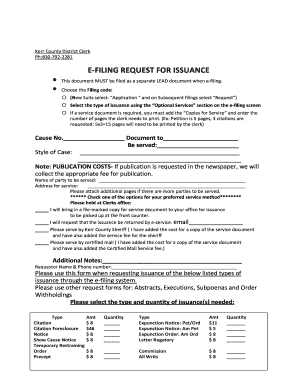
E File Request Issuance Kerr County Form


What is the E file Request Issuance Kerr County
The E file Request Issuance Kerr County is a formal request used for electronic filing within Kerr County, Texas. This process enables individuals and businesses to submit necessary documents digitally, streamlining the filing experience. It is particularly beneficial for those looking to expedite their submissions and reduce paperwork. The request typically pertains to various legal and administrative matters, providing a convenient alternative to traditional paper filings.
How to obtain the E file Request Issuance Kerr County
To obtain the E file Request Issuance Kerr County, individuals must visit the official Kerr County website or the designated office responsible for electronic filings. The form can often be downloaded directly from the website, ensuring easy access. Additionally, applicants may need to provide specific identifying information, such as a driver's license number or tax identification number, to verify their identity during the request process.
Steps to complete the E file Request Issuance Kerr County
Completing the E file Request Issuance Kerr County involves several key steps:
- Download the E file Request Issuance form from the Kerr County website.
- Fill out the form with accurate personal and business information, ensuring all required fields are completed.
- Review the form for any errors or omissions to prevent delays in processing.
- Submit the completed form electronically through the designated online portal or via email, if applicable.
- Keep a copy of the submitted form for your records and any future reference.
Legal use of the E file Request Issuance Kerr County
The E file Request Issuance Kerr County is legally recognized for various administrative and legal purposes. It allows for the electronic submission of documents that may include court filings, tax documents, and other official records. Utilizing this form ensures compliance with local regulations and facilitates faster processing times, making it a valuable tool for residents and businesses alike.
Required Documents
When submitting the E file Request Issuance Kerr County, individuals may need to provide specific documentation, including:
- Proof of identity, such as a government-issued ID.
- Tax identification number or social security number.
- Any relevant legal documents that pertain to the request.
- Contact information for follow-up communications.
Form Submission Methods
The E file Request Issuance Kerr County can be submitted through various methods, enhancing accessibility for users. Common submission methods include:
- Online submission via the Kerr County electronic filing portal.
- Email submission, if allowed by the county office.
- In-person submission at designated county offices for those who prefer face-to-face interactions.
Quick guide on how to complete e file request issuance kerr county
Effortlessly Prepare E file Request Issuance Kerr County on Any Device
Managing documents online has become increasingly favored by businesses and individuals alike. It offers an ideal eco-friendly substitute for traditional printed and signed papers, allowing you to access the needed form and securely save it online. airSlate SignNow provides all the tools necessary to create, modify, and electronically sign your documents swiftly without delays. Manage E file Request Issuance Kerr County on any device using airSlate SignNow's Android or iOS applications and enhance any document-related process today.
Simple Steps to Alter and Electronically Sign E file Request Issuance Kerr County with Ease
- Find E file Request Issuance Kerr County and click Get Form to begin.
- Utilize the tools we provide to fill out your form.
- Emphasize important sections of your documents or obscure sensitive information with tools specifically designed for that purpose by airSlate SignNow.
- Generate your eSignature using the Sign feature, which takes mere seconds and carries the same legal validity as a conventional ink signature.
- Verify all details and click the Done button to save your modifications.
- Choose your preferred method for sending your form, whether via email, SMS, invitation link, or download it to your computer.
Eliminate concerns about lost or misplaced documents, tedious form searches, or mistakes that require reprinting new copies. airSlate SignNow meets your document management needs in just a few clicks from any device you select. Alter and electronically sign E file Request Issuance Kerr County to ensure clear communication throughout your document preparation process with airSlate SignNow.
Create this form in 5 minutes or less
Create this form in 5 minutes!
How to create an eSignature for the e file request issuance kerr county
How to create an electronic signature for a PDF online
How to create an electronic signature for a PDF in Google Chrome
How to create an e-signature for signing PDFs in Gmail
How to create an e-signature right from your smartphone
How to create an e-signature for a PDF on iOS
How to create an e-signature for a PDF on Android
People also ask
-
What is the process for E file Request Issuance Kerr County?
The process for E file Request Issuance Kerr County involves submitting your request electronically through the airSlate SignNow platform. This ensures a streamlined and efficient experience, allowing you to track the status of your request in real-time. With our user-friendly interface, you can complete the necessary steps quickly and easily.
-
How much does E file Request Issuance Kerr County cost?
Pricing for E file Request Issuance Kerr County varies based on the plan you choose. airSlate SignNow offers flexible pricing options that cater to businesses of all sizes, ensuring you get the best value for your needs. You can explore our pricing page for detailed information on subscription plans and features.
-
What features does airSlate SignNow offer for E file Request Issuance Kerr County?
airSlate SignNow provides a range of features for E file Request Issuance Kerr County, including document templates, eSignature capabilities, and secure cloud storage. These features are designed to enhance your workflow and ensure that your documents are processed efficiently. Additionally, our platform supports collaboration, making it easy to work with multiple stakeholders.
-
What are the benefits of using airSlate SignNow for E file Request Issuance Kerr County?
Using airSlate SignNow for E file Request Issuance Kerr County offers numerous benefits, including increased efficiency and reduced turnaround times. Our platform simplifies the document signing process, allowing you to focus on your core business activities. Furthermore, the electronic nature of the service enhances security and compliance.
-
Can I integrate airSlate SignNow with other software for E file Request Issuance Kerr County?
Yes, airSlate SignNow can be integrated with various software applications to facilitate E file Request Issuance Kerr County. Our platform supports integrations with popular tools such as CRM systems, project management software, and cloud storage services. This ensures a seamless workflow and enhances productivity across your organization.
-
Is airSlate SignNow secure for E file Request Issuance Kerr County?
Absolutely! airSlate SignNow prioritizes security for E file Request Issuance Kerr County by employing advanced encryption and compliance measures. Your documents are protected throughout the signing process, ensuring that sensitive information remains confidential. We adhere to industry standards to provide a secure environment for all users.
-
How can I get support for E file Request Issuance Kerr County?
For support regarding E file Request Issuance Kerr County, airSlate SignNow offers various resources, including a comprehensive help center and customer support team. You can access tutorials, FAQs, and live chat options to assist you with any inquiries. Our dedicated support staff is also available to help resolve any issues you may encounter.
Get more for E file Request Issuance Kerr County
- Gtbank domiciliary account form
- Sport psychology informed consent form printable
- Articles of incorporation example tn form
- Arbeits und verdienstbescheinigung karlsruhe form
- Provider dispute resolution request form scmg
- Letter of recommendation request form
- Creditors claim form 42131200
- Form gipcrrc 1 fill and sign printable template online
Find out other E file Request Issuance Kerr County
- How To Electronic signature California General Power of Attorney Template
- eSignature Alaska Bill of Sale Immovable Property Online
- Can I Electronic signature Delaware General Power of Attorney Template
- Can I Electronic signature Michigan General Power of Attorney Template
- Can I Electronic signature Minnesota General Power of Attorney Template
- How Do I Electronic signature California Distributor Agreement Template
- eSignature Michigan Escrow Agreement Simple
- How Do I Electronic signature Alabama Non-Compete Agreement
- How To eSignature North Carolina Sales Receipt Template
- Can I Electronic signature Arizona LLC Operating Agreement
- Electronic signature Louisiana LLC Operating Agreement Myself
- Can I Electronic signature Michigan LLC Operating Agreement
- How Can I Electronic signature Nevada LLC Operating Agreement
- Electronic signature Ohio LLC Operating Agreement Now
- Electronic signature Ohio LLC Operating Agreement Myself
- How Do I Electronic signature Tennessee LLC Operating Agreement
- Help Me With Electronic signature Utah LLC Operating Agreement
- Can I Electronic signature Virginia LLC Operating Agreement
- Electronic signature Wyoming LLC Operating Agreement Mobile
- Electronic signature New Jersey Rental Invoice Template Computer