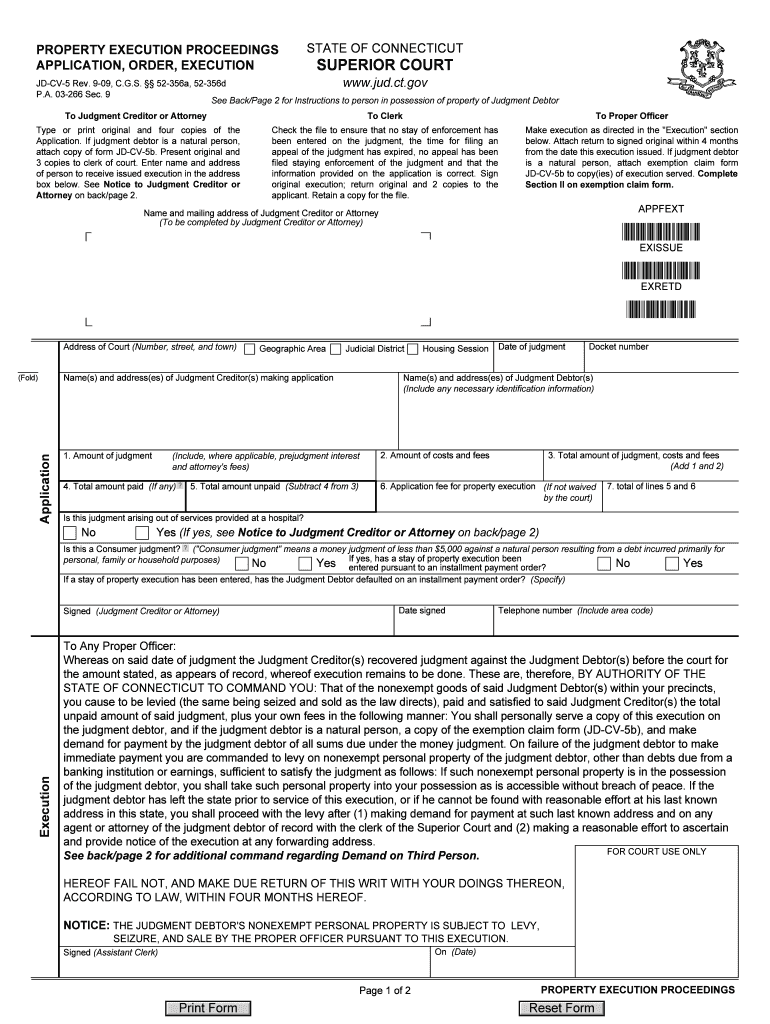
APPLICATION, ORDER, EXECUTION Form


What is the application order execution?
The application order execution is a formal document used to authorize the processing of specific requests or transactions. It serves as a legal instrument that outlines the terms and conditions under which an application is executed. This document is essential in various contexts, including financial transactions, legal proceedings, and administrative processes. Understanding its purpose and implications can help individuals and organizations navigate complex procedures effectively.
Steps to complete the application order execution
Completing the application order execution involves several key steps to ensure accuracy and compliance. Follow these guidelines:
- Gather necessary information: Collect all relevant details, such as personal identification, transaction specifics, and any supporting documentation.
- Fill out the form: Carefully enter the required information in the designated fields, ensuring that all data is accurate and complete.
- Review the document: Double-check the form for any errors or omissions. This step is crucial to avoid delays or complications.
- Sign the document: Use a secure eSignature solution to sign the application order execution electronically. Ensure that your signature meets legal standards.
- Submit the form: Send the completed document to the appropriate authority or organization, either electronically or via traditional mail.
Legal use of the application order execution
The legal validity of the application order execution hinges on compliance with specific regulations. In the United States, eSignatures are recognized under the ESIGN Act and UETA, which establish that electronic signatures carry the same weight as traditional handwritten signatures. To ensure legality, the document must meet certain criteria, including the intent to sign, consent to do business electronically, and the ability to retain records of the transaction.
Key elements of the application order execution
Understanding the key elements of the application order execution is essential for its effective use. These elements typically include:
- Identification of parties: Clearly identify all parties involved in the transaction.
- Purpose of the application: Specify the reason for the application order execution.
- Terms and conditions: Outline any specific terms that govern the execution of the application.
- Signature requirements: Detail how signatures should be obtained and verified.
Examples of using the application order execution
Application order executions are utilized in various scenarios, demonstrating their versatility. Common examples include:
- Financial transactions, such as loan applications or credit approvals.
- Legal agreements, including contracts or settlement documents.
- Administrative processes, such as permit applications or licensing requests.
Form submission methods
Submitting the application order execution can be done through multiple methods, depending on the requirements of the receiving organization. Common submission methods include:
- Online submission: Many organizations allow for electronic submission through secure portals, enhancing efficiency.
- Mail: Traditional postal services can be used to send physical copies of the document.
- In-person delivery: Some situations may require delivering the form directly to an office or agency.
Quick guide on how to complete application order execution
Complete APPLICATION, ORDER, EXECUTION effortlessly on any device
Online document management has become increasingly popular among organizations and individuals. It offers an ideal eco-friendly substitute to traditional printed and signed documents, as you can locate the appropriate form and securely store it online. airSlate SignNow provides all the tools necessary to create, amend, and electronically sign your documents quickly without interruptions. Manage APPLICATION, ORDER, EXECUTION on any device using the airSlate SignNow Android or iOS applications and enhance any document-driven process today.
The easiest way to modify and eSign APPLICATION, ORDER, EXECUTION without hassle
- Find APPLICATION, ORDER, EXECUTION and then click Get Form to begin.
- Utilize the tools we offer to complete your document.
- Emphasize important sections of your documents or redact sensitive information with the tools that airSlate SignNow offers specifically for that purpose.
- Create your eSignature using the Sign tool, which takes only seconds and carries the same legal validity as a conventional handwritten signature.
- Review all the details and then click on the Done button to save your modifications.
- Select how you wish to send your form, via email, text message (SMS), invite link, or download it to your computer.
Eliminate concerns about missing or lost documents, tedious form searching, or errors that necessitate reprinting new document copies. airSlate SignNow meets all your document management needs in just a few clicks from a device of your choice. Modify and eSign APPLICATION, ORDER, EXECUTION and ensure outstanding communication at every stage of your form preparation process with airSlate SignNow.
Create this form in 5 minutes or less
Create this form in 5 minutes!
People also ask
-
What is the airSlate SignNow application and how does it assist with document execution?
The airSlate SignNow application is designed to streamline the process of document execution. It allows users to send, sign, and manage documents efficiently, ensuring that your APPLICATION, ORDER, EXECUTION process is quick and hassle-free.
-
How does airSlate SignNow pricing work for businesses looking to streamline their execution processes?
airSlate SignNow offers flexible pricing plans that cater to various business needs, making it an affordable choice for effective APPLICATION, ORDER, EXECUTION. Each plan is designed to provide essential features that ensure smooth and efficient document workflows.
-
What features does airSlate SignNow provide to enhance document management and execution?
Key features of airSlate SignNow include document templates, automated reminders, and secure eSigning. These tools simplify your APPLICATION, ORDER, EXECUTION processes by helping you manage documents more efficiently and ensuring compliance.
-
Can airSlate SignNow integrate with other software applications to facilitate execution?
Yes, airSlate SignNow seamlessly integrates with numerous applications such as Google Drive, Salesforce, and Zapier. This enhances your APPLICATION, ORDER, EXECUTION workflow by allowing you to connect your favorite tools directly with airSlate SignNow.
-
What benefits does using airSlate SignNow offer for enhancing document execution speed?
Using airSlate SignNow signNowly accelerates the document execution speed by eliminating the need for traditional paperwork. The digital APPLICATION, ORDER, EXECUTION process minimizes delays, allowing you to get documents signed and returned in a fraction of the time.
-
Is airSlate SignNow secure for managing sensitive documents during execution?
Absolutely! airSlate SignNow utilizes top-notch encryption and security measures to protect your documents throughout the APPLICATION, ORDER, EXECUTION process. This ensures that your sensitive information remains confidential and secure.
-
How can businesses leverage airSlate SignNow for better compliance in execution?
airSlate SignNow helps businesses maintain compliance with industry regulations by providing audit trails and secure storage. This level of transparency and documentation in the APPLICATION, ORDER, EXECUTION process ensures you meet all necessary legal requirements.
Get more for APPLICATION, ORDER, EXECUTION
Find out other APPLICATION, ORDER, EXECUTION
- Sign Ohio Non-Profit LLC Operating Agreement Secure
- Can I Sign Ohio Non-Profit LLC Operating Agreement
- Sign South Dakota Non-Profit Business Plan Template Myself
- Sign Rhode Island Non-Profit Residential Lease Agreement Computer
- Sign South Carolina Non-Profit Promissory Note Template Mobile
- Sign South Carolina Non-Profit Lease Agreement Template Online
- Sign Oregon Life Sciences LLC Operating Agreement Online
- Sign Texas Non-Profit LLC Operating Agreement Online
- Can I Sign Colorado Orthodontists Month To Month Lease
- How Do I Sign Utah Non-Profit Warranty Deed
- Help Me With Sign Colorado Orthodontists Purchase Order Template
- Sign Virginia Non-Profit Living Will Fast
- How To Sign Virginia Non-Profit Lease Agreement Template
- How To Sign Wyoming Non-Profit Business Plan Template
- How To Sign Wyoming Non-Profit Credit Memo
- Sign Wisconsin Non-Profit Rental Lease Agreement Simple
- Sign Wisconsin Non-Profit Lease Agreement Template Safe
- Sign South Dakota Life Sciences Limited Power Of Attorney Mobile
- Sign Alaska Plumbing Moving Checklist Later
- Sign Arkansas Plumbing Business Plan Template Secure