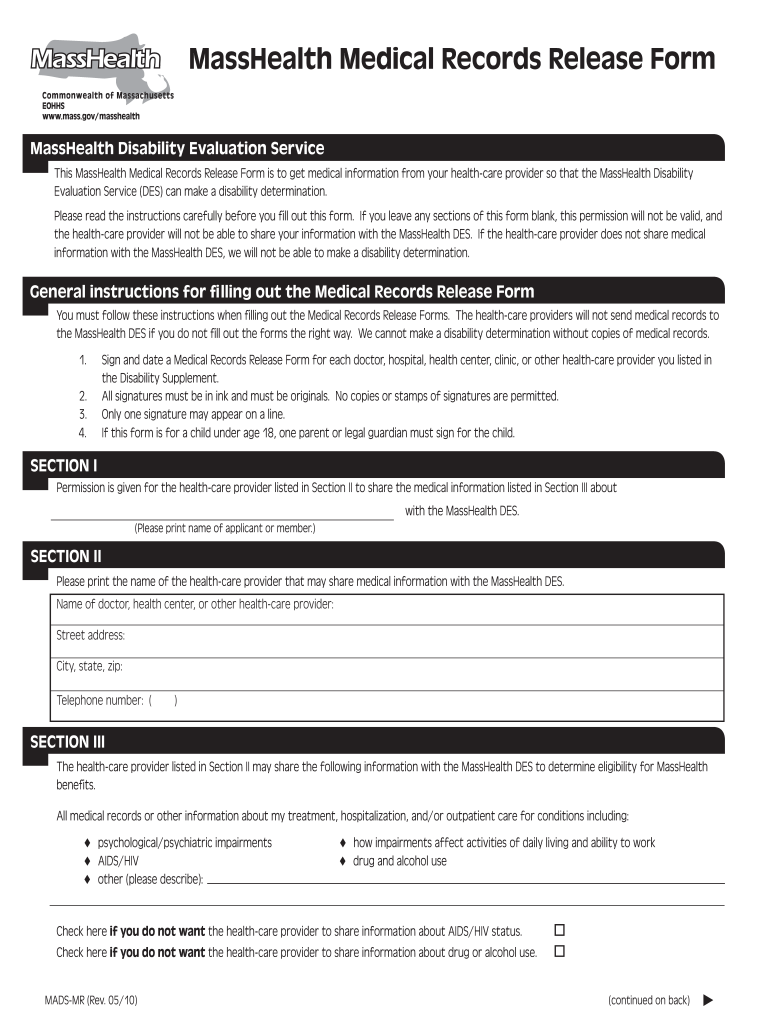
Record Release Form 2010


What is the Record Release Form
The Record Release Form is a legal document that allows individuals or entities to authorize the release of their personal information or records to a specified party. This form is commonly used in various contexts, including healthcare, legal matters, and educational institutions. By signing this document, the individual grants permission for their records to be shared, ensuring compliance with privacy laws and regulations. It is essential for protecting the rights of the individual while facilitating the necessary exchange of information.
How to use the Record Release Form
To effectively use the Record Release Form, individuals should first identify the specific records they wish to release. This may include medical records, academic transcripts, or legal documents. Once the relevant records are determined, the individual should complete the form by providing accurate information about themselves and the recipient of the records. After filling out the form, it must be signed and dated to validate the authorization. The completed form can then be submitted to the appropriate institution or organization holding the records.
Steps to complete the Record Release Form
Completing the Record Release Form involves several straightforward steps:
- Gather necessary information, including personal details and the type of records to be released.
- Clearly specify the recipient of the records, including their name and contact information.
- Indicate the purpose for which the records are being released.
- Review the form for accuracy and completeness.
- Sign and date the form to confirm consent.
- Submit the form to the relevant institution or organization.
Key elements of the Record Release Form
Several key elements must be included in the Record Release Form to ensure its validity:
- Personal Information: The individual's name, address, and contact details.
- Recipient Information: Details about the party receiving the records.
- Type of Records: A clear description of the records being released.
- Purpose of Release: The reason for sharing the records, which helps establish the context of the release.
- Signature and Date: The individual's signature and the date of signing to confirm authorization.
Legal use of the Record Release Form
The legal use of the Record Release Form is governed by various privacy laws, including the Health Insurance Portability and Accountability Act (HIPAA) for medical records and the Family Educational Rights and Privacy Act (FERPA) for educational records. These laws ensure that individuals have control over their personal information and that their privacy is protected. It is crucial for individuals to understand their rights and the implications of signing the form, as it grants access to sensitive information.
Examples of using the Record Release Form
There are several scenarios where a Record Release Form may be utilized:
- A patient authorizing a healthcare provider to share their medical records with a specialist.
- A student permitting a school to release their academic transcripts to a college or university.
- A client allowing a lawyer to obtain relevant legal documents from another party.
These examples illustrate the versatility of the Record Release Form in facilitating the exchange of information while maintaining legal compliance.
Quick guide on how to complete record release form
Experience the simpler method to handle your Record Release Form
The traditional approaches for completing and endorsing documents consume an excessive amount of time when compared to modern paper management systems. You once needed to search for the appropriate social forms, print them out, fill in all the details, and dispatch them through the mail. Nowadays, you can obtain, fill out, and sign your Record Release Form in a single browser tab using airSlate SignNow. Preparing your Record Release Form has never been simpler.
Steps to finalize your Record Release Form with airSlate SignNow
- Access the category page you require and find your state-specific Record Release Form. Alternatively, utilize the search bar.
- Confirm the version of the form is accurate by reviewing it.
- Click Get form and enter editing mode.
- Fill out your document with the necessary information using the editing features.
- Examine the added information and click the Sign tool to authorize your form.
- Choose the most convenient method to create your signature: generate it, draw your signature, or upload an image of it.
- Click DONE to apply your changes.
- Download the document to your device or proceed to Sharing settings to send it digitally.
Efficient online platforms like airSlate SignNow simplify the process of completing and submitting your documents. Utilize it to discover exactly how long document management and approval processes are meant to be. You will conserve a signNow amount of time.
Create this form in 5 minutes or less
Find and fill out the correct record release form
FAQs
-
What does it take to become an entrepreneur?
I asked Mark Cuban this question. He said, “I wanted money!” And he laughed.But I guess it’s true. There’s a lot of people who say, “if you want to solve problems for people, then you will be great entrepreneur.”Maybe. Maybe.I didn’t want money. I wanted to make a TV show.But then I got the bug. I got the disease.I became an entrepreneur.I was working at HBO, the TV company.I had pitched one show, then another.The second one was called “Blind Date”. We set up cameras and audio equipment at a restaurant.A friend of mine was very funny. She would arrange blind dates and then we’d record the whole thing. The guy never knew we were recording.On the first date the guy admitted to her during the date that he didn’t know if he was gay or not. “I’m just being honest,” he told her.At the end of the date she told him he was being recorded and asked him to sign a release form. He signed it.Then the next day he called her, crying, and said, “Life is to be lived. Not videotaped!”This was long before “Survivor”, “The Bachelor”, “Real Housewives” and other reality shows.For each date, I would be at the table next to her, along with our audio person, and a 70 year old guy who had been a member of the French Foreign Legion. He was the “bodyguard.” The one thing I remember about him is that after his vasectomy he had two more children.There was a different guy for each date. On the second date, in the middle of the date, the guy got a call from his wife. At the end of the date he said he would only sign the release form if my friend would have sex with him.He didn’t sign the release form.I pitched the show to HBO. One group at HBO liked it. But another group said, “It feels too mean.”I quit HBO to join the company I had on the side full time. I wanted to make money so people could stop rejecting me.My brother in law was having problems with his business. He was selling CD-ROMs (antiques now).I showed him this new thing: the World Wide Web. Suddenly, between his designs and my programming we were one of the only people in NYC who knew how to make websites.We did AmericanExpress.com. TimeWarner.com, many many websites.When are you going to quit your job, he asked me. We were hiring more and more people.I want to do a TV show, I said.But then I didn’t anymore. I wanted to make money. And I hated it. I hated the clients. I hated staying up all night programming websites.I hated dealing with the personal issues of the employees, the clients, my family issues (since it was a family business).Everything would go wrong all the time because we were mostly incompetent.We knew how to build websites. And we had a “vision” - that every company would eventually need one. But we didn’t know how to lead people.We didn’t know how to create more value for our business.I should’ve said we were a product business. I had built good software to help me easily make websites.But I didn’t. Instead I thought it was better if I said we were a profitable business. Which we were.Money is perception.We never raised a dime of money. We were profitable from day one.A year to the day after I joined full time as CEO, we sold the business. As a multiple of profits. A product business gets a much higher multiple.The next business I started I used the “vision” thing .I said, “the Internet was big. But the wireless Internet will be bigger.” I was probably ten years early on that but we raised $30,000,000 on that one line.Once I had a phone call with four billionaires on the line. One of them was Henry Kravis, who was the “barbarian at the gate” in the movie “Barbarians at the Gates”. The other was Leo Hindery who became a billionaire failing to build cables under the ocean to connect the continents.Another was Jim McCann who started 1–800-FlOWERS, and the fourth billionaire had started and sold some Irish telephone company for billions.It was a ten minute call and in that one call we raised about ten million. Only I didn’t want ten million from them. I wanted four.“I want room for other investors,” I said. So we only took one million from each person. I said “no” to Henry Kravis’s five million and knocked him down to one.What an idiot! I should’ve taken as much money as possible.We used the money we raised to buy companies.So we had no product and no clients, we had a vision statement, we raised money, I used the money to buy companies, and now we had a business.Within a few months we were preparing for an IPO.I didn’t know what I was doing though.I was CEO and I used to call my secretary in the morning when I was standing outside the company. I would ask, “Is anyone in the hallway?” And if she said “No” I would hurry up upstairs, sneak into my office, and lock the door.They kicked me out as CEO. They kicked me off the board eventually. We never went public. It did sell eventually but I made nothing.I could write an entire book of mistakes I made at that company.I never return phone calls. I hardly return emails.My friends joke with me, “You could blow someone off for 5 years and then when you bump into them in the street and say, ‘hey, we should do a deal together!’ they always say “Yeah!”Somehow I have a good network even though I don’t do anything to cultivate it. I don’t go to networking meetings. I don’t follow up with people.But it’s not because I hate people. It’s because I’m lazy.I like people but I’m shy about following up and that gets me in trouble.One time I started a website. I got all my friends with popular blogs to review it. The website got very popular. Millions of visitors.It was really stressful managing the programmers. Often the site was so busy it would crash. I hated it.Only a few months after I started it, I sold it.I’ve had many more failures than successes.But you learn from the failures. Even for businesses where I’ve made money, I’ve learned from the mini-failures inside those businesses.I’ve learned:products > servicessolve a problem nobody else has solved (or at least pretend to). In other words, create a monopoly, even if it’s a small one.get a customer as easily as possible.give away a lot of value for free to build an audience of potential first customerstreat your employees like you want them to start their own businessesignore critics and hatersdon’t give up spending time on things you love so you can spend more time on things you hatedo your strengths and delegate the things you are not so strong at.once you create something of value, there are ALWAYS deals you can do to create more valuethere are always new things to learn about negotiation.fail fastlearn what it takes to be valued at potential profits and not current profits.hire only when desperate for someone to fill that role.test everything (prices, sales, products, etc)keep in touch with customers, potential customers, investors, employees, potential acquirers, and even competitors.ask for advice from all of the above.I’m a decent entrepreneur now. I focus on my strengths:coming up with ideashelping with executionwriting, podcasts, communicatingAnd I’ve had a lot of great people help me with delegating and execution. So I have a good business now.But because of my failures I’ve also become a good angel investor.I was a horrible angel investor at first. I’m ashamed to admit this: One time I invested in a company that was making a time machine.Who else invested? Nobody.My secret to angel investing now? Invest if someone a lot smarter than me is investing.They do all the hard work of due diligence. They know many more things than I do.ABS = Always Be Stupid.As long as I know that I am less intelligent than about everyone else, I can be a good angel investor (an investor in private companies) and that has worked out well for me.Bad relationships cost me money. Leverage costs me money. And trying to be the smartest person in the room has cost me money.What does it take to be a good entrepreneur?Marry the right person.
-
I would like to legally purchase a firearm in New Jersey for target shooting and am curious as to how the goverment searches through medical records? Specifically, how do the police look through medical/mental health records?
The county Adjuster has a record of involuntary psychiatric hospitalizations. You also have to fill out a HIPAA release form to allow the Register to release these records. https://www.njsp.org/firearms/pd...The application for an FPID and/or handgun purchase permit asks questions about your medical and mental health history. https://www.njsp.org/firearms/pd... Lying on this form is a felony.
-
U.S. Congress: Have you ever contacted your congressman for assistance?
They really go to bat for you.But before we begin, make sure what you're asking for your congressperson can actually help with. Trouble with the payment of Medicare premiums? They would love to help.Boyfriend in prison? Members of congress are strictly prohibited from interfering in the judicial process in anyway. You've had it up to here trying to obtain a visa for a relative? Sure thing. Your neighbor won't shut his dogs up? No .Can't navigate the bureaucracy of a state agency? No, but they'd be more than happy to put you in touch with your state representatives you will in turn be more than happy to help you with that. It's an emergency you need help, like, 10 minutes ago? They will do the best they can to help, but they can't work miracles. Please try to give at least two weeks, at the very, very minimum, if the case is at all time sensitive. Basically, help with a federal agency? Yes.Anything else? Probably not. But still call to check just in case. There are exceptions. For example, they can help with the banks during foreclosures. Now how to contact your congressperson in the way that is the easiest for both you and them.Keep in mind that senators have two different offices- legislative and district. The legislative office is in Washington DC and the office most people think to contact. But you're going to want to contact the district office. The district office has on staff professional whose sole purpose is to assist constituents with federal agencies.The most efficient way to request help is to:Go onto his or her official (not campaign) website (it will end in .gov). On it there should be a, hopefully, easy to locate a tab.Or just right on the page It should say something along the lines of "Get Help with a Federal Agency" or "Serving Wisconsinites"or "Constituent Services" There it will give you instructions on how to contact the office. Most likely it will give you several options (online, call, letter) Call them. You'll get a lovely intern or staff assistant who will listen to your story and pass it along to the people who will actually handle your case. Don't demand to talk to that person right away, because there is nobody actually handling your case yet. It will get passed along and assigned to the appropriate staff member, who will then get back in touch with you. Make sure they get your contact information. Figure out if you need to fill out a release. When you call, ask if the type of case you're requesting help with requires you to fill out a Personal Authorization Form. If it does, snail mail, fax, or send it to them as a pdf as soon as you're off the phone. Paperwork is annoying, but it's a pretty quick form and required under the Right to Privacy Act. The release should be easy enough to find once you've clicked on the constituent services tab but if you're having trouble you know the phone number!Gather all appropriate documentation. The more information you provide regarding your situation the better and faster they will be able to help. A lot of the delays during the process are caused by waiting for constituents to gather and find all the necessary papers, records, etc. The process will go much more smoothly if you have it all ready to go. Wait. Someone should be back in touch with you in a timely fashion, though understand that your congressperson represents hundreds of thousands of people, or millions if you contacted a senator. The caseload at most offices can be quite signNow, but they do their best to work as quickly as possible. Generally, if someone still hasn't gotten back to you in two weeks follow up with a phone call. Work with the office. A staff member will signNow back out to you and then start to work on your behalf. Some disputes are simple. Some are complex. A lot have favorable outcomes. Other's, unfortunately, don't. Bureaucracy sucks, no getting around that. But try to stay patient throughout the process. Every caseworker I've met works hard, but they have heavy workloads. Unfortunately delays in a system as large as the federal government are often unavoidable, more often than not the caseworker will be just as frustrated as you are with the agencies out in DC. Best of luck as you begin this process!
-
How can I get a copy of the police or fbi report of the capture of the man who kidnapped me when I was 3?
Ask.There are Freedom of Information Act (FOIA) provisions. Especially with you as the victim, you're likely entitled to learn what you can about the incident.Whichever jurisdiction handled the case likely has a Victim-Witness Advocate, who would assist you in learning about your case.If your effort stalls, there's got to be some writer or TV type (Investigation Discovery), who would love to help you, BUT would sensationalize the case.
-
How do you fill out a car accidet release form, and what purpose does it serve?
If this is a release given to you by the insurance company, it is a contract regarding your settlement. You are agreeing to accept a stated amount of money in exchange for releasing all claims arising out of the accident. After you sign the release and send it back to the insurance company, they will send you a check for the stated amount. The release ends the claim.If that is not what you meant, or if you have other detailed questions, please elaborate.
-
How can I find out more about my dad's service in the military? He was a master sergeant in the 101st Airborne Division.
Go to this website Request Your Military Service RecordsOur online eVetRecs system creates a customized order form to request information from your, or your relative's, military personnel records.You may use this system if you are:A military veteran, orNext of kin of a deceased, former member of the military. The next of kin can be any of the following:Surviving spouse who has not remarriedFatherMotherSonDaughterSisterBrotherNote: A written signature by mail or fax is required for online requests.You will want his DD 214/Separation Documents and his Official Military Personnel File (OMPF)To get the OMPF:OMPF Archival record - discharge date of 1956 or prior*These records are archival and are open to the public. Any archival OMPF can be ordered online for a copying fee.If this is the case then go to this site: Access to Official Military Personnel Files (OMPF)for the General PublicThe type of information releasable to the general public from Federal (non-archival) records is dependent upon whether or not a person is requesting information under the provisions of the Freedom of Information Act (FOIA) or has access authorization from the veteran or next-of-kin.With the Veteran or Next-of-Kin's authorization:The veteran (or next-of-kin if the veteran is deceased) must authorize the release of any information not available to the public under the Freedom of Information Act (FOIA). In some cases, the veteran may already possess military documents that contain the information you are seeking. The authorization must:be in writing;specify what additional information or copies that the NPRC may release to you; andinclude the signature of the veteran or next-of-kin. A sample authorization is included for your review.Please note: Next-of-kin must also provide proof of death of the veteran, such as a copy of the death certificate, a letter from the funeral home or a published obituary.Sample Authorization:The following is suggested as an example of an acceptable authorization:"I authorize the National Personnel Records Center, or other custodian of my military service record, to release to (your name or that of your company and/or organization) the following information and/or copies of documents from my military service record."Complete the authorization by specifying the information and/or document(s) requested. Be sure to sign and date the authorization. Authorizations are honored for one year from the date of signature.If you are the next of kin of a deceased veteran, you must provide proof of death of the veteran such as a copy of death certificate, letter from funeral home, or published obituary.OMPF Federal (non-archival) record - discharge date of 1957 or after* These records are non-archival and are maintained under the Federal Records Center program. Non-archival records are subject to access restrictions. the military veteran, other next-of-kin (un-remarried widow or widower, son, daughter, father, mother, brother or sister)Use the link at the top of this page to get started using eVetRecs or Standard Form 180 (SF 180).If this doesn’t work then let me know.
-
How do life insurance companies access a client's medical records after the client's physician retires or dies?
Good question. Typically when you purchase any life insurance policy, one of the forms the insurance company will make you fill out is called the HIPPA release form. This allows the insurance company to request and view your a copy of your medical records after the doctor or facility releases them to the insurer. Since it costs money and takes time, they may not request them unless you pass away. I have had clients tuned down because the underwriter couldn't see the medical records. I also had times where they didn't mind as long as the applicant was healthy. Also, the records may be with a third-party and you or the insurance company just have to do some homework to find out who has them. I have a whole section on underwriting on my life insurance blog: TheLifeInsuranceInsider|The Web’s #1 Source For Insider Rates & Information.
-
When will the SSC GD constable application form be released? How can I fill out the form?
SSC GD 2018 New Offical Notification has been released on ssc official website and you can go and check there or You can also see our very exciting and enlightening video on SSC GD 2018 BELOWMODE OF SELECTION(i) The recruitment process will consist of Computer Based Examination (CBE), Physical Efficiency Test (PET), Physical Standard Test (PST) and Medical Examination.(ii) All candidates whose online applications are found to be in order will be called to appear in the Computer Based Examination. The Commission will conduct the examination for all candidates in Computer Based Mode only. Admit Cards for Computer Based Examination will be uploaded on the website of the concerned SSC Regional Office.(iii) Computer Based Examination will be held in English & Hindi only.(iv) The number of candidates shortlisted for PET/PST on the basis of merit in the Computer Based examination will be around 10 times of the number of vacanciesEducational Qualification:10th Pass from a recognized board or government authorized educational institute.AGE LIMITMinimum: 18 yearsMaximum: 23 yearsHOW TO APPLYCandidates must apply online through the website http://www.ssconline.nic.in. or 'Click here to apply' link provided at http://www.ssc.nic.in>Apply>GD-Constable.APPLICATION FEE1)Fore General/OBC candidates: Rs 1002)For all other categories: NILShiksha DriveShiकsha डrive
-
Why won’t Donald Trump show his tax returns?
I have a slightly different answer than others. I spent 30 years of my life as a financial advisor. Consequently, I have known something about Trump for over 20 years. I believe the reason he doesn’t want to release his tax returns is that he’s told a big lie for years and his tax returns will reflect that. The big lie is that he is a billionaire. While income doesn’t necessarily reflect assets, it is a good starting point.Deutsche Bank is the only bank that will lend to him and they estimated his net worth as $787 million and a lot of that is blue sky. This comes in multiple forms but the two primary ones are licensing and real estate. He licenses his names to various firms. An accountant has to value that license. They may show the value of the license as $10 million and the next day the hotel takes his name off of the hotel. The license’s real value is zero.What about his real estate? Let’s say that you value your house at $300,000 but an appraiser values it at $250,000. What number is your bank going to use? Trump’s properties have whatever value he says they have until they are appraised.Personally, I think he is close to being broke.
Create this form in 5 minutes!
How to create an eSignature for the record release form
How to make an electronic signature for your Record Release Form online
How to create an eSignature for the Record Release Form in Google Chrome
How to make an electronic signature for signing the Record Release Form in Gmail
How to make an electronic signature for the Record Release Form right from your smartphone
How to make an electronic signature for the Record Release Form on iOS
How to create an electronic signature for the Record Release Form on Android OS
People also ask
-
What is a Record Release Form and why is it important?
A Record Release Form is a document that allows individuals to authorize the release of their personal records to specified parties. It is crucial because it ensures that sensitive information is shared legally and securely, protecting both the individual’s rights and the integrity of their data.
-
How can I create a Record Release Form using airSlate SignNow?
Creating a Record Release Form with airSlate SignNow is straightforward. Simply log in to your account, select the document template you need, and customize it to your requirements. Once completed, you can send it out for electronic signatures to streamline the process.
-
What are the pricing options for using airSlate SignNow for Record Release Forms?
airSlate SignNow offers several pricing tiers to accommodate different business needs. Plans start with a basic subscription that allows you to create and manage Record Release Forms, with higher tiers providing additional features like advanced integrations and analytics. Explore our pricing page for detailed information.
-
What features does airSlate SignNow offer for managing Record Release Forms?
With airSlate SignNow, you have access to features such as customizable templates, automated workflows, and a user-friendly interface. These tools enable efficient management of Record Release Forms, ensuring you can send them for eSignature quickly and securely.
-
Can I integrate airSlate SignNow with other tools to manage Record Release Forms?
Yes, airSlate SignNow supports integrations with a variety of tools such as Google Drive, Dropbox, and CRM systems. This allows you to seamlessly manage your Record Release Forms within your existing workflow, making the process more efficient and organized.
-
What is the benefit of using airSlate SignNow for electronic Record Release Forms?
Using airSlate SignNow for electronic Record Release Forms provides a range of benefits, including faster processing times and improved document security. Moreover, it eliminates the need for physical signatures, making it easier to obtain consent in real time from clients or patients.
-
Is airSlate SignNow compliant with legal standards for Record Release Forms?
Absolutely, airSlate SignNow is designed to comply with legal standards pertaining to electronic signatures and document management. This ensures that your Record Release Forms are legally binding and recognized by regulatory authorities, giving you peace of mind.
Get more for Record Release Form
- Non residentout of state petitioner hearing application form
- Www1nycgovsitetaxcommissioncontact us tax commission new york city form
- Reunification services terminated twelve month permanency form
- 125 printable temporary guardianship agreement forms and
- This worksheet may be used to collect the information to be reported on the certificate of divorce or annulment or through the
- Motion for use and occupancy payments and objection form
- Jd ac 8 rev form
- Fw 003 gc order on court fee waiver judicial council forms
Find out other Record Release Form
- Sign Vermont Finance & Tax Accounting RFP Later
- Can I Sign Wyoming Finance & Tax Accounting Cease And Desist Letter
- Sign California Government Job Offer Now
- How Do I Sign Colorado Government Cease And Desist Letter
- How To Sign Connecticut Government LLC Operating Agreement
- How Can I Sign Delaware Government Residential Lease Agreement
- Sign Florida Government Cease And Desist Letter Online
- Sign Georgia Government Separation Agreement Simple
- Sign Kansas Government LLC Operating Agreement Secure
- How Can I Sign Indiana Government POA
- Sign Maryland Government Quitclaim Deed Safe
- Sign Louisiana Government Warranty Deed Easy
- Sign Government Presentation Massachusetts Secure
- How Can I Sign Louisiana Government Quitclaim Deed
- Help Me With Sign Michigan Government LLC Operating Agreement
- How Do I Sign Minnesota Government Quitclaim Deed
- Sign Minnesota Government Affidavit Of Heirship Simple
- Sign Missouri Government Promissory Note Template Fast
- Can I Sign Missouri Government Promissory Note Template
- Sign Nevada Government Promissory Note Template Simple