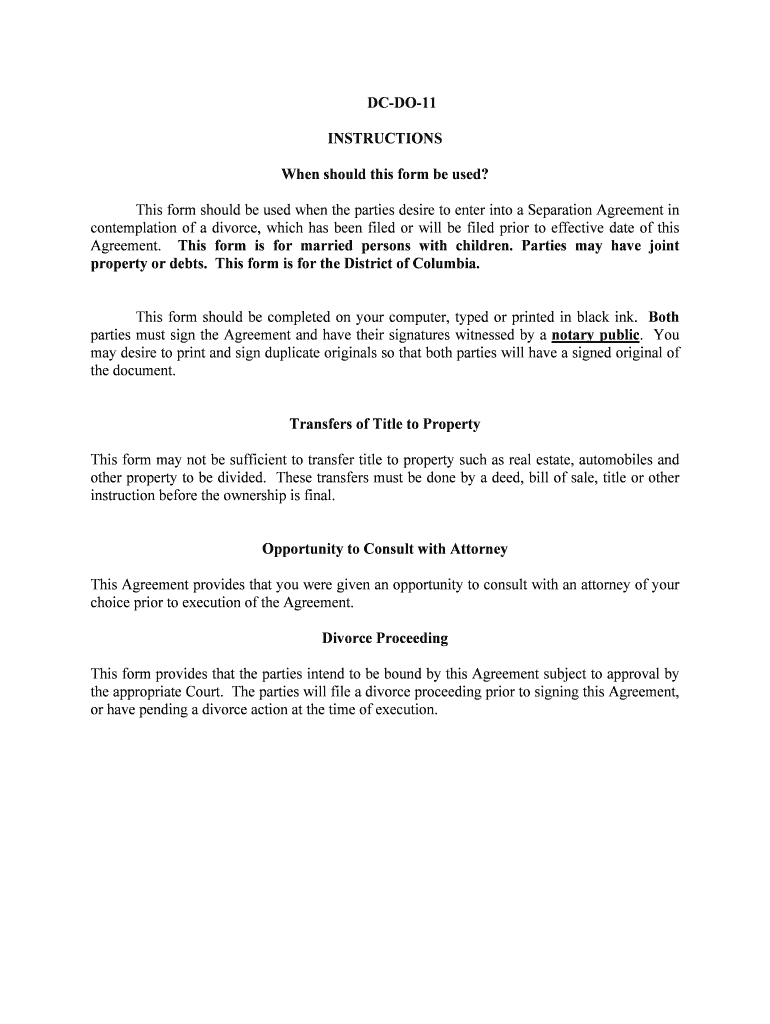
DC DO 11 Form


What is the DC DO 11
The DC DO 11 is a specific form used primarily for the purpose of applying for a U.S. passport for minors. This form must be completed by a parent or guardian and is essential for ensuring that the minor's application is processed correctly. The form collects vital information such as the child's name, date of birth, and the details of the parents or guardians. It is crucial for anyone looking to secure a passport for a child to understand the requirements associated with this form.
How to obtain the DC DO 11
To obtain the DC DO 11 form, individuals can visit the official website of the U.S. Department of State or go to a local passport acceptance facility. The form is available for download in PDF format, making it easy to print and fill out. Additionally, physical copies of the form can be requested at designated locations such as post offices and libraries. It is important to ensure that the most current version of the form is used to avoid any processing delays.
Steps to complete the DC DO 11
Completing the DC DO 11 involves several steps to ensure accuracy and compliance with passport application requirements. First, gather all necessary documents, including proof of the child’s citizenship and parental identification. Next, fill out the form accurately, providing all required information. Be sure to review the form for any errors before submission. Finally, both parents or guardians must sign the form in the designated areas, and the application should be submitted along with the required fees and supporting documents.
Legal use of the DC DO 11
The legal use of the DC DO 11 is governed by federal regulations regarding passport applications for minors. It is important to ensure that the form is filled out correctly and submitted according to the guidelines set forth by the U.S. Department of State. Failure to comply with these regulations can result in delays or denial of the passport application. The form must be signed by both parents or guardians unless one parent has sole legal custody, in which case appropriate documentation must be provided.
Required Documents
When submitting the DC DO 11, several supporting documents are required to verify the child's identity and citizenship. These typically include a certified birth certificate or a previous passport, proof of parental relationship such as a marriage certificate or adoption decree, and identification for the parents or guardians, like a driver's license or passport. It is essential to provide original documents and photocopies, as specified in the application guidelines, to ensure a smooth processing experience.
Form Submission Methods
The DC DO 11 can be submitted through various methods, depending on the applicant's preference. The most common submission methods include applying in person at a passport acceptance facility, where the form can be submitted along with the required documents and fees. Alternatively, applicants can mail the completed form to the address specified on the form for processing. It is important to choose the submission method that best suits the applicant's timeline and needs.
Quick guide on how to complete dc do 11
Complete DC DO 11 effortlessly on any device
Online document management has gained popularity among businesses and individuals. It offers an ideal environmentally friendly substitute for conventional printed and signed paperwork, as you can acquire the necessary form and securely store it online. airSlate SignNow provides all the resources you require to create, modify, and eSign your documents swiftly without delays. Handle DC DO 11 on any device with airSlate SignNow's Android or iOS applications and enhance any document-oriented operation today.
How to edit and eSign DC DO 11 effortlessly
- Locate DC DO 11 and click on Get Form to commence.
- Utilize the tools we offer to submit your form.
- Emphasize signNow paragraphs of the documents or conceal sensitive information with tools that airSlate SignNow specifically provides for that purpose.
- Generate your signature using the Sign tool, which takes mere seconds and holds the same legal validity as a conventional wet ink signature.
- Review all the information and click on the Done button to save your modifications.
- Select how you wish to deliver your form, whether by email, SMS, or invitation link, or download it to your computer.
Forget about losing or misplacing documents, tiresome form navigation, or mistakes that necessitate printing new document copies. airSlate SignNow addresses all your document management needs with just a few clicks from any device you prefer. Modify and eSign DC DO 11 and ensure outstanding communication at every stage of the form preparation process with airSlate SignNow.
Create this form in 5 minutes or less
Create this form in 5 minutes!
People also ask
-
What is DC DO 11 and how does it relate to airSlate SignNow?
DC DO 11 is a document management solution that streamlines the eSigning process for businesses. airSlate SignNow integrates seamlessly with DC DO 11, allowing users to send and eSign documents efficiently, ensuring that all transactions are secure and compliant.
-
How much does airSlate SignNow cost when using it with DC DO 11?
Pricing for airSlate SignNow is flexible and depends on the plan you choose. When using airSlate SignNow with DC DO 11, you can take advantage of cost-effective solutions that fit your business needs, making it easy to manage documents without breaking the bank.
-
What are the key features of airSlate SignNow in relation to DC DO 11?
airSlate SignNow offers a variety of features that enhance the functionality of DC DO 11, including customizable templates, multi-party eSigning, and real-time tracking. These features allow businesses to manage their documents more effectively and improve workflow efficiency.
-
Can I integrate airSlate SignNow with other tools along with DC DO 11?
Yes, airSlate SignNow seamlessly integrates with a wide range of tools and applications beyond DC DO 11. This means you can enhance your workflow further by connecting SignNow to CRM, cloud storage, and other software you already use.
-
What benefits does airSlate SignNow provide for users of DC DO 11?
Users of DC DO 11 can benefit from airSlate SignNow's easy-to-use interface, which simplifies the process of sending and signing documents. Additionally, the solution provides enhanced security features and compliance measures that help protect your sensitive information.
-
Is airSlate SignNow suitable for small businesses using DC DO 11?
Absolutely! airSlate SignNow is designed to be cost-effective and scalable, making it perfect for small businesses that use DC DO 11. It helps automate document workflows and saves time, allowing small businesses to focus more on growth and less on paperwork.
-
How long does it take to get started with airSlate SignNow and DC DO 11?
Getting started with airSlate SignNow in conjunction with DC DO 11 is quick and easy. You can set up your account and start sending and eSigning documents in just a few minutes, enabling you to improve your document management process immediately.
Get more for DC DO 11
- Scripps designation of personal representative form
- Forwarding address form
- Application form for baroda loan to pensioners bank of baroda
- A 9288t 3288 fillable application form
- Respondus lockdown browser no no download needed needed form
- Mahp credentialing application form
- Corporate resolution to establish section 162 executive bonus plan form
- Reciprocal referral agreement template form
Find out other DC DO 11
- eSign Alaska Construction Business Plan Template Mobile
- eSign Charity PPT North Carolina Now
- eSign New Mexico Charity Lease Agreement Form Secure
- eSign Charity PPT North Carolina Free
- eSign North Dakota Charity Rental Lease Agreement Now
- eSign Arkansas Construction Permission Slip Easy
- eSign Rhode Island Charity Rental Lease Agreement Secure
- eSign California Construction Promissory Note Template Easy
- eSign Colorado Construction LLC Operating Agreement Simple
- Can I eSign Washington Charity LLC Operating Agreement
- eSign Wyoming Charity Living Will Simple
- eSign Florida Construction Memorandum Of Understanding Easy
- eSign Arkansas Doctors LLC Operating Agreement Free
- eSign Hawaii Construction Lease Agreement Mobile
- Help Me With eSign Hawaii Construction LLC Operating Agreement
- eSign Hawaii Construction Work Order Myself
- eSign Delaware Doctors Quitclaim Deed Free
- eSign Colorado Doctors Operating Agreement Computer
- Help Me With eSign Florida Doctors Lease Termination Letter
- eSign Florida Doctors Lease Termination Letter Myself