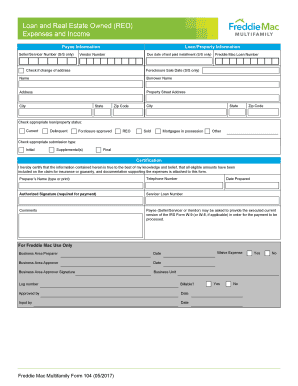
Reo Form


What is the Reo Form
The Reo form, often referred to as the real estate owned form, is a crucial document used primarily in the context of real estate transactions. This form is typically utilized by lenders and financial institutions to document properties that have reverted to their owners after a foreclosure. It serves as a formal record of the property’s status and is essential for various legal and financial processes related to real estate ownership.
How to use the Reo Form
Using the Reo form involves several key steps to ensure that all necessary information is accurately captured. First, gather relevant property details, including the address, legal description, and any existing liens or encumbrances. Next, complete the form by filling in the required fields, which may include the previous owner's information, the lender's details, and the current status of the property. Once completed, the form must be signed by authorized parties and submitted to the appropriate financial institution or regulatory body.
Steps to complete the Reo Form
Completing the Reo form requires careful attention to detail. Here are the steps to follow:
- Collect all necessary property information, including the address and legal description.
- Fill in the previous owner's details, including their name and contact information.
- Provide the lender's information, ensuring accuracy in names and addresses.
- Detail the current status of the property, including any outstanding liens.
- Review the form for completeness and accuracy before signing.
- Submit the completed form to the appropriate entity for processing.
Legal use of the Reo Form
The legal use of the Reo form is governed by various regulations that ensure its validity in real estate transactions. For the form to be considered legally binding, it must be completed accurately and signed by all necessary parties. Compliance with local and federal laws is essential, and the form may need to be notarized depending on jurisdictional requirements. Understanding these legal aspects helps prevent disputes and ensures that the property transfer is recognized by relevant authorities.
Key elements of the Reo Form
Several key elements must be included in the Reo form to ensure its effectiveness. These elements typically consist of:
- Property identification details, including address and legal description.
- Information about the previous owner and lender.
- Current status of the property, including any liens.
- Signatures of all parties involved in the transaction.
- Date of completion and submission.
Examples of using the Reo Form
Examples of using the Reo form can vary depending on the context of the transaction. For instance, a lender may use the form to document a property that has been foreclosed and is now in their possession. Additionally, real estate agents may utilize the form when assisting clients in purchasing foreclosed properties, ensuring that all legal documentation is in order. Each scenario highlights the importance of the Reo form in facilitating smooth real estate transactions.
Quick guide on how to complete reo form
Complete Reo Form effortlessly on any gadget
Digital document management has become increasingly favored by businesses and individuals alike. It serves as a perfect eco-conscious substitute for traditional printed and signed documents, allowing you to access the appropriate format and store it securely online. airSlate SignNow provides you with all the tools necessary to create, edit, and eSign your paperwork swiftly without delays. Manage Reo Form on any gadget with airSlate SignNow Android or iOS applications and enhance any document-related process today.
The easiest way to modify and eSign Reo Form with no hassle
- Obtain Reo Form and click Get Form to begin.
- Utilize the tools we offer to complete your document.
- Emphasize pertinent sections of the documents or redact sensitive information with the tools that airSlate SignNow offers specifically for that purpose.
- Generate your eSignature with the Sign feature, which takes mere seconds and holds the same legal validity as a conventional wet ink signature.
- Review the details and click the Done button to save your changes.
- Select how you prefer to share your form, via email, text message (SMS), or invitation link, or download it to your computer.
Say goodbye to lost or misplaced documents, tedious form hunts, or mistakes that require printing new document copies. airSlate SignNow meets your document management needs in just a few clicks from any device you choose. Modify and eSign Reo Form to ensure excellent communication at every stage of the form preparation process with airSlate SignNow.
Create this form in 5 minutes or less
Create this form in 5 minutes!
How to create an eSignature for the reo form
How to create an electronic signature for a PDF online
How to create an electronic signature for a PDF in Google Chrome
How to create an e-signature for signing PDFs in Gmail
How to create an e-signature right from your smartphone
How to create an e-signature for a PDF on iOS
How to create an e-signature for a PDF on Android
People also ask
-
What is an reo form for heloc?
An reo form for heloc is a specific document required for the Home Equity Line of Credit process, helping lenders evaluate property values and borrower qualifications. This form outlines essential financial information and real estate details that are crucial for the approval of the HELOC. Using airSlate SignNow, you can easily fill and eSign your reo form for heloc to streamline your home equity application.
-
How can airSlate SignNow help with the reo form for heloc?
airSlate SignNow simplifies the process of completing your reo form for heloc by providing easy-to-use templates and eSigning capabilities. You can collaborate with all parties involved in the HELOC application, ensuring that your documents are signed promptly. This not only saves time but also reduces the potential for errors in your application.
-
What are the pricing options for using airSlate SignNow for my reo form for heloc?
AirSlate SignNow offers various pricing plans tailored to fit individual needs, including a plan specifically designed for those dealing with reo form for heloc. You can choose from monthly or annual subscriptions depending on your usage. Each plan includes features that enhance your document management and eSigning experience, making it a cost-effective solution.
-
Are there any integrations available with airSlate SignNow for managing the reo form for heloc?
Yes, airSlate SignNow integrates seamlessly with various third-party applications, which can enhance your workflow when handling the reo form for heloc. These integrations allow you to connect with popular tools such as CRM systems, cloud storage services, and more. This flexibility helps you manage your HELOC documentation more efficiently.
-
What are the security features when sending an reo form for heloc through airSlate SignNow?
When you send an reo form for heloc through airSlate SignNow, your data is protected with advanced security features, including encryption and secure storage. The platform complies with stringent security standards, ensuring that your sensitive information remains confidential. You can confidently manage your HELOC documents, knowing they are in safe hands.
-
Can I track the status of my reo form for heloc using airSlate SignNow?
Absolutely! AirSlate SignNow provides real-time tracking for your reo form for heloc, allowing you to monitor the signing status of your documents. You will receive notifications when documents are viewed and signed, ensuring you're always updated. This feature helps you manage your HELOC application process efficiently.
-
Is there customer support available for issues related to the reo form for heloc?
Yes, airSlate SignNow offers reliable customer support to assist you with any questions or issues related to your reo form for heloc. Available resources include a dedicated help center, live chat, and email support. Our team is ready to help ensure your HELOC documentation process goes smoothly.
Get more for Reo Form
- A birth plan is a useful tool to let the hospital staff know your preferences for the labor and delivery form
- Homework checklist pdf form
- Cemetery maintenance inspection form chicora foundation
- Ffa greenhand degree application wccsonlinecom form
- How to fill solemn declaration form
- Ct gutter pro order form docx
- Www sanantonio govfinancetaxeslicensesfeesproperty tax information san antonio
- Cr 180 petition for dismissal form
Find out other Reo Form
- eSignature North Carolina Doctors Executive Summary Template Free
- eSignature North Dakota Doctors Bill Of Lading Online
- eSignature Delaware Finance & Tax Accounting Job Description Template Fast
- How To eSignature Kentucky Government Warranty Deed
- eSignature Mississippi Government Limited Power Of Attorney Myself
- Can I eSignature South Dakota Doctors Lease Agreement Form
- eSignature New Hampshire Government Bill Of Lading Fast
- eSignature Illinois Finance & Tax Accounting Purchase Order Template Myself
- eSignature North Dakota Government Quitclaim Deed Free
- eSignature Kansas Finance & Tax Accounting Business Letter Template Free
- eSignature Washington Government Arbitration Agreement Simple
- Can I eSignature Massachusetts Finance & Tax Accounting Business Plan Template
- Help Me With eSignature Massachusetts Finance & Tax Accounting Work Order
- eSignature Delaware Healthcare / Medical NDA Secure
- eSignature Florida Healthcare / Medical Rental Lease Agreement Safe
- eSignature Nebraska Finance & Tax Accounting Business Letter Template Online
- Help Me With eSignature Indiana Healthcare / Medical Notice To Quit
- eSignature New Jersey Healthcare / Medical Credit Memo Myself
- eSignature North Dakota Healthcare / Medical Medical History Simple
- Help Me With eSignature Arkansas High Tech Arbitration Agreement