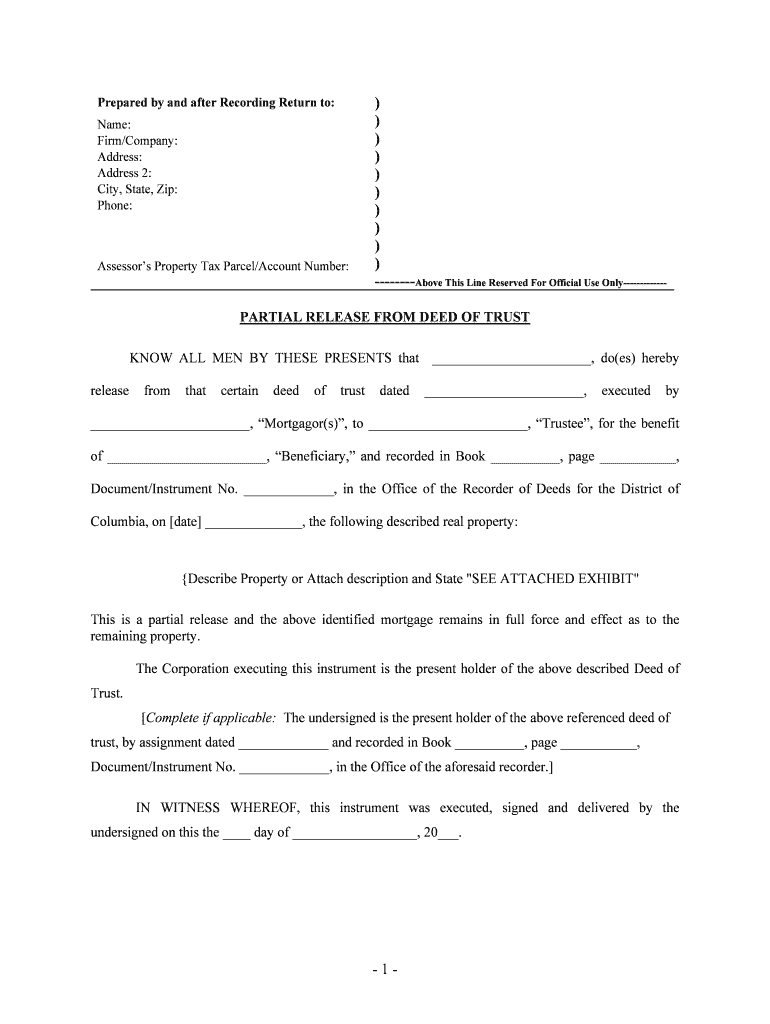
, in the Office of the Recorder of Deeds for the District of Form


What is the In The Office Of The Recorder Of Deeds For The District Of
The form known as In The Office Of The Recorder Of Deeds For The District Of serves as an essential document for recording various types of legal transactions, such as property deeds and other real estate-related documents. This form is typically required when individuals or entities wish to officially register their ownership or interests in real property within a specific district. By submitting this form, users ensure that their transactions are recognized by local authorities, providing legal protection and clarity regarding property rights.
How to use the In The Office Of The Recorder Of Deeds For The District Of
Using the In The Office Of The Recorder Of Deeds For The District Of form involves several straightforward steps. First, gather all necessary information related to the property and the parties involved in the transaction. This may include names, addresses, and property descriptions. Next, fill out the form accurately, ensuring that all details are correct and complete. Once completed, the form must be submitted to the appropriate recorder's office, either in person or electronically, depending on local regulations. It's important to retain a copy of the submitted form for your records.
Steps to complete the In The Office Of The Recorder Of Deeds For The District Of
Completing the In The Office Of The Recorder Of Deeds For The District Of form requires careful attention to detail. Follow these steps:
- Gather relevant information about the property and the parties involved.
- Obtain the form from the appropriate recorder's office or their website.
- Fill out the form, ensuring all fields are completed accurately.
- Review the form for any errors or omissions.
- Submit the completed form to the recorder's office, either online or in person.
- Keep a copy of the submitted form for your personal records.
Legal use of the In The Office Of The Recorder Of Deeds For The District Of
The In The Office Of The Recorder Of Deeds For The District Of form is legally significant as it establishes and protects property rights. By recording a deed or other legal document, individuals ensure that their ownership is publicly documented, which can prevent disputes over property ownership in the future. Additionally, this form may be required for legal proceedings or when transferring property, making it a critical component of real estate transactions.
State-specific rules for the In The Office Of The Recorder Of Deeds For The District Of
Each state in the U.S. may have specific rules and regulations regarding the In The Office Of The Recorder Of Deeds For The District Of form. These rules can dictate the required information, submission methods, and any associated fees. It is essential for users to familiarize themselves with their state's requirements to ensure compliance and avoid delays in processing their documents. Checking with the local recorder's office or their website can provide the most accurate and relevant information.
Required Documents
When completing the In The Office Of The Recorder Of Deeds For The District Of form, several documents may be required to accompany the submission. These typically include:
- A completed In The Office Of The Recorder Of Deeds For The District Of form.
- Proof of identity for all parties involved, such as a driver's license or passport.
- Any relevant property documents, such as previous deeds or surveys.
- Payment for any required fees associated with the recording process.
Quick guide on how to complete in the office of the recorder of deeds for the district of
Effortlessly Manage , In The Office Of The Recorder Of Deeds For The District Of on Any Device
Digital document administration has become increasingly popular among businesses and individuals alike. It offers an ideal environmentally friendly substitute for conventional printed and signed documents, allowing you to obtain the correct form and securely store it online. airSlate SignNow provides all the necessary tools to create, modify, and electronically sign your documents quickly and without delays. Handle , In The Office Of The Recorder Of Deeds For The District Of on any device using airSlate SignNow's Android or iOS apps and enhance any document-centric process today.
How to Modify and Electronically Sign , In The Office Of The Recorder Of Deeds For The District Of with Ease
- Locate , In The Office Of The Recorder Of Deeds For The District Of and click Get Form to begin.
- Utilize the tools available to complete your document.
- Emphasize key sections of the documents or redact sensitive information using the tools that airSlate SignNow specifically provides for this purpose.
- Create your signature using the Sign tool, which takes only seconds and carries the same legal validity as a conventional wet ink signature.
- Review all the information and click the Done button to preserve your modifications.
- Choose your preferred method to share your form, whether by email, SMS, or invitation link, or download it to your PC.
Forget about misplaced or lost files, tedious form searching, or errors that require new document copies to be printed. airSlate SignNow streamlines your document management needs with just a few clicks from any device of your choosing. Edit and electronically sign , In The Office Of The Recorder Of Deeds For The District Of to ensure excellent communication at every stage of your form preparation process with airSlate SignNow.
Create this form in 5 minutes or less
Create this form in 5 minutes!
People also ask
-
What features does airSlate SignNow offer for document signing in the office of the recorder of deeds for the District Of?
airSlate SignNow provides a comprehensive suite of features for document signing, including customizable templates, advanced security options, and real-time tracking. These tools are specifically designed to streamline the document signing process, making it seamless in the office of the recorder of deeds for the District Of. Users can quickly prepare and manage documents while ensuring compliance with legal standards.
-
How can airSlate SignNow improve efficiency in the office of the recorder of deeds for the District Of?
By utilizing airSlate SignNow, the office of the recorder of deeds for the District Of can enhance efficiency through automated workflows and electronic signatures. This reduces the time spent on paperwork and minimizes delays, allowing staff to focus on more critical tasks. As a result, document processing becomes faster and more reliable.
-
Is airSlate SignNow a cost-effective solution for local government offices, such as the office of the recorder of deeds for the District Of?
Yes, airSlate SignNow offers competitive pricing plans tailored for local government offices like the office of the recorder of deeds for the District Of. By implementing this cost-effective solution, offices can signNowly reduce printing and mailing costs while increasing productivity. The return on investment is evident with the efficiencies gained.
-
Can airSlate SignNow integrate with other tools used in the office of the recorder of deeds for the District Of?
Absolutely! airSlate SignNow boasts a range of integrations with popular software applications commonly used in government offices, enhancing workflows in the office of the recorder of deeds for the District Of. This ensures that existing systems can be easily connected, allowing for a smooth transition and improved functionality.
-
What are the benefits of using airSlate SignNow for document management in the office of the recorder of deeds for the District Of?
Using airSlate SignNow for document management allows the office of the recorder of deeds for the District Of to benefit from enhanced security, compliance, and accessibility. Documents are securely stored, encrypted, and can be accessed from anywhere, ensuring that sensitive information is protected while still being readily available for authorized users.
-
Is training provided for using airSlate SignNow in the office of the recorder of deeds for the District Of?
Yes, airSlate SignNow offers comprehensive training resources and customer support for offices like the office of the recorder of deeds for the District Of. Training sessions, tutorials, and support are designed to help staff quickly become proficient with the platform, ensuring a smooth implementation and transition.
-
How does airSlate SignNow ensure compliance with regulations in the office of the recorder of deeds for the District Of?
airSlate SignNow is designed with compliance in mind, meeting various legal standards applicable to government offices, including the office of the recorder of deeds for the District Of. Features such as audit trails, secure storage, and electronic signatures are compliant with state and federal regulations, providing peace of mind for users.
Get more for , In The Office Of The Recorder Of Deeds For The District Of
- Demographic transition model blank form
- Sba form 148 354
- Calendarpdffillercom form
- Maths key skills stage 2 skill check 4 answers name date form
- Form 8801 entering credit for prior year minimum tax in
- Family settlement agreement template form
- Family memberloan agreement template form
- Family trust agreement template form
Find out other , In The Office Of The Recorder Of Deeds For The District Of
- How Do I Sign Minnesota Legal Residential Lease Agreement
- Sign South Carolina Insurance Lease Agreement Template Computer
- Sign Missouri Legal Last Will And Testament Online
- Sign Montana Legal Resignation Letter Easy
- How Do I Sign Montana Legal IOU
- How Do I Sign Montana Legal Quitclaim Deed
- Sign Missouri Legal Separation Agreement Myself
- How Do I Sign Nevada Legal Contract
- Sign New Jersey Legal Memorandum Of Understanding Online
- How To Sign New Jersey Legal Stock Certificate
- Sign New Mexico Legal Cease And Desist Letter Mobile
- Sign Texas Insurance Business Plan Template Later
- Sign Ohio Legal Last Will And Testament Mobile
- Sign Ohio Legal LLC Operating Agreement Mobile
- Sign Oklahoma Legal Cease And Desist Letter Fast
- Sign Oregon Legal LLC Operating Agreement Computer
- Sign Pennsylvania Legal Moving Checklist Easy
- Sign Pennsylvania Legal Affidavit Of Heirship Computer
- Sign Connecticut Life Sciences Rental Lease Agreement Online
- Sign Connecticut Life Sciences Affidavit Of Heirship Easy