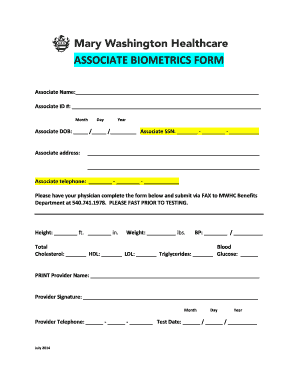
ASSOCIATE BIOMETRICS FORM Mary Washington Hospital


What is the ASSOCIATE BIOMETRICS FORM Mary Washington Hospital
The ASSOCIATE BIOMETRICS FORM from Mary Washington Hospital is a document designed to collect essential biometric data from individuals associated with the hospital. This form is crucial for ensuring compliance with health and safety regulations, as well as for maintaining accurate health records. It typically includes fields for personal identification, health history, and consent for biometric data collection, which may include fingerprints or other identifying features.
How to use the ASSOCIATE BIOMETRICS FORM Mary Washington Hospital
Using the ASSOCIATE BIOMETRICS FORM involves several straightforward steps. First, individuals should obtain the form from the appropriate department at Mary Washington Hospital or download it from the hospital's official website. Next, fill out the required fields accurately, ensuring that all personal information is complete and up to date. Once the form is filled out, it should be submitted according to the instructions provided, which may include in-person submission or electronic submission through a secure portal.
Steps to complete the ASSOCIATE BIOMETRICS FORM Mary Washington Hospital
Completing the ASSOCIATE BIOMETRICS FORM requires careful attention to detail. Follow these steps:
- Obtain the form from Mary Washington Hospital.
- Read all instructions carefully before starting.
- Fill in personal details, including name, address, and contact information.
- Provide any required health history or biometric data.
- Sign and date the form to confirm accuracy and consent.
- Submit the form as directed, either in person or electronically.
Key elements of the ASSOCIATE BIOMETRICS FORM Mary Washington Hospital
The ASSOCIATE BIOMETRICS FORM includes several key elements that are essential for its purpose. These elements typically consist of:
- Personal Information: Name, address, and contact details.
- Health History: Relevant medical history and current health status.
- Biometric Data: Consent for collection of biometric identifiers.
- Signature: Acknowledgment of the information provided and consent to use the data.
Legal use of the ASSOCIATE BIOMETRICS FORM Mary Washington Hospital
The legal use of the ASSOCIATE BIOMETRICS FORM is governed by various health regulations and privacy laws, including HIPAA. This ensures that all biometric data collected is handled with the utmost confidentiality and used solely for the purposes outlined in the form. Understanding these legal frameworks is essential for both the hospital and individuals completing the form, as it protects personal information and ensures compliance with federal and state regulations.
Form Submission Methods
The ASSOCIATE BIOMETRICS FORM can be submitted through several methods, depending on the hospital's guidelines. Common submission methods include:
- In-Person: Delivering the completed form to the designated department at Mary Washington Hospital.
- Online: Uploading the form through a secure online portal, if available.
- Mail: Sending the completed form via postal service to the appropriate address.
Quick guide on how to complete associate biometrics form mary washington hospital
Effortlessly Prepare ASSOCIATE BIOMETRICS FORM Mary Washington Hospital on Any Device
Digital document management has become increasingly popular among businesses and individuals. It serves as an ideal eco-friendly substitute for conventional printed and signed forms, allowing you to access the necessary template and securely store it online. airSlate SignNow equips you with all the tools required to create, modify, and eSign your documents swiftly without any holdups. Manage ASSOCIATE BIOMETRICS FORM Mary Washington Hospital on any device using airSlate SignNow's Android or iOS applications and enhance any document-driven process today.
How to Modify and eSign ASSOCIATE BIOMETRICS FORM Mary Washington Hospital with Ease
- Acquire ASSOCIATE BIOMETRICS FORM Mary Washington Hospital and click Get Form to initiate.
- Utilize the tools we provide to fill out your document.
- Emphasize important sections of the documents or obscure confidential information with tools that airSlate SignNow offers specifically for this purpose.
- Generate your eSignature using the Sign tool, which takes mere seconds and holds the same legal standing as a traditional ink signature.
- Review all the details and click on the Done button to finalize your updates.
- Select your preferred method to share your form, via email, SMS, or invite link, or download it to your computer.
Forget about lost or misplaced documents, tedious form searches, or mistakes that necessitate printing new document copies. airSlate SignNow addresses all your document management needs in just a few clicks from a device of your choosing. Modify and eSign ASSOCIATE BIOMETRICS FORM Mary Washington Hospital and ensure exceptional communication at every phase of the form preparation process with airSlate SignNow.
Create this form in 5 minutes or less
Create this form in 5 minutes!
How to create an eSignature for the associate biometrics form mary washington hospital
How to create an electronic signature for a PDF online
How to create an electronic signature for a PDF in Google Chrome
How to create an e-signature for signing PDFs in Gmail
How to create an e-signature right from your smartphone
How to create an e-signature for a PDF on iOS
How to create an e-signature for a PDF on Android
Get more for ASSOCIATE BIOMETRICS FORM Mary Washington Hospital
Find out other ASSOCIATE BIOMETRICS FORM Mary Washington Hospital
- Electronic signature Pennsylvania Business Operations Promissory Note Template Later
- Help Me With Electronic signature North Dakota Charity Resignation Letter
- Electronic signature Indiana Construction Business Plan Template Simple
- Electronic signature Wisconsin Charity Lease Agreement Mobile
- Can I Electronic signature Wisconsin Charity Lease Agreement
- Electronic signature Utah Business Operations LLC Operating Agreement Later
- How To Electronic signature Michigan Construction Cease And Desist Letter
- Electronic signature Wisconsin Business Operations LLC Operating Agreement Myself
- Electronic signature Colorado Doctors Emergency Contact Form Secure
- How Do I Electronic signature Georgia Doctors Purchase Order Template
- Electronic signature Doctors PDF Louisiana Now
- How To Electronic signature Massachusetts Doctors Quitclaim Deed
- Electronic signature Minnesota Doctors Last Will And Testament Later
- How To Electronic signature Michigan Doctors LLC Operating Agreement
- How Do I Electronic signature Oregon Construction Business Plan Template
- How Do I Electronic signature Oregon Construction Living Will
- How Can I Electronic signature Oregon Construction LLC Operating Agreement
- How To Electronic signature Oregon Construction Limited Power Of Attorney
- Electronic signature Montana Doctors Last Will And Testament Safe
- Electronic signature New York Doctors Permission Slip Free