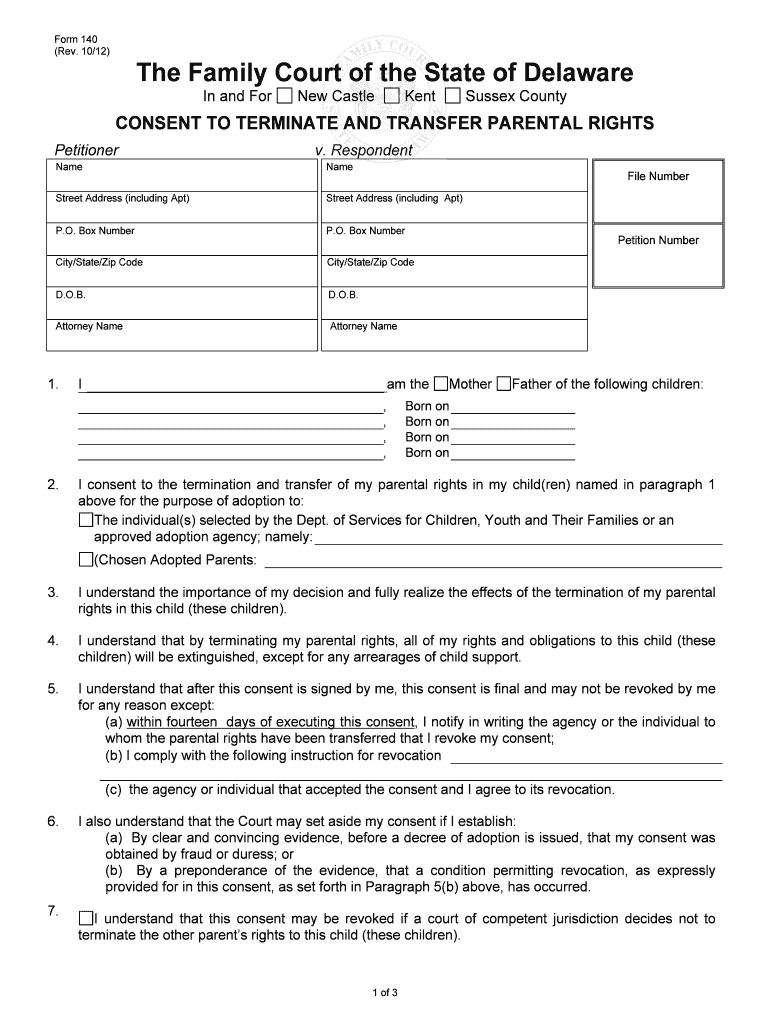
Father of the Following Children Form


What is the Father Of The Following Children
The Father Of The Following Children form is a legal document used to establish paternity for children. This form is often required in various legal contexts, such as child support cases, custody disputes, and other family law matters. By completing this form, the father acknowledges his parental rights and responsibilities for the children listed. It is essential for ensuring that both parents are recognized in legal and social contexts, providing clarity in matters of child support, inheritance, and custody.
How to use the Father Of The Following Children
Using the Father Of The Following Children form involves several straightforward steps. First, gather all necessary information about the children, including their full names and dates of birth. Next, ensure you have your identification and any relevant legal documents that may support your claim of paternity. After filling out the form, it is crucial to sign it in the presence of a notary or witness, depending on state requirements. Finally, submit the completed form to the appropriate court or agency to formalize the acknowledgment of paternity.
Steps to complete the Father Of The Following Children
Completing the Father Of The Following Children form requires careful attention to detail. Here are the steps to follow:
- Obtain the form from your local family court or relevant agency.
- Fill in your personal information, including your full name, address, and contact details.
- List the names and birthdates of the children you are acknowledging as your own.
- Provide any additional information requested, such as the mother’s details.
- Sign and date the form in front of a notary or authorized witness.
- Submit the completed form to the appropriate court or agency for processing.
Legal use of the Father Of The Following Children
The legal use of the Father Of The Following Children form is significant in establishing paternity. Once filed, it can serve as a legal basis for various rights and responsibilities, including child support obligations and custody arrangements. Courts often rely on this form to determine parental rights in disputes. It is essential to ensure that the form is completed accurately and submitted according to state laws to avoid any legal complications.
State-specific rules for the Father Of The Following Children
Each state in the U.S. has its regulations regarding the Father Of The Following Children form. It is important to familiarize yourself with your state’s specific rules, as they may dictate the required information, the process for notarization, and submission methods. Some states may also have additional forms or documentation that need to be submitted alongside the Father Of The Following Children form. Consulting with a legal professional or the local family court can provide clarity on these requirements.
Examples of using the Father Of The Following Children
There are various scenarios where the Father Of The Following Children form may be utilized. For instance, a father may need to complete this form when establishing paternity for a child born out of wedlock to secure his rights. Another example includes situations where a father seeks to modify child support or custody arrangements after a divorce. In both cases, the form becomes a critical document in legal proceedings, helping to clarify parental responsibilities and rights.
Quick guide on how to complete father of the following children
Prepare Father Of The Following Children effortlessly on any device
Digital document management has become increasingly favored by companies and individuals. It offers an ideal environmentally friendly alternative to traditional printed and signed documents, as you can acquire the necessary form and securely store it online. airSlate SignNow equips you with all the resources you need to create, edit, and electronically sign your documents swiftly without delays. Manage Father Of The Following Children on any platform using airSlate SignNow applications for Android or iOS and streamline any document-related task today.
The simplest way to edit and electronically sign Father Of The Following Children with ease
- Find Father Of The Following Children and click Get Form to begin.
- Utilize the tools we provide to complete your document.
- Emphasize important sections of your documents or redact sensitive information using tools that airSlate SignNow offers specifically for that purpose.
- Create your electronic signature using the Sign tool, which takes moments and holds the same legal significance as a conventional wet ink signature.
- Review the information and click on the Done button to save your modifications.
- Select how you wish to send your form, by email, SMS, invite link, or download it to your computer.
Eliminate concerns about lost or misfiled documents, cumbersome form navigation, or errors that require printing new document copies. airSlate SignNow meets all your document management needs in just a few clicks from any device of your preference. Edit and electronically sign Father Of The Following Children while ensuring effective communication at any stage of the form preparation process with airSlate SignNow.
Create this form in 5 minutes or less
Create this form in 5 minutes!
People also ask
-
What is the role of the Father Of The Following Children in document signing?
The Father Of The Following Children can use airSlate SignNow to streamline document signing for custody agreements and other legal matters. By employing our easy-to-use platform, you can ensure that all parties involved can review and sign documents promptly.
-
How much does airSlate SignNow cost for those needing the Father Of The Following Children service?
Our pricing plans are designed to suit various needs, including those of the Father Of The Following Children. With affordable options available, you can choose a subscription that fits your budget while accessing powerful e-signature features.
-
What features does airSlate SignNow offer for the Father Of The Following Children?
For the Father Of The Following Children, airSlate SignNow provides features such as secure e-signatures, template creation, and document tracking. These tools help facilitate timely agreements and ensure compliance in any legal process.
-
Can airSlate SignNow integrate with other applications important for the Father Of The Following Children?
Yes, airSlate SignNow seamlessly integrates with popular applications like Google Drive, Dropbox, and Microsoft Office. These integrations can assist the Father Of The Following Children in managing documents efficiently and collaborating with various stakeholders.
-
How secure is the airSlate SignNow platform for the Father Of The Following Children?
Security is paramount at airSlate SignNow, especially for sensitive documents concerning the Father Of The Following Children. Our platform uses advanced encryption and secure access controls to protect your information and ensure that only authorized individuals can sign documents.
-
What benefits does airSlate SignNow offer for the Father Of The Following Children?
airSlate SignNow simplifies the document signing process for the Father Of The Following Children, saving time and reducing stress. With our user-friendly interface, you can focus on what matters most, while we handle the paperwork efficiently.
-
Is there customer support available for the Father Of The Following Children using airSlate SignNow?
Absolutely! The airSlate SignNow team provides dedicated customer support, ensuring that the Father Of The Following Children can get assistance whenever needed. Whether you have questions about features or require technical help, we are here to support you.
Get more for Father Of The Following Children
- Flaghouse l order form
- Check transmittal form 239478131
- Vulnerable sector check hamilton form
- Sbi life insurance claim form pdf 29506626
- Fillable bill of lading short form
- Letter to legislator template form
- Fahrzeugbezogene villach our absolute vehicle specific authorization for collection form
- Centre for biological threats and special pathogens form
Find out other Father Of The Following Children
- Sign New Jersey Banking Separation Agreement Myself
- Sign New Jersey Banking Separation Agreement Simple
- Sign Banking Word New York Fast
- Sign New Mexico Banking Contract Easy
- Sign New York Banking Moving Checklist Free
- Sign New Mexico Banking Cease And Desist Letter Now
- Sign North Carolina Banking Notice To Quit Free
- Sign Banking PPT Ohio Fast
- Sign Banking Presentation Oregon Fast
- Sign Banking Document Pennsylvania Fast
- How To Sign Oregon Banking Last Will And Testament
- How To Sign Oregon Banking Profit And Loss Statement
- Sign Pennsylvania Banking Contract Easy
- Sign Pennsylvania Banking RFP Fast
- How Do I Sign Oklahoma Banking Warranty Deed
- Sign Oregon Banking Limited Power Of Attorney Easy
- Sign South Dakota Banking Limited Power Of Attorney Mobile
- How Do I Sign Texas Banking Memorandum Of Understanding
- Sign Virginia Banking Profit And Loss Statement Mobile
- Sign Alabama Business Operations LLC Operating Agreement Now