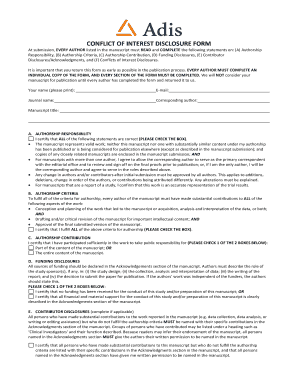
Conflict of Interest Disclosure Form Springer


What is the Conflict of Interest Disclosure Form Springer
The conflict of interest disclosure form Springer is a document used to identify and disclose any potential conflicts of interest that may arise in various professional contexts. This form is essential for maintaining transparency and integrity within organizations, particularly in academia, research, and business. By completing this form, individuals can ensure that any personal or financial interests that could influence their professional judgment are properly reported and managed.
How to Use the Conflict of Interest Disclosure Form Springer
Using the conflict of interest disclosure form Springer involves several straightforward steps. First, obtain the form from the relevant organization or institution. Next, carefully read the instructions provided to understand what information is required. Fill out the form by providing accurate details about any relationships, investments, or affiliations that may present a conflict. Finally, submit the completed form according to the specified submission methods, ensuring that it reaches the appropriate department or individual.
Steps to Complete the Conflict of Interest Disclosure Form Springer
Completing the conflict of interest disclosure form Springer requires attention to detail. Follow these steps for effective completion:
- Gather necessary information regarding your affiliations, investments, or relationships that may pose a conflict.
- Access the form and review the sections carefully.
- Fill in your personal details, including your name, position, and contact information.
- Disclose any relevant conflicts by providing specific details about each one.
- Review the form for accuracy and completeness before submission.
Legal Use of the Conflict of Interest Disclosure Form Springer
The legal use of the conflict of interest disclosure form Springer is governed by various regulations and institutional policies. It is critical that individuals understand the legal implications of failing to disclose conflicts. Proper completion of this form can protect both the individual and the organization from potential legal issues, including allegations of misconduct or ethical violations. Compliance with relevant laws and institutional guidelines is essential for ensuring that disclosures are valid and enforceable.
Key Elements of the Conflict of Interest Disclosure Form Springer
Key elements of the conflict of interest disclosure form Springer typically include:
- Personal Information: Name, title, and contact details of the individual completing the form.
- Disclosure of Interests: Detailed descriptions of any financial interests, relationships, or affiliations that may create a conflict.
- Signature: A signed declaration affirming the accuracy of the information provided.
- Date: The date on which the form is completed and submitted.
Examples of Using the Conflict of Interest Disclosure Form Springer
Examples of using the conflict of interest disclosure form Springer can vary across different fields. For instance, in academic research, a professor may disclose financial ties to a company that funds their research. In a corporate setting, an employee might report a familial relationship with a vendor. These disclosures help organizations manage potential conflicts and maintain ethical standards, fostering trust and transparency.
Quick guide on how to complete conflict of interest disclosure form springer
Effortlessly Prepare Conflict Of Interest Disclosure Form Springer on Any Device
Managing documents online has gained popularity among businesses and individuals alike. It serves as an ideal eco-friendly alternative to traditional printed and signed documents, allowing you to locate the right form and securely store it online. airSlate SignNow equips you with all the necessary tools to swiftly create, edit, and eSign your documents without delays. Handle Conflict Of Interest Disclosure Form Springer on any device using the airSlate SignNow apps for Android or iOS and enhance your document-centered workflow today.
How to Alter and eSign Conflict Of Interest Disclosure Form Springer with Ease
- Obtain Conflict Of Interest Disclosure Form Springer and click on Get Form to begin.
- Utilize the tools we provide to fill out your document.
- Emphasize important sections of your documents or redact sensitive information using the tools offered specifically for that purpose by airSlate SignNow.
- Create your signature with the Sign tool, which takes only seconds and holds the same legal validity as a traditional wet ink signature.
- Review all the details and click on the Done button to save your modifications.
- Choose your preferred method for sharing your form: via email, text message (SMS), invitation link, or download it to your computer.
Eliminate worries about lost or misplaced files, tedious form searches, or mistakes that necessitate printing new document copies. airSlate SignNow fulfills your document management needs in just a few clicks from any device of your preference. Modify and eSign Conflict Of Interest Disclosure Form Springer and ensure excellent communication throughout the document preparation process with airSlate SignNow.
Create this form in 5 minutes or less
Create this form in 5 minutes!
How to create an eSignature for the conflict of interest disclosure form springer
How to create an electronic signature for a PDF online
How to create an electronic signature for a PDF in Google Chrome
How to create an e-signature for signing PDFs in Gmail
How to create an e-signature right from your smartphone
How to create an e-signature for a PDF on iOS
How to create an e-signature for a PDF on Android
People also ask
-
What is a conflict of interest disclosure form springer?
A conflict of interest disclosure form springer is a document used to disclose any potential conflicts of interest that may affect decision-making in a professional setting. It is essential for maintaining transparency and integrity within organizations and ensures compliance with ethical standards.
-
How can airSlate SignNow help with conflict of interest disclosure forms?
airSlate SignNow provides a streamlined platform to create, manage, and eSign conflict of interest disclosure forms springer. With user-friendly features like templates and electronic signatures, you can ensure that all disclosures are completed accurately and efficiently.
-
What are the benefits of using a conflict of interest disclosure form springer?
Using a conflict of interest disclosure form springer helps organizations identify and manage potential conflicts proactively. This not only fosters trust but also protects the organization from potential legal issues and enhances overall compliance with regulations.
-
Is there a cost associated with using airSlate SignNow for conflict of interest disclosure forms?
airSlate SignNow offers various pricing plans, making it a cost-effective solution for handling conflict of interest disclosure forms springer. Plans are designed to meet different business needs, providing flexibility and affordability without compromising on features.
-
Are there templates available for conflict of interest disclosure forms springer?
Yes, airSlate SignNow provides customizable templates for conflict of interest disclosure forms springer. These templates simplify the form creation process and ensure that all necessary information is included, saving you time and effort.
-
Can I integrate airSlate SignNow with other applications for handling conflict of interest forms?
Absolutely! airSlate SignNow offers integrations with a variety of applications, allowing you to seamlessly manage your conflict of interest disclosure forms springer alongside your existing workflows. This enhances productivity and simplifies document management.
-
What security features are offered for conflict of interest disclosure forms springer?
airSlate SignNow prioritizes security with features such as encryption, secure storage, and user authentication, ensuring that your conflict of interest disclosure forms springer are protected at all times. This commitment to security helps maintain the confidentiality of sensitive information.
Get more for Conflict Of Interest Disclosure Form Springer
- Administration form
- Commercial insurance declination form websitewelcomecom
- Opt out form
- Cancel transfer of names in ration card southgoa gov form
- Instructions for the clay ford scholarship application form
- Application for licensure of a blood bank form
- Credit card authorization form announcement
- Application for permit as a health care clinic establishment form
Find out other Conflict Of Interest Disclosure Form Springer
- Help Me With Sign Idaho Real Estate PDF
- Help Me With Sign Idaho Real Estate PDF
- Can I Sign Idaho Real Estate PDF
- How To Sign Idaho Real Estate PDF
- How Do I Sign Hawaii Sports Presentation
- How Do I Sign Kentucky Sports Presentation
- Can I Sign North Carolina Orthodontists Presentation
- How Do I Sign Rhode Island Real Estate Form
- Can I Sign Vermont Real Estate Document
- How To Sign Wyoming Orthodontists Document
- Help Me With Sign Alabama Courts Form
- Help Me With Sign Virginia Police PPT
- How To Sign Colorado Courts Document
- Can I eSign Alabama Banking PPT
- How Can I eSign California Banking PDF
- How To eSign Hawaii Banking PDF
- How Can I eSign Hawaii Banking Document
- How Do I eSign Hawaii Banking Document
- How Do I eSign Hawaii Banking Document
- Help Me With eSign Hawaii Banking Document