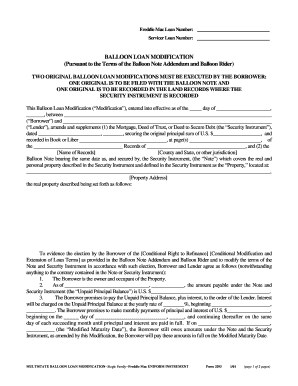
Freddie Mac Form 3293


What is the Freddie Mac Form 3293
The Freddie Mac Form 3293 is a document used in the mortgage industry, specifically for the purpose of verifying the borrower's income and employment status. This form is essential for lenders to assess the financial stability of potential borrowers and ensure they meet the necessary criteria for loan approval. The form collects detailed information about the borrower's employment history, income sources, and other relevant financial data, which helps in making informed lending decisions.
How to use the Freddie Mac Form 3293
Using the Freddie Mac Form 3293 involves several steps to ensure accurate completion and submission. First, gather all necessary information regarding your employment and income. This includes pay stubs, tax returns, and any other documentation that supports your financial claims. Next, fill out the form with the required details, ensuring that all information is accurate and complete. Once completed, submit the form to your lender as part of your mortgage application process. It is crucial to keep a copy for your records.
Steps to complete the Freddie Mac Form 3293
Completing the Freddie Mac Form 3293 requires careful attention to detail. Follow these steps:
- Start by entering your personal information, including your name, address, and Social Security number.
- Provide details about your employment, including your employer's name, address, and your job title.
- List your income sources, including salary, bonuses, and any additional income streams.
- Attach supporting documentation, such as recent pay stubs or tax returns, to validate the information provided.
- Review the form for accuracy and completeness before submission.
Legal use of the Freddie Mac Form 3293
The legal use of the Freddie Mac Form 3293 is governed by various regulations that ensure its validity in the mortgage application process. To be considered legally binding, the form must be filled out accurately and submitted in accordance with the lender's requirements. Additionally, electronic signatures can be used if they comply with the Electronic Signatures in Global and National Commerce Act (ESIGN) and other relevant laws. This ensures that the form holds legal weight in the eyes of lenders and regulatory bodies.
Key elements of the Freddie Mac Form 3293
The Freddie Mac Form 3293 contains several key elements that are crucial for its effectiveness. These include:
- Borrower's Information: Basic personal details of the borrower.
- Employment Details: Information about current and previous employers.
- Income Verification: Documentation supporting the income claims made by the borrower.
- Signature Section: A place for the borrower to sign, confirming the accuracy of the information provided.
Form Submission Methods
The Freddie Mac Form 3293 can be submitted through various methods, depending on the lender's requirements. Common submission methods include:
- Online Submission: Many lenders allow for electronic submission through their online portals.
- Mail: The form can be printed and mailed directly to the lender.
- In-Person: Some borrowers may choose to deliver the form in person at their lender's office.
Quick guide on how to complete freddie mac form 3293
Effortlessly Prepare Freddie Mac Form 3293 on Any Device
Digital document management has gained traction among businesses and individuals alike. It offers an excellent environmentally friendly substitute for traditional printed and signed documents, allowing you to access the necessary form and safely store it online. airSlate SignNow equips you with all the tools necessary to generate, modify, and electronically sign your documents quickly and without interruptions. Manage Freddie Mac Form 3293 across any platform using airSlate SignNow's Android or iOS applications and enhance any document-related workflow today.
The simplest way to amend and electronically sign Freddie Mac Form 3293 effortlessly
- Obtain Freddie Mac Form 3293 and click Get Form to begin.
- Utilize the tools we provide to complete your form.
- Mark important sections of your documents or conceal sensitive information with tools that are specifically offered by airSlate SignNow for that purpose.
- Create your electronic signature with the Sign feature, which takes mere seconds and carries the same legal authority as a traditional handwritten signature.
- Review all the details and click the Done button to save your changes.
- Choose your preferred method for sending your form, whether by email, SMS, or invite link, or download it to your computer.
Eliminate the hassle of lost or misplaced files, tedious document searching, or errors that require printing new copies. airSlate SignNow addresses all your document management needs with just a few clicks from any device you prefer. Modify and electronically sign Freddie Mac Form 3293 and ensure excellent communication throughout your form preparation journey with airSlate SignNow.
Create this form in 5 minutes or less
Create this form in 5 minutes!
How to create an eSignature for the freddie mac form 3293
How to create an electronic signature for a PDF online
How to create an electronic signature for a PDF in Google Chrome
How to create an e-signature for signing PDFs in Gmail
How to create an e-signature right from your smartphone
How to create an e-signature for a PDF on iOS
How to create an e-signature for a PDF on Android
People also ask
-
What is the Freddie Mac Form 3293?
The Freddie Mac Form 3293 is a standardized document used in the mortgage industry for the purpose of collecting borrower information. It aids lenders in assessing the borrower's eligibility and risk factors. Understanding this form is crucial for both lenders and borrowers in streamlining the mortgage application process.
-
How can airSlate SignNow help me with the Freddie Mac Form 3293?
airSlate SignNow offers an easy-to-use platform that allows you to send, eSign, and efficiently manage the Freddie Mac Form 3293. With our solution, you can quickly collect electronic signatures, ensuring the form is processed faster. This not only saves time but also enhances the overall customer experience.
-
Is there a cost associated with using airSlate SignNow for the Freddie Mac Form 3293?
Yes, while airSlate SignNow provides a cost-effective solution for eSigning the Freddie Mac Form 3293, pricing may vary based on the features and plans you choose. We offer different pricing tiers to accommodate various business needs. You can easily view our pricing plans on our website.
-
What features does airSlate SignNow offer for managing the Freddie Mac Form 3293?
airSlate SignNow includes features specifically designed for managing forms like the Freddie Mac Form 3293, such as customizable templates, automated workflows, and in-depth tracking. These features ensure that every interaction with the form is efficient and compliant. Users can also integrate with popular CRM systems for added convenience.
-
How does airSlate SignNow ensure the security of the Freddie Mac Form 3293?
Security is a priority at airSlate SignNow, especially when handling sensitive documents such as the Freddie Mac Form 3293. Our platform uses advanced encryption protocols and complies with industry standards to protect your data. You can rest assured that your information remains secure throughout the signing process.
-
Can I integrate airSlate SignNow with other applications to facilitate the Freddie Mac Form 3293?
Absolutely! airSlate SignNow seamlessly integrates with various applications, enabling you to facilitate the management of the Freddie Mac Form 3293. Whether you use CRMs, document storage solutions, or other software, our integration capabilities enhance your workflow and productivity.
-
What benefits do I gain by using airSlate SignNow for the Freddie Mac Form 3293?
Using airSlate SignNow for the Freddie Mac Form 3293 provides numerous benefits, including reduced turnaround times and simplified eSigning processes. It enhances collaboration between parties by allowing real-time updates and notifications. Furthermore, the ease of use ensures that even those unfamiliar with digital tools can navigate the signing process effortlessly.
Get more for Freddie Mac Form 3293
Find out other Freddie Mac Form 3293
- Sign New Jersey Real Estate Limited Power Of Attorney Computer
- Sign New Mexico Real Estate Contract Safe
- How To Sign South Carolina Sports Lease Termination Letter
- How Can I Sign New York Real Estate Memorandum Of Understanding
- Sign Texas Sports Promissory Note Template Online
- Sign Oregon Orthodontists Last Will And Testament Free
- Sign Washington Sports Last Will And Testament Free
- How Can I Sign Ohio Real Estate LLC Operating Agreement
- Sign Ohio Real Estate Quitclaim Deed Later
- How Do I Sign Wisconsin Sports Forbearance Agreement
- How To Sign Oregon Real Estate Resignation Letter
- Can I Sign Oregon Real Estate Forbearance Agreement
- Sign Pennsylvania Real Estate Quitclaim Deed Computer
- How Do I Sign Pennsylvania Real Estate Quitclaim Deed
- How Can I Sign South Dakota Orthodontists Agreement
- Sign Police PPT Alaska Online
- How To Sign Rhode Island Real Estate LLC Operating Agreement
- How Do I Sign Arizona Police Resignation Letter
- Sign Texas Orthodontists Business Plan Template Later
- How Do I Sign Tennessee Real Estate Warranty Deed