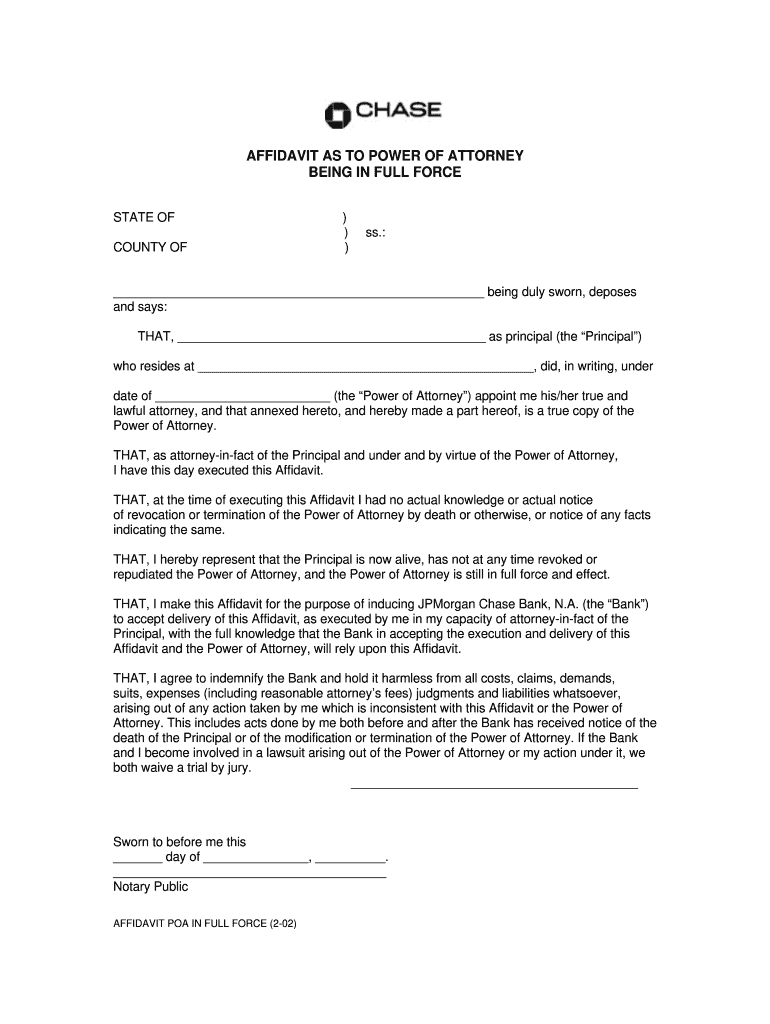
Power of Attorney Affidavit 2002-2026


What is the Power of Attorney Affidavit
The affidavit of validity for power of attorney is a legal document that confirms the authenticity and legitimacy of a power of attorney (POA) arrangement. This affidavit serves as a sworn statement, typically executed by the principal or an authorized representative, affirming that the POA is in full force and effect. The document outlines the powers granted to the agent and ensures that the agent can act on behalf of the principal in legal matters, financial transactions, or healthcare decisions, as specified in the POA.
Key Elements of the Power of Attorney Affidavit
Several critical components must be included in an affidavit of validity for power of attorney to ensure its effectiveness:
- Principal's Information: The full name and address of the individual granting the power.
- Agent's Information: The name and address of the person authorized to act on behalf of the principal.
- Scope of Authority: A detailed description of the powers granted to the agent, including any limitations.
- Effective Date: The date when the power of attorney becomes effective, which may be immediate or contingent upon a specific event.
- Signature and Notarization: The principal's signature, along with notarization, to validate the document's authenticity.
Steps to Complete the Power of Attorney Affidavit
Completing an affidavit of validity for power of attorney involves several key steps:
- Gather Information: Collect all necessary details about the principal, agent, and the specific powers being granted.
- Draft the Affidavit: Use a standard format or template to draft the affidavit, ensuring all key elements are included.
- Review the Document: Carefully review the affidavit for accuracy and completeness, ensuring it reflects the principal's intentions.
- Sign and Notarize: The principal must sign the affidavit in the presence of a notary public to validate the document.
- Distribute Copies: Provide copies of the signed affidavit to the agent and any relevant institutions or parties that may require it.
Legal Use of the Power of Attorney Affidavit
The affidavit of validity for power of attorney is essential for legal purposes, as it provides proof that the agent has the authority to act on behalf of the principal. This document can be presented to banks, healthcare providers, and other entities to facilitate transactions or decisions that require the agent's involvement. It is crucial for ensuring that the agent's actions are recognized and accepted under the law, thereby preventing potential disputes regarding the authority granted.
How to Obtain the Power of Attorney Affidavit
Obtaining an affidavit of validity for power of attorney can be accomplished through several avenues:
- Legal Templates: Many online resources offer templates that can be customized to meet specific needs.
- Legal Professionals: Consulting with an attorney can ensure that the affidavit is drafted correctly and complies with state laws.
- Local Government Offices: Some jurisdictions may provide standardized forms or guidance on creating a valid affidavit.
State-Specific Rules for the Power of Attorney Affidavit
Each state in the U.S. may have unique requirements regarding the affidavit of validity for power of attorney. It is important to familiarize oneself with local laws to ensure compliance. This may include specific language that must be used, witnessing requirements, or additional documentation that may be needed. Consulting state statutes or legal resources can provide clarity on these regulations.
Quick guide on how to complete affidavit power of attorney form
The simplest method to obtain and endorse Power Of Attorney Affidavit
At the level of a whole organization, ineffective procedures surrounding document approval can consume a signNow amount of working hours. Signing documents like Power Of Attorney Affidavit is an inherent part of operations across all sectors, which is why the effectiveness of each agreement’s lifecycle impacts the organization’s overall performance so profoundly. With airSlate SignNow, endorsing your Power Of Attorney Affidavit is as straightforward and rapid as possible. You will discover with this platform the most recent version of nearly any form. Even better, you can sign it immediately without the need to install external applications on your computer or to print anything as physical copies.
Steps to obtain and endorse your Power Of Attorney Affidavit
- Browse our collection by category or utilize the search bar to locate the document you require.
- Examine the form preview by clicking Learn more to confirm it is the correct one.
- Click Get form to start editing right away.
- Fill out your form and add any necessary information using the toolbar.
- When finished, click the Sign tool to endorse your Power Of Attorney Affidavit.
- Choose the signature option that works best for you: Draw, Create initials, or upload an image of your handwritten signature.
- Click Done to complete editing and proceed to document-sharing options as required.
With airSlate SignNow, you possess everything necessary to manage your documents efficiently. You can locate, fill out, edit, and even send your Power Of Attorney Affidavit in one tab with no trouble. Optimize your workflows by employing a single, intelligent eSignature solution.
Create this form in 5 minutes or less
FAQs
-
Can power of attorney in fact forms be filled out and authorized completely online?
Note: I am not an attorney. Even if I were an attorney, I am not your attorney. This is merely the opinion of a fairly savvy Citizen. It is not legal advice. If you want legal advice hire an actual attorney. In the U.S.A. "signing" something like a Power of Attorney electronically is generally not enforcable* because many (most?) Courts require that the authorizing of them usually requires a "wet" signature which has been signNowd. You could try it but, because they are such powerful documents, almost any court (or business for that matter) will require that the signature be signNowd before allowing them to be enforced and used.In fact many businesses simply have a policy of not recognizing them without a confirming court order as well. This is especially true in health care.This is mainly because the business wants to make damned sure that any liability for errors or misunderstandings lies with someone other than the business. *Note that "not enforcable" =/= "illegal" (or even sick hawk).There's no law preventing you from doing it. It's just completely pointless; because if you complete the Power of Attorney electronically anybody who knows anything about law or contracts or fiduciary duty will simply ignore it... along with any instructions you might try to give them under it.Do yourself a favor by getting an attorney and doing it right.
-
How do I fill out Form B under the Insolvency and Bankruptcy code? Does the affidavit require a stamp paper?
Affidavit is always on stamp paper
-
Can a power of attorney document be filled out with an online signature?
In California A Power of Attorney does not require notarization unless the document to be signed by the individual holding the power itself requires notarization, for example documents affecting a transfer or encumbrance of real property. As a small business attorney I routinely prepare Limited Powers of all accomplished through email which allow me to accomplish specific tasks on the half of a client. Granting of even Limited Powers of Attorney necessarily involve a great deal of trust, and a customer should be wary of signing such a document. Peter, Oakland, California small business attorney. Not offer or intended as legal advice.
-
How can I prepare for drafting a notice, power of attorney, affidavit for CA IPCC (business law, ethics and communication)? I find it difficult to study from PM.
It's quite difficult to memorize all the contents of those things you mentioned. Its wise for you to see some examples of those things in the internet and try to memorize those which contents are repeated in all the examples.For notice its easy, you simply just by heart the Format, Power of Attorney contains some legal terms and phrases so you go by the first para, see some examples for it and then study.Affidavit is also similar case like Power of Attorney it also has some legal terms and Language it's better to study those as it is by referring some examples.Thank you.
-
If someone gives the wrong date of birth while filling out the NDA form, can it be corrected at the time of SSB by an affidavit or something?
Yes bro it can be, but for that u have to request upsc for that. You have to send an email or you have to go personally there. But as per my experience they will not allow you to appear in sab.
-
How can I fill out Google's intern host matching form to optimize my chances of receiving a match?
I was selected for a summer internship 2016.I tried to be very open while filling the preference form: I choose many products as my favorite products and I said I'm open about the team I want to join.I even was very open in the location and start date to get host matching interviews (I negotiated the start date in the interview until both me and my host were happy.) You could ask your recruiter to review your form (there are very cool and could help you a lot since they have a bigger experience).Do a search on the potential team.Before the interviews, try to find smart question that you are going to ask for the potential host (do a search on the team to find nice and deep questions to impress your host). Prepare well your resume.You are very likely not going to get algorithm/data structure questions like in the first round. It's going to be just some friendly chat if you are lucky. If your potential team is working on something like machine learning, expect that they are going to ask you questions about machine learning, courses related to machine learning you have and relevant experience (projects, internship). Of course you have to study that before the interview. Take as long time as you need if you feel rusty. It takes some time to get ready for the host matching (it's less than the technical interview) but it's worth it of course.
Create this form in 5 minutes!
How to create an eSignature for the affidavit power of attorney form
How to create an electronic signature for your Affidavit Power Of Attorney Form in the online mode
How to make an electronic signature for your Affidavit Power Of Attorney Form in Chrome
How to generate an electronic signature for signing the Affidavit Power Of Attorney Form in Gmail
How to generate an electronic signature for the Affidavit Power Of Attorney Form right from your smartphone
How to make an eSignature for the Affidavit Power Of Attorney Form on iOS
How to make an electronic signature for the Affidavit Power Of Attorney Form on Android devices
People also ask
-
What is a Power Of Attorney Affidavit?
A Power Of Attorney Affidavit is a legal document that allows one person to act on behalf of another in legal or financial matters. This affidavit is essential for creating a trustworthy relationship when one party needs to manage another’s affairs. By using airSlate SignNow, you can quickly create, send, and eSign your Power Of Attorney Affidavit with ease.
-
How does airSlate SignNow simplify the creation of a Power Of Attorney Affidavit?
airSlate SignNow provides an intuitive platform that guides you through the process of drafting a Power Of Attorney Affidavit. With customizable templates and easy editing features, you can tailor the affidavit to meet your specific needs. This simplifies the legal process, allowing you to focus on what matters most.
-
What are the benefits of using airSlate SignNow for a Power Of Attorney Affidavit?
Using airSlate SignNow for your Power Of Attorney Affidavit offers several benefits, including cost-effectiveness, speed, and convenience. You can quickly send documents for eSignature, track their status in real-time, and store them securely online. This streamlines your workflow and ensures that your important documents are always accessible.
-
Is there a cost associated with using airSlate SignNow for a Power Of Attorney Affidavit?
Yes, airSlate SignNow offers various pricing plans to suit different needs, including a plan specifically for businesses that frequently handle documents like a Power Of Attorney Affidavit. The pricing is competitive, allowing you to maximize your budget while ensuring you have access to all necessary features. You can choose a plan that provides the best value for your document management needs.
-
Can I integrate airSlate SignNow with other applications for my Power Of Attorney Affidavit?
Absolutely! airSlate SignNow integrates seamlessly with numerous applications, allowing you to streamline your workflow. Whether you use CRM systems, cloud storage services, or other business tools, you can easily incorporate your Power Of Attorney Affidavit into your existing processes for enhanced efficiency.
-
How secure is my Power Of Attorney Affidavit when using airSlate SignNow?
Security is a top priority for airSlate SignNow, especially when handling important documents like a Power Of Attorney Affidavit. The platform employs advanced encryption protocols and adheres to strict compliance standards to protect your information. You can sign and store your documents with confidence, knowing they’re safe and secure.
-
What features does airSlate SignNow offer for managing a Power Of Attorney Affidavit?
airSlate SignNow offers a host of features that enhance the management of your Power Of Attorney Affidavit, including customizable templates, eSignature capabilities, and document tracking. Additionally, the user-friendly interface makes it easy to navigate through the document creation process. These features ensure that you can efficiently handle your legal documents.
Get more for Power Of Attorney Affidavit
Find out other Power Of Attorney Affidavit
- How To eSign Illinois Rental application
- How To eSignature Maryland Affidavit of Identity
- eSignature New York Affidavit of Service Easy
- How To eSignature Idaho Affidavit of Title
- eSign Wisconsin Real estate forms Secure
- How To eSign California Real estate investment proposal template
- eSignature Oregon Affidavit of Title Free
- eSign Colorado Real estate investment proposal template Simple
- eSign Louisiana Real estate investment proposal template Fast
- eSign Wyoming Real estate investment proposal template Free
- How Can I eSign New York Residential lease
- eSignature Colorado Cease and Desist Letter Later
- How Do I eSignature Maine Cease and Desist Letter
- How Can I eSignature Maine Cease and Desist Letter
- eSignature Nevada Cease and Desist Letter Later
- Help Me With eSign Hawaii Event Vendor Contract
- How To eSignature Louisiana End User License Agreement (EULA)
- How To eSign Hawaii Franchise Contract
- eSignature Missouri End User License Agreement (EULA) Free
- eSign Delaware Consulting Agreement Template Now