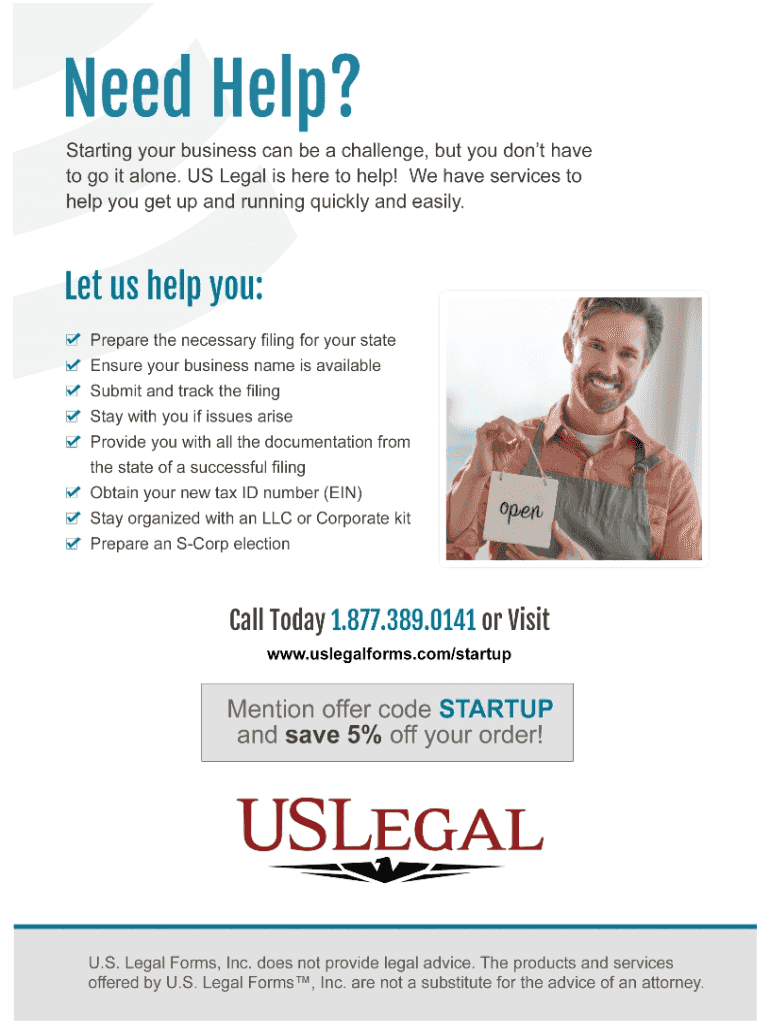
Floridallc FLORIDA DEPARTMENT of STATE DIVISION of Form


What is the Floridallc Florida Department of State Division of?
The Floridallc Florida Department of State Division of is a crucial form for individuals and businesses looking to establish a Limited Liability Company (LLC) in Florida. This form is part of the official process for registering an LLC, which provides legal protection for personal assets and enhances credibility in the business landscape. Completing this form accurately is essential for compliance with state regulations and for the successful formation of your LLC.
Steps to complete the Floridallc Florida Department of State Division of
Completing the Floridallc Florida Department of State Division of form involves several key steps:
- Gather necessary information about your LLC, including the name, address, and details of the members.
- Visit the Florida Department of State's website to access the form or use an electronic signing platform for convenience.
- Fill out the form with accurate information, ensuring all required fields are completed.
- Review the form for any errors or omissions before submission.
- Submit the completed form either online or via mail, depending on your preference.
Legal use of the Floridallc Florida Department of State Division of
The legal use of the Floridallc Florida Department of State Division of form is essential for ensuring that your LLC is recognized by the state of Florida. This form must be filled out in accordance with Florida laws to ensure that it is legally binding. Proper execution of this form protects your business interests and ensures compliance with state regulations, which can prevent potential legal issues in the future.
Required Documents for the Floridallc Florida Department of State Division of
When preparing to file the Floridallc Florida Department of State Division of form, certain documents are required to support your application:
- Identification documents for all members of the LLC.
- Proof of the LLC's registered name, ensuring it complies with state naming regulations.
- Any additional forms or agreements that may be required based on the structure of your LLC.
Form Submission Methods
The Floridallc Florida Department of State Division of form can be submitted through various methods, providing flexibility for users:
- Online submission via the Florida Department of State's website, which allows for quicker processing.
- Mailing the completed form to the appropriate state office, which may take longer for processing.
- In-person submission at designated state offices for those who prefer direct interaction.
Eligibility Criteria for the Floridallc Florida Department of State Division of
To successfully file the Floridallc Florida Department of State Division of form, applicants must meet specific eligibility criteria:
- Applicants must be at least eighteen years old.
- Individuals must have a valid identification and be authorized to conduct business in Florida.
- All members of the LLC must agree to the formation and comply with state regulations.
Quick guide on how to complete floridallc florida department of state division of
Effortlessly prepare Floridallc FLORIDA DEPARTMENT OF STATE DIVISION OF on any device
Digital document management has gained traction among businesses and individuals. It offers an excellent eco-friendly alternative to conventional printed and signed papers, allowing you to access the necessary form and securely save it online. airSlate SignNow equips you with all the tools you need to create, modify, and electronically sign your documents swiftly without delays. Manage Floridallc FLORIDA DEPARTMENT OF STATE DIVISION OF on any platform using airSlate SignNow's Android or iOS applications and enhance any document-centric process today.
Edit and eSign Floridallc FLORIDA DEPARTMENT OF STATE DIVISION OF with ease
- Obtain Floridallc FLORIDA DEPARTMENT OF STATE DIVISION OF and click Get Form to begin.
- Utilize the tools we provide to fill out your document.
- Emphasize pertinent sections of your documents or conceal sensitive information with tools specifically designed for that purpose by airSlate SignNow.
- Create your eSignature using the Sign feature, which takes mere seconds and holds the same legal significance as a conventional wet ink signature.
- Review all the details and click the Done button to save your changes.
- Select how you wish to share your form, via email, text message (SMS), or invite link, or download it to your computer.
Eliminate the worry of lost or misplaced documents, tedious form searching, or errors that require reprinting new document copies. airSlate SignNow addresses all your document management needs in just a few clicks from any device you prefer. Modify and eSign Floridallc FLORIDA DEPARTMENT OF STATE DIVISION OF and guarantee excellent communication at every stage of the form preparation process with airSlate SignNow.
Create this form in 5 minutes or less
Create this form in 5 minutes!
People also ask
-
What is Floridallc FLORIDA DEPARTMENT OF STATE DIVISION OF, and how does it relate to airSlate SignNow?
Floridallc FLORIDA DEPARTMENT OF STATE DIVISION OF is a government entity that manages business registrations in Florida. airSlate SignNow can help streamline the submission of documents needed for registration, ensuring compliance and efficiency in the process.
-
How does airSlate SignNow help with document eSigning in the Floridallc FLORIDA DEPARTMENT OF STATE DIVISION OF process?
airSlate SignNow provides an easy-to-use platform for eSigning documents related to Floridallc FLORIDA DEPARTMENT OF STATE DIVISION OF applications. This enhances the efficiency of your filing process, allows for faster approvals, and minimizes the need for physical document handling.
-
What features does airSlate SignNow offer that benefit users interacting with the Floridallc FLORIDA DEPARTMENT OF STATE DIVISION OF?
Key features of airSlate SignNow include customizable templates, automated workflows, and secure document storage. These features streamline the management of documents required for Floridallc FLORIDA DEPARTMENT OF STATE DIVISION OF, helping users save time and reduce errors.
-
Is there a cost associated with using airSlate SignNow for Floridallc FLORIDA DEPARTMENT OF STATE DIVISION OF submissions?
Yes, airSlate SignNow operates on a subscription model with various pricing tiers. This allows users to choose a plan that fits their business size and needs while efficiently managing documents relating to Floridallc FLORIDA DEPARTMENT OF STATE DIVISION OF.
-
Can airSlate SignNow integrate with other applications for Floridallc FLORIDA DEPARTMENT OF STATE DIVISION OF workflows?
Absolutely! airSlate SignNow integrates seamlessly with numerous applications and platforms, enhancing the document handling process associated with Floridallc FLORIDA DEPARTMENT OF STATE DIVISION OF. This integration capability simplifies data management and enhances productivity.
-
What are the benefits of using airSlate SignNow for Floridallc FLORIDA DEPARTMENT OF STATE DIVISION OF related documents?
Using airSlate SignNow for Floridallc FLORIDA DEPARTMENT OF STATE DIVISION OF documents provides several benefits, including improved turnaround time for paperwork, increased accuracy, and enhanced security for sensitive information. It also minimizes logistical challenges by enabling remote signing.
-
How secure is airSlate SignNow when handling Floridallc FLORIDA DEPARTMENT OF STATE DIVISION OF documents?
airSlate SignNow prioritizes user security by implementing robust encryption and compliance measures. This ensures that any documents associated with Floridallc FLORIDA DEPARTMENT OF STATE DIVISION OF are handled with the highest standards of security.
Get more for Floridallc FLORIDA DEPARTMENT OF STATE DIVISION OF
- Pdffiller arkansas stae cort answers adfirmative defense forms
- Dl 21cf form
- Ame zion church quarterly conference forms
- Monthly payroll sample pdf form
- North carolina voter registration application form
- Cat adoption forms
- Ca form 3563 payment for automatic extension for fiduciaries
- Instructions for form dtf716 tax ny gov
Find out other Floridallc FLORIDA DEPARTMENT OF STATE DIVISION OF
- How Can I Electronic signature Tennessee Legal Warranty Deed
- Electronic signature Texas Legal Lease Agreement Template Free
- Can I Electronic signature Texas Legal Lease Agreement Template
- How To Electronic signature Texas Legal Stock Certificate
- How Can I Electronic signature Texas Legal POA
- Electronic signature West Virginia Orthodontists Living Will Online
- Electronic signature Legal PDF Vermont Online
- How Can I Electronic signature Utah Legal Separation Agreement
- Electronic signature Arizona Plumbing Rental Lease Agreement Myself
- Electronic signature Alabama Real Estate Quitclaim Deed Free
- Electronic signature Alabama Real Estate Quitclaim Deed Safe
- Electronic signature Colorado Plumbing Business Plan Template Secure
- Electronic signature Alaska Real Estate Lease Agreement Template Now
- Electronic signature Colorado Plumbing LLC Operating Agreement Simple
- Electronic signature Arizona Real Estate Business Plan Template Free
- Electronic signature Washington Legal Contract Safe
- How To Electronic signature Arkansas Real Estate Contract
- Electronic signature Idaho Plumbing Claim Myself
- Electronic signature Kansas Plumbing Business Plan Template Secure
- Electronic signature Louisiana Plumbing Purchase Order Template Simple