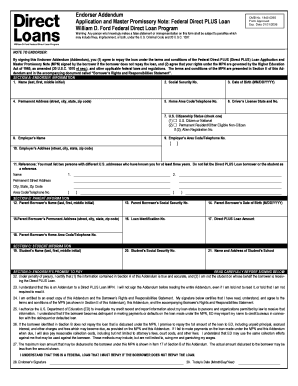
Endorser Addendum Form


What is the Endorser Addendum
The endorser addendum is a legal document that serves to add an endorser to a master promissory note. This form is often used in student loan scenarios, where an endorser agrees to take on the responsibility of repaying the loan if the primary borrower fails to do so. The endorser provides additional security to the lender, ensuring that the loan will be repaid even if the borrower encounters financial difficulties.
How to Use the Endorser Addendum
Using the endorser addendum involves several key steps. First, the primary borrower must complete the master promissory note, which outlines the terms of the loan. Next, the endorser must review the terms and agree to take on the responsibility of repayment. Once both parties are in agreement, the endorser fills out the addendum, providing necessary personal information and signatures. This document is then submitted to the lender as part of the loan application process.
Steps to Complete the Endorser Addendum
Completing the endorser addendum requires careful attention to detail. Follow these steps to ensure accuracy:
- Review the master promissory note to understand the loan terms.
- Fill out personal information accurately, including name, address, and Social Security number.
- Sign and date the addendum to indicate agreement to the terms.
- Submit the completed addendum along with the master promissory note to the lender.
Legal Use of the Endorser Addendum
The endorser addendum must comply with federal and state regulations to be legally binding. It is essential that both the borrower and the endorser understand their obligations under the agreement. The addendum should be executed in accordance with the laws governing promissory notes and loan agreements. This ensures that the lender can enforce the terms of the addendum if necessary.
Key Elements of the Endorser Addendum
Several key elements make up the endorser addendum. These include:
- Identification of the parties: Clearly state the names of both the borrower and the endorser.
- Loan details: Include information about the loan amount, interest rate, and repayment terms.
- Endorser's responsibilities: Outline the obligations of the endorser in the event of default.
- Signatures: Both parties must sign the document to validate the agreement.
Examples of Using the Endorser Addendum
The endorser addendum is commonly used in various scenarios. For instance, a student may require a loan to finance their education but lacks sufficient credit history. In this case, a parent or guardian may act as an endorser to help secure the loan. Another example is when a small business owner seeks financing but has limited assets; a business partner may endorse the loan to improve the chances of approval.
Quick guide on how to complete endorser addendum
Manage Endorser Addendum effortlessly on any device
Web-based document management has become favored by businesses and individuals alike. It offers an ideal eco-friendly substitute for conventional printed and signed documents, allowing you to obtain the necessary form and securely keep it online. airSlate SignNow provides you with all the tools required to create, modify, and electronically sign your documents promptly without any holdups. Handle Endorser Addendum on any device with airSlate SignNow's Android or iOS applications and simplify any document-related task today.
How to modify and electronically sign Endorser Addendum with ease
- Obtain Endorser Addendum and click Get Form to begin.
- Leverage the tools we offer to complete your document.
- Emphasize important sections of your documents or redact sensitive information using tools that airSlate SignNow provides specifically for that purpose.
- Create your signature using the Sign feature, which takes seconds and carries the same legal validity as a conventional wet ink signature.
- Review all the details and click on the Done button to save your modifications.
- Select your preferred method of delivering your form, whether by email, text message (SMS), or invitation link, or download it to your computer.
Say goodbye to lost or misplaced files, tedious document searches, or errors that require printing new copies. airSlate SignNow caters to your document management needs in just a few clicks from any device you choose. Edit and electronically sign Endorser Addendum and guarantee effective communication at every step of the document preparation process with airSlate SignNow.
Create this form in 5 minutes or less
Create this form in 5 minutes!
How to create an eSignature for the endorser addendum
How to create an electronic signature for a PDF online
How to create an electronic signature for a PDF in Google Chrome
How to create an e-signature for signing PDFs in Gmail
How to create an e-signature right from your smartphone
How to create an e-signature for a PDF on iOS
How to create an e-signature for a PDF on Android
People also ask
-
What is an endorser addendum in airSlate SignNow?
An endorser addendum in airSlate SignNow is a supplemental document that modifies the terms of an existing agreement. It allows parties to add additional clauses or information without redrafting the entire contract. This feature enhances the flexibility and adaptability of your agreements.
-
How can I create an endorser addendum using airSlate SignNow?
Creating an endorser addendum with airSlate SignNow is straightforward. Simply upload your existing document, select the option to add an addendum, and specify the new terms. Once you’ve customized the changes, you can easily send it out for eSignature.
-
Is there a cost associated with using the endorser addendum feature?
The endorser addendum feature is included within the standard pricing plans of airSlate SignNow, providing good value for businesses. With affordable pricing options, users can take advantage of this feature along with other powerful eSigning capabilities. You can choose a plan that best fits your business needs.
-
What benefits does an endorser addendum offer businesses?
An endorser addendum offers several benefits, including increased contract flexibility and clearer communication regarding changes. It allows businesses to adapt their agreements quickly without getting bogged down in extensive revisions. This helps streamline workflows and maintains clarity in business dealings.
-
Can the endorser addendum be integrated with other systems?
Yes, airSlate SignNow supports integrations with various systems, allowing your endorser addendum to work seamlessly with your existing tools. You can connect with CRM systems, cloud storage, and other software solutions to enhance document management and workflow efficiency. This integration helps centralize your business processes.
-
How secure is the endorser addendum feature?
AirSlate SignNow places a high emphasis on security, ensuring that all documents, including endorser addenda, are protected with advanced encryption. This guarantees that sensitive information remains secure during transmission and storage. You can confidently use our platform knowing your documents are safe.
-
Can multiple parties sign the endorser addendum?
Absolutely! AirSlate SignNow allows multiple parties to sign an endorser addendum easily. You can send the document to all necessary signers simultaneously, ensuring a smooth and efficient signing process. This feature is designed to support collaboration and expedite agreement finalization.
Get more for Endorser Addendum
- Www coursehero comfile97945140generic medical waiver form pdf medical waiver form this
- Ecers r materials checklist 446985940 form
- Tutoring application form
- Tuition reimbursement undergraduate reimbursement request form
- Club travel emergency contact form the club travel
- Request for tuition benefits form stetson university
- Ous b 9 performance bond pdf oregon university system secure ous
- Meal break waiver agreement university of san diego form
Find out other Endorser Addendum
- eSignature Florida Healthcare / Medical Rental Lease Agreement Safe
- eSignature Nebraska Finance & Tax Accounting Business Letter Template Online
- Help Me With eSignature Indiana Healthcare / Medical Notice To Quit
- eSignature New Jersey Healthcare / Medical Credit Memo Myself
- eSignature North Dakota Healthcare / Medical Medical History Simple
- Help Me With eSignature Arkansas High Tech Arbitration Agreement
- eSignature Ohio Healthcare / Medical Operating Agreement Simple
- eSignature Oregon Healthcare / Medical Limited Power Of Attorney Computer
- eSignature Pennsylvania Healthcare / Medical Warranty Deed Computer
- eSignature Texas Healthcare / Medical Bill Of Lading Simple
- eSignature Virginia Healthcare / Medical Living Will Computer
- eSignature West Virginia Healthcare / Medical Claim Free
- How To eSignature Kansas High Tech Business Plan Template
- eSignature Kansas High Tech Lease Agreement Template Online
- eSignature Alabama Insurance Forbearance Agreement Safe
- How Can I eSignature Arkansas Insurance LLC Operating Agreement
- Help Me With eSignature Michigan High Tech Emergency Contact Form
- eSignature Louisiana Insurance Rental Application Later
- eSignature Maryland Insurance Contract Safe
- eSignature Massachusetts Insurance Lease Termination Letter Free