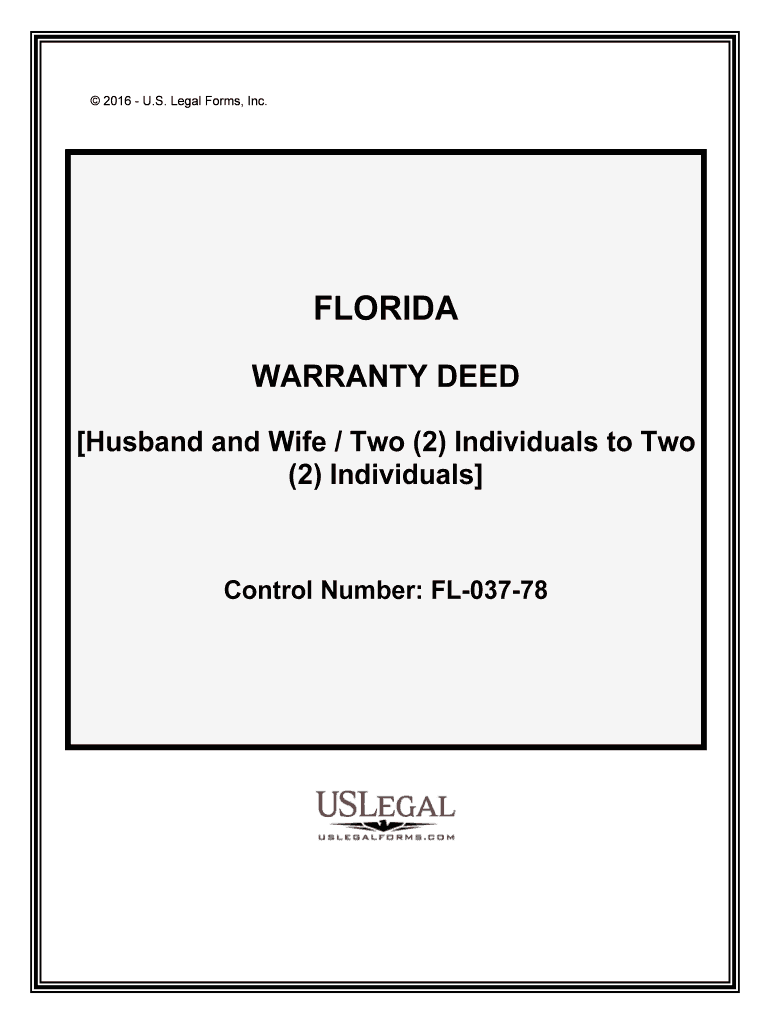
Husband and Wife Two 2 Individuals to Two Form


What is the Husband And Wife Two 2 Individuals To Two
The Husband And Wife Two 2 Individuals To Two form serves as a legal document that recognizes the partnership between two individuals in a marital context. This form is often utilized in various legal and financial situations, such as tax filings, estate planning, and property ownership. It establishes the rights and responsibilities of each spouse, ensuring that both parties are acknowledged in legal matters. Understanding the purpose of this form is essential for couples who wish to formalize their partnership in a manner that complies with U.S. legal standards.
Steps to complete the Husband And Wife Two 2 Individuals To Two
Completing the Husband And Wife Two 2 Individuals To Two form involves several key steps to ensure accuracy and legal compliance:
- Gather necessary information, including full names, addresses, and Social Security numbers of both individuals.
- Review the specific requirements for your state, as regulations may vary.
- Fill out the form carefully, ensuring all sections are completed accurately.
- Both individuals must sign the document in the designated areas, which may require notarization depending on state laws.
- Submit the completed form to the appropriate authority or retain it for personal records, depending on its intended use.
Legal use of the Husband And Wife Two 2 Individuals To Two
The legal use of the Husband And Wife Two 2 Individuals To Two form is crucial in various contexts. This document can be used to establish joint ownership of property, facilitate tax filings, and outline responsibilities in the event of separation or divorce. It is essential for couples to understand that this form may have implications for their legal status, financial obligations, and rights. Proper completion and submission of this form can help prevent disputes and ensure that both parties are protected under the law.
Key elements of the Husband And Wife Two 2 Individuals To Two
Several key elements must be included in the Husband And Wife Two 2 Individuals To Two form to ensure its validity:
- Identification of both individuals: Full names and addresses should be clearly stated.
- Signatures: Both parties must sign the document to indicate agreement.
- Date of signing: The date when the form is signed should be included.
- Notarization: Depending on state requirements, notarization may be necessary to validate the document.
How to use the Husband And Wife Two 2 Individuals To Two
Using the Husband And Wife Two 2 Individuals To Two form involves understanding its application in various scenarios. Couples can utilize this form for tax purposes, such as filing joint returns, or for legal matters involving property ownership. It is important to keep a copy of the completed form for personal records and to consult with a legal professional if there are any uncertainties regarding its use. Properly using this form can facilitate smoother transactions and legal processes between spouses.
State-specific rules for the Husband And Wife Two 2 Individuals To Two
State-specific rules for the Husband And Wife Two 2 Individuals To Two form can vary significantly. Each state may have its own regulations regarding the requirements for completion, submission, and notarization. It is advisable for couples to research their state’s laws to ensure compliance. Some states may require additional documentation or specific language in the form, while others may have different processes for filing. Understanding these nuances is essential for ensuring the form is legally binding and recognized.
Quick guide on how to complete husband and wife two 2 individuals to two
Complete Husband And Wife Two 2 Individuals To Two effortlessly on any device
Digital document management has become increasingly favored by companies and individuals. It offers an ideal eco-friendly substitute to conventional printed and signed documents, as you can easily access the required form and securely save it online. airSlate SignNow equips you with all the tools necessary to create, amend, and eSign your documents quickly and without delay. Manage Husband And Wife Two 2 Individuals To Two on any platform with airSlate SignNow Android or iOS applications and simplify any document-related task today.
How to modify and eSign Husband And Wife Two 2 Individuals To Two with ease
- Locate Husband And Wife Two 2 Individuals To Two and click Get Form to begin.
- Utilize the tools we offer to fill out your form.
- Emphasize essential sections of the documents or conceal sensitive information with tools that airSlate SignNow offers specifically for that purpose.
- Create your eSignature using the Sign tool, which takes mere seconds and carries the same legal validity as a conventional wet ink signature.
- Review the details and click on the Done button to store your changes.
- Select how you wish to send your form, either by email, SMS, or invite link, or download it to your computer.
Don't worry about lost or misplaced documents, tedious form searching, or errors that require reprinting new document copies. airSlate SignNow addresses all your document management needs in just a few clicks from any device you prefer. Modify and eSign Husband And Wife Two 2 Individuals To Two and ensure outstanding communication at every step of your form preparation process with airSlate SignNow.
Create this form in 5 minutes or less
Create this form in 5 minutes!
People also ask
-
What are the benefits of using airSlate SignNow for Husband And Wife Two 2 Individuals To Two?
Using airSlate SignNow allows Husband And Wife Two 2 Individuals To Two to easily manage document signing without the need for physical paperwork. The platform enhances collaboration and speeds up the signing process, enabling couples to focus on their important decisions and agreements.
-
How does airSlate SignNow simplify the signing process for Husband And Wife Two 2 Individuals To Two?
airSlate SignNow streamlines the signing process by providing a user-friendly interface designed for Husband And Wife Two 2 Individuals To Two. With features like document templates and real-time notifications, both parties can sign documents quickly and efficiently, reducing wait times.
-
What are the pricing options available for airSlate SignNow?
airSlate SignNow offers flexible pricing plans that suit the needs of Husband And Wife Two 2 Individuals To Two. Whether you need a basic plan for individual use or a comprehensive plan that includes advanced features, their pricing is designed to be budget-friendly while delivering value.
-
Can Husband And Wife Two 2 Individuals To Two integrate airSlate SignNow with other software?
Yes, airSlate SignNow supports numerous integrations that are beneficial for Husband And Wife Two 2 Individuals To Two. You can easily connect it with popular applications like Google Drive, Dropbox, and Microsoft Office, making document management seamless and efficient.
-
What features does airSlate SignNow offer for document security for Husband And Wife Two 2 Individuals To Two?
airSlate SignNow ensures robust document security for Husband And Wife Two 2 Individuals To Two with features like encryption and secure storage. Each document is protected, and signers can be authenticated, which guarantees that sensitive information is kept safe during the signing process.
-
Is there a mobile app available for Husband And Wife Two 2 Individuals To Two?
Absolutely! airSlate SignNow provides a mobile app that caters to Husband And Wife Two 2 Individuals To Two, allowing them to sign and manage documents on the go. With the app, couples can easily access their documents and complete signing from their mobile devices anytime, anywhere.
-
How can airSlate SignNow improve the efficiency of document workflows for Husband And Wife Two 2 Individuals To Two?
By using airSlate SignNow, Husband And Wife Two 2 Individuals To Two can signNowly enhance their document workflows. The platform automates repetitive tasks, such as sending reminders for signatures and tracking the status of documents, making the process smoother and more organized.
Get more for Husband And Wife Two 2 Individuals To Two
- Arkansas bar application form
- John hancock structured settlement direct deposit application instructions form
- Purchase and sale agreement real estate websites form
- Adhd child self report form
- Parasole job application parasole job application qxd qxd form
- Royaltylicense agreement template form
- Sba joint venture agreement template form
- Sba loan authorization and agreement template form
Find out other Husband And Wife Two 2 Individuals To Two
- Can I eSignature South Dakota Doctors Lease Agreement Form
- eSignature New Hampshire Government Bill Of Lading Fast
- eSignature Illinois Finance & Tax Accounting Purchase Order Template Myself
- eSignature North Dakota Government Quitclaim Deed Free
- eSignature Kansas Finance & Tax Accounting Business Letter Template Free
- eSignature Washington Government Arbitration Agreement Simple
- Can I eSignature Massachusetts Finance & Tax Accounting Business Plan Template
- Help Me With eSignature Massachusetts Finance & Tax Accounting Work Order
- eSignature Delaware Healthcare / Medical NDA Secure
- eSignature Florida Healthcare / Medical Rental Lease Agreement Safe
- eSignature Nebraska Finance & Tax Accounting Business Letter Template Online
- Help Me With eSignature Indiana Healthcare / Medical Notice To Quit
- eSignature New Jersey Healthcare / Medical Credit Memo Myself
- eSignature North Dakota Healthcare / Medical Medical History Simple
- Help Me With eSignature Arkansas High Tech Arbitration Agreement
- eSignature Ohio Healthcare / Medical Operating Agreement Simple
- eSignature Oregon Healthcare / Medical Limited Power Of Attorney Computer
- eSignature Pennsylvania Healthcare / Medical Warranty Deed Computer
- eSignature Texas Healthcare / Medical Bill Of Lading Simple
- eSignature Virginia Healthcare / Medical Living Will Computer