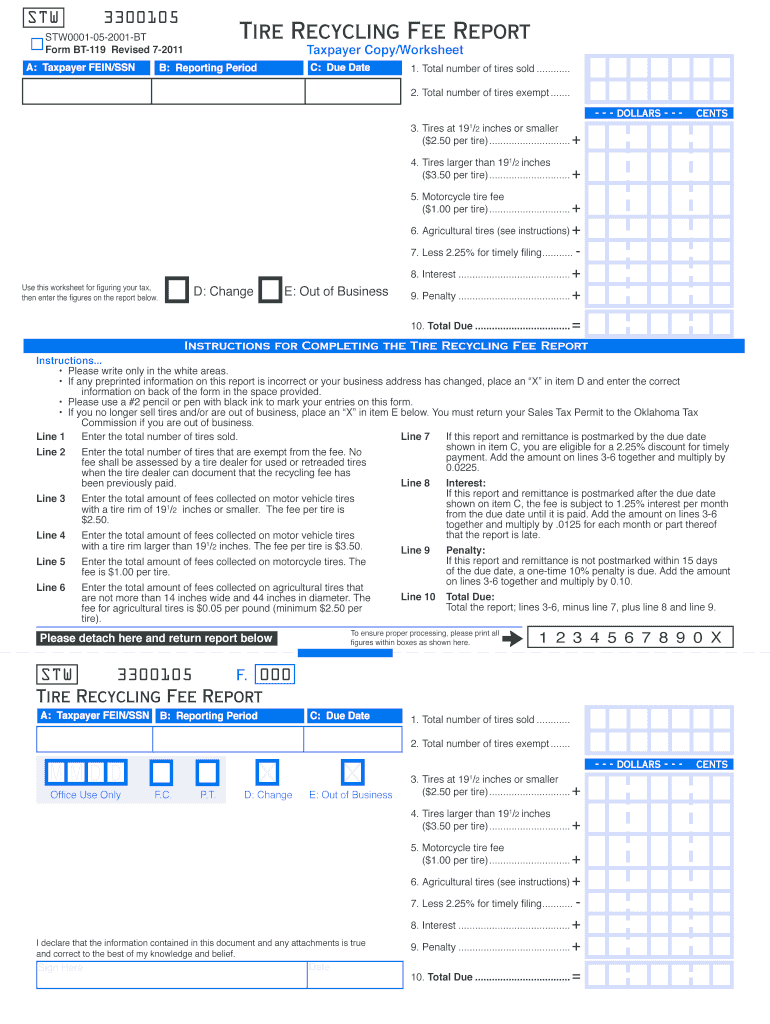
Oklahoma Waste Tire Report Form 2011-2026


What is the Oklahoma Waste Tire Report Form
The Oklahoma Waste Tire Report Form, also known as the Oklahoma 512E, is a crucial document for businesses involved in the disposal and recycling of waste tires. This form is designed to track the handling of waste tires and ensure compliance with state regulations. It provides a structured way for businesses to report the number of tires collected, processed, and disposed of, contributing to environmental protection efforts in Oklahoma. Understanding this form is essential for any entity engaged in tire recycling or disposal.
How to use the Oklahoma Waste Tire Report Form
Using the Oklahoma Waste Tire Report Form involves several steps to ensure accurate reporting. First, businesses must gather relevant data regarding the tires they handle, including quantities and disposal methods. Next, the form should be filled out completely, ensuring all required fields are addressed. This includes details about the business, the types of tires processed, and the final disposition of those tires. Once completed, the form can be submitted to the appropriate state agency for review.
Steps to complete the Oklahoma Waste Tire Report Form
Completing the Oklahoma Waste Tire Report Form requires careful attention to detail. Follow these steps:
- Gather all necessary information about the tires handled.
- Fill in your business information, including name, address, and contact details.
- Document the total number of tires collected, processed, and disposed of.
- Specify the methods of disposal or recycling used.
- Review the completed form for accuracy and completeness.
- Submit the form to the designated state agency, either online or via mail.
Legal use of the Oklahoma Waste Tire Report Form
The legal use of the Oklahoma Waste Tire Report Form is governed by state regulations aimed at managing waste tire disposal and recycling. Businesses must ensure that they complete and submit the form as required to avoid penalties. The form serves as a legal document that can be audited by state authorities to verify compliance with waste management laws. Proper use of the form not only fulfills legal obligations but also supports environmental sustainability efforts.
Filing Deadlines / Important Dates
Filing deadlines for the Oklahoma Waste Tire Report Form are critical for compliance. Typically, businesses must submit the form on a quarterly basis, with specific due dates established by the state. It is important to stay informed about these deadlines to avoid late submissions, which can result in penalties. Keeping a calendar of important dates will help ensure timely filing and adherence to state regulations.
Penalties for Non-Compliance
Failure to comply with the requirements of the Oklahoma Waste Tire Report Form can lead to significant penalties. Businesses that do not submit the form on time or provide inaccurate information may face fines or other legal repercussions. Additionally, non-compliance can affect a business's ability to operate within the state, as it may lead to increased scrutiny from regulatory agencies. Understanding these penalties emphasizes the importance of accurate and timely reporting.
Quick guide on how to complete oklahoma waste tire report 2011 2019 form
Your assistance manual on how to prepare your Oklahoma Waste Tire Report Form
If you’re wondering how to fill out and submit your Oklahoma Waste Tire Report Form, here are some concise guidelines on how to simplify tax reporting.
To begin, you simply need to create your airSlate SignNow account to transform the way you handle documents online. airSlate SignNow is an exceptionally user-friendly and powerful document solution that allows you to modify, draft, and finalize your income tax forms effortlessly. With its editor, you can toggle between text, check boxes, and eSignatures and revisit answers to make adjustments as necessary. Optimize your tax administration with advanced PDF editing, eSigning, and easy sharing.
Follow the steps below to finish your Oklahoma Waste Tire Report Form in just a few minutes:
- Establish your account and start working on PDFs in no time.
- Utilize our directory to find any IRS tax form; browse through variations and schedules.
- Select Get form to access your Oklahoma Waste Tire Report Form in our editor.
- Complete the necessary fillable fields with your details (text, numbers, check marks).
- Employ the Sign Tool to add your legally-binding eSignature (if necessary).
- Examine your document and rectify any mistakes.
- Save modifications, print your copy, send it to your recipient, and download it to your device.
Make the most of this guide to file your taxes electronically with airSlate SignNow. Keep in mind that submitting physically can increase return errors and delay refunds. Naturally, before e-filing your taxes, verify the IRS website for filing regulations in your state.
Create this form in 5 minutes or less
Find and fill out the correct oklahoma waste tire report 2011 2019 form
FAQs
-
How many forms are filled out in the JEE Main 2019 to date?
You should wait till last date to get these type of statistics .NTA will release how much application is received by them.
Create this form in 5 minutes!
How to create an eSignature for the oklahoma waste tire report 2011 2019 form
How to create an electronic signature for your Oklahoma Waste Tire Report 2011 2019 Form online
How to create an eSignature for the Oklahoma Waste Tire Report 2011 2019 Form in Google Chrome
How to make an eSignature for putting it on the Oklahoma Waste Tire Report 2011 2019 Form in Gmail
How to make an electronic signature for the Oklahoma Waste Tire Report 2011 2019 Form straight from your smartphone
How to make an electronic signature for the Oklahoma Waste Tire Report 2011 2019 Form on iOS
How to make an eSignature for the Oklahoma Waste Tire Report 2011 2019 Form on Android OS
People also ask
-
What is the oklahoma 512e and how does it relate to airSlate SignNow?
The Oklahoma 512e is a crucial feature for businesses in Oklahoma looking to streamline their document signing processes. AirSlate SignNow allows users to leverage this feature for efficient eSignature solutions, reducing the time and effort needed for document management.
-
How much does airSlate SignNow cost for users interested in the oklahoma 512e?
AirSlate SignNow offers various pricing plans that accommodate businesses of all sizes interested in the Oklahoma 512e. The flexible pricing options ensure that your business can find a cost-effective solution tailored to meet your needs without compromising on quality.
-
What features does airSlate SignNow provide for efficient use of the oklahoma 512e?
With airSlate SignNow, users benefit from features specifically designed for the Oklahoma 512e, including document templates, real-time tracking, and secure storage. These tools enable businesses to manage their signing processes effectively while ensuring compliance with local regulations.
-
What are the benefits of using airSlate SignNow for the oklahoma 512e?
Using airSlate SignNow for the Oklahoma 512e offers numerous benefits, including increased productivity and faster turnaround times for document signing. Additionally, users enjoy enhanced security measures, ensuring that sensitive information remains protected throughout the signing process.
-
Can airSlate SignNow integrate with other software for the oklahoma 512e?
Yes, airSlate SignNow seamlessly integrates with a variety of third-party applications, enhancing its usability for the Oklahoma 512e. This allows businesses to connect their existing systems for a smoother workflow, facilitating the management of documents and signatures efficiently.
-
Is airSlate SignNow mobile-friendly for processing the oklahoma 512e?
Absolutely! AirSlate SignNow is designed to be mobile-friendly, allowing users to handle the Oklahoma 512e on any device. This flexibility ensures that your team can send and sign documents on-the-go, making the signing process more convenient and accessible.
-
What industries can benefit from using airSlate SignNow with the oklahoma 512e?
Various industries can leverage airSlate SignNow for the Oklahoma 512e, including real estate, legal, healthcare, and finance. The versatile solutions provided by airSlate SignNow cater to the unique needs of each sector, helping businesses optimize their document workflows efficiently.
Get more for Oklahoma Waste Tire Report Form
- Isi form pdf online
- New foodservice employee orientation extension iastate form
- Indiana sales disclosure form fillable
- Baruch college transcript 42246380 form
- Publication 4681 fill out and sign printable pdf template form
- Ecr directory content 2004alt1 collab4kids form
- The manhattan life insurance company application form
- Right to represent agreement template form
Find out other Oklahoma Waste Tire Report Form
- How To Sign Wyoming Real Estate Operating Agreement
- Sign Massachusetts Police Quitclaim Deed Online
- Sign Police Word Missouri Computer
- Sign Missouri Police Resignation Letter Fast
- Sign Ohio Police Promissory Note Template Easy
- Sign Alabama Courts Affidavit Of Heirship Simple
- How To Sign Arizona Courts Residential Lease Agreement
- How Do I Sign Arizona Courts Residential Lease Agreement
- Help Me With Sign Arizona Courts Residential Lease Agreement
- How Can I Sign Arizona Courts Residential Lease Agreement
- Sign Colorado Courts LLC Operating Agreement Mobile
- Sign Connecticut Courts Living Will Computer
- How Do I Sign Connecticut Courts Quitclaim Deed
- eSign Colorado Banking Rental Application Online
- Can I eSign Colorado Banking Medical History
- eSign Connecticut Banking Quitclaim Deed Free
- eSign Connecticut Banking Business Associate Agreement Secure
- Sign Georgia Courts Moving Checklist Simple
- Sign Georgia Courts IOU Mobile
- How Can I Sign Georgia Courts Lease Termination Letter