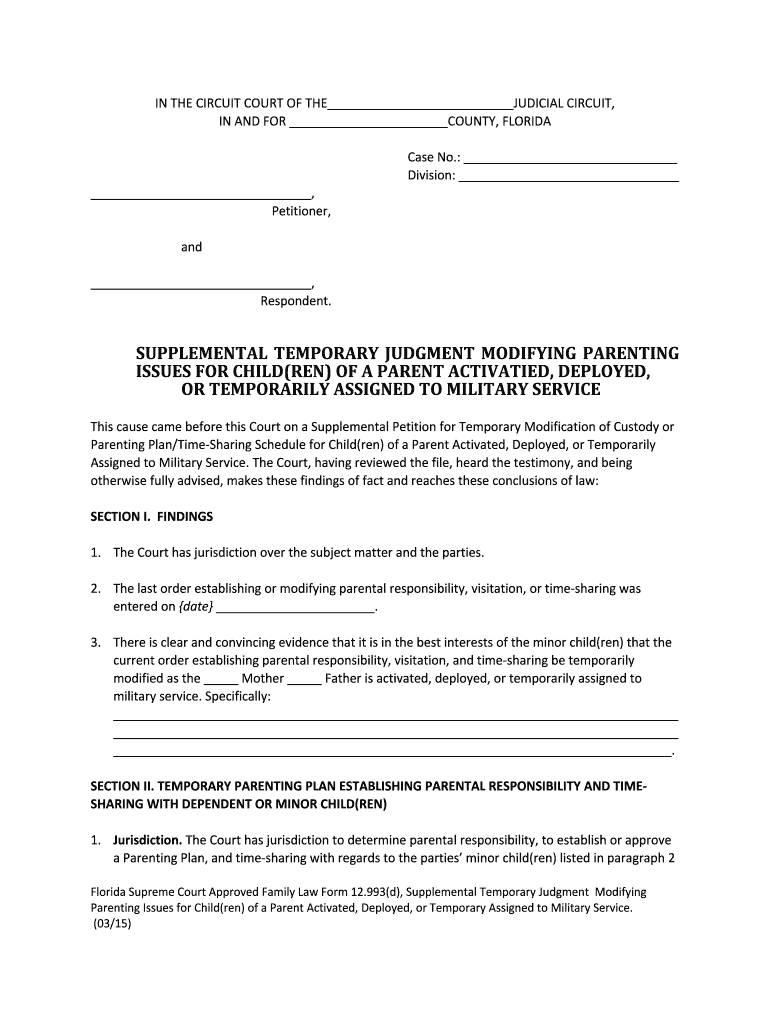
In the CIRCUIT COURT of the JUDICIAL CIRCUIT in and for Form


What is the IN THE CIRCUIT COURT OF THE JUDICIAL CIRCUIT IN AND FOR
The form known as IN THE CIRCUIT COURT OF THE JUDICIAL CIRCUIT IN AND FOR is utilized within the judicial system to address various legal matters. It serves as a formal document that initiates proceedings in a specific circuit court, which operates under the jurisdiction of the state. This form is essential for individuals seeking to file a case, respond to a lawsuit, or engage in other legal processes within the circuit court framework. Understanding its purpose is crucial for ensuring compliance with legal requirements and effectively navigating the judicial system.
Steps to complete the IN THE CIRCUIT COURT OF THE JUDICIAL CIRCUIT IN AND FOR
Completing the IN THE CIRCUIT COURT OF THE JUDICIAL CIRCUIT IN AND FOR form involves several key steps. First, gather all necessary information relevant to your case, including personal details and specifics about the legal matter at hand. Next, accurately fill out the form, ensuring that all sections are completed without omissions. It is important to review the form for any errors before submission. Once finalized, you can submit the form through the appropriate channels, which may include online submission, mailing, or in-person delivery to the court clerk's office.
Legal use of the IN THE CIRCUIT COURT OF THE JUDICIAL CIRCUIT IN AND FOR
The legal use of the IN THE CIRCUIT COURT OF THE JUDICIAL CIRCUIT IN AND FOR form is governed by specific laws and regulations. This form must be filled out in accordance with state laws to ensure its validity. Proper execution includes providing accurate information and obtaining necessary signatures, which may require notarization in some cases. The form's legal standing is reinforced when it adheres to the requirements set forth by the court, making it a crucial document for legal proceedings.
Required Documents
When submitting the IN THE CIRCUIT COURT OF THE JUDICIAL CIRCUIT IN AND FOR form, certain supporting documents may be required. These can include identification, evidence related to the case, and any previous court orders or filings pertinent to the matter. It is essential to verify the specific requirements for your jurisdiction, as these can vary by state or court. Ensuring that all required documents accompany the form can prevent delays in processing and facilitate a smoother legal process.
Form Submission Methods (Online / Mail / In-Person)
The IN THE CIRCUIT COURT OF THE JUDICIAL CIRCUIT IN AND FOR form can typically be submitted through various methods, depending on the court's policies. Many jurisdictions now offer online submission options, allowing for convenient and efficient filing. Alternatively, you may choose to mail the completed form to the court or deliver it in person to the clerk's office. Each submission method has its own guidelines and deadlines, so it is important to familiarize yourself with the preferred method for your specific court.
State-specific rules for the IN THE CIRCUIT COURT OF THE JUDICIAL CIRCUIT IN AND FOR
State-specific rules govern the use and submission of the IN THE CIRCUIT COURT OF THE JUDICIAL CIRCUIT IN AND FOR form. These rules can dictate the format of the form, filing fees, and deadlines for submission. Additionally, some states may have unique requirements regarding the information that must be included or the manner in which the form is executed. It is advisable to consult the local court's website or contact the court clerk for detailed information on the regulations applicable to your jurisdiction.
Quick guide on how to complete in the circuit court of the judicial circuit in and for 490119720
Complete [SKS] effortlessly on any device
Web-based document management has become increasingly popular among businesses and individuals. It presents an ideal eco-friendly solution to traditional printed and signed documents, allowing you to obtain the necessary form and securely store it online. airSlate SignNow provides all the tools you require to create, modify, and eSign your documents promptly without delays. Manage [SKS] on any device using the airSlate SignNow Android or iOS applications and enhance any document-related process today.
How to edit and eSign [SKS] without hassle
- Find [SKS] and click on Get Form to begin.
- Utilize the tools we offer to complete your form.
- Highlight pertinent sections of the documents or obscure sensitive information with tools specifically provided by airSlate SignNow for that purpose.
- Create your signature using the Sign tool, which takes mere seconds and carries the same legal validity as a conventional wet ink signature.
- Verify the information and click on the Done button to save your changes.
- Select your preferred method for sending your form: via email, text message (SMS), invitation link, or download it to your computer.
Forget about lost or misplaced files, tedious form navigation, or errors that necessitate printing new document copies. airSlate SignNow meets your document management needs in just a few clicks from a device of your choice. Edit and eSign [SKS] and ensure outstanding communication throughout your form preparation process using airSlate SignNow.
Create this form in 5 minutes or less
Related searches to IN THE CIRCUIT COURT OF THE JUDICIAL CIRCUIT IN AND FOR
Create this form in 5 minutes!
People also ask
-
What is airSlate SignNow and how does it work in legal proceedings?
airSlate SignNow is a powerful eSignature solution that streamlines the process of signing documents digitally. It is especially useful in the context of the IN THE CIRCUIT COURT OF THE JUDICIAL CIRCUIT IN AND FOR, as it ensures that documents are signed securely and efficiently, reducing the wait time for approvals.
-
How can airSlate SignNow help with court documents?
Using airSlate SignNow, you can quickly create, send, and receive signed court documents that are essential for cases in the IN THE CIRCUIT COURT OF THE JUDICIAL CIRCUIT IN AND FOR. This service provides a legally binding eSignature, which is recognized by many courts across various jurisdictions.
-
What are the pricing options for airSlate SignNow?
airSlate SignNow offers various pricing plans to suit different business needs, including options for smaller firms and larger legal practices. Regardless of the size of your practice dealing with the IN THE CIRCUIT COURT OF THE JUDICIAL CIRCUIT IN AND FOR, there is likely a plan that accommodates your budget and required features.
-
What features does airSlate SignNow offer for legal professionals?
airSlate SignNow provides a range of features designed for legal professionals, including customizable templates and automated workflows. These features are particularly beneficial in managing documents for cases that may come before the IN THE CIRCUIT COURT OF THE JUDICIAL CIRCUIT IN AND FOR.
-
Are there any integrations available with airSlate SignNow?
Yes, airSlate SignNow integrates seamlessly with various applications that legal professionals often use, such as CRM systems and document storage solutions. This is crucial for managing documentation related to the IN THE CIRCUIT COURT OF THE JUDICIAL CIRCUIT IN AND FOR efficiently.
-
What benefits can businesses expect when using airSlate SignNow?
Businesses using airSlate SignNow can expect increased efficiency and reduced turnaround times for document signing, which is vital when dealing with sensitive judicial processes. This benefit is especially pronounced in cases filed in the IN THE CIRCUIT COURT OF THE JUDICIAL CIRCUIT IN AND FOR.
-
Is airSlate SignNow secure for legal documentation?
Absolutely, airSlate SignNow prioritizes security, employing industry-standard encryption to protect your documents. This level of security is essential for any legal documents, particularly those submitted to the IN THE CIRCUIT COURT OF THE JUDICIAL CIRCUIT IN AND FOR.
Get more for IN THE CIRCUIT COURT OF THE JUDICIAL CIRCUIT IN AND FOR
- First marriage certificate pdf download form
- Birth certificate gujarat pdf download in english form
- Adarsha vidyalaya application form pdf
- Qasas un nabiyeen volume 2 english translation pdf form
- Drivers license renewal dl1 form south africa
- High voltage engineering book by jeraldin ahila pdf form
- Form 706 checklist
- Hometeamns passion card replacement form
Find out other IN THE CIRCUIT COURT OF THE JUDICIAL CIRCUIT IN AND FOR
- eSignature California Life Sciences Contract Safe
- eSignature California Non-Profit LLC Operating Agreement Fast
- eSignature Delaware Life Sciences Quitclaim Deed Online
- eSignature Non-Profit Form Colorado Free
- eSignature Mississippi Lawers Residential Lease Agreement Later
- How To eSignature Mississippi Lawers Residential Lease Agreement
- Can I eSignature Indiana Life Sciences Rental Application
- eSignature Indiana Life Sciences LLC Operating Agreement Fast
- eSignature Kentucky Life Sciences Quitclaim Deed Fast
- Help Me With eSignature Georgia Non-Profit NDA
- How Can I eSignature Idaho Non-Profit Business Plan Template
- eSignature Mississippi Life Sciences Lease Agreement Myself
- How Can I eSignature Mississippi Life Sciences Last Will And Testament
- How To eSignature Illinois Non-Profit Contract
- eSignature Louisiana Non-Profit Business Plan Template Now
- How Do I eSignature North Dakota Life Sciences Operating Agreement
- eSignature Oregon Life Sciences Job Offer Myself
- eSignature Oregon Life Sciences Job Offer Fast
- eSignature Oregon Life Sciences Warranty Deed Myself
- eSignature Maryland Non-Profit Cease And Desist Letter Fast