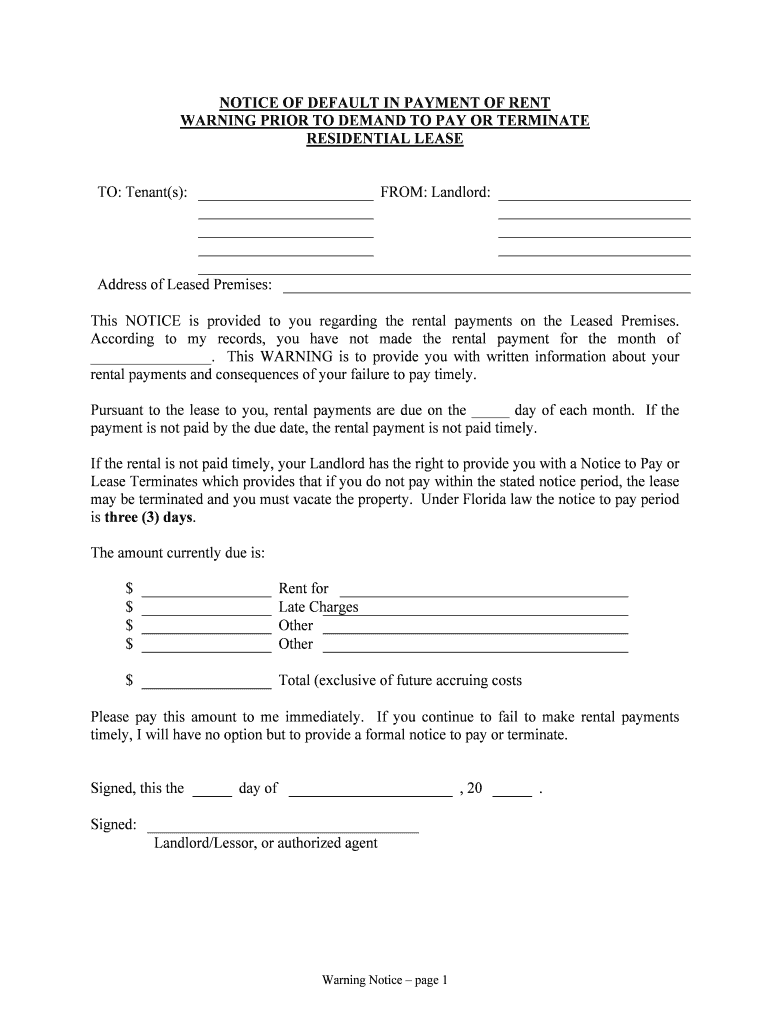
May Be Terminated and You Must Vacate the Property Form


What is the May Be Terminated And You Must Vacate The Property
The "May Be Terminated And You Must Vacate The Property" form is a legal document used primarily in the context of rental agreements and leases. This form serves as a notification to tenants that their lease may be terminated, requiring them to vacate the premises within a specified timeframe. It typically outlines the reasons for termination, which can include non-payment of rent, violation of lease terms, or other conditions as stipulated in the rental agreement. Understanding this form is crucial for both landlords and tenants to ensure compliance with legal obligations and to avoid potential disputes.
Steps to complete the May Be Terminated And You Must Vacate The Property
Completing the "May Be Terminated And You Must Vacate The Property" form involves several important steps to ensure its validity. First, the landlord should clearly state the reasons for termination in the document. Next, it is essential to include the date by which the tenant must vacate the property. This date should comply with state laws regarding notice periods. After filling out the necessary details, the form should be signed by the landlord. It is advisable to deliver the notice to the tenant in a manner that provides proof of delivery, such as certified mail or personal delivery, to ensure that the tenant receives it.
Legal use of the May Be Terminated And You Must Vacate The Property
The legal use of the "May Be Terminated And You Must Vacate The Property" form is governed by state and local laws. It is essential for landlords to comply with these regulations to ensure that the termination notice is enforceable. The form must clearly articulate the grounds for termination and adhere to the required notice periods set forth in state law. Additionally, landlords should retain a copy of the notice for their records, as this may be necessary for any future legal proceedings. Understanding the legal framework surrounding this form helps protect the rights of both landlords and tenants.
Key elements of the May Be Terminated And You Must Vacate The Property
Several key elements must be included in the "May Be Terminated And You Must Vacate The Property" form to ensure its effectiveness. These elements include:
- Tenant's name and address: Clearly identify the tenant and the property in question.
- Reason for termination: Specify the grounds for the eviction, such as non-payment or lease violations.
- Termination date: Provide a clear date by which the tenant must vacate.
- Landlord's signature: The form must be signed by the landlord or their authorized agent.
- Delivery method: Document how the notice was delivered to the tenant.
State-specific rules for the May Be Terminated And You Must Vacate The Property
State-specific rules play a significant role in the execution of the "May Be Terminated And You Must Vacate The Property" form. Each state has its own regulations regarding notice periods, acceptable reasons for termination, and the process for eviction. For instance, some states may require a thirty-day notice for month-to-month leases, while others may have different requirements. It is important for landlords to familiarize themselves with their state's laws to ensure compliance and avoid legal complications. Consulting with a legal professional can provide clarity on these regulations.
Examples of using the May Be Terminated And You Must Vacate The Property
Practical examples of using the "May Be Terminated And You Must Vacate The Property" form can help clarify its application. For instance, if a tenant consistently fails to pay rent on time, the landlord may issue this form citing non-payment as the reason for eviction. Another example could involve a tenant who has violated specific lease terms, such as unauthorized pets or excessive noise complaints. In both cases, the form serves as a formal notification, outlining the reasons for termination and the expectation for the tenant to vacate the property by a specified date. These examples illustrate the form's role in maintaining clear communication between landlords and tenants.
Quick guide on how to complete may be terminated and you must vacate the property
Facilitate May Be Terminated And You Must Vacate The Property effortlessly on any device
Digital document management has surged in popularity among businesses and individuals. It offers a superb eco-friendly substitute for traditional printed and signed paperwork, allowing you to obtain the appropriate form and securely store it online. airSlate SignNow equips you with all the tools necessary to create, modify, and electronically sign your documents promptly without holdups. Handle May Be Terminated And You Must Vacate The Property on any device using airSlate SignNow's Android or iOS applications and streamline any document-related task today.
The easiest method to modify and electronically sign May Be Terminated And You Must Vacate The Property with ease
- Obtain May Be Terminated And You Must Vacate The Property and click Get Form to begin.
- Utilize the tools we offer to complete your document.
- Emphasize important sections of your documents or redact sensitive information with tools provided specifically for that purpose by airSlate SignNow.
- Create your eSignature using the Sign feature, which takes mere seconds and carries the same legal validity as a conventional ink signature.
- Review all details and click on the Done button to preserve your changes.
- Choose your preferred method to share your form, whether via email, text (SMS), invite link, or download it to your computer.
Eliminate concerns about lost or misfiled documents, tedious form navigation, or mistakes that require new copies. airSlate SignNow fulfills your document management needs within a few clicks from any device of your choice. Alter and eSign May Be Terminated And You Must Vacate The Property to guarantee effective communication at every step of the form preparation journey with airSlate SignNow.
Create this form in 5 minutes or less
Create this form in 5 minutes!
People also ask
-
What does it mean when a rental agreement 'may be terminated and you must vacate the property'?
When a rental agreement states that it 'may be terminated and you must vacate the property,' it indicates that the landlord has the right to end the lease under certain conditions. This may include failure to pay rent, violating lease terms, or other specified reasons. Understanding this clause helps tenants be aware of their responsibilities and rights.
-
How can airSlate SignNow help streamline property management processes regarding lease termination?
airSlate SignNow simplifies the process of managing lease agreements by allowing property managers to send and eSign documents securely. This ensures that all parties are informed about the terms, including clauses stating the lease 'may be terminated and you must vacate the property.' Using our platform saves time and helps avoid disputes.
-
Are there any integration options with accounting software for tracking lease terminations?
Yes, airSlate SignNow integrates with various accounting software tools to help you manage financials related to lease agreements. This is crucial when a lease 'may be terminated and you must vacate the property,' as it allows for seamless updates to financial records and tracking of rental deposits or payments.
-
What features in airSlate SignNow ensure compliance with lease termination laws?
Our platform includes templates and compliance checks to ensure that your documents, including lease agreements with termination clauses, adhere to legal standards. Features like audit trails and eSigning help maintain accountability when the lease 'may be terminated and you must vacate the property,' protecting both parties.
-
Is there a mobile app for airSlate SignNow to handle lease documents on the go?
Yes, airSlate SignNow offers a mobile app that enables property managers and tenants to access, send, and eSign leases from anywhere. This is especially useful when notifications are issued that 'may be terminated and you must vacate the property,' so you can respond promptly and effectively.
-
What are the pricing plans for using airSlate SignNow for multiple properties?
airSlate SignNow offers flexible pricing plans based on the number of users and properties managed. For managing multiple lease agreements where you might have situations that 'may be terminated and you must vacate the property,' our tiered pricing allows for cost-effective solutions tailored to your needs.
-
Can airSlate SignNow help create custom lease agreements?
Absolutely! airSlate SignNow allows you to create custom lease agreements that include specific clauses such as 'may be terminated and you must vacate the property.' Our intuitive template builder means you can adjust language and terms to suit your unique property management scenario.
Get more for May Be Terminated And You Must Vacate The Property
Find out other May Be Terminated And You Must Vacate The Property
- How Can I Electronic signature Nevada Legal Operating Agreement
- How Do I Electronic signature New Hampshire Legal LLC Operating Agreement
- How Can I Electronic signature New Mexico Legal Forbearance Agreement
- Electronic signature New Jersey Legal Residential Lease Agreement Fast
- How To Electronic signature New York Legal Lease Agreement
- How Can I Electronic signature New York Legal Stock Certificate
- Electronic signature North Carolina Legal Quitclaim Deed Secure
- How Can I Electronic signature North Carolina Legal Permission Slip
- Electronic signature Legal PDF North Dakota Online
- Electronic signature North Carolina Life Sciences Stock Certificate Fast
- Help Me With Electronic signature North Dakota Legal Warranty Deed
- Electronic signature North Dakota Legal Cease And Desist Letter Online
- Electronic signature North Dakota Legal Cease And Desist Letter Free
- Electronic signature Delaware Orthodontists Permission Slip Free
- How Do I Electronic signature Hawaii Orthodontists Lease Agreement Form
- Electronic signature North Dakota Life Sciences Business Plan Template Now
- Electronic signature Oklahoma Legal Bill Of Lading Fast
- Electronic signature Oklahoma Legal Promissory Note Template Safe
- Electronic signature Oregon Legal Last Will And Testament Online
- Electronic signature Life Sciences Document Pennsylvania Simple