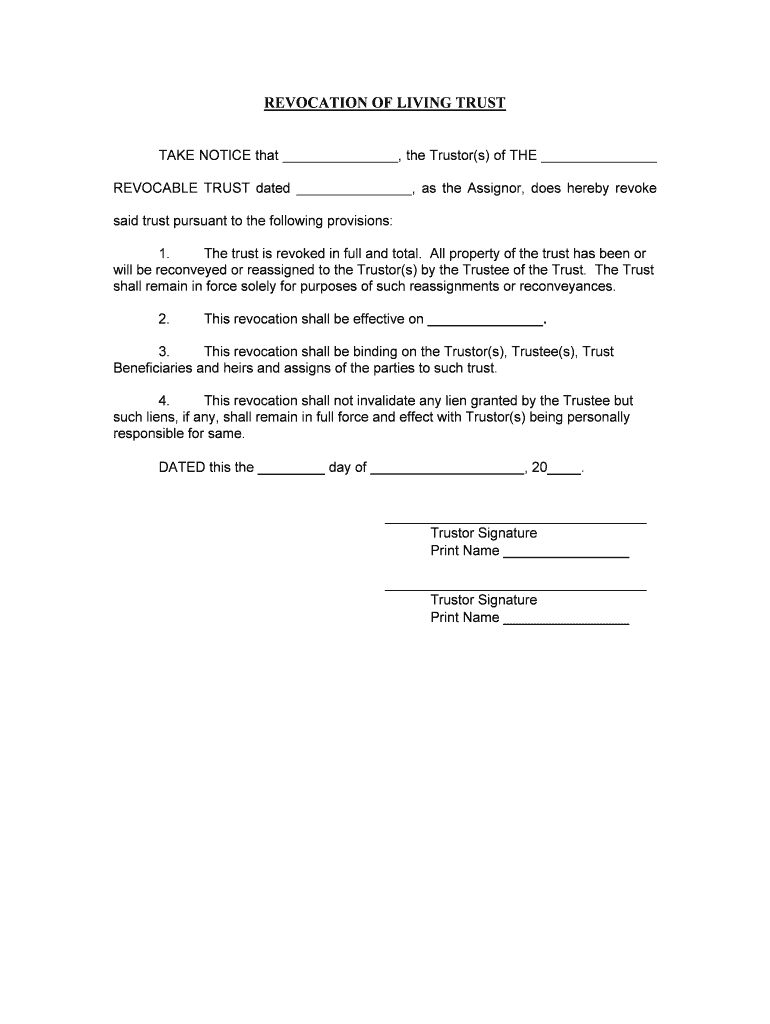
REVOCATION of TRUST Legal Forms


What is the revocation of trust legal forms
The revocation of trust legal forms are essential documents used to formally dissolve a trust. This process is crucial for individuals who wish to reclaim control over their assets previously placed in a trust. The revocation effectively nullifies the trust agreement, ensuring that the assets can be redistributed or managed differently according to the individual's current wishes. Understanding the legal implications and requirements for this form is vital for ensuring compliance with state laws and protecting one's interests.
Steps to complete the revocation of trust legal forms
Completing the revocation of trust legal forms involves several key steps to ensure that the process is legally binding and effective. First, gather all relevant information regarding the trust, including the trust document and any amendments. Next, clearly state your intention to revoke the trust in the form, including the trust's name and date of establishment. Sign the document in the presence of a notary public to validate the revocation. Finally, distribute copies of the signed revocation to all relevant parties, including beneficiaries and financial institutions associated with the trust.
Legal use of the revocation of trust legal forms
The legal use of revocation of trust legal forms is governed by state laws, which dictate how and when a trust can be revoked. For a revocation to be legally recognized, it must comply with specific requirements, such as being in writing and signed by the trustor. Additionally, some states may require the revocation to be notarized or witnessed. Understanding these legal parameters is essential to ensure that the revocation is enforceable and that the trustor's intentions are honored.
Key elements of the revocation of trust legal forms
Key elements of the revocation of trust legal forms include the identification of the trust being revoked, the trustor's name, and the date of the revocation. It is also important to include a statement that explicitly revokes the trust and any amendments made to it. The form should be signed by the trustor and, where required, notarized. These elements help to establish the legitimacy of the revocation and provide clarity regarding the trustor's intentions.
State-specific rules for the revocation of trust legal forms
State-specific rules for the revocation of trust legal forms can vary significantly. Each state has its own laws regarding the revocation process, including the necessary documentation and formalities required for a valid revocation. Some states may have specific forms that must be used, while others allow for more flexibility. It is important for individuals to familiarize themselves with their state's regulations to ensure compliance and avoid potential legal issues.
Examples of using the revocation of trust legal forms
Examples of using the revocation of trust legal forms can include situations where a trustor decides to change their estate planning strategy, such as moving assets into a different type of trust or opting for direct ownership of assets. Another example may involve changes in personal circumstances, such as marriage, divorce, or the birth of a child, prompting the need to revoke an existing trust. These forms provide a formal mechanism to reflect the trustor's updated intentions regarding asset management and distribution.
Quick guide on how to complete revocation of trust legal forms
Complete REVOCATION OF TRUST Legal Forms effortlessly on any device
Digital document management has gained considerable traction among businesses and individuals alike. It offers an ideal eco-friendly substitute for conventional printed and signed documents, allowing you to obtain the necessary form and securely archive it online. airSlate SignNow equips you with all the resources required to create, modify, and electronically sign your documents swiftly and without holdups. Manage REVOCATION OF TRUST Legal Forms on any device using the airSlate SignNow apps for Android or iOS and streamline any document-related process today.
The easiest method to modify and electronically sign REVOCATION OF TRUST Legal Forms seamlessly
- Obtain REVOCATION OF TRUST Legal Forms and then click Get Form to begin.
- Utilize the tools we offer to complete your document.
- Emphasize pertinent sections of the documents or obscure sensitive details with the tools that airSlate SignNow offers specifically for that purpose.
- Create your signature using the Sign tool, which takes moments and carries the same legal validity as a conventional wet ink signature.
- Review all the information and then click the Done button to save your updates.
- Choose your preferred delivery method for your form, whether by email, SMS, invite link, or download it to your computer.
Eliminate concerns about lost or misfiled documents, tedious form navigation, or mistakes that necessitate printing additional document versions. airSlate SignNow fulfills your document management requirements with just a few clicks from any device you prefer. Edit and electronically sign REVOCATION OF TRUST Legal Forms to guarantee effective communication at every stage of the form preparation process with airSlate SignNow.
Create this form in 5 minutes or less
Create this form in 5 minutes!
People also ask
-
What are REVOCATION OF TRUST Legal Forms?
REVOCATION OF TRUST Legal Forms are essential documents that formally revoke the terms and authority of an existing trust. These forms ensure that the trust is no longer enforceable and outline the distribution of assets according to the grantor's wishes. By using airSlate SignNow, you can easily create and eSign these documents securely and efficiently.
-
How can I obtain REVOCATION OF TRUST Legal Forms?
You can obtain REVOCATION OF TRUST Legal Forms directly from the airSlate SignNow platform. Our user-friendly interface allows you to customize templates according to your specific needs. After filling out the necessary details, you can eSign the documents to make them legally binding.
-
What features does airSlate SignNow offer for REVOCATION OF TRUST Legal Forms?
airSlate SignNow provides a variety of features for managing REVOCATION OF TRUST Legal Forms, including customizable templates, secure eSigning, and document storage. Additionally, our platform allows multiple signers, making it convenient to gather approvals from all necessary parties. The comprehensive tracking ensures you are aware of the document status at all times.
-
Is there a cost associated with using your REVOCATION OF TRUST Legal Forms?
Yes, there is a cost for using airSlate SignNow’s REVOCATION OF TRUST Legal Forms, but we offer flexible pricing plans to accommodate different budgets. Our pricing is competitive and designed to provide great value for businesses that require reliable documentation services. Additionally, you can try our features for free to see how they fit your needs.
-
What are the benefits of using airSlate SignNow for REVOCATION OF TRUST Legal Forms?
Using airSlate SignNow for REVOCATION OF TRUST Legal Forms provides multiple benefits, including time savings, enhanced security, and legal compliance. Our platform streamlines the process of document creation and signing, ensuring efficiency and accuracy. Furthermore, eSigned forms are legally admissible, giving you peace of mind regarding their validity.
-
Can REVOCATION OF TRUST Legal Forms be integrated with other software?
Absolutely! airSlate SignNow seamlessly integrates with various business software, such as CRM systems and cloud storage solutions. This means you can manage your REVOCATION OF TRUST Legal Forms alongside your existing tools, streamlining your workflow for enhanced productivity. Integration ensures that your documents are easily accessible and organized.
-
How secure are the REVOCATION OF TRUST Legal Forms created on airSlate SignNow?
Security is a top priority for us at airSlate SignNow. Our platform uses advanced encryption methods to protect your REVOCATION OF TRUST Legal Forms from unauthorized access. Additionally, we comply with industry standards and regulations, ensuring that your sensitive information remains safe throughout the document workflow.
Get more for REVOCATION OF TRUST Legal Forms
- Writing effective sentences worksheet answers form
- A 0591 a schedule of selection missions for skilled workers mcgill form
- Fafsa worksheet form
- Record of approved gmdss radio installation forms related to gl
- Form 540 102976
- Foreman memorial baptist church pastor richard barnard form
- Culinary ministry food service request form secondnazareth
- Copy of after school care registration form blank horizonsk8school
Find out other REVOCATION OF TRUST Legal Forms
- eSignature Louisiana Courts Cease And Desist Letter Online
- How Can I Electronic signature Arkansas Banking Lease Termination Letter
- eSignature Maryland Courts Rental Application Now
- eSignature Michigan Courts Affidavit Of Heirship Simple
- eSignature Courts Word Mississippi Later
- eSignature Tennessee Sports Last Will And Testament Mobile
- How Can I eSignature Nevada Courts Medical History
- eSignature Nebraska Courts Lease Agreement Online
- eSignature Nebraska Courts LLC Operating Agreement Easy
- Can I eSignature New Mexico Courts Business Letter Template
- eSignature New Mexico Courts Lease Agreement Template Mobile
- eSignature Courts Word Oregon Secure
- Electronic signature Indiana Banking Contract Safe
- Electronic signature Banking Document Iowa Online
- Can I eSignature West Virginia Sports Warranty Deed
- eSignature Utah Courts Contract Safe
- Electronic signature Maine Banking Permission Slip Fast
- eSignature Wyoming Sports LLC Operating Agreement Later
- Electronic signature Banking Word Massachusetts Free
- eSignature Wyoming Courts Quitclaim Deed Later