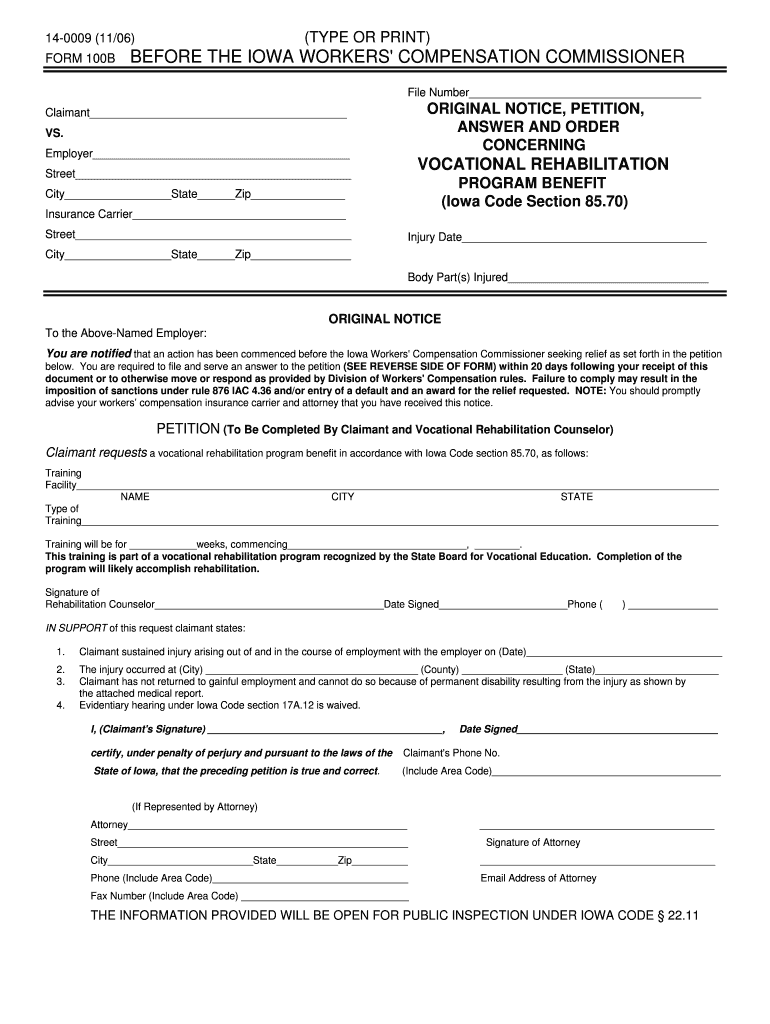
Original Notice and Petition for Voc Rehab Benefits Petition for Vocational Rehabilitation Benefits Form


Understanding the Original Notice and Petition for Voc Rehab Benefits
The Original Notice and Petition for Voc Rehab Benefits is a crucial document for individuals seeking vocational rehabilitation services. This form initiates the process of requesting assistance for those who have experienced disabilities that hinder their ability to work. It outlines the individual's circumstances and the specific benefits being sought. Understanding the purpose and importance of this form is essential for ensuring that the application process runs smoothly and efficiently.
Steps to Complete the Original Notice and Petition for Voc Rehab Benefits
Completing the Original Notice and Petition for Voc Rehab Benefits involves several key steps to ensure accuracy and compliance. Begin by gathering all necessary personal information, including identification details and medical documentation that supports your claim. Next, carefully fill out each section of the form, providing clear and concise information. It is important to review the completed form for any errors or omissions before submission. Finally, ensure that you sign and date the form, as these signatures are vital for the processing of your application.
Legal Use of the Original Notice and Petition for Voc Rehab Benefits
The Original Notice and Petition for Voc Rehab Benefits holds legal significance as it serves as an official request for vocational rehabilitation services. To be legally binding, the form must be completed accurately and submitted in accordance with state regulations. It is essential to understand that electronic submissions are valid, provided they meet specific legal standards. Utilizing a reliable electronic signature solution can enhance the legitimacy of your submission and ensure compliance with applicable laws.
Key Elements of the Original Notice and Petition for Voc Rehab Benefits
Several key elements must be included in the Original Notice and Petition for Voc Rehab Benefits to ensure its effectiveness. These elements typically include:
- Personal Information: Full name, address, and contact details.
- Disability Details: A description of the disability and its impact on employment.
- Requested Benefits: Specific services or assistance being sought.
- Supporting Documentation: Any relevant medical records or evaluations.
Including all necessary information helps streamline the review process and increases the likelihood of a favorable outcome.
Form Submission Methods
The Original Notice and Petition for Voc Rehab Benefits can be submitted through various methods, providing flexibility for applicants. Common submission methods include:
- Online Submission: Many states offer electronic forms that can be completed and submitted online.
- Mail: Applicants can print the completed form and send it via postal service to the appropriate vocational rehabilitation office.
- In-Person Submission: Individuals may also choose to deliver the form directly to their local vocational rehabilitation office.
Choosing the appropriate submission method depends on personal preference and the specific requirements of the state in which you are applying.
Eligibility Criteria for Vocational Rehabilitation Benefits
To qualify for vocational rehabilitation benefits, applicants must meet certain eligibility criteria. Generally, these criteria include:
- Disability Status: The applicant must have a documented physical or mental disability that significantly impairs their ability to work.
- Work History: A history of employment or a demonstrated ability to work prior to the onset of the disability is often required.
- Potential for Rehabilitation: The individual must show a reasonable expectation of benefiting from vocational rehabilitation services.
Meeting these criteria is essential for a successful application and access to necessary support services.
Quick guide on how to complete original notice and petition for voc rehab benefits petition for vocational rehabilitation benefits
Complete Original Notice And Petition For Voc Rehab Benefits Petition For Vocational Rehabilitation Benefits effortlessly on any device
Web-based document organization has gained traction among businesses and individuals. It serves as an ideal environmentally friendly substitute for traditional printed and signed documents, enabling you to obtain the necessary form and securely store it online. airSlate SignNow provides you with all the tools required to generate, edit, and electronically sign your documents quickly without delays. Handle Original Notice And Petition For Voc Rehab Benefits Petition For Vocational Rehabilitation Benefits on any device with airSlate SignNow's Android or iOS applications and simplify any document-related task today.
The easiest method to modify and eSign Original Notice And Petition For Voc Rehab Benefits Petition For Vocational Rehabilitation Benefits effortlessly
- Obtain Original Notice And Petition For Voc Rehab Benefits Petition For Vocational Rehabilitation Benefits and click Get Form to begin.
- Utilize the tools we offer to complete your form.
- Emphasize important sections of your documents or conceal sensitive information with tools that airSlate SignNow provides specifically for that purpose.
- Craft your signature using the Sign feature, which takes seconds and holds the same legal validity as a conventional wet ink signature.
- Verify the details and click the Done button to save your modifications.
- Select how you wish to send your form, via email, SMS, or invitation link, or download it to your computer.
Eliminate issues with lost or misplaced documents, tedious form searches, or errors that require reprinting new document copies. airSlate SignNow addresses your document management needs in just a few clicks from a device of your choice. Alter and eSign Original Notice And Petition For Voc Rehab Benefits Petition For Vocational Rehabilitation Benefits and ensure excellent communication at every stage of your form preparation process with airSlate SignNow.
Create this form in 5 minutes or less
Create this form in 5 minutes!
People also ask
-
What are vocational rehabilitation forms and why are they important?
Vocational rehabilitation forms are essential documents used to assess, plan, and facilitate a person's return to work after a disability. These forms help capture necessary information about a person's skills, job-related training, and support needed for their employment goals. Having the correct vocational rehabilitation forms is crucial for ensuring that all parties involved can collaborate effectively.
-
How can airSlate SignNow help with vocational rehabilitation forms?
airSlate SignNow streamlines the process of creating, sending, and signing vocational rehabilitation forms electronically. This means users can quickly fill out and submit necessary documents, making it easier for rehabilitation counselors and clients to stay organized. Our eSignature feature ensures that all forms are signed securely and are legally binding.
-
What features does airSlate SignNow offer for managing vocational rehabilitation forms?
airSlate SignNow offers a variety of features tailored for managing vocational rehabilitation forms, including customizable templates, easy document sharing, and secure storage. Users can also track the status of forms in real time and receive notifications when documents are signed. These features enhance compliance and ensure that all documentation is up-to-date.
-
Is airSlate SignNow cost-effective for handling vocational rehabilitation forms?
Yes, airSlate SignNow provides a cost-effective solution for managing vocational rehabilitation forms, with competitive pricing plans that fit different budgets. By reducing printing and mailing costs and improving efficiency, users can save both time and money. Our plans are designed to cater to businesses of all sizes, ensuring access to essential tools without breaking the bank.
-
Can I integrate airSlate SignNow with other software for vocational rehabilitation forms?
Absolutely! airSlate SignNow seamlessly integrates with various software platforms that are commonly used for managing vocational rehabilitation forms. By connecting with tools like Google Drive, Salesforce, and more, users can enhance their workflow, synchronize data, and streamline document management. This integration capability ensures a more efficient overall process.
-
What benefits do I gain by using airSlate SignNow for vocational rehabilitation forms?
Using airSlate SignNow for vocational rehabilitation forms provides numerous benefits, including increased efficiency and better document management. The ability to access forms anytime, anywhere, through a secure online platform allows for more flexibility in the rehabilitation process. Plus, eSignatures enhance the speed of approvals, helping clients get back to work faster.
-
How secure are the vocational rehabilitation forms managed through airSlate SignNow?
Security is a top priority for airSlate SignNow, especially when handling sensitive vocational rehabilitation forms. Our platform employs robust encryption and complies with industry standards for data security. This ensures that all documents are safely transmitted and stored, protecting client information throughout the rehabilitation process.
Get more for Original Notice And Petition For Voc Rehab Benefits Petition For Vocational Rehabilitation Benefits
- Oregon roof consulting roof inspection form
- Sttammanyclerk 48081512 form
- Consent to artificial insemination xytex form
- Fallout 3 poradnik pdf form
- Sanparks indemnity form 35775802
- Design your own amusement park map online form
- Agricultural lease agreement template form
- Airbnb lease agreement template form
Find out other Original Notice And Petition For Voc Rehab Benefits Petition For Vocational Rehabilitation Benefits
- How To Electronic signature Ohio Product Defect Notice
- Electronic signature California Customer Complaint Form Online
- Electronic signature Alaska Refund Request Form Later
- How Can I Electronic signature Texas Customer Return Report
- How Do I Electronic signature Florida Reseller Agreement
- Electronic signature Indiana Sponsorship Agreement Free
- Can I Electronic signature Vermont Bulk Sale Agreement
- Electronic signature Alaska Medical Records Release Mobile
- Electronic signature California Medical Records Release Myself
- Can I Electronic signature Massachusetts Medical Records Release
- How Do I Electronic signature Michigan Medical Records Release
- Electronic signature Indiana Membership Agreement Easy
- How Can I Electronic signature New Jersey Medical Records Release
- Electronic signature New Mexico Medical Records Release Easy
- How Can I Electronic signature Alabama Advance Healthcare Directive
- How Do I Electronic signature South Carolina Advance Healthcare Directive
- eSignature Kentucky Applicant Appraisal Form Evaluation Later
- Electronic signature Colorado Client and Developer Agreement Later
- Electronic signature Nevada Affiliate Program Agreement Secure
- Can I Electronic signature Pennsylvania Co-Branding Agreement