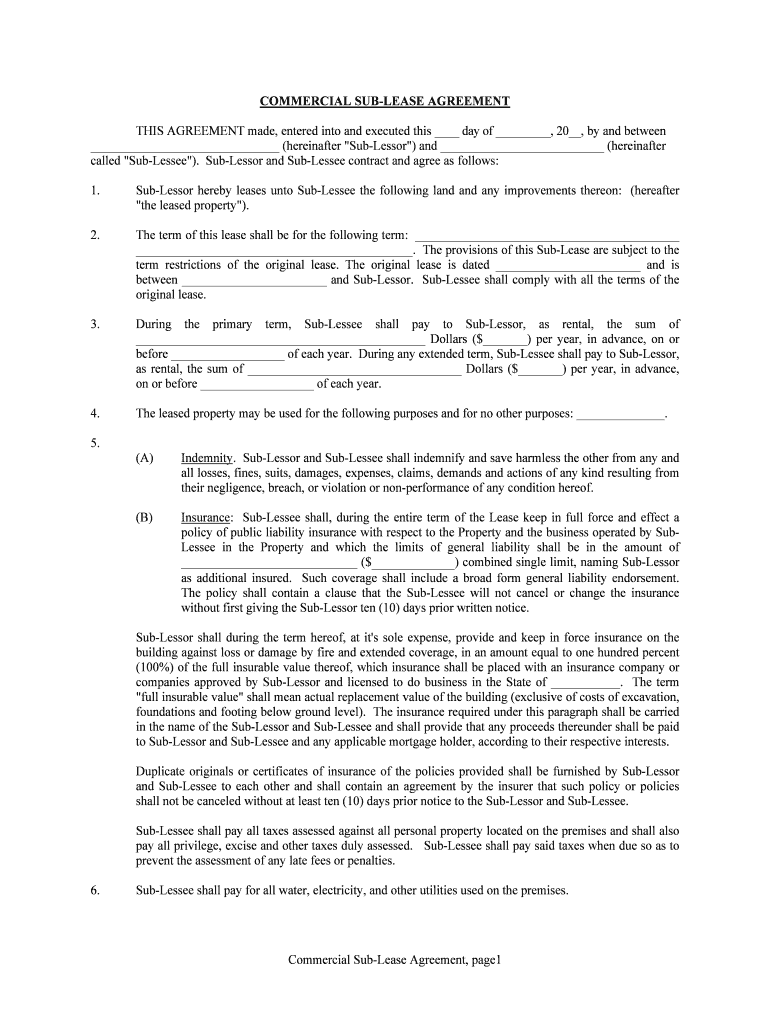
Commercial Sublease Agreement SEC GovHOME Form


What is the Commercial Sublease Agreement SEC govHOME
The Commercial Sublease Agreement SEC govHOME is a legal document that allows a tenant (the sublessor) to lease out a portion or the entirety of their leased commercial space to another party (the sublessee). This agreement outlines the terms and conditions under which the sublessee can occupy the space, including rent, duration, and responsibilities. It is essential for ensuring that both parties understand their rights and obligations, as well as for maintaining compliance with the original lease agreement with the landlord.
Key elements of the Commercial Sublease Agreement SEC govHOME
Several critical components must be included in a Commercial Sublease Agreement SEC govHOME to ensure its effectiveness and legality:
- Parties Involved: Clearly identify the sublessor and sublessee, including their legal names and contact information.
- Description of Premises: Provide a detailed description of the leased space, including its address and any specific areas included in the sublease.
- Lease Terms: Specify the duration of the sublease, including start and end dates, and any renewal options.
- Rent and Payment Terms: Outline the rental amount, payment schedule, and acceptable payment methods.
- Responsibilities: Detail the responsibilities of both parties regarding maintenance, utilities, and other obligations.
- Compliance with Original Lease: Include a clause that confirms the sublease complies with the original lease terms.
Steps to complete the Commercial Sublease Agreement SEC govHOME
Completing the Commercial Sublease Agreement SEC govHOME involves several straightforward steps:
- Gather Information: Collect all necessary details about the property, the original lease, and the parties involved.
- Draft the Agreement: Use a template or create the agreement from scratch, ensuring all key elements are included.
- Review the Document: Both parties should review the agreement carefully to ensure clarity and mutual understanding.
- Sign the Agreement: Utilize a reliable electronic signature solution to sign the document, ensuring compliance with legal standards.
- Distribute Copies: Provide copies of the signed agreement to all parties involved for their records.
Legal use of the Commercial Sublease Agreement SEC govHOME
For the Commercial Sublease Agreement SEC govHOME to be legally binding, it must adhere to specific legal requirements. This includes compliance with state laws governing subleases, as well as the original lease agreement's stipulations. The use of electronic signatures is permitted under the ESIGN and UETA acts, provided that the signers consent to use electronic records and signatures. It is advisable to consult legal counsel to ensure that all legal obligations are met.
How to use the Commercial Sublease Agreement SEC govHOME
The Commercial Sublease Agreement SEC govHOME can be utilized by businesses looking to sublease their commercial space. To use the agreement effectively, follow these steps:
- Ensure that the original lease allows for subleasing.
- Identify potential sublessees and conduct background checks if necessary.
- Fill out the agreement with accurate and complete information.
- Sign and date the document using a secure electronic signature platform.
- Keep a copy for your records and provide copies to the sublessee and landlord if required.
State-specific rules for the Commercial Sublease Agreement SEC govHOME
Each state in the U.S. may have unique regulations regarding commercial subleases. It is important to be aware of these state-specific rules, which can include:
- Requirements for written agreements.
- Disclosure obligations to the landlord.
- Limitations on the duration of subleases.
- Regulations regarding security deposits and rent increases.
Consulting with a local attorney or real estate expert can help ensure compliance with state laws and regulations.
Quick guide on how to complete commercial sublease agreement secgovhome
Effortlessly Complete Commercial Sublease Agreement SEC govHOME on Any Device
Digital document management has become increasingly favored by both businesses and individuals. It serves as an ideal eco-friendly alternative to conventional printed and signed documents, enabling easy access to the necessary forms and secure online storage. airSlate SignNow equips you with all the tools required to create, edit, and electronically sign your documents quickly and without delays. Manage Commercial Sublease Agreement SEC govHOME on any platform using the airSlate SignNow applications for Android or iOS, and streamline your document-related processes today.
How to Edit and Electronically Sign Commercial Sublease Agreement SEC govHOME with Ease
- Locate Commercial Sublease Agreement SEC govHOME and click Get Form to initiate the process.
- Utilize the tools we provide to complete your form.
- Emphasize important sections of your documents or obscure sensitive details with the tools that airSlate SignNow specially provides for this purpose.
- Create your electronic signature using the Sign tool, which takes only seconds and carries the same legal validity as a traditional wet ink signature.
- Review all the information and then click the Done button to store your changes.
- Choose how you prefer to share your form, whether by email, SMS, invitation link, or download it to your computer.
Eliminate concerns about lost or misplaced documents, tiring searches for forms, or mistakes that require printing new copies. airSlate SignNow meets your document management needs with just a few clicks from any device you prefer. Edit and electronically sign Commercial Sublease Agreement SEC govHOME while ensuring exceptional communication at every stage of your form preparation process with airSlate SignNow.
Create this form in 5 minutes or less
Create this form in 5 minutes!
People also ask
-
What is a Commercial Sublease Agreement SEC govHOME?
A Commercial Sublease Agreement SEC govHOME is a legal document that allows a tenant to sublease their leased commercial property to another party while complying with SEC regulations. This agreement outlines the terms, conditions, and responsibilities of all parties involved, ensuring a transparent and legally binding arrangement.
-
How can airSlate SignNow help with a Commercial Sublease Agreement SEC govHOME?
airSlate SignNow simplifies the process of creating and managing a Commercial Sublease Agreement SEC govHOME by providing an easy-to-use eSigning platform. Users can easily draft, send, and sign these agreements digitally, saving time and reducing the hassle of paperwork.
-
What are the pricing options for airSlate SignNow when creating a Commercial Sublease Agreement SEC govHOME?
airSlate SignNow offers competitive pricing plans tailored to different business needs, starting with a free trial to explore its features. For those regularly managing Commercial Sublease Agreements SEC govHOME, affordable subscription models ensure you get the best value while streamlining your document workflows.
-
What features does airSlate SignNow offer for managing Commercial Sublease Agreements SEC govHOME?
airSlate SignNow provides several powerful features for managing Commercial Sublease Agreements SEC govHOME, including customizable templates, real-time collaboration, and secure cloud storage. These functionalities enhance efficiency and enable seamless communication among involved parties.
-
Can I integrate airSlate SignNow with other software for my Commercial Sublease Agreement SEC govHOME?
Yes, airSlate SignNow integrates with numerous software applications, making it easy to incorporate into your existing workflows for Commercial Sublease Agreements SEC govHOME. This enables you to enhance productivity by connecting with CRM, project management tools, and other essential applications.
-
What are the benefits of using airSlate SignNow for my Commercial Sublease Agreement SEC govHOME?
Using airSlate SignNow to manage your Commercial Sublease Agreement SEC govHOME offers numerous benefits, including reduced turnaround times, improved document security, and enhanced operational efficiency. Additionally, the user-friendly interface ensures that all stakeholders can navigate the process with ease.
-
Is it safe to use airSlate SignNow for my Commercial Sublease Agreement SEC govHOME?
Absolutely! airSlate SignNow prioritizes security, employing advanced encryption and compliance measures to protect your Commercial Sublease Agreement SEC govHOME. Your data is securely stored and easily accessible, ensuring that your business remains compliant with legal standards.
Get more for Commercial Sublease Agreement SEC govHOME
Find out other Commercial Sublease Agreement SEC govHOME
- How To Sign Maine Healthcare / Medical PPT
- How Do I Sign Nebraska Healthcare / Medical Word
- How Do I Sign Washington Healthcare / Medical Word
- How Can I Sign Indiana High Tech PDF
- How To Sign Oregon High Tech Document
- How Do I Sign California Insurance PDF
- Help Me With Sign Wyoming High Tech Presentation
- How Do I Sign Florida Insurance PPT
- How To Sign Indiana Insurance Document
- Can I Sign Illinois Lawers Form
- How To Sign Indiana Lawers Document
- How To Sign Michigan Lawers Document
- How To Sign New Jersey Lawers PPT
- How Do I Sign Arkansas Legal Document
- How Can I Sign Connecticut Legal Document
- How Can I Sign Indiana Legal Form
- Can I Sign Iowa Legal Document
- How Can I Sign Nebraska Legal Document
- How To Sign Nevada Legal Document
- Can I Sign Nevada Legal Form