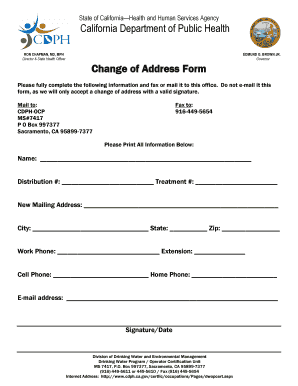
California Department Public Health Address Change Form


What is the California Department Public Health Address Change Form
The California Department Public Health Address Change Form is a specific document designed for individuals to update their address with the California Department of Public Health. This form is essential for ensuring that personal records, including health-related notifications and documents, are sent to the correct address. Keeping this information current is crucial for maintaining effective communication with health services and ensuring access to necessary resources.
How to use the California Department Public Health Address Change Form
To use the California Department Public Health Address Change Form, individuals must first obtain the form from the appropriate source. After filling out the required fields, including personal details and the new address, the form must be submitted according to the specified guidelines. It is important to ensure that all information is accurate to avoid delays in processing the address change.
Steps to complete the California Department Public Health Address Change Form
Completing the California Department Public Health Address Change Form involves several steps:
- Download the form from the California Department of Public Health website or obtain a physical copy.
- Fill in your personal information, including your full name, old address, and new address.
- Review the form for accuracy, ensuring all details are correct.
- Sign and date the form to validate your request.
- Submit the completed form via the designated method, either online, by mail, or in person.
Legal use of the California Department Public Health Address Change Form
The California Department Public Health Address Change Form is legally recognized when filled out correctly and submitted according to the guidelines provided by the Department. This form serves as a formal request for updating your address in the department's records, which is important for legal documentation and compliance with health regulations.
Form Submission Methods
The California Department Public Health Address Change Form can be submitted through various methods:
- Online: If available, submit the form electronically through the California Department of Public Health's online portal.
- Mail: Send the completed form to the address specified on the form itself.
- In-Person: Visit a local public health office to submit the form directly.
Required Documents
When completing the California Department Public Health Address Change Form, you may need to provide additional documentation to support your request. This could include:
- A government-issued ID that reflects your new address.
- Proof of residency at the new address, such as a utility bill or lease agreement.
Quick guide on how to complete california department public health address change form
Effortlessly Prepare California Department Public Health Address Change Form on Any Device
Digital document management has become increasingly favored by organizations and individuals alike. It offers an ideal eco-friendly substitute for conventional printed and signed documents, allowing you to easily access the necessary form and securely save it online. airSlate SignNow provides all the tools you need to create, modify, and electronically sign your documents promptly without delays. Manage California Department Public Health Address Change Form on any platform using airSlate SignNow's Android or iOS applications and enhance any document-related process today.
How to Alter and Electronically Sign California Department Public Health Address Change Form Without Difficulty
- Find California Department Public Health Address Change Form and click on Get Form to commence.
- Utilize the tools we offer to fill out your document.
- Emphasize important sections of the documents or obscure sensitive information with tools specifically provided by airSlate SignNow for that purpose.
- Create your electronic signature using the Sign tool, which takes mere seconds and carries the same legal validity as a conventional wet ink signature.
- Review the details and then click the Done button to save your updates.
- Select how you want to share your form, via email, text message (SMS), an invitation link, or download it to your computer.
Say goodbye to lost or misplaced files, tedious document searching, or errors that require printing new copies. airSlate SignNow meets your document management needs with just a few clicks from any device of your choice. Edit and electronically sign California Department Public Health Address Change Form and ensure excellent communication at every stage of your document preparation process with airSlate SignNow.
Create this form in 5 minutes or less
Create this form in 5 minutes!
How to create an eSignature for the california department public health address change form
How to create an electronic signature for a PDF online
How to create an electronic signature for a PDF in Google Chrome
How to create an e-signature for signing PDFs in Gmail
How to create an e-signature right from your smartphone
How to create an e-signature for a PDF on iOS
How to create an e-signature for a PDF on Android
People also ask
-
What is the California Department Public Health Address Change Form used for?
The California Department Public Health Address Change Form is designed for individuals and organizations to update their address information within the public health database. By using this form, you ensure that your records are accurate and up-to-date, which is essential for receiving important health-related communications.
-
How can airSlate SignNow simplify the process of completing the California Department Public Health Address Change Form?
airSlate SignNow offers an intuitive platform for filling out the California Department Public Health Address Change Form electronically. Our eSigning feature streamlines the signing process and saves you time, allowing you to focus on other important tasks while ensuring compliance with public health regulations.
-
Are there any costs associated with using airSlate SignNow for the California Department Public Health Address Change Form?
airSlate SignNow offers competitive pricing plans that are particularly cost-effective for businesses and individuals needing to handle the California Department Public Health Address Change Form. We provide various subscription tiers that cater to different needs, ensuring that you can find a plan that fits your budget while benefiting from our comprehensive document management features.
-
What features does airSlate SignNow include for managing the California Department Public Health Address Change Form?
airSlate SignNow includes features such as document templates, cloud storage, and real-time collaboration tools to assist with the California Department Public Health Address Change Form. These features enhance the user experience, making it easier to manage and track changes throughout the signing process.
-
Can I integrate airSlate SignNow with other software for processing the California Department Public Health Address Change Form?
Yes, airSlate SignNow can be integrated with various third-party applications and software. This functionality allows you to seamlessly manage the California Department Public Health Address Change Form alongside other processes like customer relationship management (CRM) or human resources applications, enhancing overall efficiency.
-
Is electronic signing of the California Department Public Health Address Change Form legally valid?
Absolutely, electronic signatures created through airSlate SignNow are legally valid and enforceable under federal and state laws, including the ESIGN Act and UETA. This means you can confidently eSign the California Department Public Health Address Change Form, knowing it holds the same legal weight as a traditional signature.
-
What are the benefits of using airSlate SignNow for the California Department Public Health Address Change Form?
By using airSlate SignNow for the California Department Public Health Address Change Form, you gain access to a user-friendly interface, mobile compatibility, and enhanced document security. These benefits not only help streamline the address change process but also provide peace of mind knowing your sensitive information is kept secure.
Get more for California Department Public Health Address Change Form
Find out other California Department Public Health Address Change Form
- eSignature Alaska Lease agreement template Online
- eSignature Alaska Lease agreement template Later
- eSignature Massachusetts Lease agreement template Myself
- Can I eSignature Arizona Loan agreement
- eSignature Florida Loan agreement Online
- eSignature Florida Month to month lease agreement Later
- Can I eSignature Nevada Non-disclosure agreement PDF
- eSignature New Mexico Non-disclosure agreement PDF Online
- Can I eSignature Utah Non-disclosure agreement PDF
- eSignature Rhode Island Rental agreement lease Easy
- eSignature New Hampshire Rental lease agreement Simple
- eSignature Nebraska Rental lease agreement forms Fast
- eSignature Delaware Rental lease agreement template Fast
- eSignature West Virginia Rental lease agreement forms Myself
- eSignature Michigan Rental property lease agreement Online
- Can I eSignature North Carolina Rental lease contract
- eSignature Vermont Rental lease agreement template Online
- eSignature Vermont Rental lease agreement template Now
- eSignature Vermont Rental lease agreement template Free
- eSignature Nebraska Rental property lease agreement Later