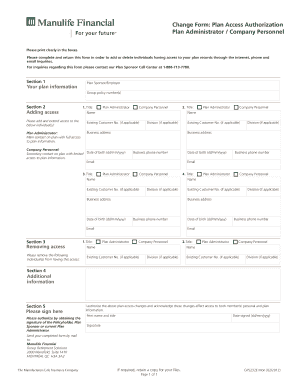
Manulife Gp5232 Form


What is the Manulife Gp5232 Form
The Manulife Gp5232 Form is a specific document used primarily for insurance and financial services. It serves as a vital tool for clients to communicate their information and consent regarding various transactions or services offered by Manulife. This form is essential for ensuring that all parties involved have a clear understanding of the terms and conditions associated with the services provided. It is typically required for policy applications, claims, or any modifications to existing agreements.
How to obtain the Manulife Gp5232 Form
To obtain the Manulife Gp5232 Form, individuals can visit the official Manulife website or contact their customer service department directly. The form may also be available through financial advisors or insurance agents who work with Manulife. It is important to ensure that you are accessing the most current version of the form to avoid any issues during submission.
Steps to complete the Manulife Gp5232 Form
Completing the Manulife Gp5232 Form involves several key steps to ensure accuracy and compliance. First, gather all necessary personal information, including identification details and relevant financial data. Next, carefully read the instructions provided with the form to understand the requirements. Fill out the form completely, ensuring all fields are accurately filled. Once completed, review the form for any errors before signing and dating it. Finally, submit the form according to the specified submission methods, whether online, by mail, or in person.
Legal use of the Manulife Gp5232 Form
The legal use of the Manulife Gp5232 Form is crucial for ensuring that the document is recognized as valid and binding. For the form to be legally effective, it must be completed in accordance with applicable laws and regulations. This includes providing accurate information and obtaining the necessary signatures. Additionally, using a secure electronic signature solution can enhance the form’s legal standing, as it complies with the ESIGN Act and UETA, which govern electronic signatures in the United States.
Key elements of the Manulife Gp5232 Form
Key elements of the Manulife Gp5232 Form include personal identification information, policy details, and consent statements. Each section of the form is designed to capture specific information that is essential for processing the request. Important fields may include the applicant's name, contact information, policy number, and any relevant financial details. Understanding these elements is vital for ensuring that the form is completed accurately and efficiently.
Form Submission Methods
The Manulife Gp5232 Form can be submitted through various methods, depending on the preferences of the user and the requirements set by Manulife. Common submission methods include:
- Online submission via the Manulife portal
- Mailing the completed form to the designated address
- In-person submission at a local Manulife office
Choosing the appropriate submission method can help ensure timely processing of the form.
Quick guide on how to complete manulife gp5232 form
Complete Manulife Gp5232 Form effortlessly on any device
Online document management has gained traction among businesses and individuals. It offers an excellent eco-friendly substitute for conventional printed and signed documents, allowing you to obtain the necessary form and securely store it online. airSlate SignNow equips you with all the tools required to create, modify, and eSign your documents quickly without delays. Manage Manulife Gp5232 Form across any platform with airSlate SignNow's Android or iOS applications and simplify any document-related tasks today.
The simplest way to modify and eSign Manulife Gp5232 Form without difficulty
- Locate Manulife Gp5232 Form and click on Get Form to begin.
- Utilize the tools we provide to fill out your document.
- Emphasize important sections of the documents or obscure sensitive information with tools that airSlate SignNow offers specifically for that purpose.
- Generate your signature using the Sign feature, which takes just seconds and holds the same legal validity as a conventional handwritten signature.
- Review all the details and click on the Done button to save your changes.
- Choose your preferred method to send your form, whether by email, text message (SMS), invite link, or download it to your computer.
Eliminate the worry of lost or misplaced documents, tedious form searches, or mistakes that require printing new document copies. airSlate SignNow addresses your document management needs in just a few clicks from any device you prefer. Edit and eSign Manulife Gp5232 Form and ensure excellent communication at every stage of your form preparation process with airSlate SignNow.
Create this form in 5 minutes or less
Create this form in 5 minutes!
How to create an eSignature for the manulife gp5232 form
How to create an electronic signature for a PDF online
How to create an electronic signature for a PDF in Google Chrome
How to create an e-signature for signing PDFs in Gmail
How to create an e-signature right from your smartphone
How to create an e-signature for a PDF on iOS
How to create an e-signature for a PDF on Android
People also ask
-
What is the Manulife Gp5232 Form?
The Manulife Gp5232 Form is a specific document required for certain insurance transactions with Manulife. It is designed to collect necessary information to process insurance claims or applications efficiently. Properly filling out this form is crucial for a seamless experience when dealing with Manulife services.
-
How can I obtain the Manulife Gp5232 Form?
You can easily obtain the Manulife Gp5232 Form by visiting the Manulife website or contacting their customer service. Many financial advisors also have access to this form and can provide it to you directly. Once you have the form, ensure you complete it thoroughly for accurate processing.
-
Is there a cost associated with using the Manulife Gp5232 Form?
There is generally no fee for accessing the Manulife Gp5232 Form itself; however, there may be costs associated with the services provided by Manulife. It's advisable to check with your financial advisor or the Manulife customer service regarding any potential charges that pertain to your specific situation.
-
What features does airSlate SignNow offer for the Manulife Gp5232 Form?
airSlate SignNow allows users to electronically sign and send the Manulife Gp5232 Form securely and efficiently. The platform provides a user-friendly interface, templates, and tracking capabilities to ensure documents are signed in a timely manner. This can help streamline your insurance processes considerably.
-
Can I use airSlate SignNow to integrate the Manulife Gp5232 Form with other applications?
Yes, airSlate SignNow offers integration with various applications that can facilitate the management of the Manulife Gp5232 Form. Whether you need to connect with CRM software, project management tools, or cloud storage services, SignNow provides options to enhance your workflow and document handling.
-
What are the benefits of using airSlate SignNow for the Manulife Gp5232 Form?
Using airSlate SignNow for the Manulife Gp5232 Form offers numerous benefits including speed, efficiency, and security. You can sign electronically anywhere and anytime, reducing the time spent on paperwork. Moreover, the platform’s secure storage ensures that your sensitive information is protected.
-
What if I encounter issues while filling out the Manulife Gp5232 Form?
If you face any issues while filling out the Manulife Gp5232 Form, it's best to consult with a Manulife representative or your financial advisor. They can provide guidance on how to correctly complete the form and address any specific questions you may have. Additionally, airSlate SignNow's support team is available to help with any technical difficulties.
Get more for Manulife Gp5232 Form
Find out other Manulife Gp5232 Form
- How Do I eSign Hawaii Charity Document
- Can I eSign Hawaii Charity Document
- How Can I eSign Hawaii Charity Document
- Can I eSign Hawaii Charity Document
- Help Me With eSign Hawaii Charity Document
- How Can I eSign Hawaii Charity Presentation
- Help Me With eSign Hawaii Charity Presentation
- How Can I eSign Hawaii Charity Presentation
- How Do I eSign Hawaii Charity Presentation
- How Can I eSign Illinois Charity Word
- How To eSign Virginia Business Operations Presentation
- How To eSign Hawaii Construction Word
- How Can I eSign Hawaii Construction Word
- How Can I eSign Hawaii Construction Word
- How Do I eSign Hawaii Construction Form
- How Can I eSign Hawaii Construction Form
- How To eSign Hawaii Construction Document
- Can I eSign Hawaii Construction Document
- How Do I eSign Hawaii Construction Form
- How To eSign Hawaii Construction Form