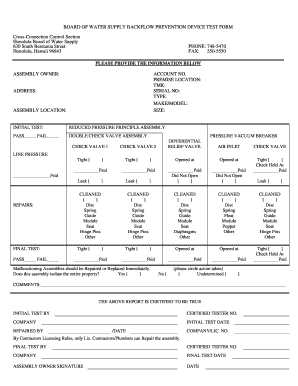
Bws Honolulu Test Forms for Bfpa


What is the Bws Honolulu Test Forms For Bfpa
The Bws Honolulu Test Forms for BFPA are specialized documents used in the context of the Bureau of Water Supply (BWS) in Honolulu, Hawaii. These forms are essential for individuals or entities seeking to comply with specific testing and reporting requirements set forth by the BFPA. The forms facilitate the collection of necessary data regarding water quality and safety, ensuring that public health standards are met. Understanding these forms is crucial for anyone involved in water supply management or testing in the region.
How to Use the Bws Honolulu Test Forms For Bfpa
Using the Bws Honolulu Test Forms for BFPA involves several straightforward steps. First, ensure that you have the correct version of the form, as updates may occur. Next, fill out the required fields accurately, including personal information and specific details related to the water testing being conducted. After completing the form, it is essential to review all entries for accuracy before submission. This ensures that the data provided is reliable and meets the necessary regulatory standards.
Steps to Complete the Bws Honolulu Test Forms For Bfpa
Completing the Bws Honolulu Test Forms for BFPA requires careful attention to detail. Follow these steps for successful completion:
- Obtain the latest version of the form from the appropriate source.
- Fill in your personal and contact information in the designated sections.
- Provide specific details about the water samples being tested, including location and date of collection.
- Sign and date the form to certify the accuracy of the information provided.
- Submit the completed form through the specified method, whether online, by mail, or in person.
Legal Use of the Bws Honolulu Test Forms For Bfpa
The legal use of the Bws Honolulu Test Forms for BFPA is governed by local regulations and compliance standards. These forms must be filled out accurately to ensure legal validity. The information provided is subject to review by regulatory authorities, and any discrepancies may lead to penalties or further investigation. Therefore, it is essential to understand the legal implications of the data submitted and ensure that all information is truthful and complete.
Key Elements of the Bws Honolulu Test Forms For Bfpa
Key elements of the Bws Honolulu Test Forms for BFPA include:
- Personal Information: Name, address, and contact details of the individual or organization submitting the form.
- Water Sample Information: Details about the water source, including location and type of testing performed.
- Certification: A declaration by the signer affirming the accuracy of the information provided.
- Submission Details: Instructions on how and where to submit the completed form.
Form Submission Methods
The Bws Honolulu Test Forms for BFPA can be submitted through various methods, depending on the guidelines provided by the Bureau of Water Supply. Common submission methods include:
- Online Submission: Many forms can be completed and submitted electronically through designated portals.
- Mail: Completed forms can be printed and sent to the appropriate office via postal service.
- In-Person Submission: Individuals may choose to deliver their forms directly to designated locations for immediate processing.
Quick guide on how to complete bws honolulu test forms for bfpa
Complete Bws Honolulu Test Forms For Bfpa effortlessly on any device
Online document administration has become increasingly favored by organizations and individuals alike. It serves as an excellent eco-friendly substitute for traditional printed and signed documents, allowing you to access the appropriate form and securely keep it online. airSlate SignNow provides you with all the tools necessary to create, modify, and electronically sign your documents quickly without delays. Handle Bws Honolulu Test Forms For Bfpa on any device using the airSlate SignNow Android or iOS applications and streamline any document-related processes today.
How to modify and electronically sign Bws Honolulu Test Forms For Bfpa with ease
- Obtain Bws Honolulu Test Forms For Bfpa and then click Get Form to start.
- Utilize the tools we provide to complete your form.
- Emphasize pertinent sections of the documents or redact sensitive information using tools specifically designed for that purpose by airSlate SignNow.
- Create your electronic signature with the Sign tool, which takes mere seconds and holds the same legal validity as a conventional handwritten signature.
- Review the details and then click the Done button to preserve your changes.
- Choose how you wish to send your form, via email, SMS, or invitation link, or download it to your computer.
Eliminate concerns regarding lost or misplaced documents, tedious form searching, or errors that require printing new copies. airSlate SignNow meets your document management needs in just a few clicks from any device you prefer. Modify and electronically sign Bws Honolulu Test Forms For Bfpa while ensuring excellent communication at every stage of the form preparation process with airSlate SignNow.
Create this form in 5 minutes or less
Create this form in 5 minutes!
How to create an eSignature for the bws honolulu test forms for bfpa
How to create an electronic signature for a PDF online
How to create an electronic signature for a PDF in Google Chrome
How to create an e-signature for signing PDFs in Gmail
How to create an e-signature right from your smartphone
How to create an e-signature for a PDF on iOS
How to create an e-signature for a PDF on Android
People also ask
-
What are BWS Honolulu test forms for BFPA?
BWS Honolulu test forms for BFPA are specialized documents that facilitate the application and assessment processes for professionals under the BFPA certification. These forms ensure that all necessary information is collected efficiently, enabling organizations to maintain compliance and streamline their operations.
-
How can airSlate SignNow help with BWS Honolulu test forms for BFPA?
airSlate SignNow provides an efficient solution for managing BWS Honolulu test forms for BFPA, allowing users to easily send, eSign, and store these documents digitally. With its user-friendly interface and robust features, businesses can enhance their document workflow while ensuring accuracy and compliance.
-
What is the pricing structure for airSlate SignNow related to BWS Honolulu test forms for BFPA?
The pricing for airSlate SignNow varies based on the features and the number of users required to handle BWS Honolulu test forms for BFPA. Options include flexible monthly or yearly subscriptions, ensuring businesses can find a cost-effective plan that meets their needs.
-
Are there any specific features designed for BWS Honolulu test forms for BFPA?
Yes, airSlate SignNow offers features specifically tailored for BWS Honolulu test forms for BFPA, including customizable templates, automated workflows, and secure cloud storage. These features help streamline the completion and submission processes, providing a clear advantage for users.
-
What benefits does airSlate SignNow provide for managing BWS Honolulu test forms for BFPA?
Using airSlate SignNow for BWS Honolulu test forms for BFPA allows for faster processing times, improved accuracy, and enhanced collaboration among team members. The platform's electronic signature functionality also reduces the friction of manual paperwork, fostering efficiency in your operations.
-
How does airSlate SignNow integrate with existing systems for BWS Honolulu test forms for BFPA?
airSlate SignNow offers seamless integrations with various business systems and applications to support the handling of BWS Honolulu test forms for BFPA. This ensures that you can maintain your current workflows while enhancing document management capabilities with eSigning technology.
-
Is training provided for using airSlate SignNow with BWS Honolulu test forms for BFPA?
Absolutely! airSlate SignNow provides comprehensive training resources and customer support for users managing BWS Honolulu test forms for BFPA. This includes tutorials, webinars, and a dedicated support team to ensure users can maximize their experience with the platform.
Get more for Bws Honolulu Test Forms For Bfpa
- Financial affidavit help text judctgov jud ct form
- Connecticut remove registration form
- Connecticut decree form
- Connecticut adjudication form
- Motionorder of temporary custodyorder to appear connecticut jud ct form
- Florida order appointing a special magistrate form
- Writ bodily attachment form
- Form 941 776802389
Find out other Bws Honolulu Test Forms For Bfpa
- Sign Arkansas Construction Executive Summary Template Secure
- How To Sign Arkansas Construction Work Order
- Sign Colorado Construction Rental Lease Agreement Mobile
- Sign Maine Construction Business Letter Template Secure
- Can I Sign Louisiana Construction Letter Of Intent
- How Can I Sign Maryland Construction Business Plan Template
- Can I Sign Maryland Construction Quitclaim Deed
- Sign Minnesota Construction Business Plan Template Mobile
- Sign Construction PPT Mississippi Myself
- Sign North Carolina Construction Affidavit Of Heirship Later
- Sign Oregon Construction Emergency Contact Form Easy
- Sign Rhode Island Construction Business Plan Template Myself
- Sign Vermont Construction Rental Lease Agreement Safe
- Sign Utah Construction Cease And Desist Letter Computer
- Help Me With Sign Utah Construction Cease And Desist Letter
- Sign Wisconsin Construction Purchase Order Template Simple
- Sign Arkansas Doctors LLC Operating Agreement Free
- Sign California Doctors Lease Termination Letter Online
- Sign Iowa Doctors LLC Operating Agreement Online
- Sign Illinois Doctors Affidavit Of Heirship Secure