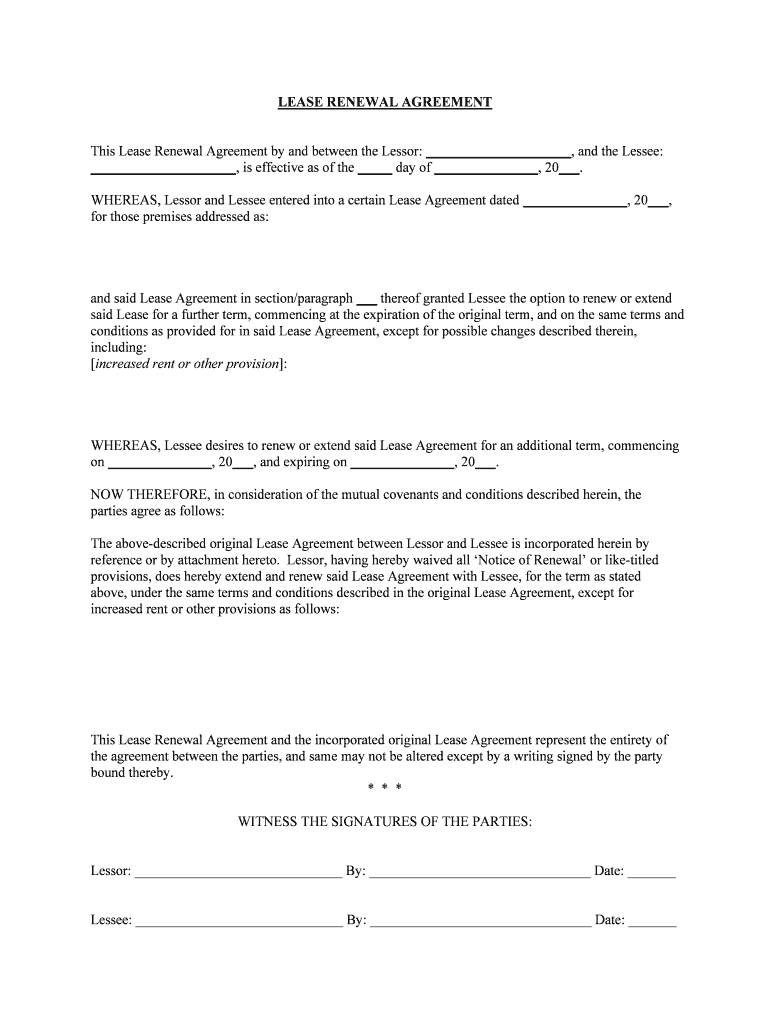
Lessee by Date Form


What is the Lessee By Date
The Lessee By Date form is a critical document used in leasing agreements to specify the date by which a lessee must fulfill certain obligations or conditions. This form serves as a formal acknowledgment of the lease terms and is essential for both parties involved in the lease. It helps ensure clarity regarding timelines and responsibilities, which can prevent disputes and misunderstandings. Understanding this form is vital for anyone entering into a lease agreement, whether for residential or commercial property.
How to use the Lessee By Date
Using the Lessee By Date form involves several straightforward steps. First, ensure that all parties involved in the lease agreement have a clear understanding of the terms outlined in the document. Next, fill out the form accurately, including the lessee's name, the property address, and the specific date by which obligations must be met. Once completed, all parties should sign the document to validate it. It is advisable to keep a copy for your records, as this can be useful in case of future disputes or clarifications.
Steps to complete the Lessee By Date
Completing the Lessee By Date form requires attention to detail. Here are the steps to follow:
- Gather necessary information, including the names of the lessee and lessor, property details, and the specific date for obligations.
- Fill out the form clearly, ensuring that all information is accurate and legible.
- Review the completed form with all parties to confirm that the details are correct.
- Sign the form, ensuring that signatures are dated appropriately.
- Distribute copies of the signed form to all parties involved.
Legal use of the Lessee By Date
The legal use of the Lessee By Date form hinges on its compliance with relevant laws and regulations. In the United States, eSignature laws, such as the ESIGN Act and UETA, recognize electronic signatures as legally binding, provided certain conditions are met. This means that the Lessee By Date form can be executed digitally, offering convenience and efficiency. It is essential for users to ensure that the form is filled out correctly and signed by all necessary parties to maintain its legal validity.
Key elements of the Lessee By Date
Several key elements must be included in the Lessee By Date form to ensure its effectiveness and legal standing:
- Lessee Information: Full name and contact details of the lessee.
- Property Details: Address and description of the leased property.
- Obligation Date: The specific date by which the lessee must fulfill their obligations.
- Signatures: Signatures of both the lessee and lessor, along with the date of signing.
Examples of using the Lessee By Date
The Lessee By Date form can be utilized in various scenarios. For instance, a residential lease may specify that rent payments are due by the first of each month, and the Lessee By Date form would outline this obligation. In commercial leases, it may indicate deadlines for maintenance responsibilities or compliance with property regulations. By providing clear timelines, this form helps both parties manage their responsibilities effectively.
Quick guide on how to complete lessee by date
Effortlessly Prepare Lessee By Date on Any Device
Digital document management has gained popularity among companies and individuals alike. It offers an ideal environmentally friendly alternative to conventional printed and signed documents, as you can easily find the appropriate form and securely store it online. airSlate SignNow provides you with all the tools necessary to create, modify, and eSign your documents promptly without any delays. Manage Lessee By Date on any platform using the airSlate SignNow Android or iOS applications and enhance any document-related process today.
The easiest method to edit and eSign Lessee By Date with ease
- Find Lessee By Date and click Get Form to begin.
- Utilize the tools we offer to complete your form.
- Highlight important sections of your documents or redact sensitive information using tools specifically provided by airSlate SignNow for that purpose.
- Create your signature with the Sign feature, which takes mere seconds and holds the same legal validity as a traditional handwritten signature.
- Review all the details and click on the Done button to confirm your changes.
- Choose how you want to send your form, whether by email, SMS, invitation link, or download it to your computer.
Eliminate concerns about lost or misplaced files, tedious form searching, or errors that necessitate the printing of new document copies. airSlate SignNow caters to your document management needs with just a few clicks from any device of your choice. Edit and eSign Lessee By Date and guarantee excellent communication at every stage of the form preparation process with airSlate SignNow.
Create this form in 5 minutes or less
Create this form in 5 minutes!
People also ask
-
What does 'Lessee By Date' mean in the context of airSlate SignNow?
'Lessee By Date' refers to a specific date by which the lessee must sign and return the lease documents. Using airSlate SignNow, businesses can set up automated reminders to ensure that all necessary parties complete the signing process by that date, streamlining the leasing workflow.
-
How can airSlate SignNow help me manage 'Lessee By Date' for my contracts?
airSlate SignNow provides tools to assign deadlines and send notifications, ensuring that documents are signed by the 'Lessee By Date.' This feature reduces delays in contract execution and keeps the leasing process on track.
-
Is there a cost associated with managing 'Lessee By Date' through airSlate SignNow?
Yes, airSlate SignNow offers various pricing plans that fit different budgets. These plans include features such as deadline management, eSignature tracking, and document organization, all aimed at optimizing your workflow around key dates like 'Lessee By Date.'
-
What are the key features of airSlate SignNow for handling 'Lessee By Date'?
Key features for managing 'Lessee By Date' in airSlate SignNow include automated reminders, customizable templates, and real-time tracking of document statuses. These tools help ensure timely execution and enhance communication among involved parties.
-
Can I integrate airSlate SignNow with other tools to manage 'Lessee By Date'?
Absolutely! airSlate SignNow integrates seamlessly with various CRM and project management tools. This allows you to synchronize your workflows and manage 'Lessee By Date' effectively alongside your other business processes.
-
What are the benefits of using airSlate SignNow for 'Lessee By Date' management?
The benefits of using airSlate SignNow for managing 'Lessee By Date' include improved efficiency, reduced errors in document handling, and enhanced compliance with legal requirements. By automating the signing process, you can focus more on your business and less on paperwork.
-
How does airSlate SignNow ensure the security of documents signed by 'Lessee By Date'?
airSlate SignNow employs industry-standard encryption and secure access controls to protect documents signed by 'Lessee By Date.' This ensures that all sensitive information remains confidential while providing a clear audit trail for compliance.
Get more for Lessee By Date
- Foodbeverage substitution request form schools utah gov schools utah
- Latin alive book 1 pdf form
- Fgn form
- Only use microsoft word to editsave this form
- Customer complaint form 14997431
- Subletting tenancy agreement template form
- Subletting apartment agreement template form
- Subletting agreement template form
Find out other Lessee By Date
- How Do I Sign Wisconsin Sports Forbearance Agreement
- How To Sign Oregon Real Estate Resignation Letter
- Can I Sign Oregon Real Estate Forbearance Agreement
- Sign Pennsylvania Real Estate Quitclaim Deed Computer
- How Do I Sign Pennsylvania Real Estate Quitclaim Deed
- How Can I Sign South Dakota Orthodontists Agreement
- Sign Police PPT Alaska Online
- How To Sign Rhode Island Real Estate LLC Operating Agreement
- How Do I Sign Arizona Police Resignation Letter
- Sign Texas Orthodontists Business Plan Template Later
- How Do I Sign Tennessee Real Estate Warranty Deed
- Sign Tennessee Real Estate Last Will And Testament Free
- Sign Colorado Police Memorandum Of Understanding Online
- How To Sign Connecticut Police Arbitration Agreement
- Sign Utah Real Estate Quitclaim Deed Safe
- Sign Utah Real Estate Notice To Quit Now
- Sign Hawaii Police LLC Operating Agreement Online
- How Do I Sign Hawaii Police LLC Operating Agreement
- Sign Hawaii Police Purchase Order Template Computer
- Sign West Virginia Real Estate Living Will Online